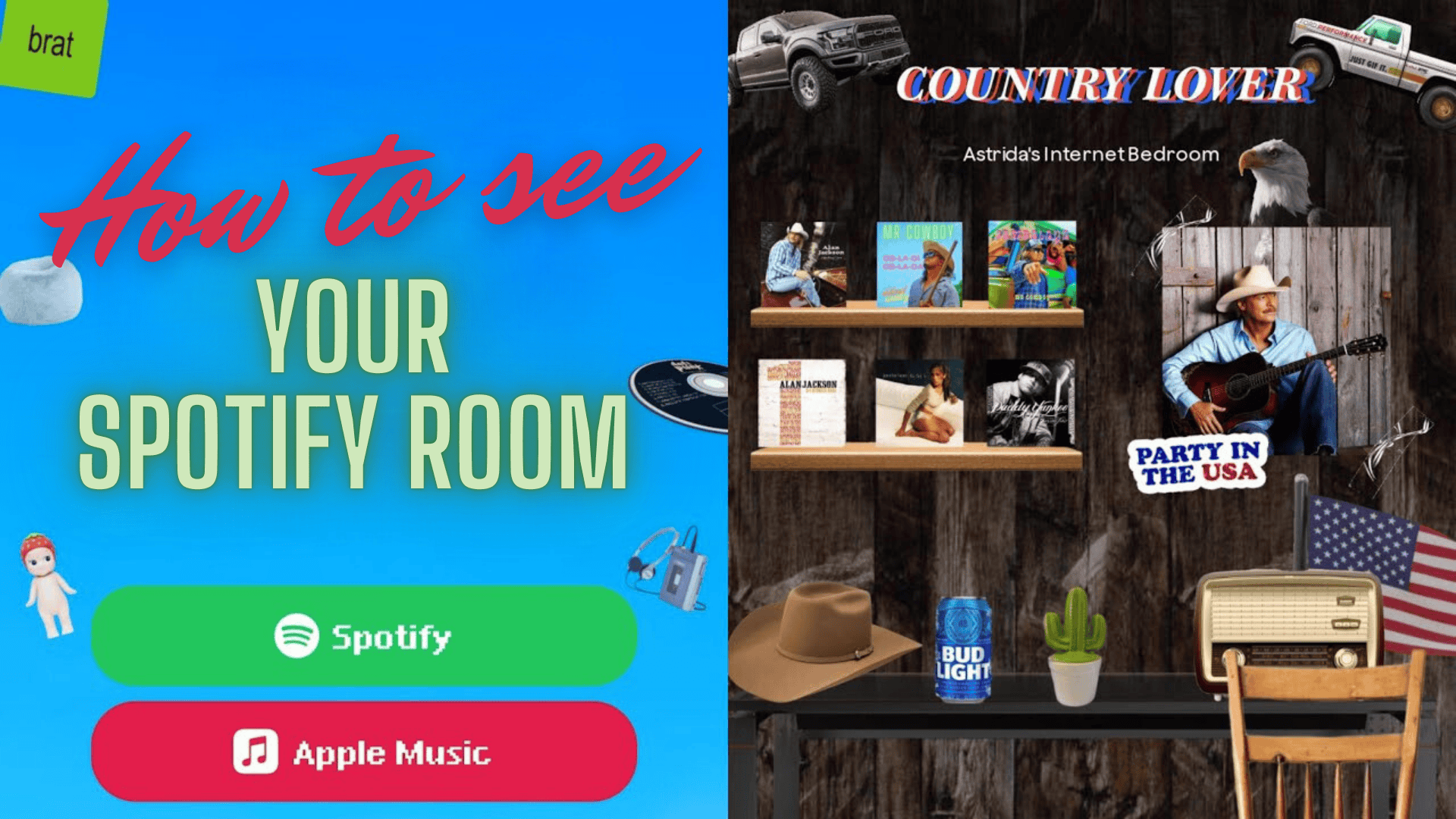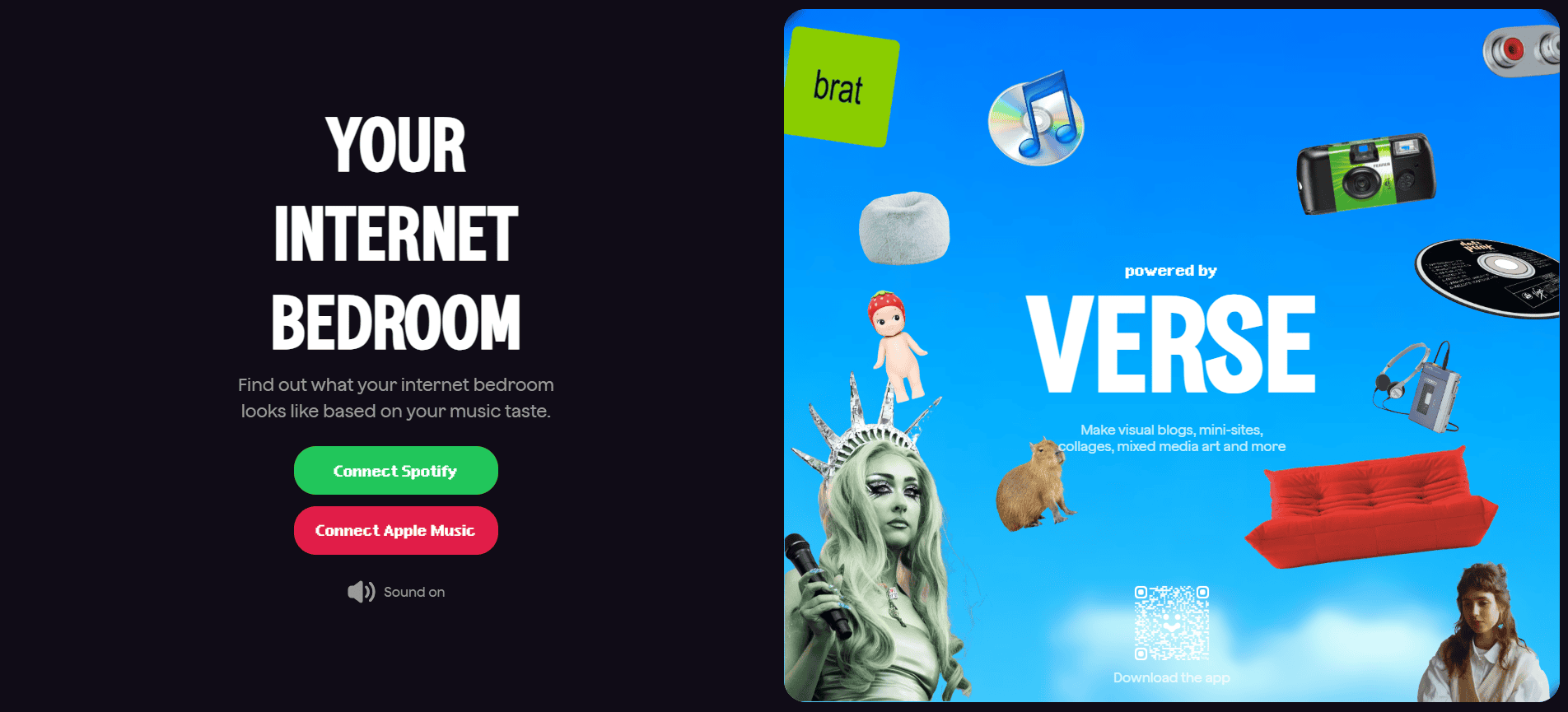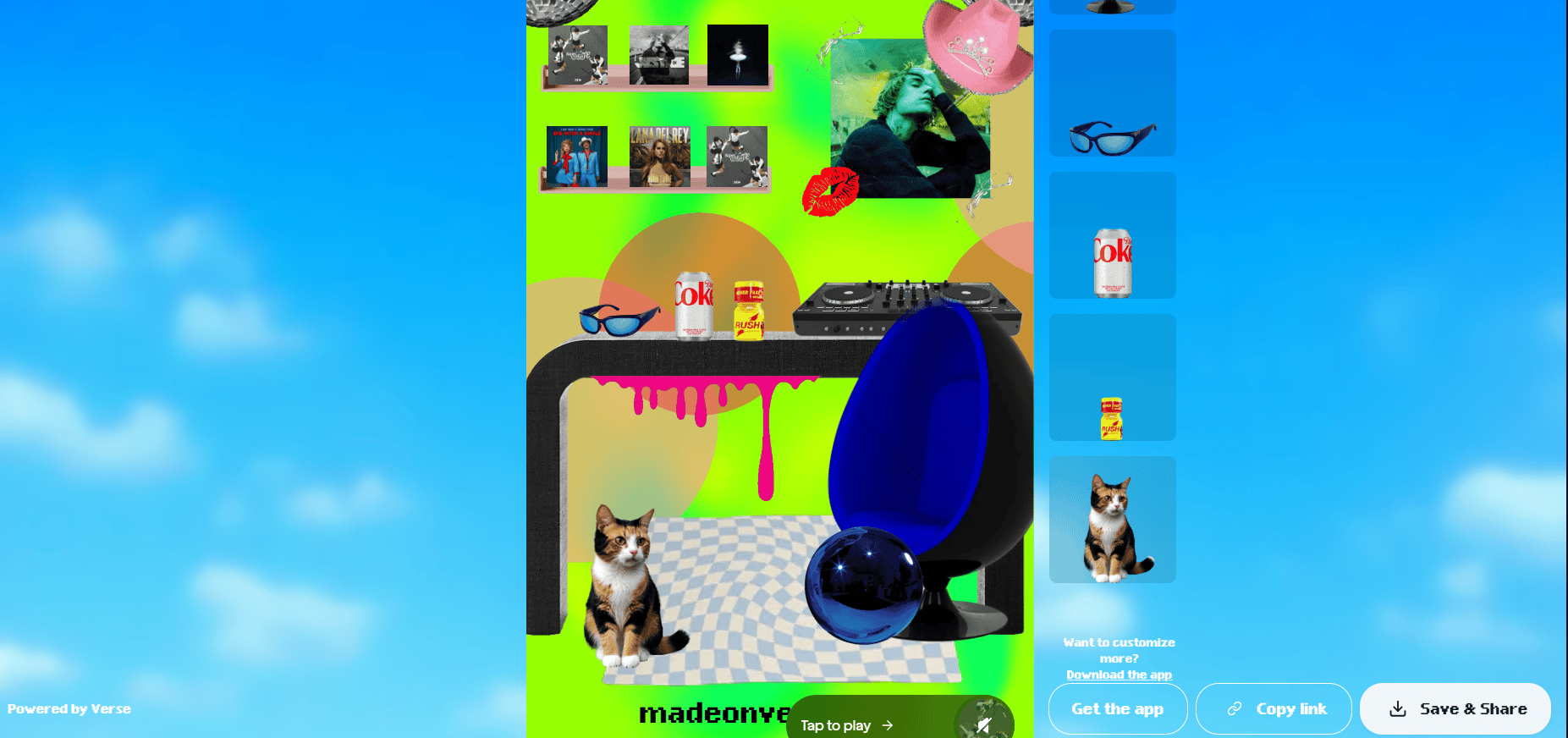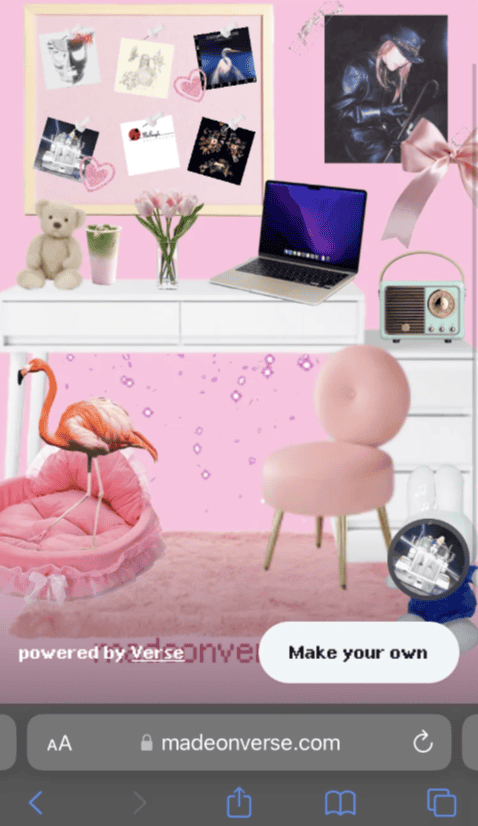Have you ever wondered how Spotify seems to know you so well? It’s almost like it can see into your life—your mood, your routine, and even your “room.” While Spotify isn’t spying on your space, its smart algorithms work behind the scenes to create playlists and suggestions that feel incredibly personal. This process has sparked the idea of a “Spotify room,” where your music choices reflect who you are, much like the vibe of your actual room.
Curious to know how Spotify creates this personalized experience? Want to learn how to see your Spotify “room” and understand what your music choices say about you? Keep reading to uncover how it all works and how you can discover your own Spotify room.
What is the Spotify Room?
The Spotify Room is a creative and interactive feature that uses your music data to design a virtual bedroom that reflects your musical taste. Imagine your favorite songs, artists, and playlists transformed into visual elements like posters, furniture, and decor. The result is a unique digital space that represents who you are as a music listener.
This tool, powered by Verse, an AI-based platform, analyzes your Spotify listening habits to create a room that matches your vibe. It’s a fun way to explore how your music defines you visually and share that with others.
See What Your Spotify Room Looks Like: A Simple Guide
Have you ever wondered what your music taste would look like if it were a room? Thanks to Verse, a creative AI-powered app for young people, you can now find out! They’ve introduced a fun tool called “Make Your Internet Bedroom,” and it’s taking the internet by storm.
Here’s how it works: you give the app access to your Spotify or Apple Music account. It then analyzes your listening data—things like your favorite artists, most-played songs, and playlists. Using this information, Verse creates a visual representation of a room that matches your musical style.
Sound like something you’d want to try? Follow these simple steps to create your personalized Spotify room:
1. Go to the Verse website (madeonverse).
2. Click on Connect Spotify or Connect Apple Music.
3. Log in to your account and permit Verse to analyze your music preferences.
4. Sit back and let Verse design a cool, stylized bedroom that reflects your unique taste in music.
It’s a fun, creative way to see how your favorite tunes translate into a visual vibe. Give it a try and share your Spotify room with friends!
How Spotify Sees My Room in This Trend
So, I got the “Pop Princess” Spotify bedroom, and as a guy, the pink theme was a bit much for me. But I have to admit, the bow on Pritam Da’s poster and the retro radio were nice touches. I guess that’s what happens when you listen to too many Bollywood love songs and Sabrina Carpenter on repeat. I asked some of my coworkers to try making their Spotify bedrooms too, and here’s what we came up with.
You can click on any of the album covers in the room to play a short preview of the song, but the best part is being able to change the room however you want. Since the pink glittery wallpaper wasn’t my style, I decided to switch my fluffy dog for… a giant cockroach. Just for fun.
Then, things got a little crazy. I swapped the cute doll for a Gojo figure, the matcha frappuccino for a bottle of stool softener, and the flower vase for a big green gummy bear (probably why I’d need the stool softener). Oh, and I replaced the fluffy pink chair with a gaming chair because that’s just more my vibe. Here’s how it all turned out.
Okay, I might have gone a bit too far, but if you download their app, you can find even more ways to make the room your own. It’s worth a try!
Sharing Your Spotify Room with Friends
One of the best parts of the Spotify Room experience is sharing it. Here’s how to do it:
- Social Media: Upload the image of your Spotify Room to platforms like Instagram, Twitter, or Facebook. Add a caption that explains the inspiration behind your room.
- Group Chats: Send your Spotify Room image to friends in group chats and ask them to create their own. It’s a fun way to compare music tastes and discover new songs.
- Music Forums: Share your room in music-related forums or communities to connect with like-minded individuals.
Sharing your Spotify Room not only lets you show off your personality but also invites others to join in the fun.
Final Thoughts
The Spotify Room is a creative way to explore and showcase your music taste. By combining AI and personalization, this feature transforms your listening habits into a visual representation of your personality. Whether you’re a dedicated music fan or just curious about your Spotify stats, creating a Spotify Room is a fun and engaging activity.
Ready to see your Spotify Room? Head to Verse, connect your Spotify account, and start designing your personalized musical space today! 🎶