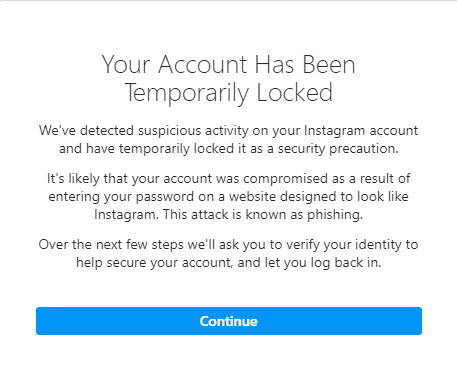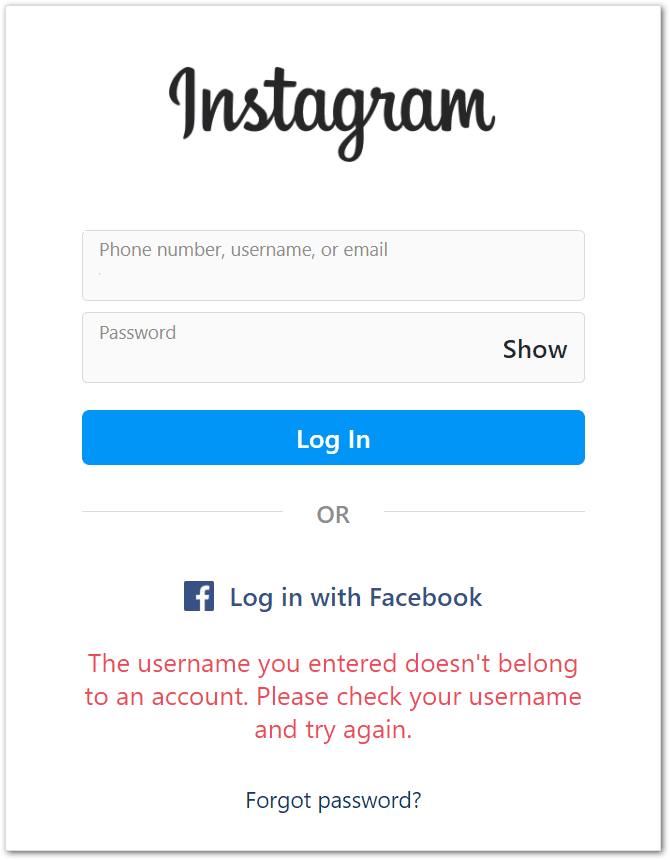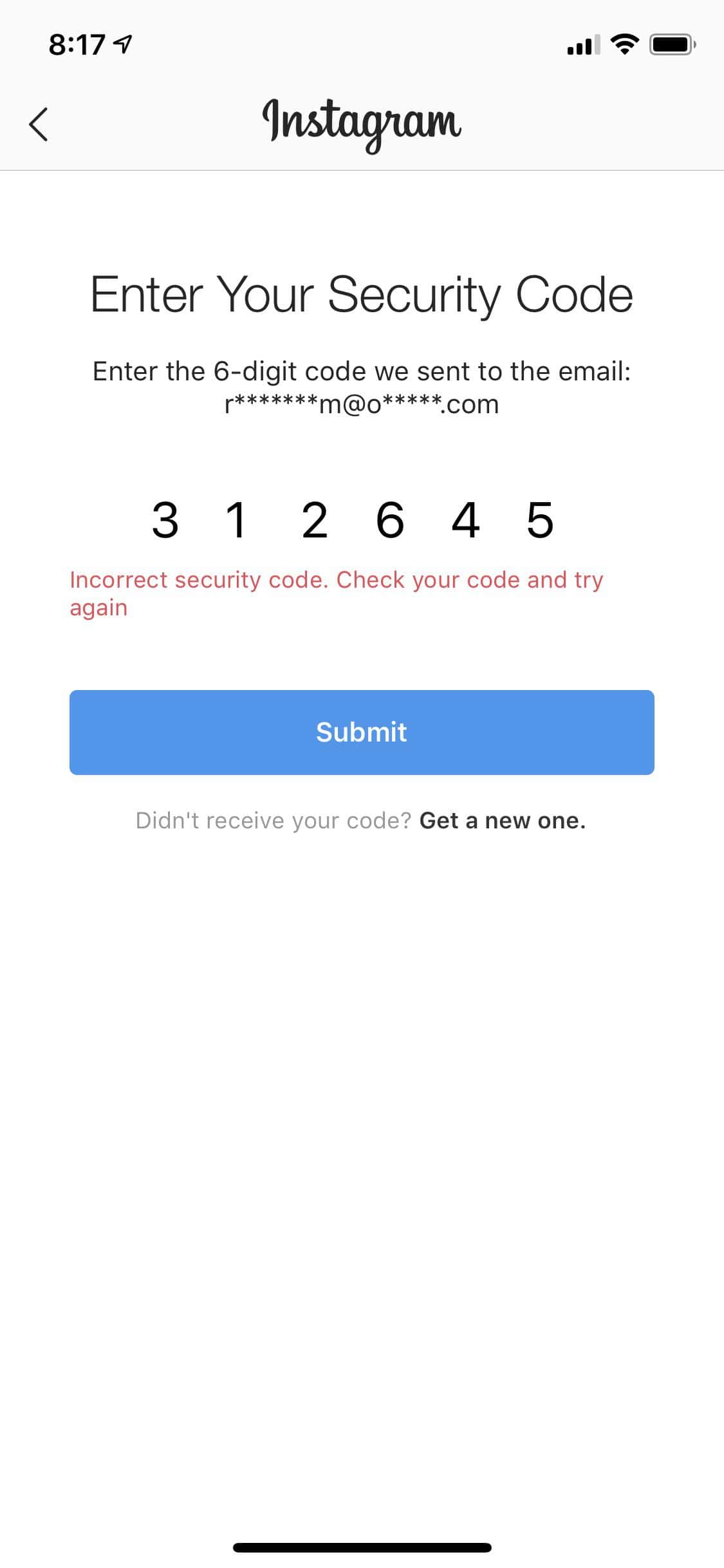Why Does Instagram Lock Your Account?
Instagram may lock your account for a few reasons:
- Using certain third-party apps: Some apps connected to your account might look suspicious to Instagram, especially if they auto-comment or auto-like posts.
-
- Too many failed login attempts: Entering the wrong password multiple times can make Instagram think someone is trying to hack your account, so they lock it for security. This can also happen if a hacker tries to access your account.
How to Unlock an Instagram Account
If Instagram temporarily locks your account, don’t worry. Here’s what you should do:
1. Remove third-party apps: Uninstall any apps connected to your Instagram account. This action helps eliminate any suspicious activity.
2. Try to log in: Enter your login details and try to access your account. You should see a message indicating the temporary lock.
3. Tap the blue continue button: This step will take you to a screen where you can request a security code to verify your identity. Choose to receive the code via phone or email.
4. Receive and enter the security code: Instagram will send the code to your email or phone. Once you get it, enter the code in the box and tap submit. You should now be able to access your Instagram account.
Easy Tips to Avoid Future Lockouts
- Remember Your Password: Use a strong, unique password for your Instagram account that you can easily remember. You can use a password manager to help keep track of complex passwords.
- Turn on Two-Factor Authentication (2FA): Enable 2FA for extra security. This means you’ll need a code from your phone along with your password to log in from a new device.
- Be Careful with Third-Party Apps: Only connect apps to your Instagram account that you trust. Some apps can make your account less secure.
Safe Instagram Use
If your account gets temporarily locked, unlocking it is simple. Follow these steps to unlock your Instagram account and keep it secure in the future:
- Remove any third-party apps: Uninstall any suspicious apps connected to your account.
- Log in to your account: Enter your login details and follow the prompts to unlock it.
- Enable Two-Factor Authentication (2FA): Add an extra layer of security by requiring a code from your phone along with your password.
- Use a strong password: Create a unique password and consider using a password manager to remember it.
- Be cautious with apps: Only connect trusted third-party apps to your Instagram account.
By following these steps, you can use Instagram safely and avoid future lockouts.
Conclusion
Unlocking your Instagram account can be a straightforward process if you follow the right steps. Remember to check for any messages from Instagram, verify your identity, and reset your password if necessary. By following these tips, you can quickly regain access to your account.
If you found this guide helpful, share it with your friends who might be facing similar issues. And if you have any questions or need further assistance, feel free to reach out to us in the comments below. Happy Instagramming!