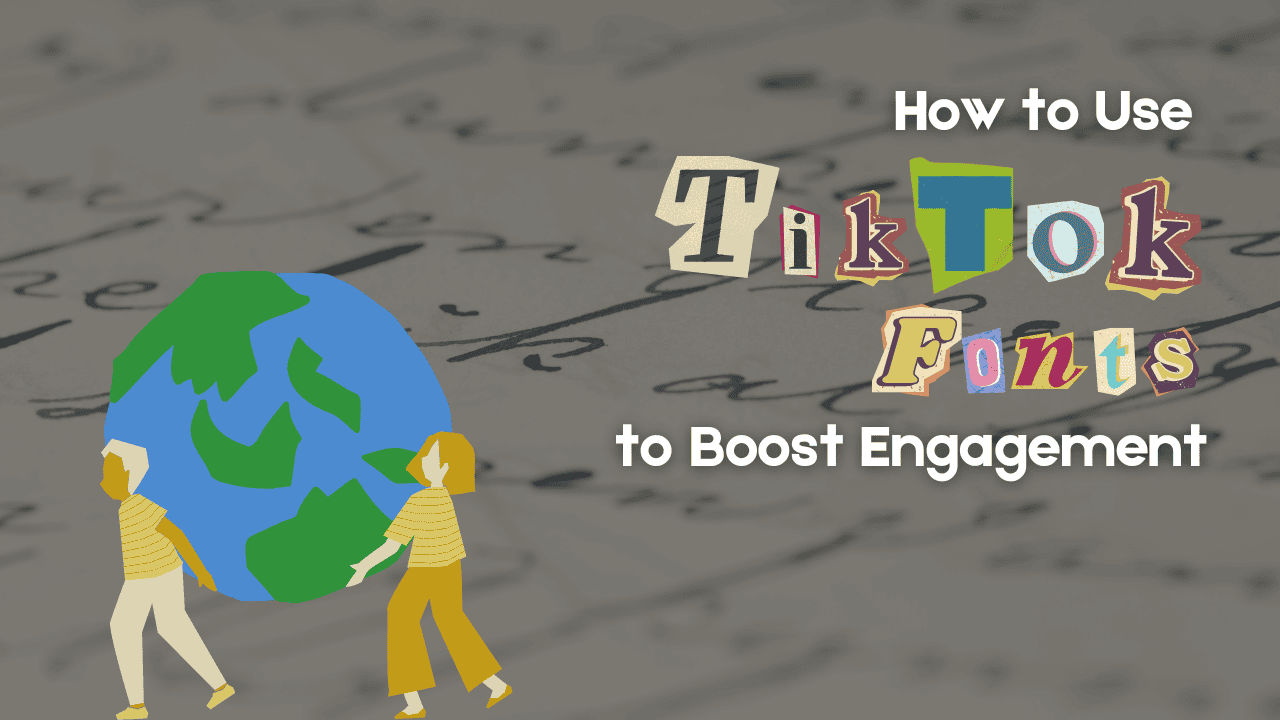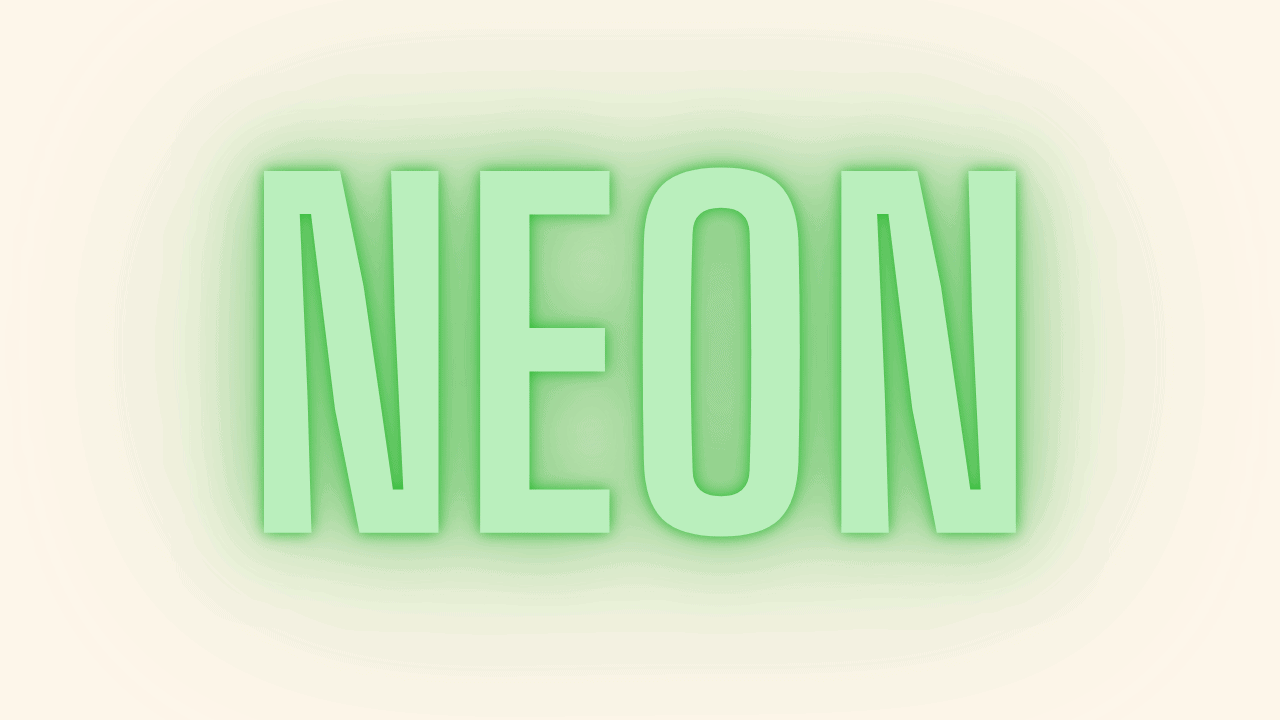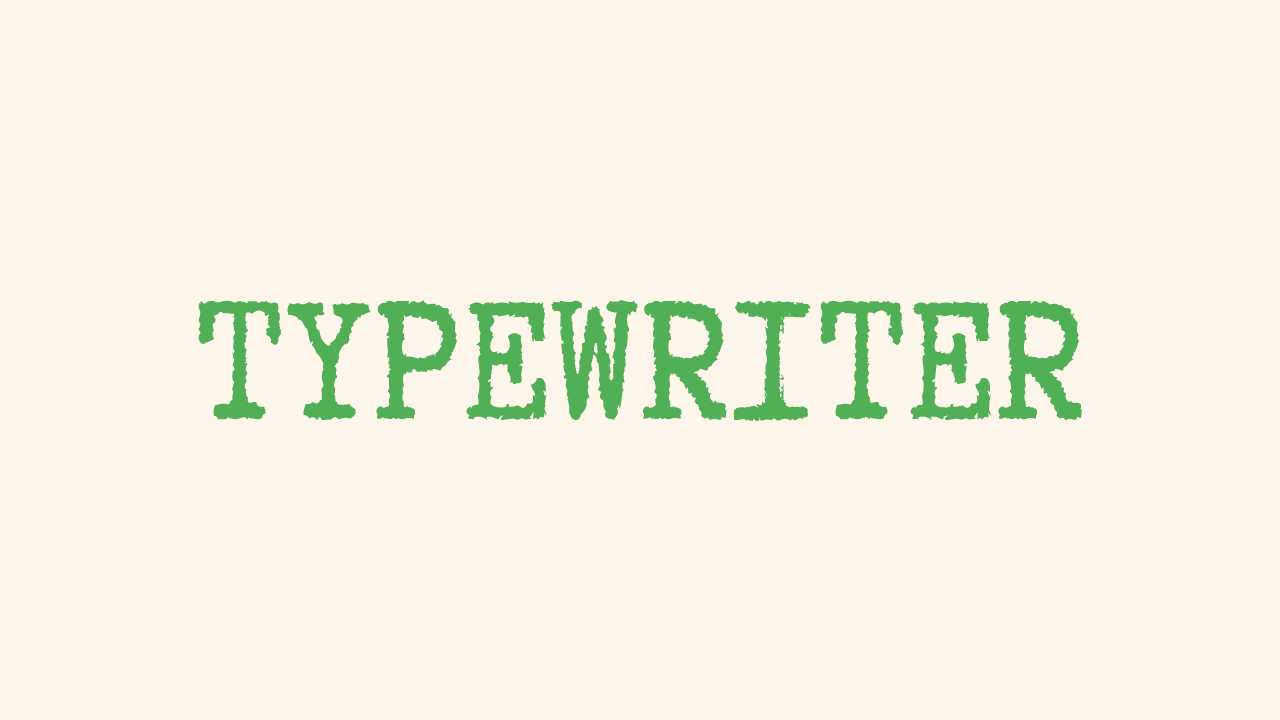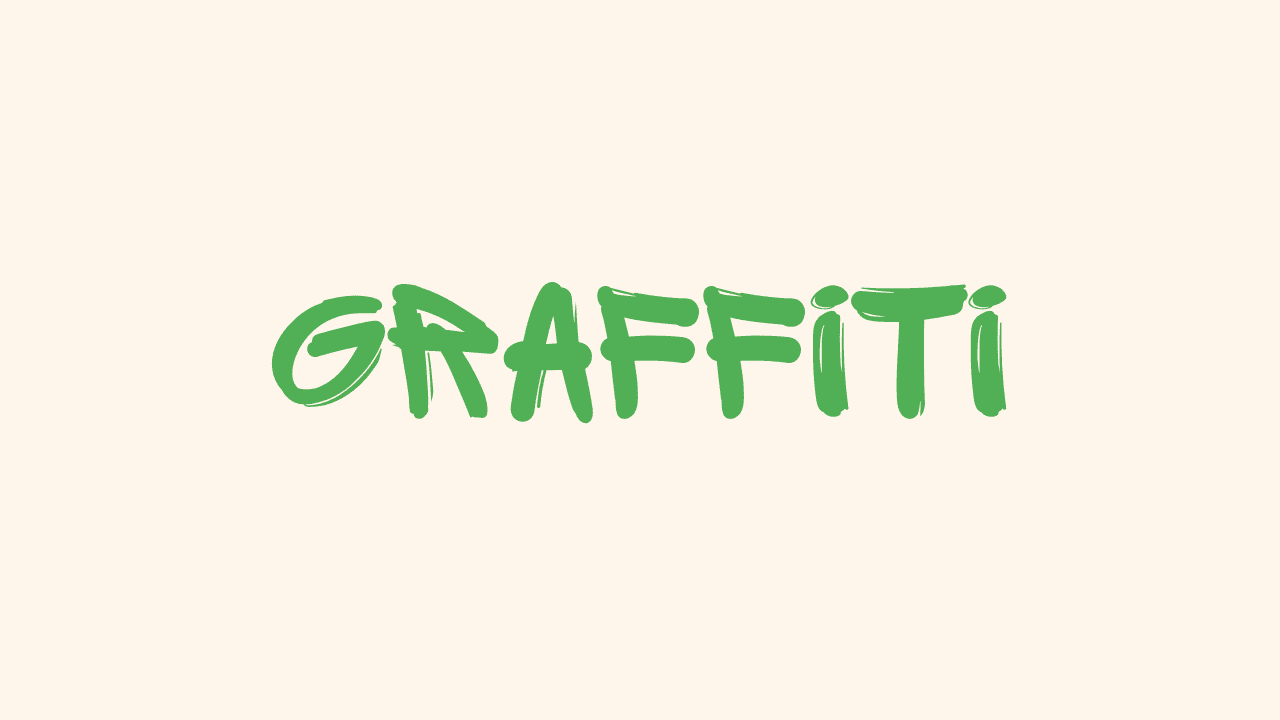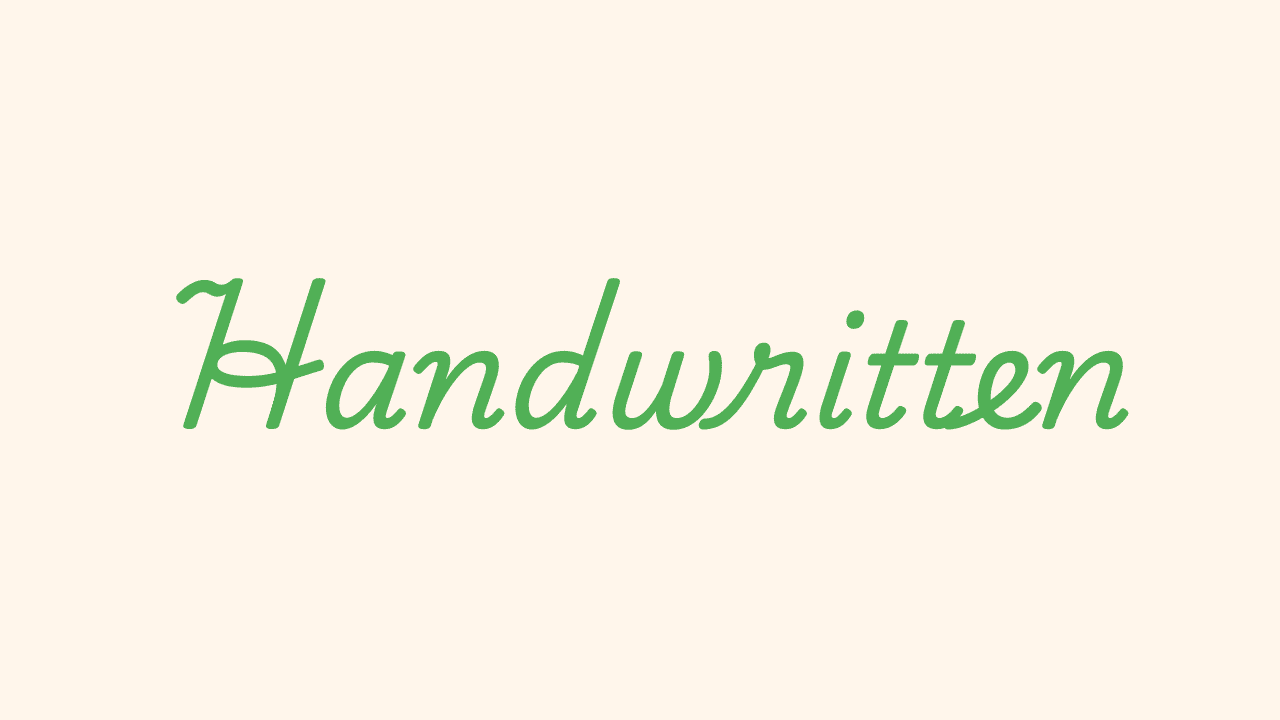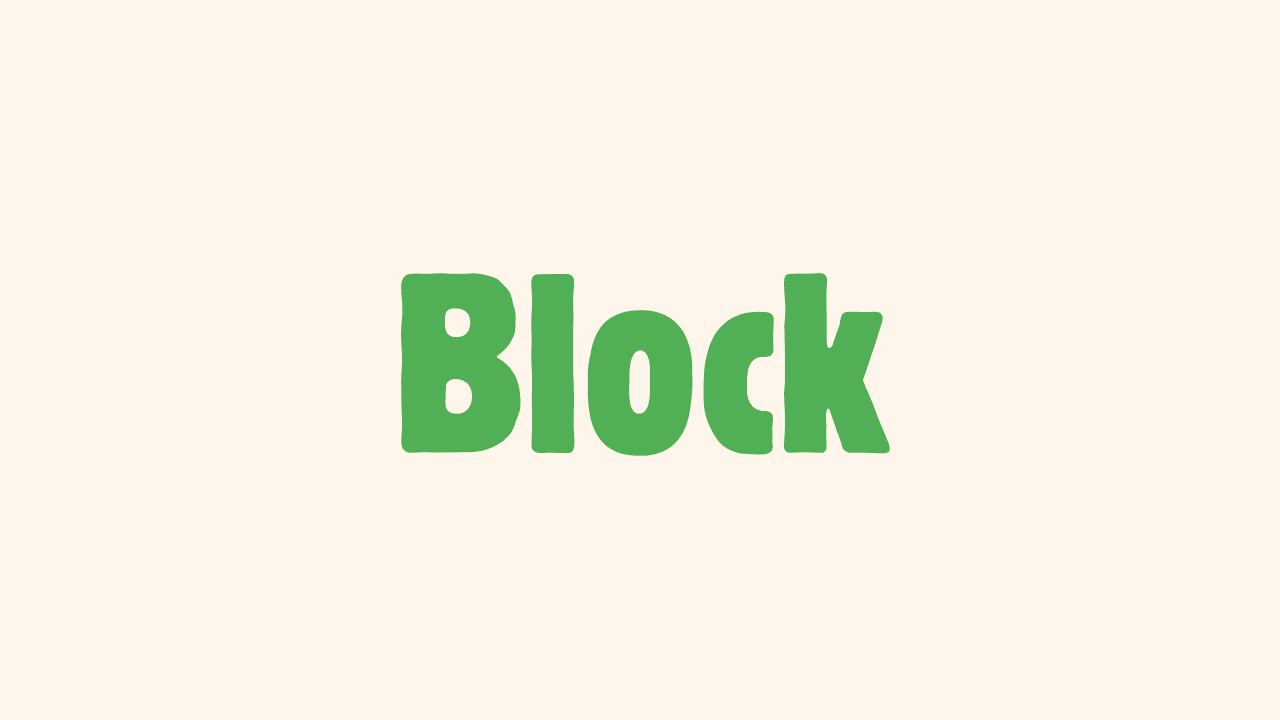TikTok has become a platform where visual creativity reigns supreme. Every detail of your video, from the content to the design elements, contributes to how it captures and holds your audience’s attention. Among these design choices, fonts play a key role. The right font can elevate your video, aligning with your content’s tone and helping to create a cohesive, eye-catching presentation.
In this article, we’ll explore not only the top trending TikTok fonts for 2024 but also the psychology behind them—helping you choose fonts that resonate with your content and audience, whether you’re creating funny skits, stylish beauty tutorials, or informative educational content.
Why Fonts Matter on TikTok?
Not only on TikTok, if you want to make your Instagram stories look more engaging and appealing, here is The Evolution of Instagram Story Fonts: What’s New in 2024?
Top 7 Popular TikTok Fonts for 2024
Here’s a rundown of the most popular fonts currently trending on TikTok:
1. Neon
- Description: Bright and glowing, this font draws immediate attention.
- Usage: Great for fun, energetic videos that need to pop.
- Description: A retro typewriter-style font that adds a nostalgic touch.
- Usage: Ideal for storytelling or personal vlogs.
3. Graffiti
- Description: An urban-style font that’s bold and edgy.
- Usage: Great for music and street culture content.
4. Handwritten
- Description: A casual, handwritten style that feels approachable.
- Usage: Best for personal stories or relatable content.
5. Vintage
- Description: A retro-inspired font with a classic feel.
- Usage: Excellent for throwback themes or aesthetic-focused content.
6. Block
- Description: A strong, bold font that makes a statement.
- Usage: Ideal for impactful messages or headlines.
7. Elegance
- Description: An ornate font with a decorative touch.
- Usage: Great for special occasions, celebrations, or elegant content.

Font Psychology: Choosing Fonts Based on Your Content
Different fonts send different signals to viewers, affecting how they interpret and emotionally respond to your videos. Here’s how you can strategically match fonts with specific TikTok video genres to enhance viewer connection:
- Humor: Comedic content thrives on fonts that are playful and quirky. Using fonts with exaggerated curves or unique shapes can make the humor feel more lighthearted and fun, helping to convey the tone of the joke or gag more effectively. For instance, rounded, bubble-like fonts are often associated with comedic and casual vibes, making your funny videos even more engaging.
- Fashion & Beauty: When creating content in the fashion or beauty space, your fonts need to reflect the sophistication and elegance of your visuals. Opt for stylish and sleek fonts, such as modern serifs or luxurious script fonts, to emphasize trends, glamour, and aesthetics. A clean, chic font can elevate the perceived quality of your content and appeal to a trend-conscious audience.
- Education: In educational videos, clarity is key. Simple, clean, sans-serif fonts are ideal for conveying information because they are easy to read and don’t distract from the message. Whether you’re creating a tutorial or explaining a complex topic, using a legible font will help your viewers absorb the information more easily. Fonts like Arial or Helvetica work well in these contexts, keeping the focus on the content.
- Music & Dance: For energetic and creative content, like dance routines or music performances, bold and dynamic fonts are a great choice. These fonts mirror the high-energy vibe of your video, capturing the viewer’s attention and adding to the excitement. Fonts with a lot of movement or a modern, blocky appearance can complement the rhythm and mood of your content.
By thoughtfully selecting a font that matches your video’s genre, you’ll not only make your content more visually appealing but also improve the overall emotional connection with your audience.
Conclusion
Choosing the right font is crucial in enhancing your TikTok videos and capturing your audience’s attention. With the right font, you can create content that not only looks good but also resonates with your viewers. Don’t hesitate to experiment with different styles to discover what best fits your content and audience. With creativity and the right tools, your TikTok videos can truly stand out!