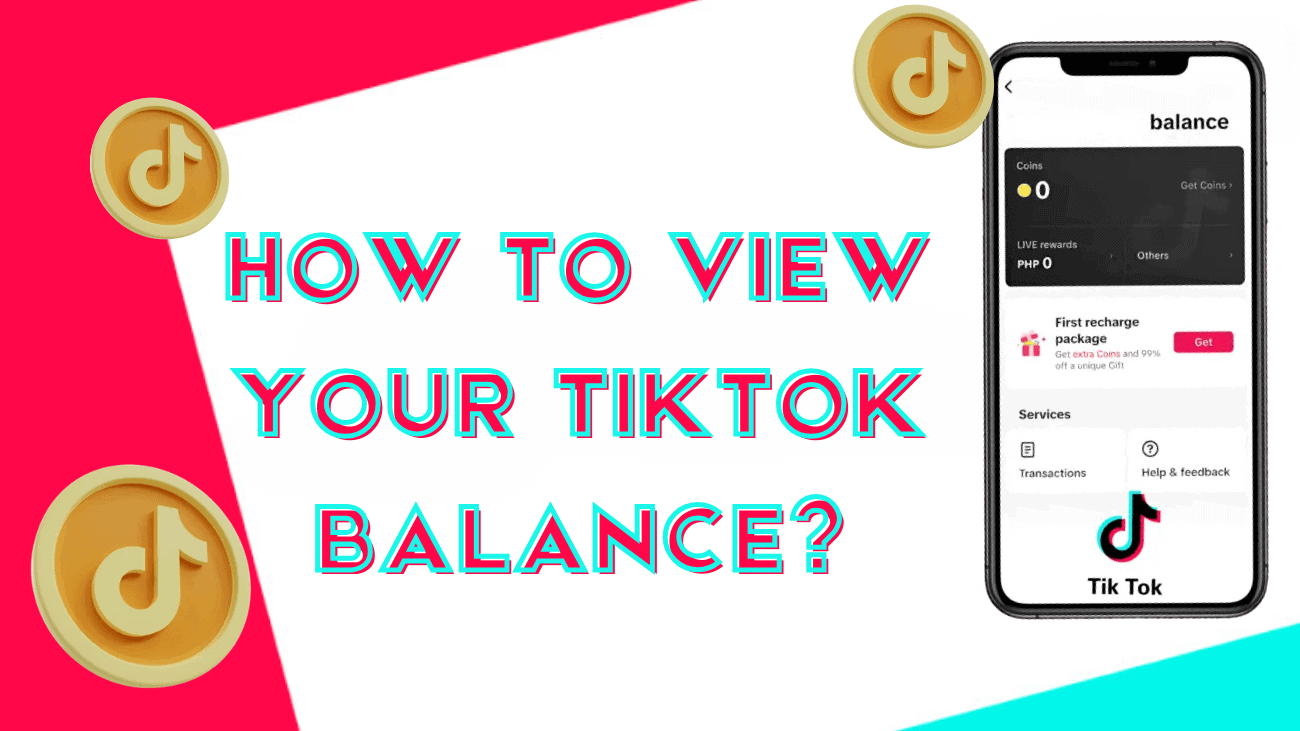TikTok has introduced its own digital currency, known as TikTok Coins, designed to enhance your experience on the platform. You can use these coins to buy gifts for your favorite creators, unlock special features, and more. To purchase TikTok Coins, you’ll need to make a payment based on the quantity you wish to buy. Fortunately, keeping track of your coin balance is straightforward. You can easily check how many coins you have by accessing your wallet within the TikTok app. This article will guide you through the simple steps to view your TikTok balance, ensuring you always know where you stand.
Just keep scrolling to find out how!
How to View Your TikTok Balance?
TikTok coins are used to purchase gifts for your favorite creators, each with its own price and represented by various emojis. You can send these gifts during live streams to show your support.
To keep your coin balance topped up, TikTok offers a recharge option that lets you add more funds to your wallet. If you’re looking to check how much balance you have left, just follow the steps below.
Checking your account balance on TikTok is a breeze. First, make sure your app is updated from the Play Store or App Store.
Here’s how you can check your TikTok coin balance:
1. Open the TikTok app on your Android or iPhone.
2. Tap on the Profile icon at the bottom right to go to your profile.
3. Tap the three horizontal lines (≡) in the top right corner.
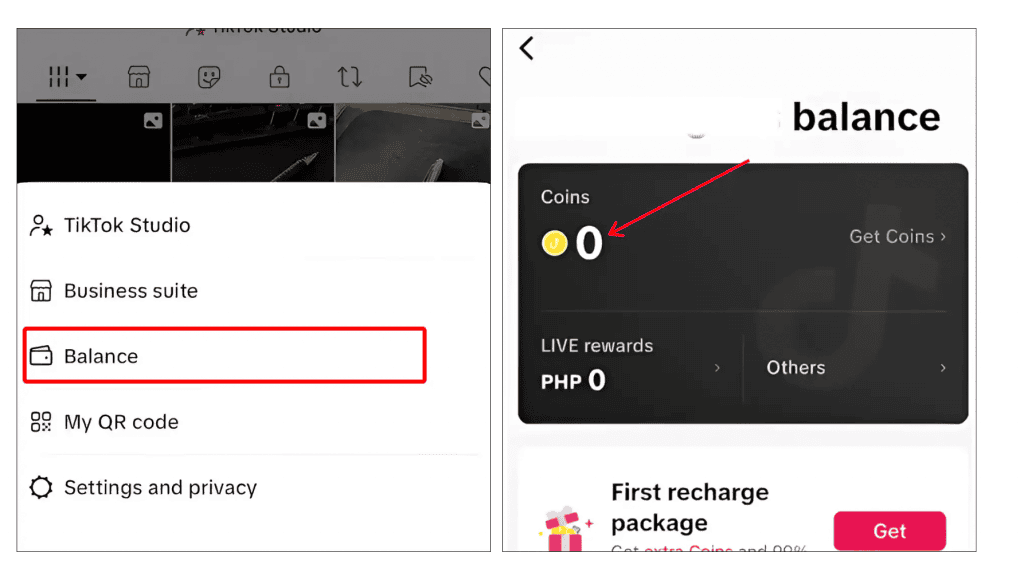
4. Select “Balance.”
That’s it! Your TikTok coin balance will be displayed on your screen, and you can also use this section to recharge your coins.