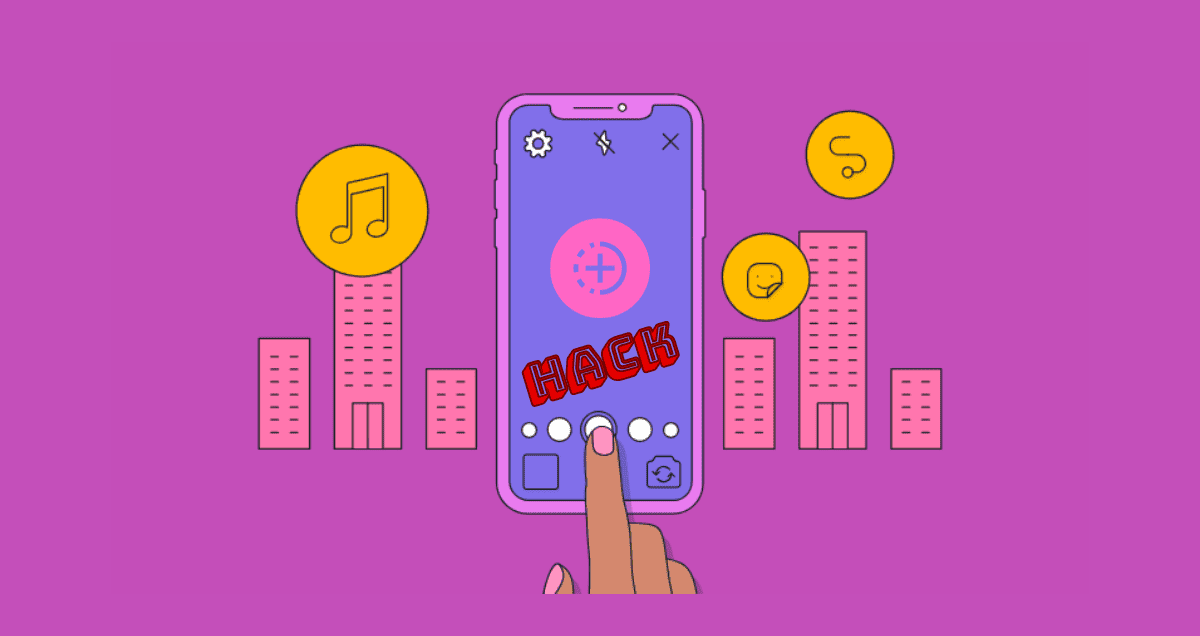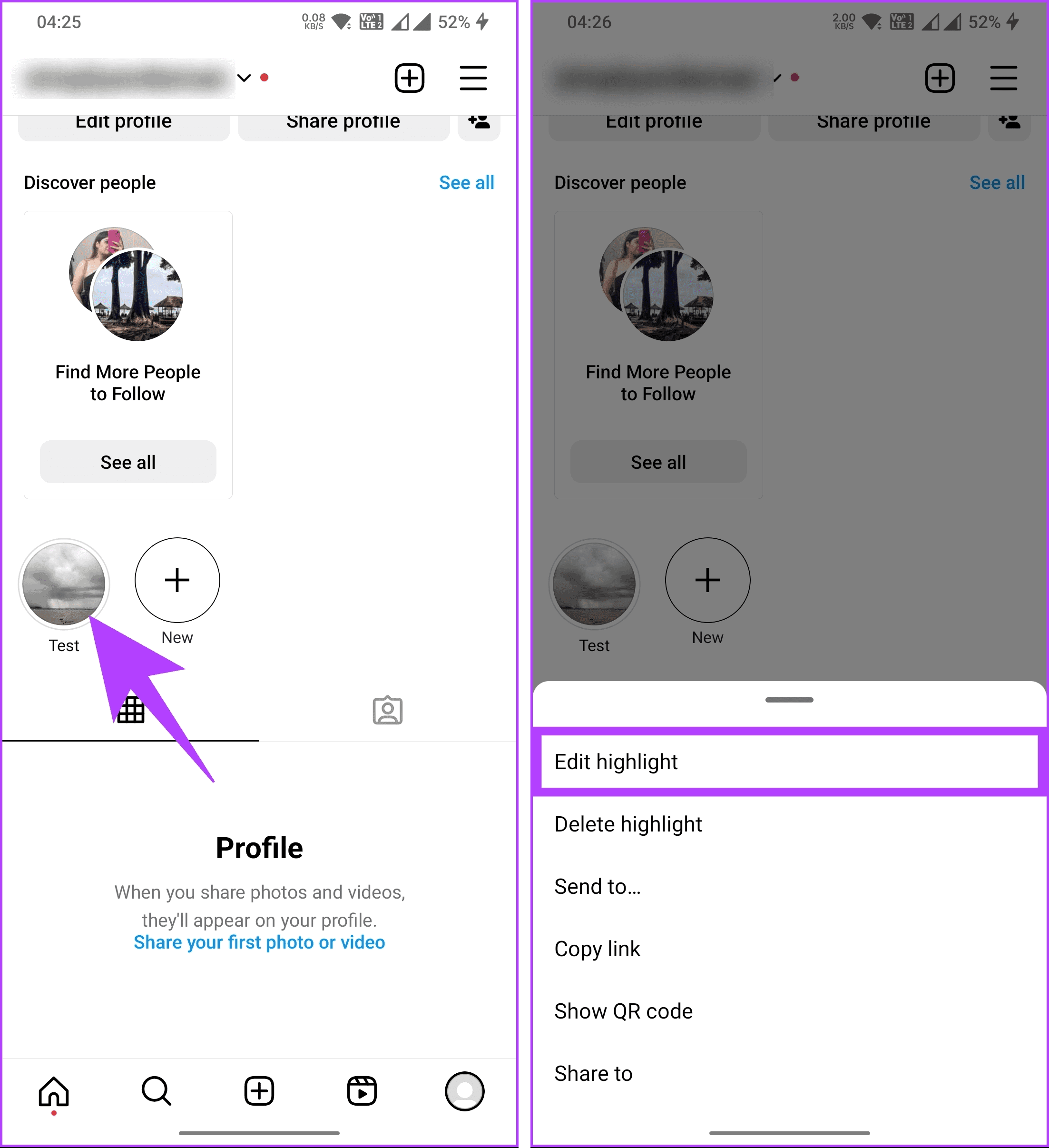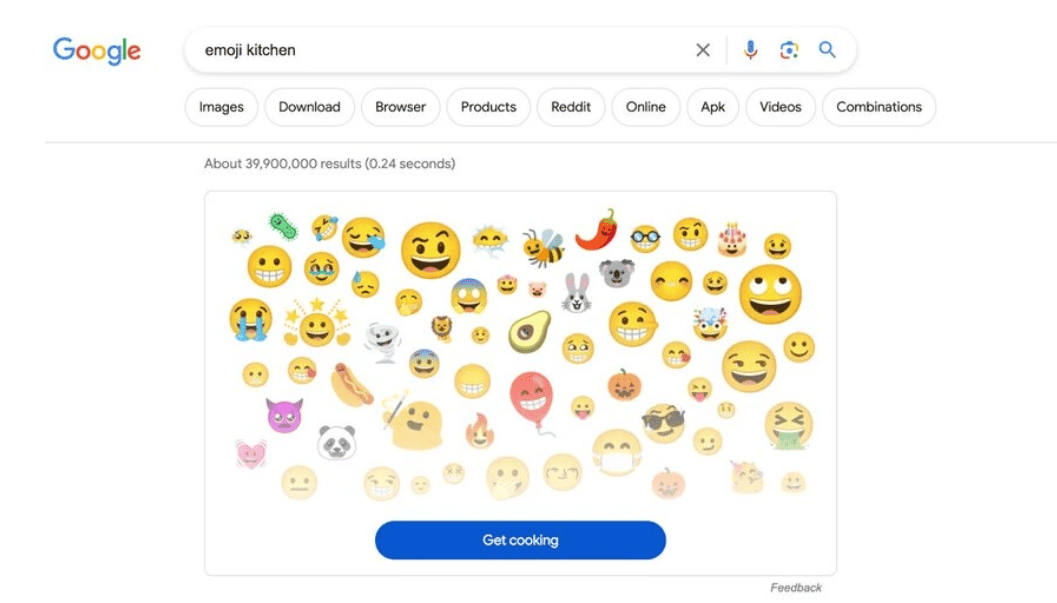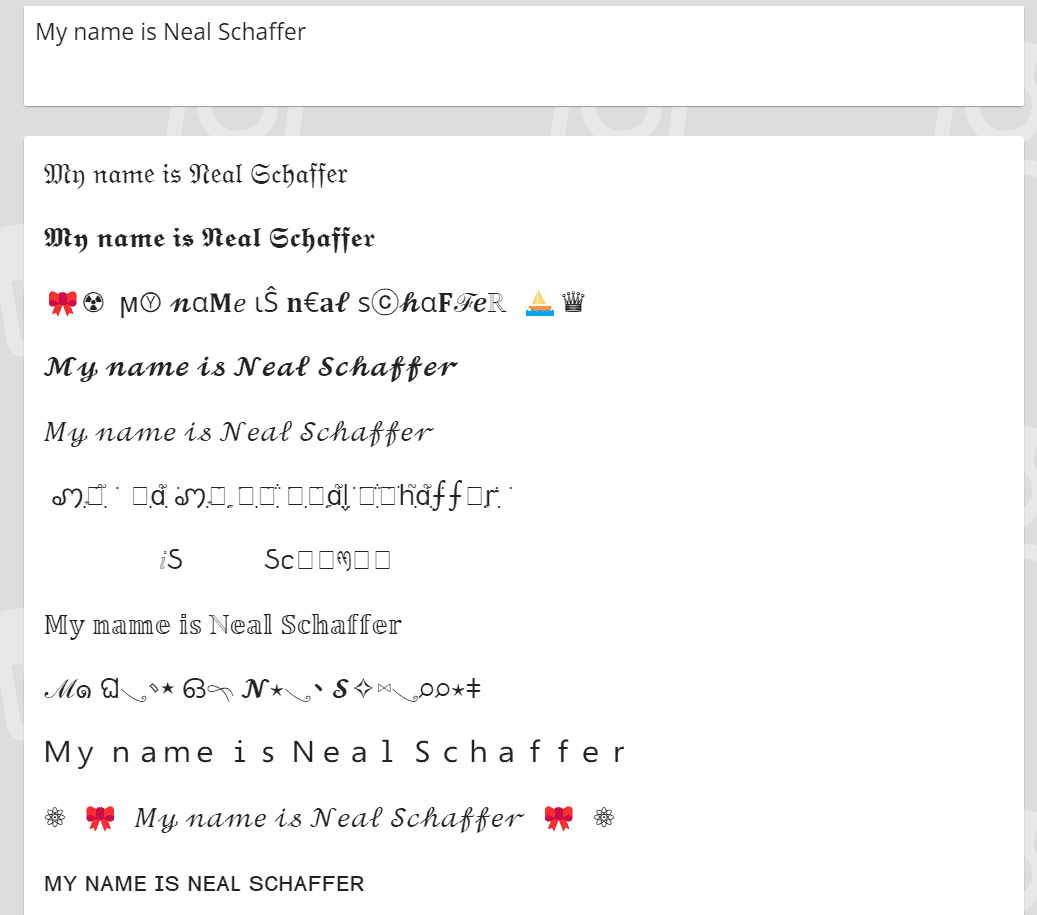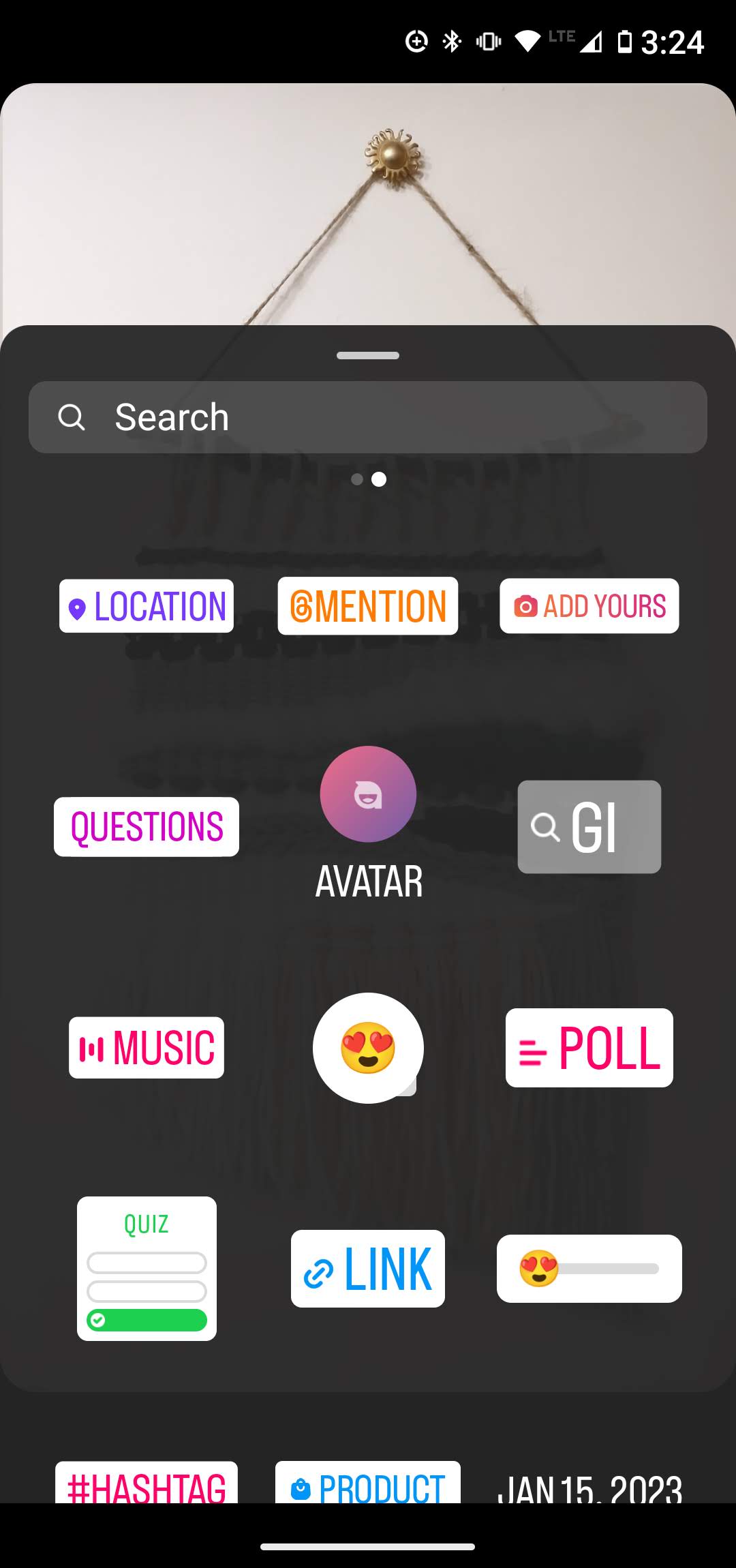TL;DR – Explore the top Instagram Story hacks for marketers and creators in 2024 to enhance your engagement, expand your followers, and strengthen your brand. From storytelling tips to design tricks and photo hacks, these strategies will help your Instagram Stories stand out and make a lasting impact on your audience.
General Instagram Story hacks
Tell a good story
I get it, this may not seem like a fancy trick, but it’s the basic building block of social media content, especially stories (which is pretty clear from the name).
When you’re planning your stories, try to do more than just show off a product or service. Instead, think of your stories as a series of short videos telling an interesting story your audience will enjoy. Here are some ideas:
- Share stories from your customers, like their reviews, interviews, or things they’ve created.
- Give a sneak peek behind the scenes of a product launch.
- Build excitement by gradually revealing something new.
- Introduce your team and show what they do every day.
Add Instagram highlights to your profile
Stories usually disappear after a day, but if you want to keep some around for longer—maybe about a specific topic or product—you can save them as highlights.
Think of highlights like extra sections on your profile, like tabs on a website. You can use highlights to:
- Share more information about your company, similar to what you’d put in an “About” section on your website.
- Answer common questions people have.
- Show off content from your customers, like reviews.
- Provide more details about different products or types of products.
You can even choose a picture from your photo collection to make your profile look nice and consistent.
Here are the steps in simpler words:
- Open your Instagram profile on your phone.
- Tap “New” under the Story Highlights section next to your profile picture.
- Pick the stories you want to keep in your highlights from your past and current ones.
- Change the title and choose a small picture to represent your highlights.
Add closed captions (subtitles) to your Stories
If your Stories have someone talking or a voiceover, it’s important to use captions.
That’s because some people watch Stories in noisy places or where they can’t turn on the sound. Adding subtitles helps keep your audience engaged, including those who have trouble hearing.
Here’s how to do it:
- Record or upload your video to your Story.
- Tap the sticker option at the top.
- Choose the “Captions” sticker.
- Adjust where the text appears, how it looks, and how big it is.
- Upload your Story.
If you can’t find the captions sticker (currently available in the UK, USA, Canada, and Australia), you can type the captions yourself. It takes more time, but the subtitles will be more accurate than the ones generated automatically, which often need fixing.
You can also use mobile video editors like CapCut to make and adjust your subtitles.
Add closed captions (subtitles) to your Stories
If you make Stories with people talking, it’s really important to use captions.
Many people watch Stories on a bus or in places that are too noisy to hear. So, to keep your viewers interested, make sure you add words at the bottom of the screen. This helps people understand even if they can’t hear well.
Here’s how you can do it:
- Record or add a video to your Story.
- Tap the sticker option at the top.
- Choose the “Captions” sticker.
- Move the words around, change how they look, and make them bigger or smaller.
- Share your Story.
If you can’t find the captions option (it’s only in the UK, USA, Canada, and Australia right now), you can type the words yourself. It takes more time, but it’s better than using the computer’s words that sometimes need fixing.
You can also use a mobile video editor like CapCut to create and change your words.
Instagram Story design hacks
It’s a fun and easy way to get your audience’s attention, especially when you’re launching a product.
Here’s how to do it:
- Add a photo or video to your story.
- Tap the three dots at the top right of the screen and choose the drawing tool.
- Pick a color.
- Press and hold your finger on the screen to cover it all with that color.
- Then, use the eraser tool in the top right corner of the screen. Change the eraser size with the slider on the left side.
- Swipe your finger on the screen to show parts of the photo underneath.
Match colors
You can use different colors for the background, text, and more, not just the usual ones Instagram gives you. This lets you match your brand’s colors easily.
Here’s how:
- Put a photo in an Instagram Story.
- When you’re adding text or drawing, choose to change the color. There’s a tool on the left with all the colors you can use.
- Tap the color-picker tool at the bottom left of your screen.
- Move the color picker bubble around to pick the exact color you want, then leave it there to use that color.
Use custom emoji
There’s a cool tool called Emoji Kitchen that lets you create unique emojis you won’t find on Instagram or anywhere else.
Here’s how to use it:
1. Open Google and type in “emoji kitchen.”
2. The first result will be “Emoji Kitchen.” Tap on it.
3. Click “Get Cooking,” and you can mix two emojis, like this: Create your emoji by combining two emojis
4. Copy the emoji combination and paste it into your Stories as text. Just tap and hold to paste.
5. You can also resize the emoji by pinching it to make it as big as you want.
Add custom fonts
If you’re tired of the usual fonts in Instagram Stories, you can spice up your text with unique symbols that mimic custom fonts.
Here’s how:
1. On your phone, visit an Instagram font generator like IGFonts.
2. Type in your text and choose the style you like. The app will transform your text into special symbols.
3. Copy the text.
4. Open Instagram Stories and start making your Story.
5. Tap the text icon at the top.
6. Press and hold the cursor until the Paste bubble shows up.
7. Then, tap it and paste the text you copied earlier.
8. Next, make any needed changes such as adjusting the color and size, and then share your Story.
Instagram Story photo hacks
Share multiple images to your Story
If you didn’t know, you can easily put more photos in one Instagram Story. Here’s how:
1. Start with a photo or video for your Story. It’ll be your background.
2. Tap the stickers icon and pick the photo sticker to add a picture.
3. Change the shape of your image, and you’re finished. You can add more photos if you want, like making a collage.
Or you can copy photos from your camera roll and paste them right into your Story.
Add photos with the background removed
Here’s a cool Instagram Story trick I love, especially if you have an iPhone. You can cut out shapes from your photos in your camera roll and add them to your Stories without the background. You don’t even need an external tool to remove the background in a photo editor. It saves time!
Here’s how to do it:
- Press and hold on to a person (or even a dog!) in your photo on your phone.
- Choose “copy” and then open your Instagram Story.
- Press and hold the screen and choose “paste.” There you go! (Of course, I suggest doing something more sensible than what I did below; it’s just for demonstration.)
Conclusion
In wrapping up, these Instagram Story hacks are crucial for both marketers and creators in 2024. Enhance your engagement, expand your followers, and strengthen your brand with these strategies.