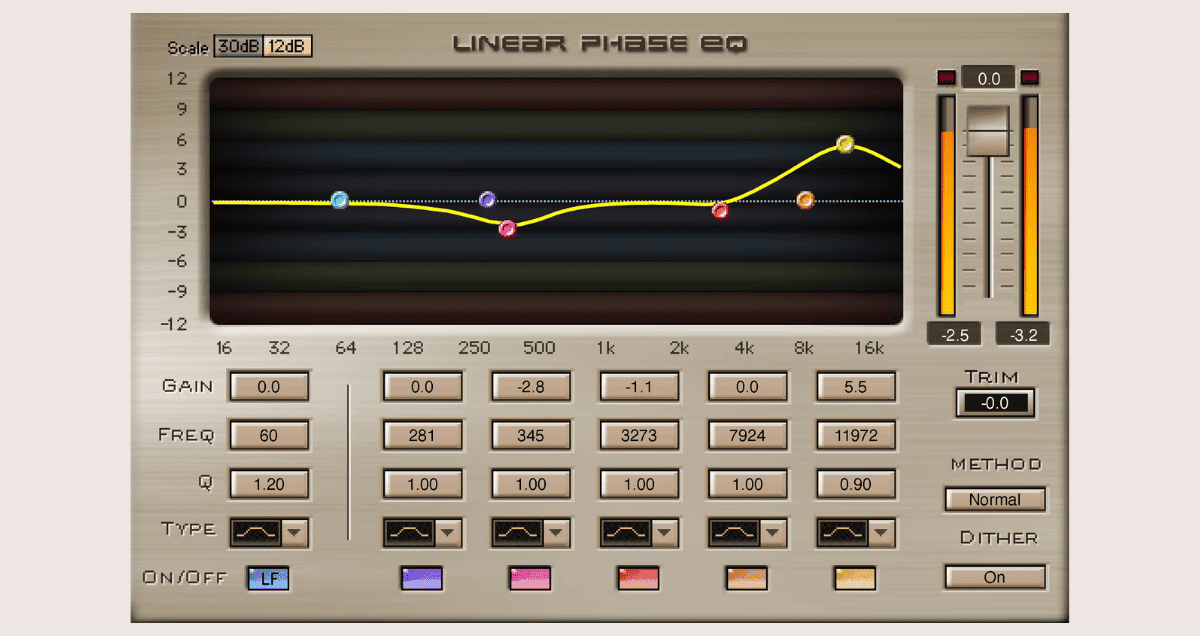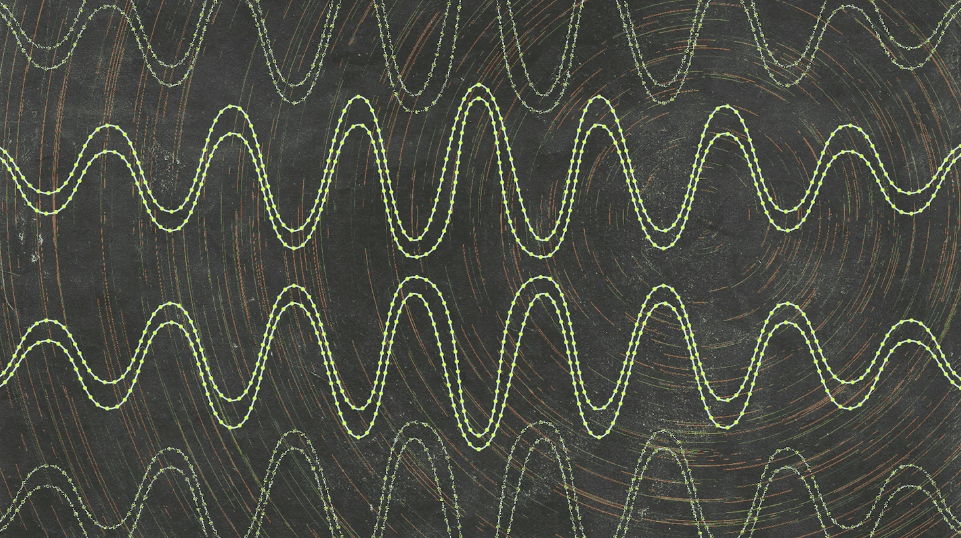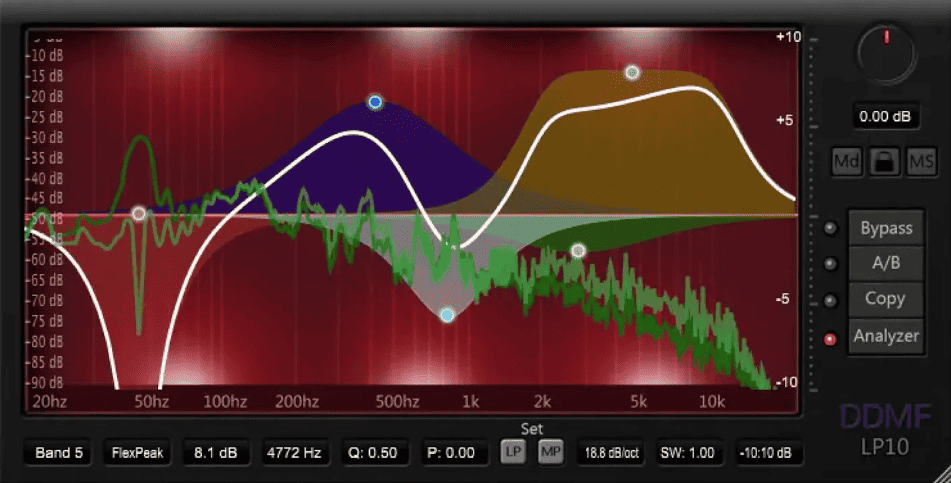If you’re curious about what linear phase EQ is and why it matters, you’re in good company.
Many producers use EQ based on feel—they tweak certain frequencies until the music sounds right.
But there are times when you need to be more precise, and some changes might actually make things worse. That’s when a linear phase EQ is useful.
Now, let’s dive into the main ideas and check out the top 10 linear phase EQ plugins out there.
Table of Contents
ToggleWhat is linear phase EQ?
Linear phase EQ is a special tool that keeps the sounds in your mix or master exactly how they are supposed to be together, without messing up their timing or the way they sound together.
Here’s a bit more about why that’s important:
Usually, when you make some sounds louder or quieter with an equalizer (a tool to adjust different parts of your music), it can change the timing and the way the sounds fit together.
But the most common equalizers, called minimum phase EQs, try hard not to change the timing or how sounds work together too much.
Usually, we don’t pick up on these changes as delays or shifts. We just hear them as changes in the sound’s high or low tones.
But sometimes, these changes can become too strong or lead to clear issues in the mix.
In easy terms, linear phase EQ solves this by treating all parts of the sound the same, with the same delays and shifts.
When used correctly, this means you can tweak the sound without making it unclear or adding anything you don’t want to the sound.
When should you use linear phase EQ?
Sometimes, when you use regular sound adjusters (EQs), they can mess up how sounds fit together.
If you change a sound’s pitch sharply, it might cause “smearing.” This is a big problem for sounds that are supposed to be quick and clear, like drums, making them sound muffled.
You won’t need to make these sharp changes a lot. But, sometimes, you have to do it to get rid of an annoying sound.
Also, if you’re working with the same sound on different tracks, or with similar sounds, things can get tricky. Imagine you have the same sound playing on two tracks, or you’re recording drums with many mics.
Changing the EQ on one sound can make it clash with another, changing how it sounds or its sharpness. You might have had trouble with your music mix before and didn’t know why.
So, if you need to make big changes to how sounds are pitched, or if you’re working with similar sounds at the same time, using a linear phase EQ is a good idea.
Being careful with how you change sounds can help you avoid these problems and keep your music sounding clear.
Free linear phase EQ plugins
Voxengo Marvel GEQ
Compatibility: Works on Mac and Windows
Voxengo launched its first plugin, an EQ, in 2002, so they understand how to make good equalizers. We’ve often suggested their free tools before. They have a free linear phase EQ that has 16 different bands you can adjust, and it’s pretty great.
One cool feature is that you can draw your EQ changes right on the graph, which is super handy.
We also really liked that it doesn’t use much computer power, you can change its size to fit your screen better, and it has smart ways to connect different parts inside it.
Ikjb QRange
Compatibility: Works on both Mac and Windows
Voxengo made its first plugin, an EQ (a tool to adjust sound), back in 2002, so they know their stuff when it comes to making these tools. We’ve liked and recommended their free stuff for a while now. They offer a free linear phase EQ that lets you play with 16 different sound bands, and it’s awesome.
There’s a neat part where you can draw on the graph to change sounds directly, which is pretty cool.
Plus, it doesn’t make your computer slow, you can make the screen bigger or smaller as you need, and it’s smart in connecting sounds inside the tool.
Photosounder SplineEQ
Compatibility: Can be used on both Mac and Windows
SplineEQ lets you shape your sound by drawing curves, similar to tools used in drawing software.
Once we got the hang of it, this cool feature helped us work faster and made things more fun.
As a free tool for adjusting sound phases, it’s really good because it lets you make big changes. This is awesome for getting creative.
In the free version, you can adjust four different sound levels, but if you pay $29 for the full version, you can adjust up to 60 levels. This means you can create some unique sounds.
Paid linear phase EQ plugins
If you’re ready to spend some money on your linear phase EQ, you’ll get better sound processing, easier use, and lots more features.
We’ve listed these paid options by their price, starting from the cheapest to the most expensive (prices might change). Plus, all of them offer demo versions, so you can try them out and see which one you like best.
DDMF LP10
Compatibility: Works on both Mac and Windows
Price: $39 USD
DDMF made IIEQPro, which is among the best EQ plugins available for under $50. It’s fair to expect their linear phase EQ to offer great value too.
We’re impressed by the ability to smoothly switch between linear and minimum phase modes—a unique feature we haven’t seen in other EQs.
Additionally, it provides analysis of the sound spectrum before and after, allows for adjusting sounds in the middle and sides separately, lets you control the stereo width, and gives you a lot of options for different types of filters.
IK Multimedia T-RackS Linear Phase EQ
Compatibility: Works on Mac and Windows
Price: $49.99 USD
IK Multimedia’s linear phase EQ plugin is part of their T-RackS mixing and mastering package. It lets you tweak sounds across 6 bands and offers lots of filter choices.
While many tools in T-RackS change the sound to make it feel old-fashioned, this linear phase EQ tries to adjust your music without changing how it naturally sounds. It’s meant to keep everything clear and true to the original.
Blue Cat Liny EQ
Compatibility: Works on Mac and Windows
Price: $99 USD
Blue Cat’s linear phase EQ focuses on cutting down on pre-echoes and making sure there’s hardly any delay. This standout feature really works well.
It also lets you adjust the sound from the middle and sides separately, change how it looks to suit you, see detailed graphics of the sound, work with just one sound channel if you want, and have other cool features.
The price might look a bit steep, but it likely shows how much effort they put into making it work really well.