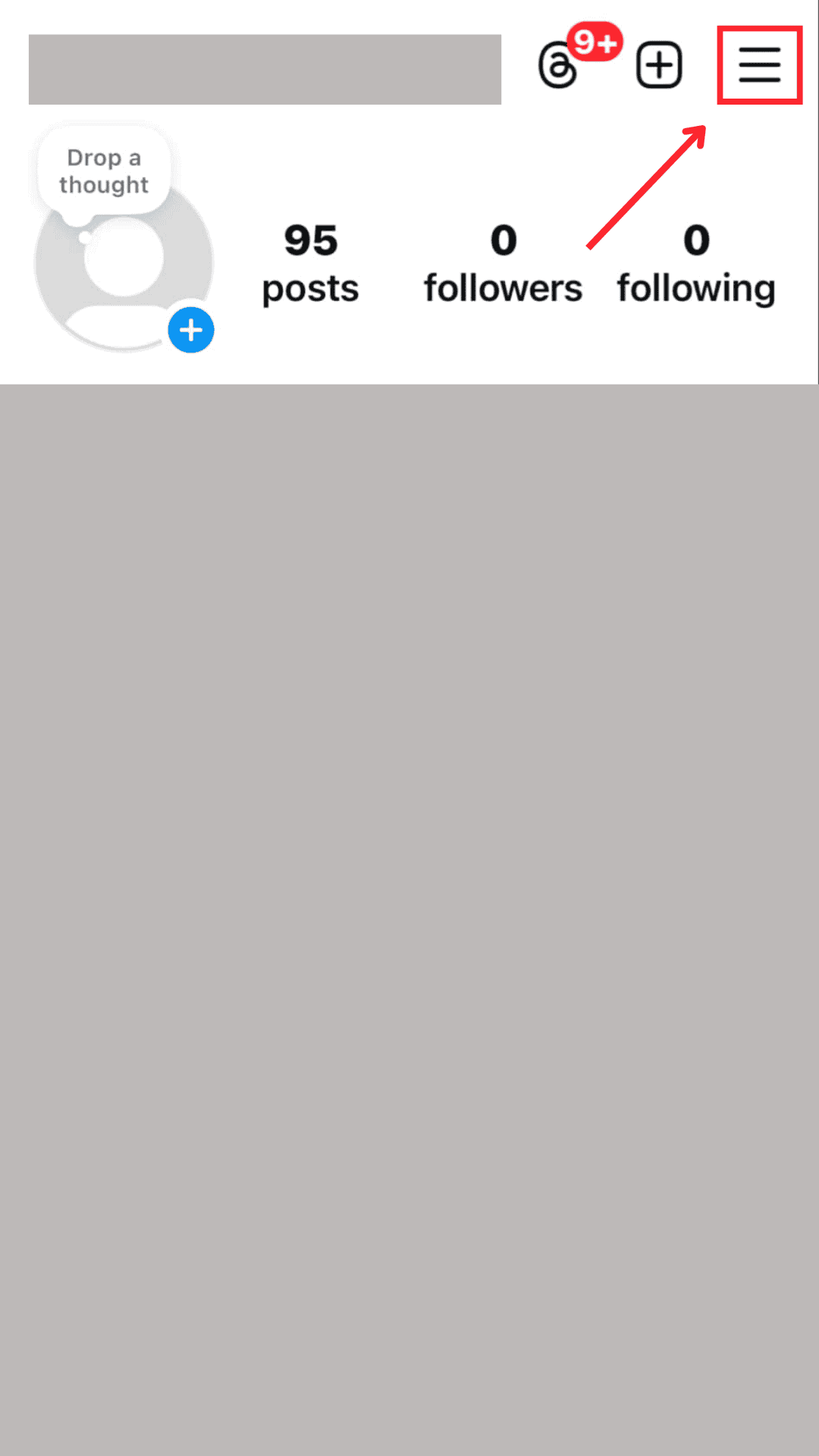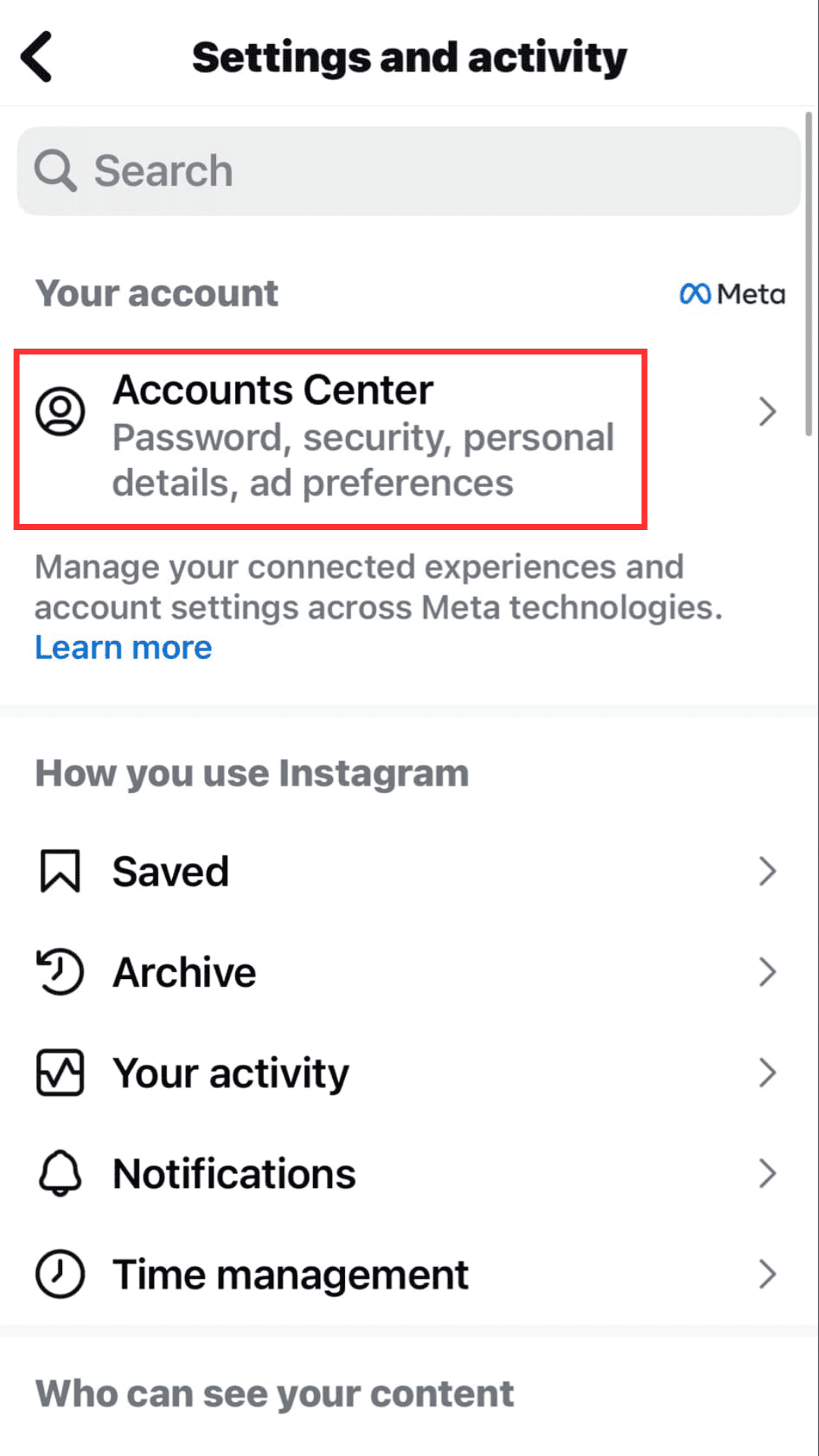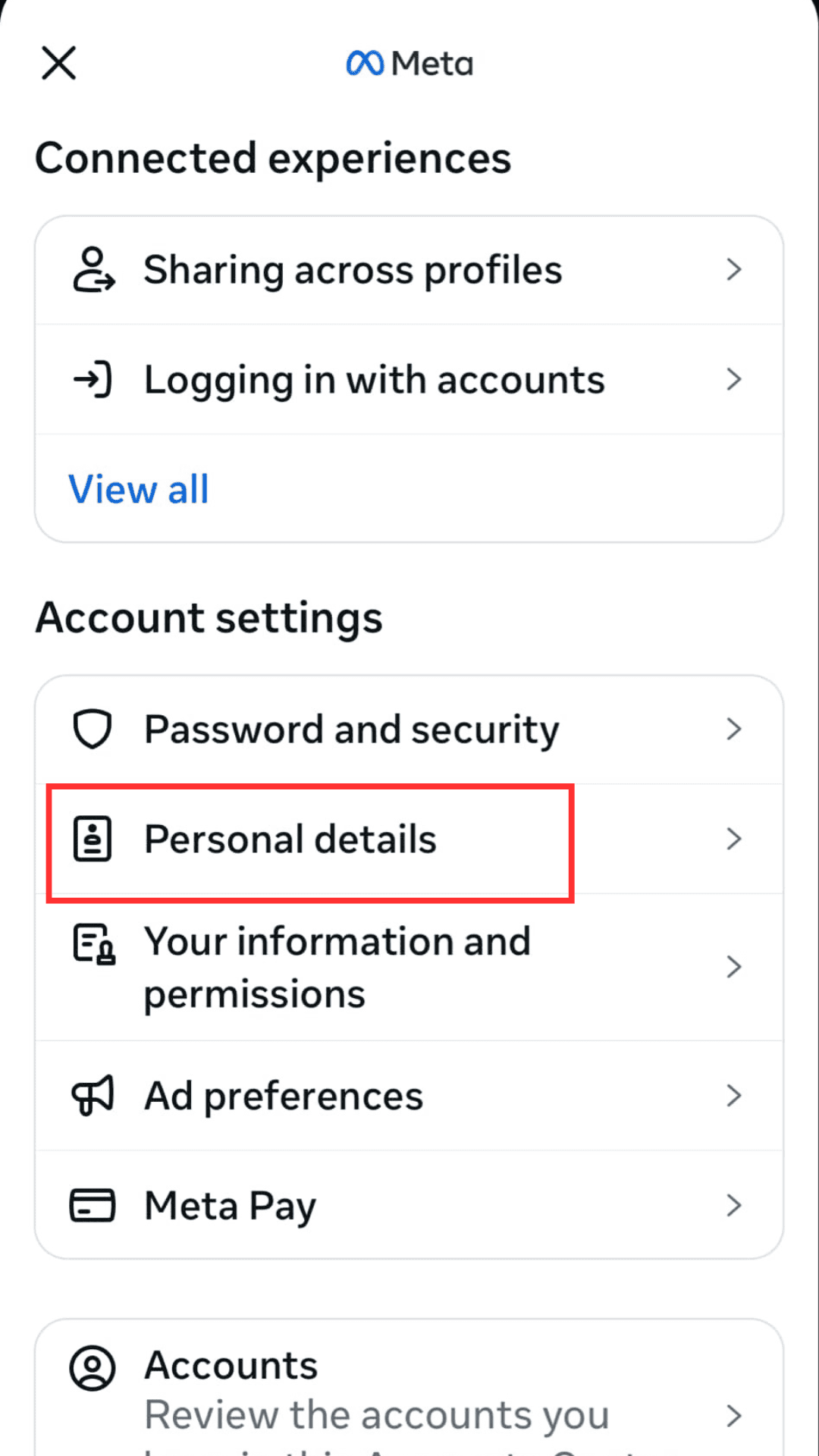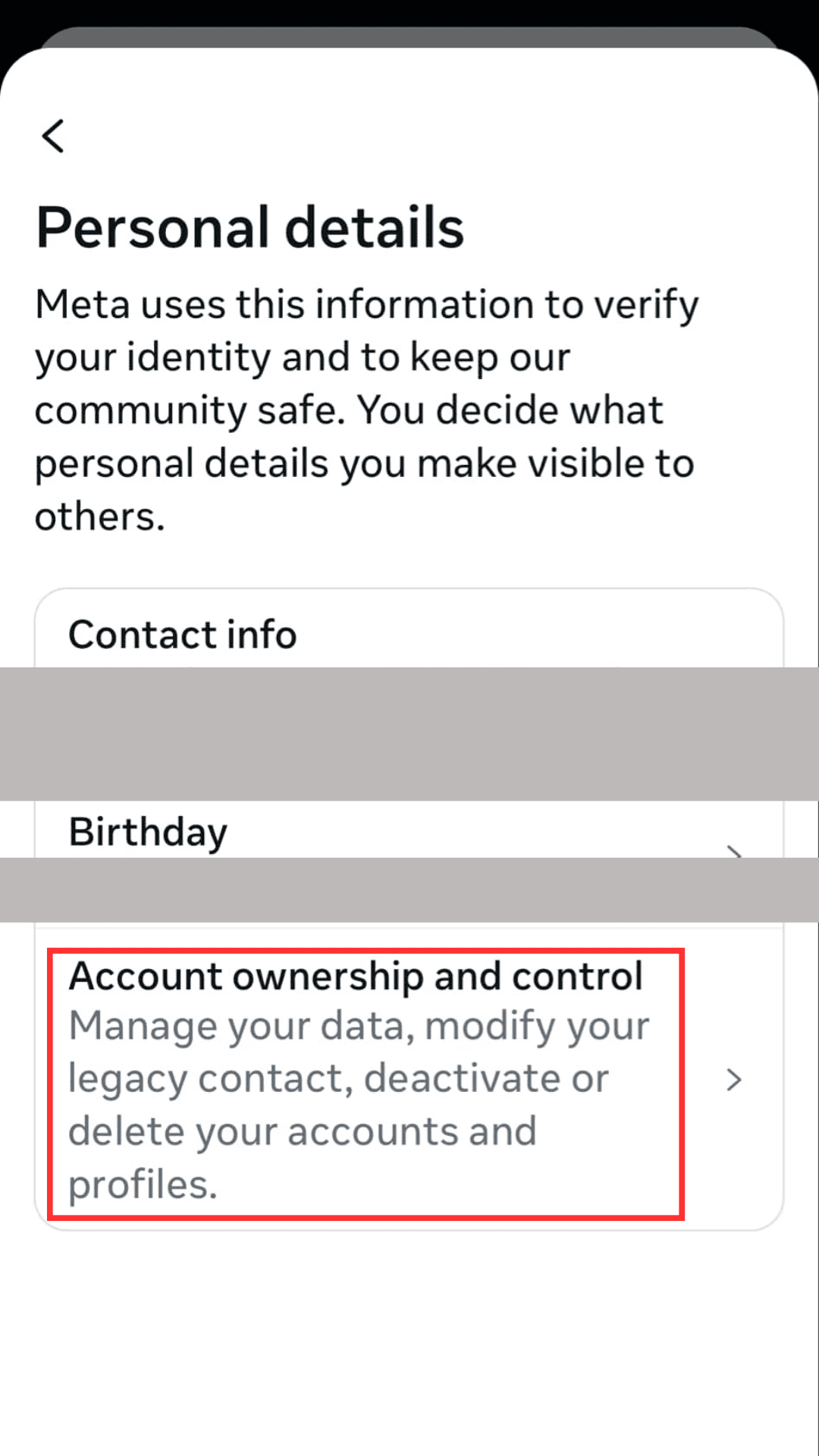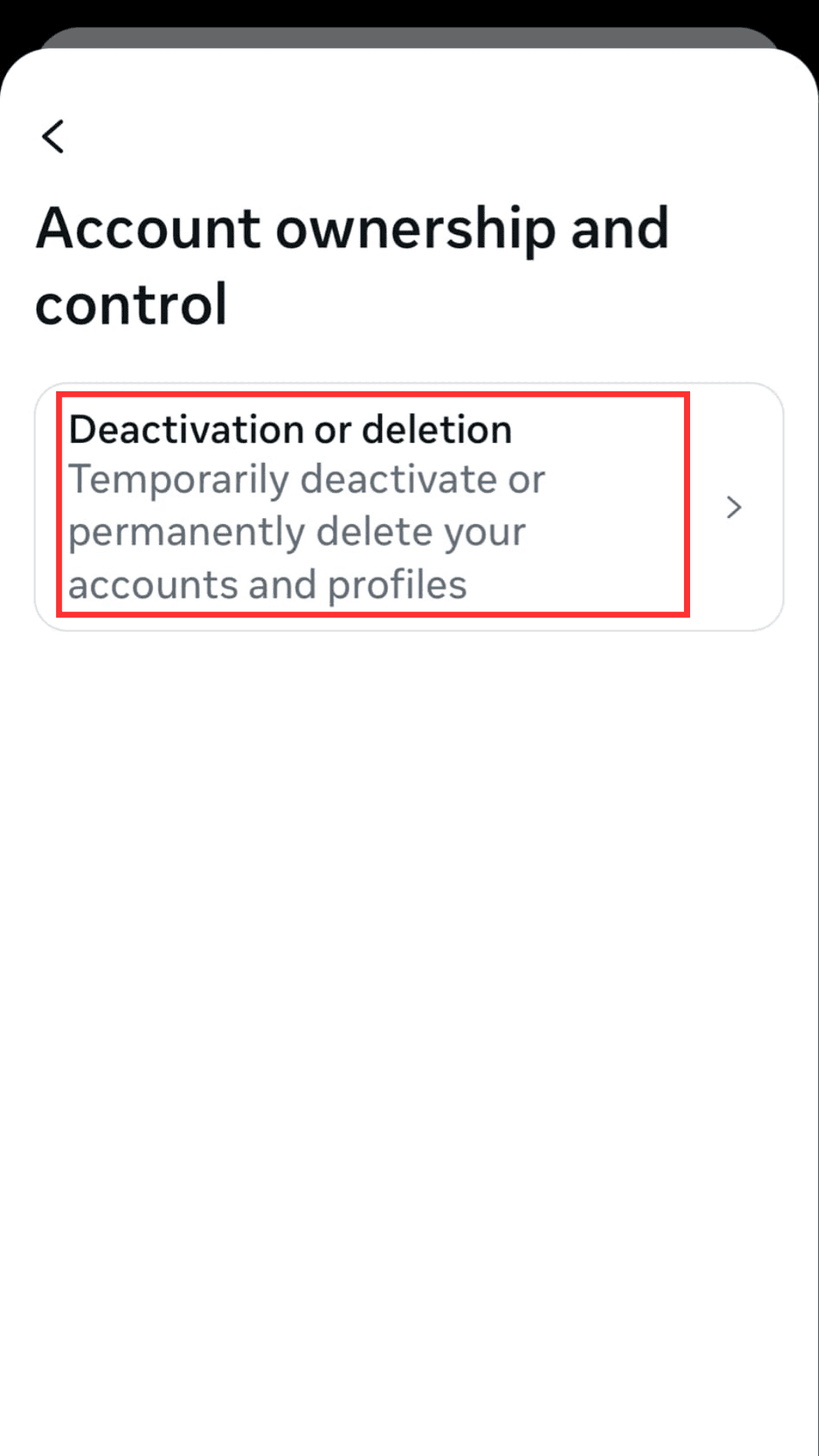Instagram makes managing multiple accounts easy, allowing you to switch between up to five profiles on one device. But if you reach this limit, you’ll need to remove one account to add another. Knowing the difference and How To Remove Or Deactivate Your Instagram Account is essential: removing an account logs it out on your device, while deactivating hides your profile and content temporarily.
In this guide, learn how to remove or deactivate an account, along with answers to common questions. Ready to simplify your Instagram experience?
Let’s get started!
What Is The Difference Between Remove vs. Deactivate Your Instagram Account
Instagram enables users to log into multiple accounts simultaneously, streamlining access to personal, professional, or themed profiles without the hassle of repeatedly logging in and out. However, the platform has a limit – if you reach it, you’ll be unable to log into any additional accounts unless you remove one of the existing ones.
Remove Account
When you remove an Instagram account, it’s only removed from the device you’re using. This means:
- Your profile and data (photos, comments, likes) remain active and visible to others on Instagram.
- You can add the account back on the same or any other device by logging in with your credentials.
- No account settings or content are affected—this action is limited to removing the account from that specific device.
Deactivate Account
Deactivating your account takes your profile offline temporarily. Here’s what happens:
- Your profile, photos, comments, and likes become invisible to other users while deactivated.
- Followers cannot access your profile or interact with any content until you reactivate.
- Reactivation is simple: log back in to restore your account exactly as it was.
- Deactivation is reversible, unlike permanent deletion, which erases your account data from Instagram’s servers entirely.
How To Remove Your Instagram Account?
1. Open the Instagram app on your device.
2. Tap on your profile icon at the bottom right.
3. Tap the menu icon (three lines), scroll down to Login in the bottom.
4. Tap Add Account to add login information for a new Instagram account or Log out to remove login information for the Instagram account you’re currently logged into.
How To Deactivate Your Instagram Account?
1. Go to your Profile on the Instagram app, tap the menu icon (three lines), and select Settings and privacy.
2. In Settings and privacy, tap Accounts Center and select Personal details.
3. Under Account ownership and control, tap Deactivation or deletion.
4. Choose the account you want to delete, select Delete account, and tap Continue.
5. Select a reason for leaving, then tap Continue. To complete the process, sign in again to confirm the permanent deletion of your Instagram account.
Conclusion
Whether you’re managing multiple accounts for personal, professional, or creative purposes, understanding how to remove or deactivate your Instagram account is key to keeping things organized. Removing an account logs it out of your device, while deactivating temporarily hides your profile and content. If you encounter any issues, clearing the app cache or resetting your password can help resolve most problems.
By following these steps, you can maintain control over your Instagram accounts and enjoy a seamless experience. Need more help with your Instagram management? Don’t hesitate to reach out!
FAQs
Can I log in to multiple accounts on Instagram?
Yes, Instagram allows up to five accounts to be logged in simultaneously on one device. To switch between accounts, tap your profile icon and select the account you want to use. If you reach the limit, you’ll need to remove an account to add a new one.
Why Can’t I Remove My Instagram Account?
Occasionally, issues with the app’s cache or an outdated app version can interfere with removing an account from your device. To resolve this:
- Clear the app cache: Go to your device’s settings, find Instagram under apps, and select Clear Cache.
- Update the app: Check the app store for any available Instagram updates and install them.
What If I Don’t Remember The Password?
If you don’t remember your password:
- Tap Forgot Password on the Instagram login screen.
- Choose to receive a password reset link via email or phone number associated with the account.
- Follow the link or code instructions to set a new password and regain access.
Can I permanently delete my Instagram account through the app?
No, Instagram only allows deactivation or temporary pauses through the app. For a permanent deletion, you need to log in through a browser, go to the Account Deletion page, and follow the instructions to delete your account permanently.