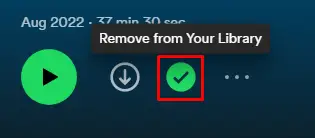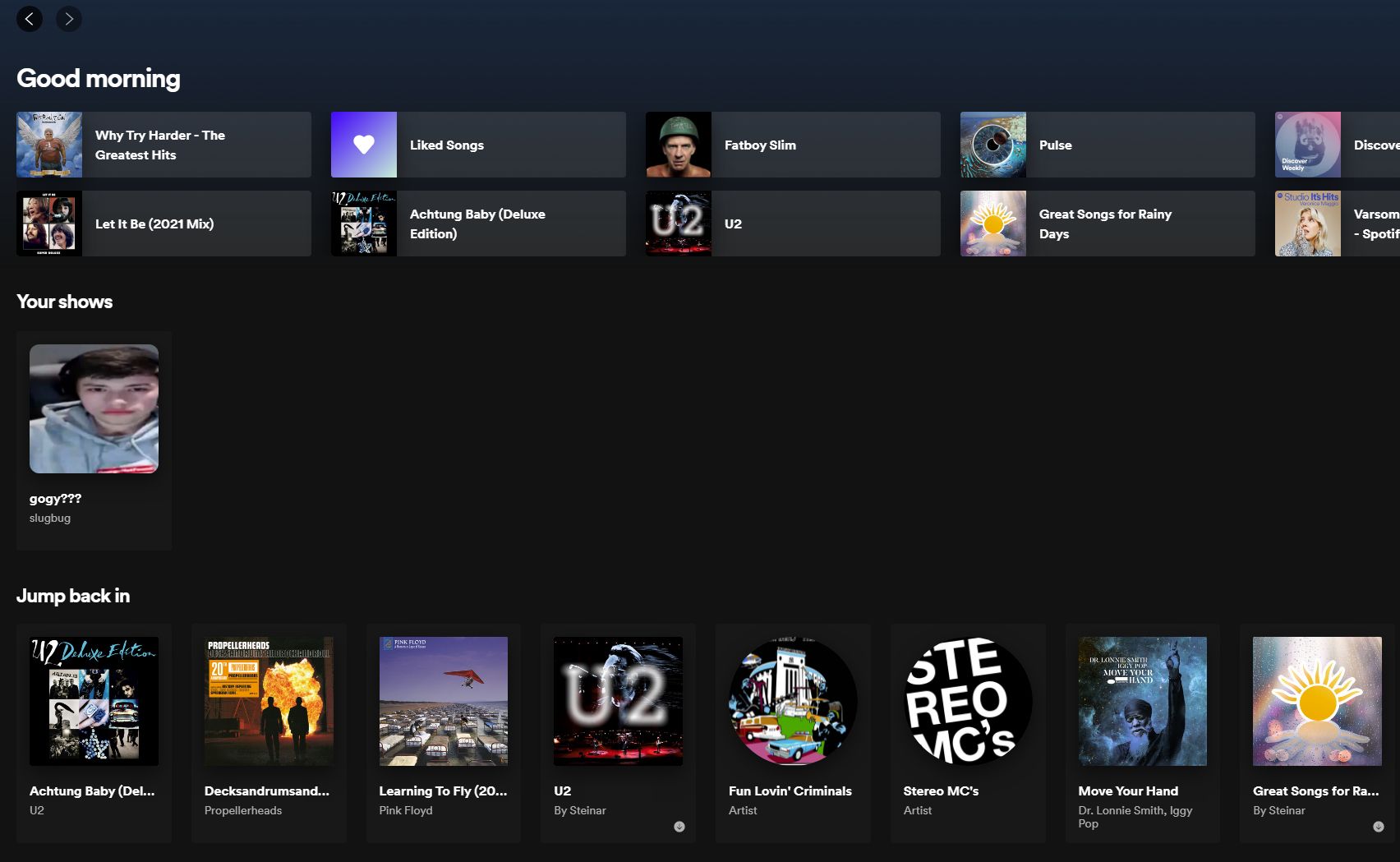Welcome to our guide on how to remove a podcast from Spotify. We’ll show you different ways to do it, like removing one episode, a whole series, or a podcast from a special group.
We’ll also talk about why taking off a podcast from Spotify is a bit tricky, unlike adding one. Plus, we’ll share reasons why you might want to get rid of a podcast from your list or collection.
Can You Delete A Podcast From Your Spotify Account?
Yep, you can delete a podcast from your Spotify. But how you do it depends on whether you want to get rid of just one episode, a whole series, or a podcast that comes through an aggregator.
Removing Your Podcast Episode From Spotify
To remove one episode of a podcast from your recently played list or library, go to the Spotify app on your phone or computer.
Find the episode you want to delete and click on the three-dot icon next to the episode title.
Then, choose “Remove from Your Library” to get rid of the episode from your Spotify account.
Removing Your Podcast Series From Spotify
Removing a whole series from your Spotify is simple.
First, open the Spotify app on your phone or computer and go to the podcast’s page.
Find the title and click the “…” button next to it.
A menu will pop up, and you can pick “Remove from Your Library.”
Then, a window will ask if you’re sure.
Click “Remove,” and the series will be deleted from your account.
Why Is Deleting A Podcast On Spotify So Difficult?
Getting rid of a podcast on Spotify can be a little tricky. It depends on where the podcast is from.
If it’s from a special place called an aggregator, you have to talk to them to delete it. But if it’s right on Spotify, you can delete it from the app or files on your computer.
Sometimes, the person who makes the podcast or the aggregator takes it down, not you. So, even if you want to get rid of it, you might not be able to. You might need to ask them to take it off Spotify for you.
And one more thing: if a podcast is taken off your Spotify, it doesn’t erase your history of listening to it. It might still show up on your homepage and other parts of the app, even if you can’t listen to it anymore.
Why You Might Choose to Delete a Podcast from Spotify
There are a few reasons why you might want to take a podcast off your recently played list or Spotify library. Here are some:
The podcast isn’t interesting anymore: As you find new podcasts and music, the ones you used to listen to a lot might not be as fun now. Taking them off can make it easier to find what you really want to listen to.
The podcast has stuff you don’t like: Some podcasts might have things you don’t want to hear. Taking them off your Spotify account means they won’t show up in your recently played or playlists.
Running out of space on your phone: Podcasts can use up a lot of space on your phone, especially if you download a bunch of episodes. Deleting the ones you don’t listen to anymore can make room for other apps or music.
The podcast isn’t getting new episodes: Some podcasts stop getting new episodes. If you want to listen to the latest ones, you might want to remove the old ones.
Closing your Spotify account: If you’re closing your Spotify account and want to delete everything, you’ll need to remove all the podcasts and playlists first.
FAQ
Can you remove podcasts from Spotify history?
Yes! You can do this by opening the Spotify app or program on your computer and finding the podcast you want to manage.
Once you’ve found it, you can take it off your recently played list or playlists. Just click on the three dots next to the podcast title and pick “Remove from Your Library.”
This will make the podcast vanish from your Spotify history, so it won’t show up in your recently played or playlists. If you can’t find it in the recently played list, you can also try searching for the link in the Spotify app and clearing it from the search history.
How do I remove podcasts from my Spotify library?
Open Spotify on your phone or computer and find the podcast you want.
Click the three dots next to its name, then pick “Remove from Your Library.”
Confirm by clicking “Remove,” and it will be gone from your Spotify.
Can I remove multiple podcasts at once?
Unfortunately, there is no way to remove multiple podcasts at once on Spotify. The aforementioned procedures must be repeated for each podcast you wish to delete.