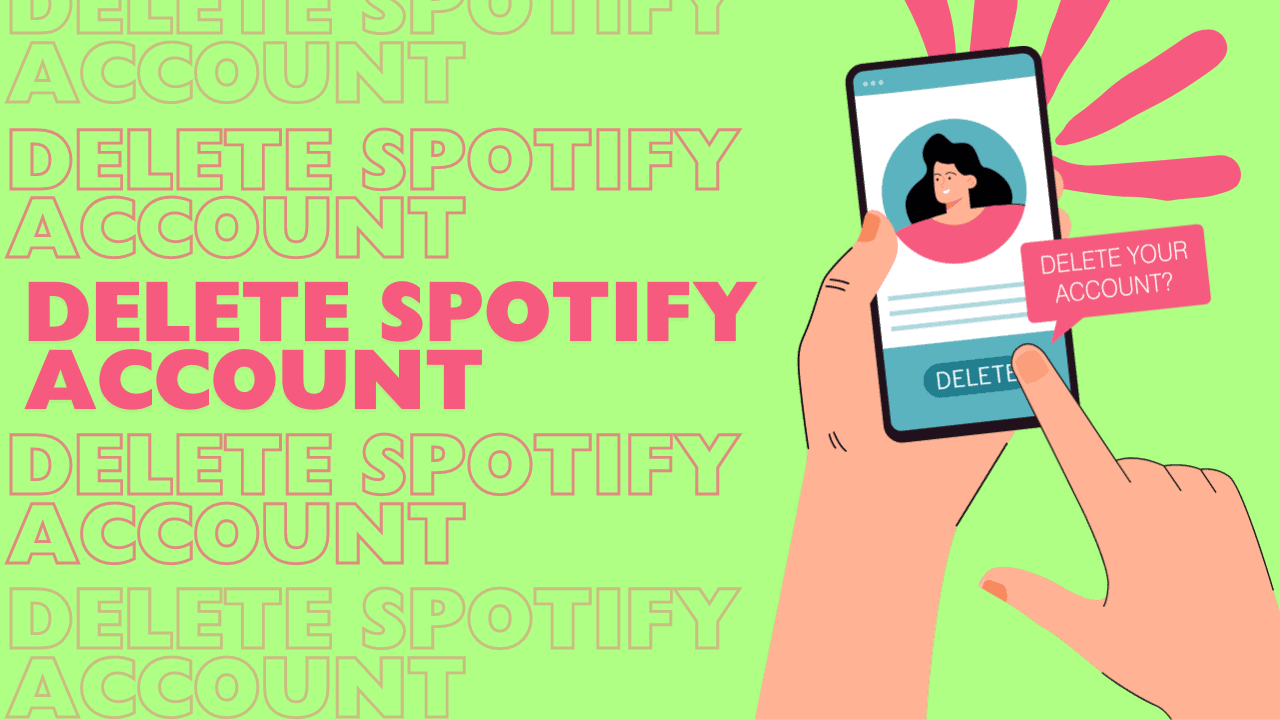Managing your child’s experience on Instagram is now easier with the platform’s parental controls. These features allow you to create a child Instagram account to monitor activity, set usage limits, and ensure safer interactions for younger users. Whether you’re setting up a child’s account for the first time or looking to enhance existing safeguards, this guide provides a step-by-step approach to setting up Instagram’s parental controls.
Keep your child’s online experience secure while encouraging healthy social media habits with these easy-to-follow tips.