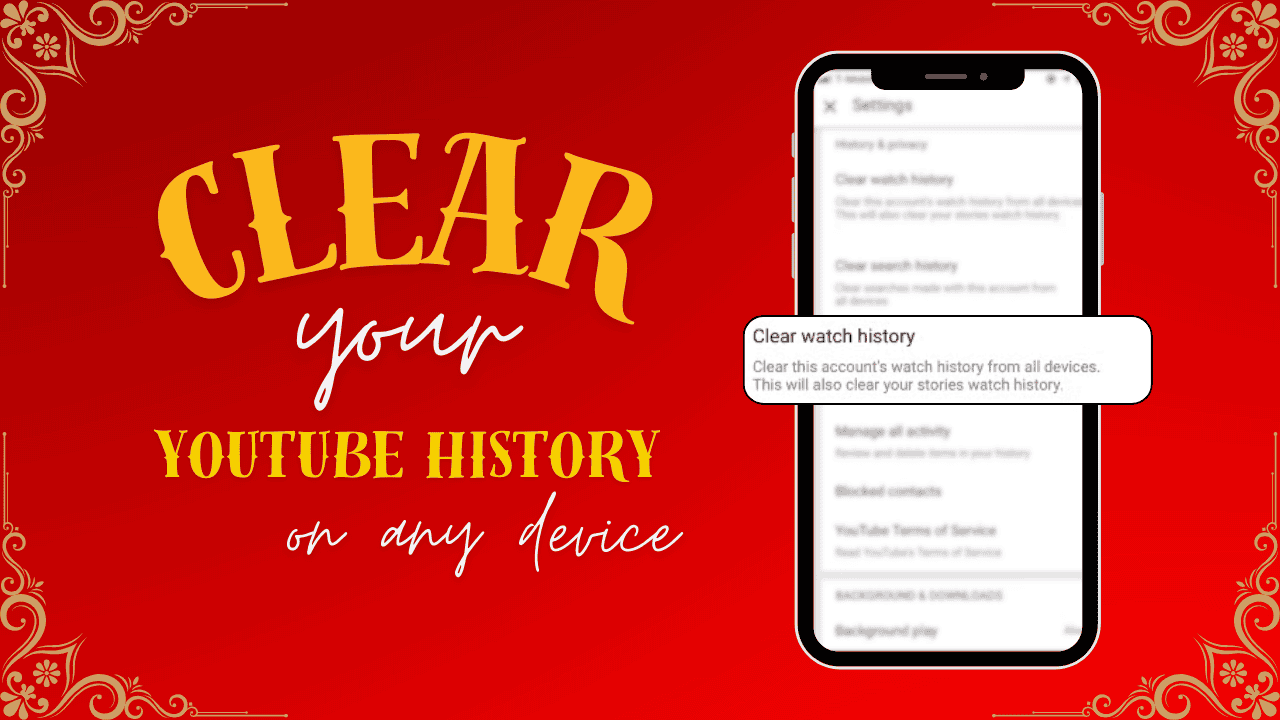If you’ve been watching videos on YouTube for a while, you may want to clear your history. Whether it’s to protect your privacy, free up space, or refresh your video recommendations, it’s an easy process. YouTube lets you clear your watch history on any device, including computers, smartphones, and tablets. In this guide, we’ll show you simple steps to delete your YouTube history.
Clearing your history protects your privacy and helps reset YouTube’s recommendations. This lets you get new content that fits your current interests. Follow along, and by the end, you’ll know how to manage your YouTube history.
Let’s dive in!