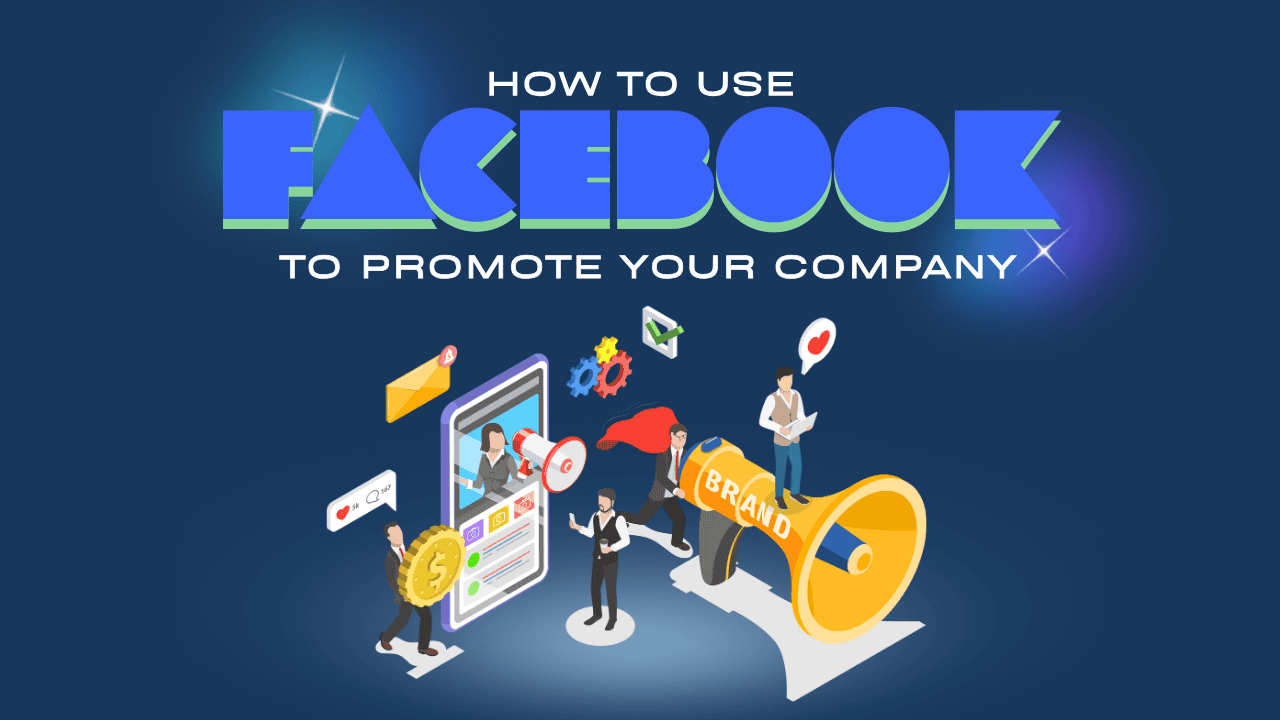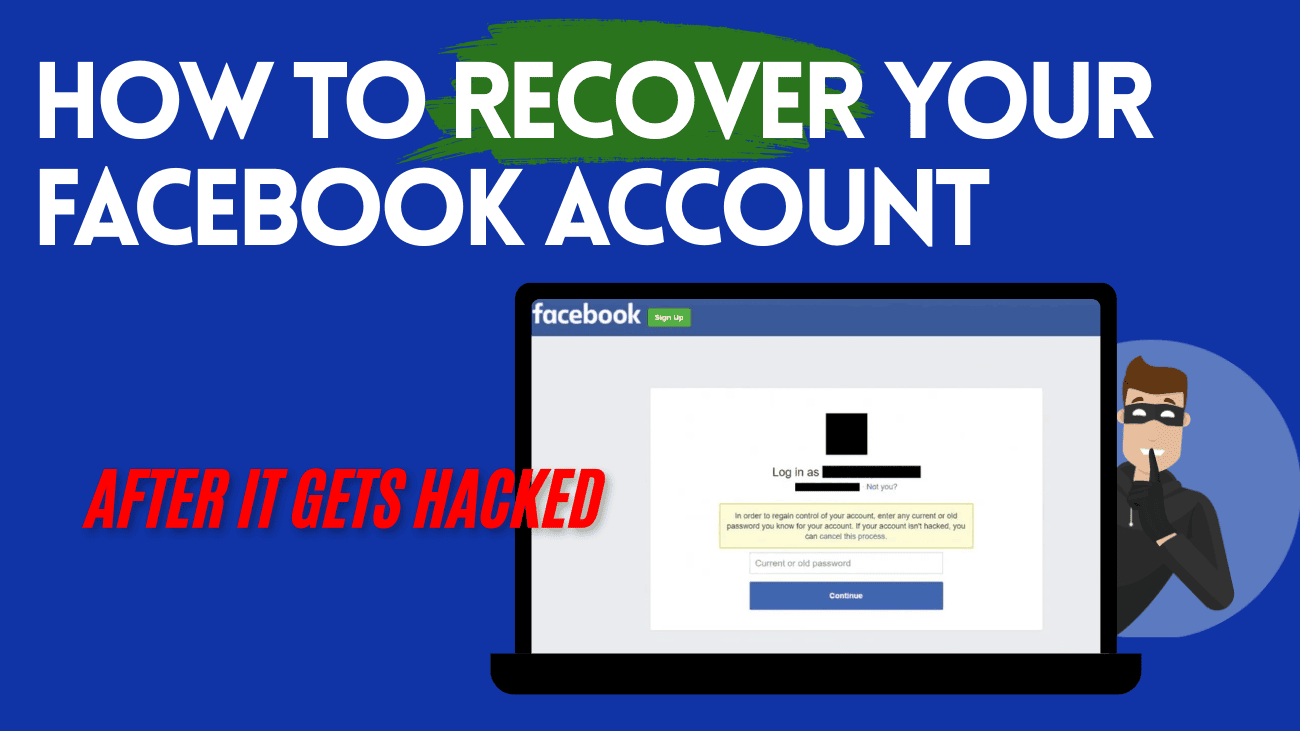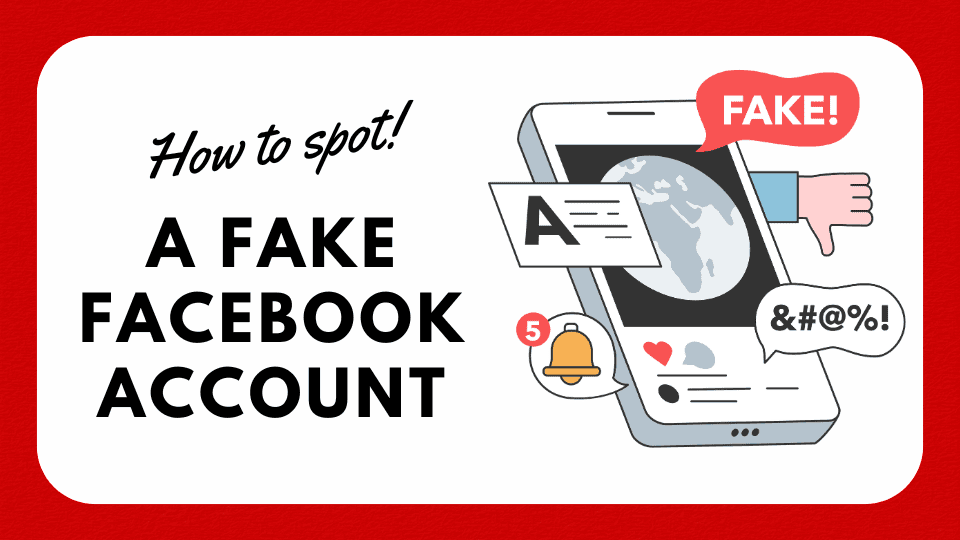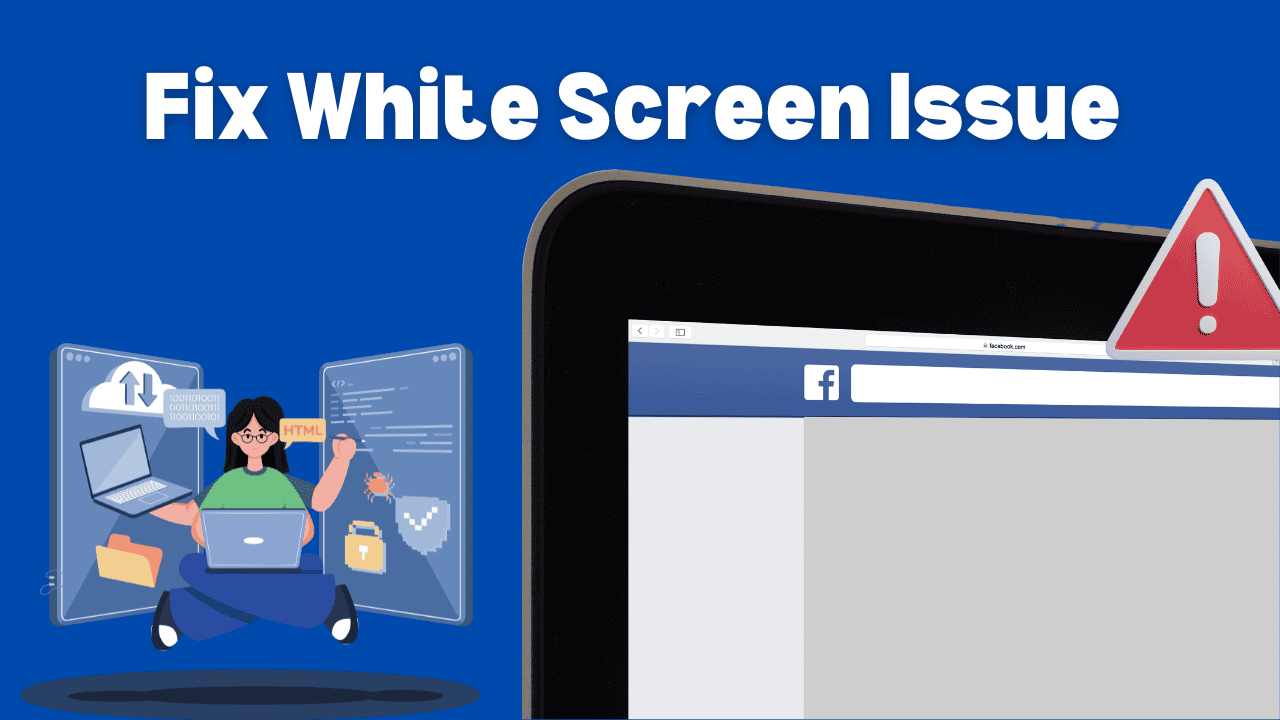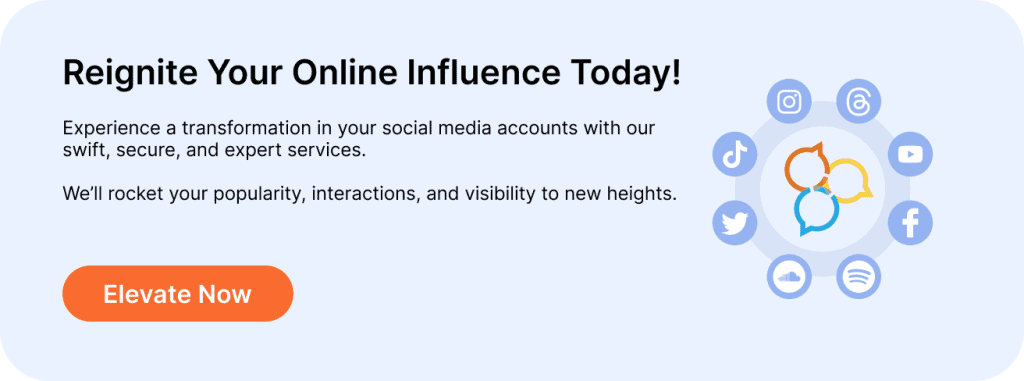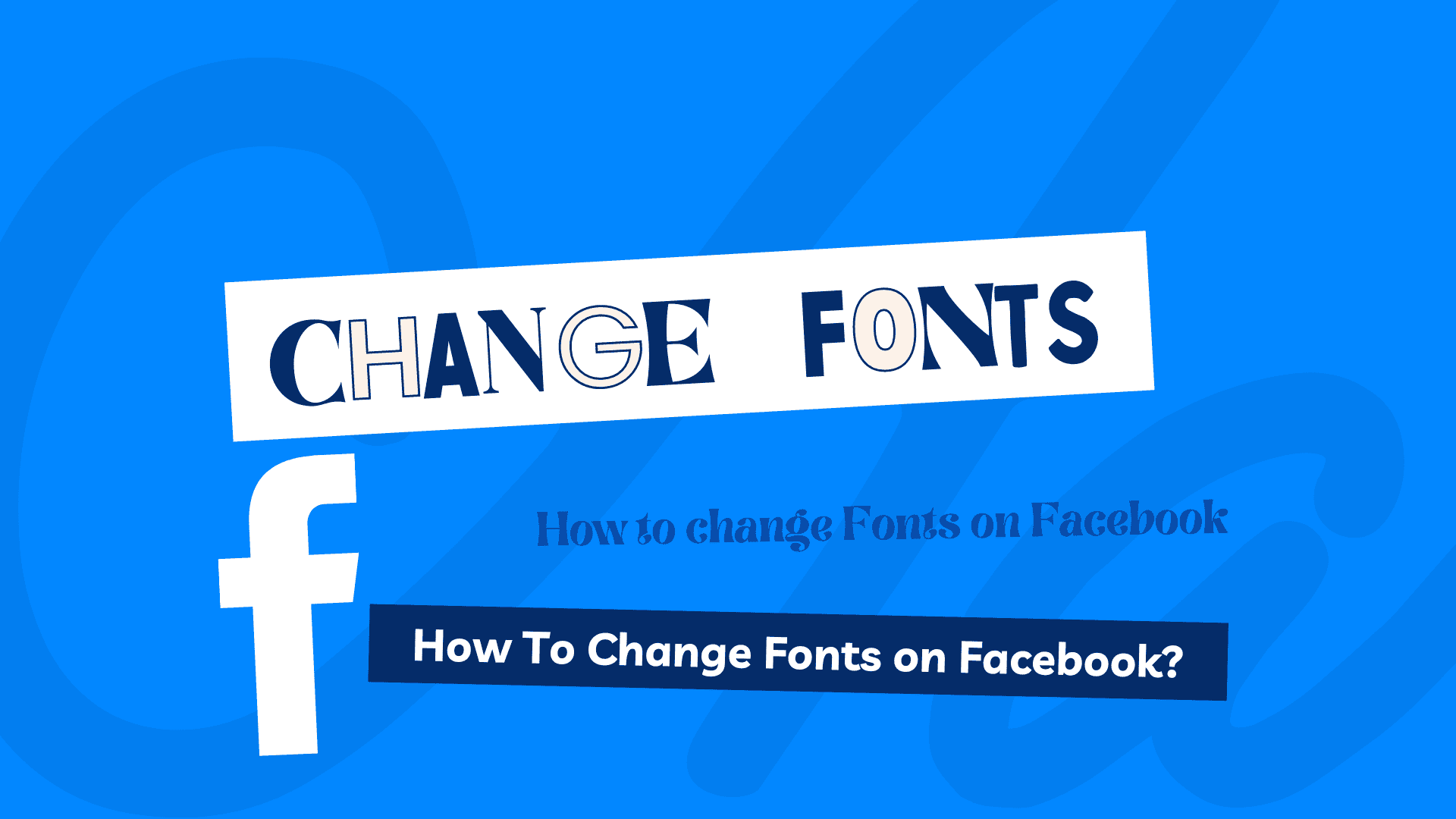How do you promote your business on Facebook recently? In today’s fast-paced, tech-driven world, social media has renew the way businesses connect with new audiences. Facebook, with its billions of users worldwide, offers an incredible platform for reaching potential customers and creating lasting relationships. However, with so many companies want attention, the real challenge is how to standing out and make your brand unique and memorable.
This guide covers essential strategies to increase your Facebook presence, from creating your business page to developing engaging content and reaching your target audience. Whether you’re starting fresh or improving your current approach, this guide will help you tap into Facebook’s marketing potential!