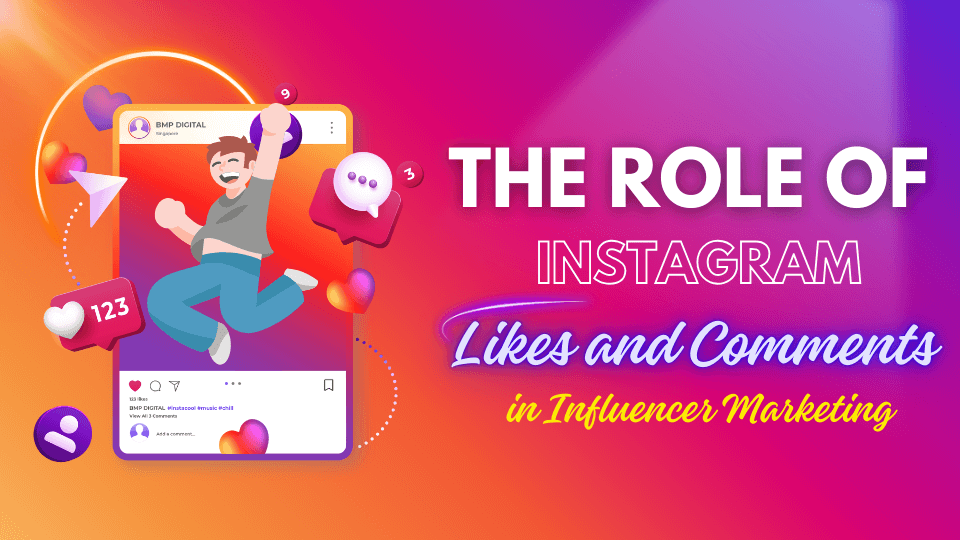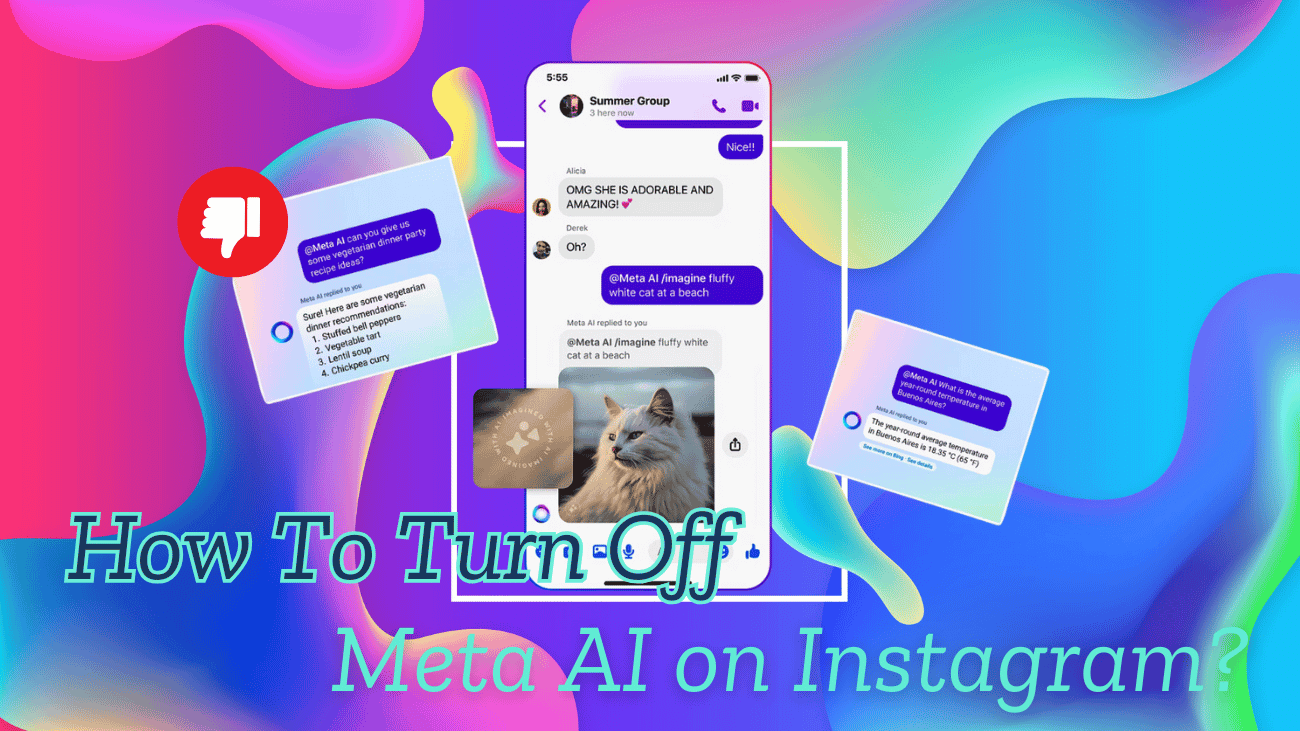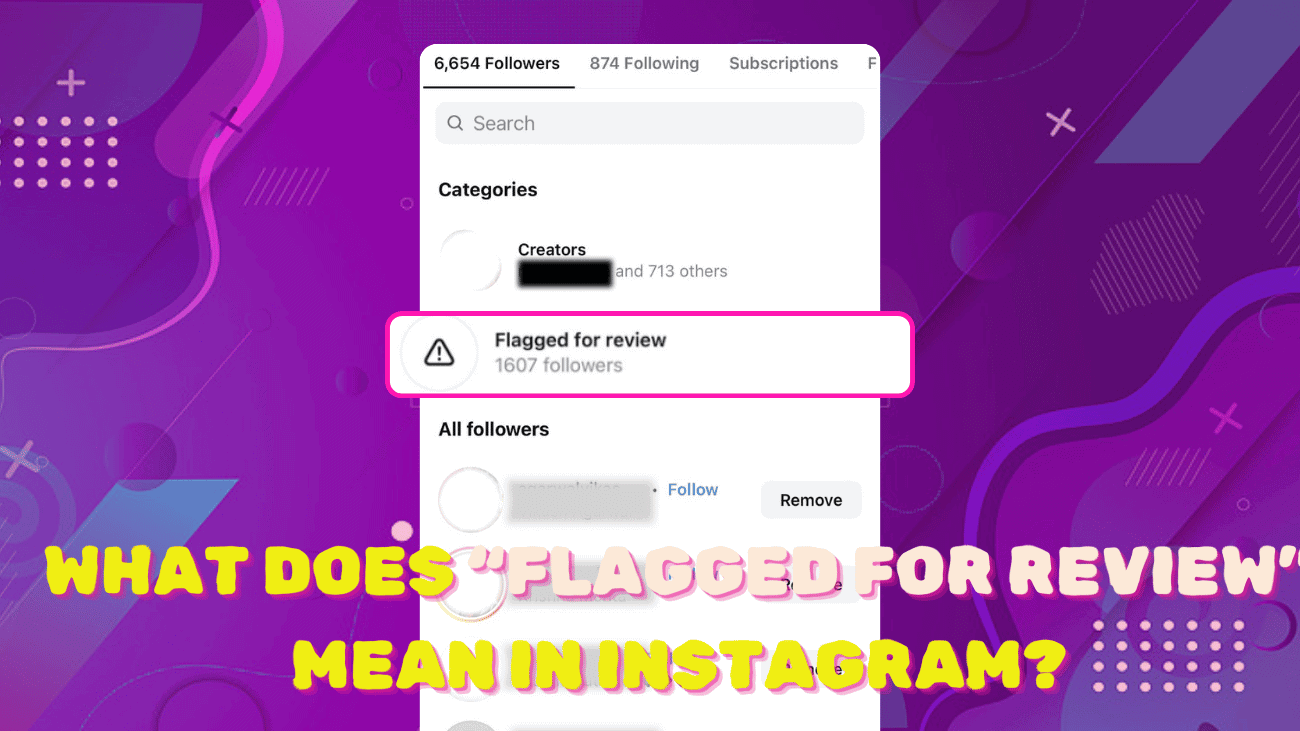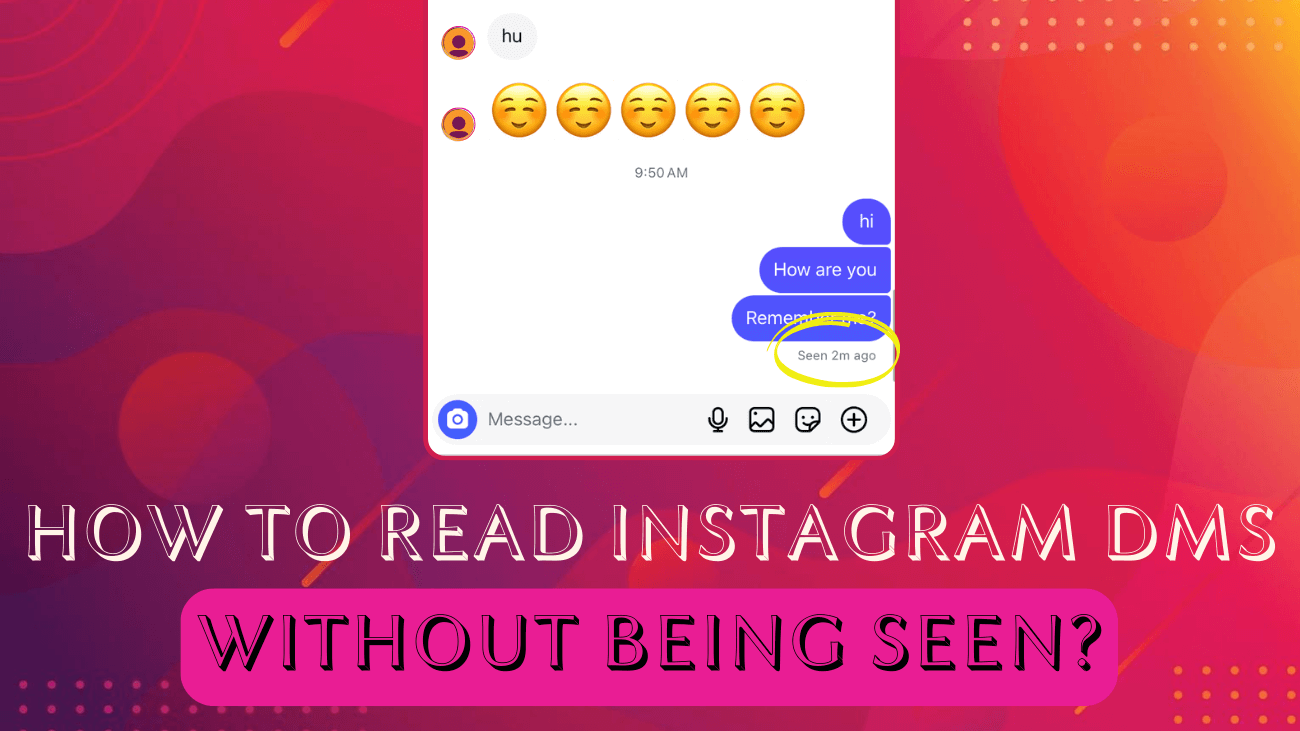Alright, let’s talk about something that’s probably a big part of your Instagram experience – likes and comments. You know those little hearts and thoughtful words people leave on your posts? Well, they mean more than just a quick thumbs-up or a compliment. In the world of influencer marketing, those interactions are the real deal. They’re the secret sauce to building an audience, growing your influence, and even landing brand deals.
Whether you’re an influencer trying to grow your community or a brand looking to partner with the right people, understanding how likes and comments impact your strategy is key. So, in this article, we’re diving into the role these social media reactions play in the influencer marketing world. We’ll explore how they shape everything from engagement rates to income opportunities. Ready to find out why those Instagram likes and comments matter so much? Let’s jump in!