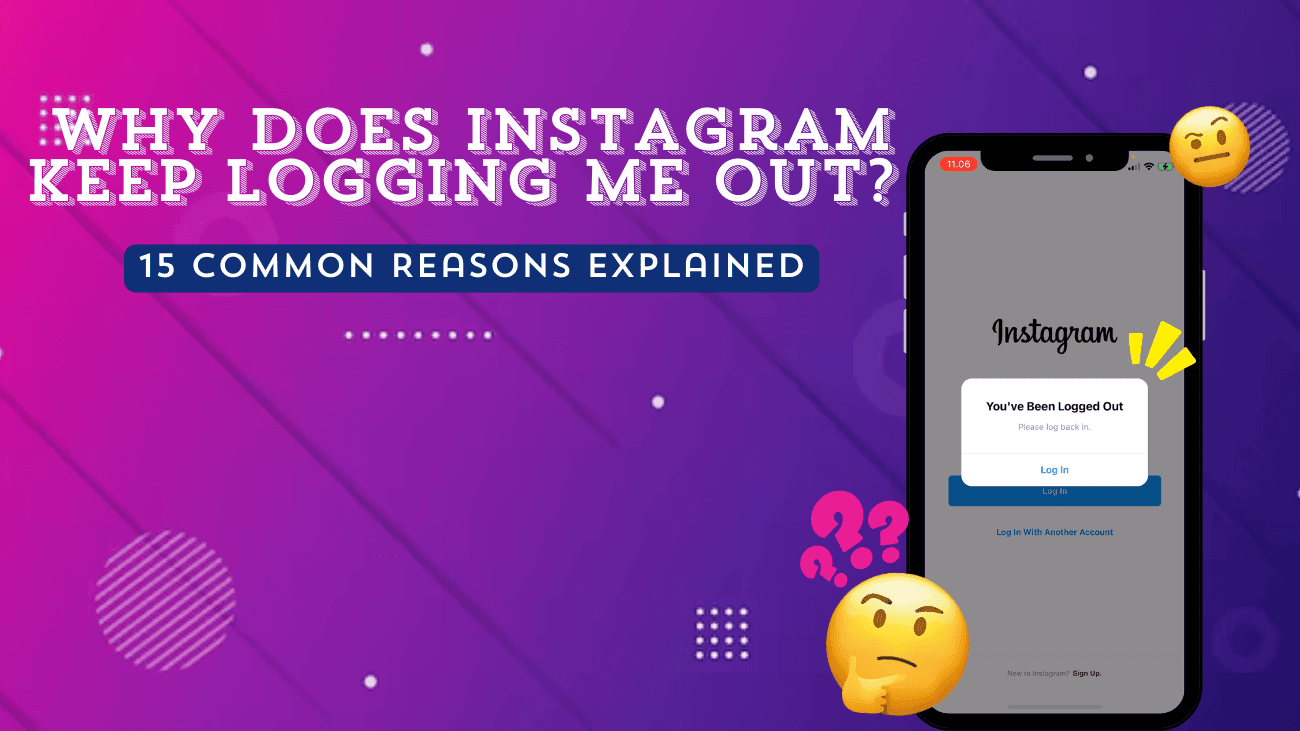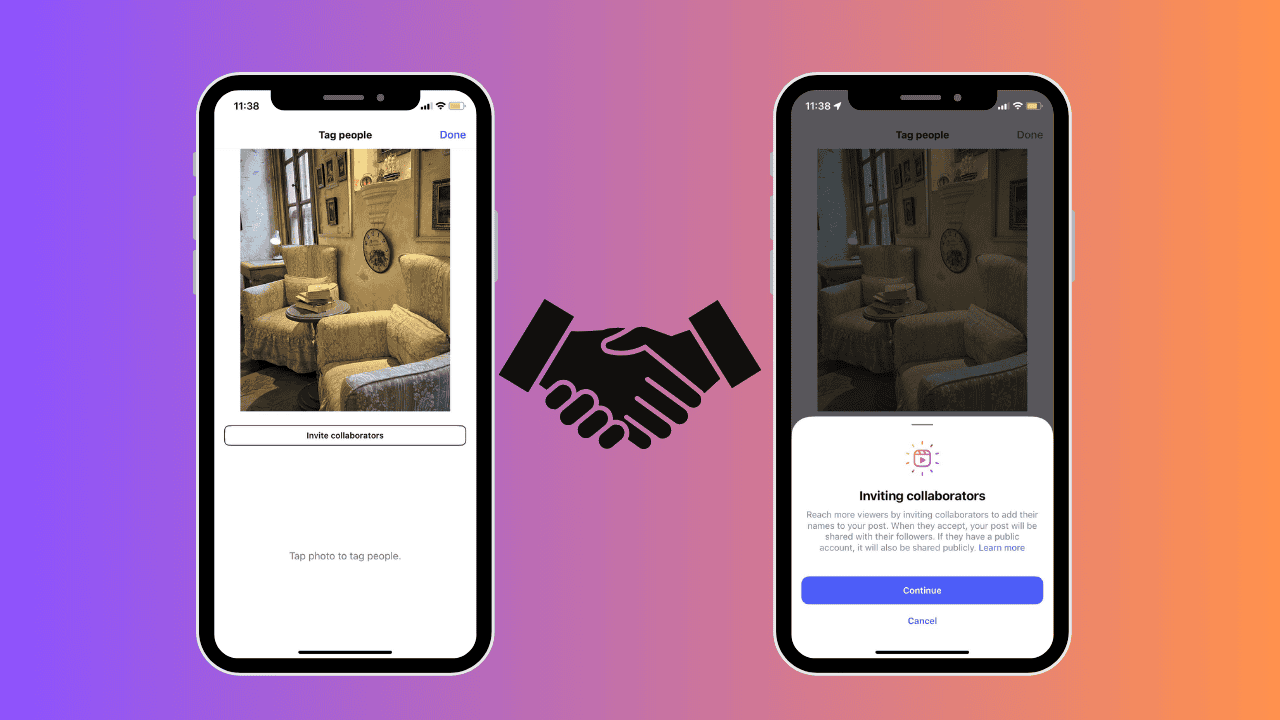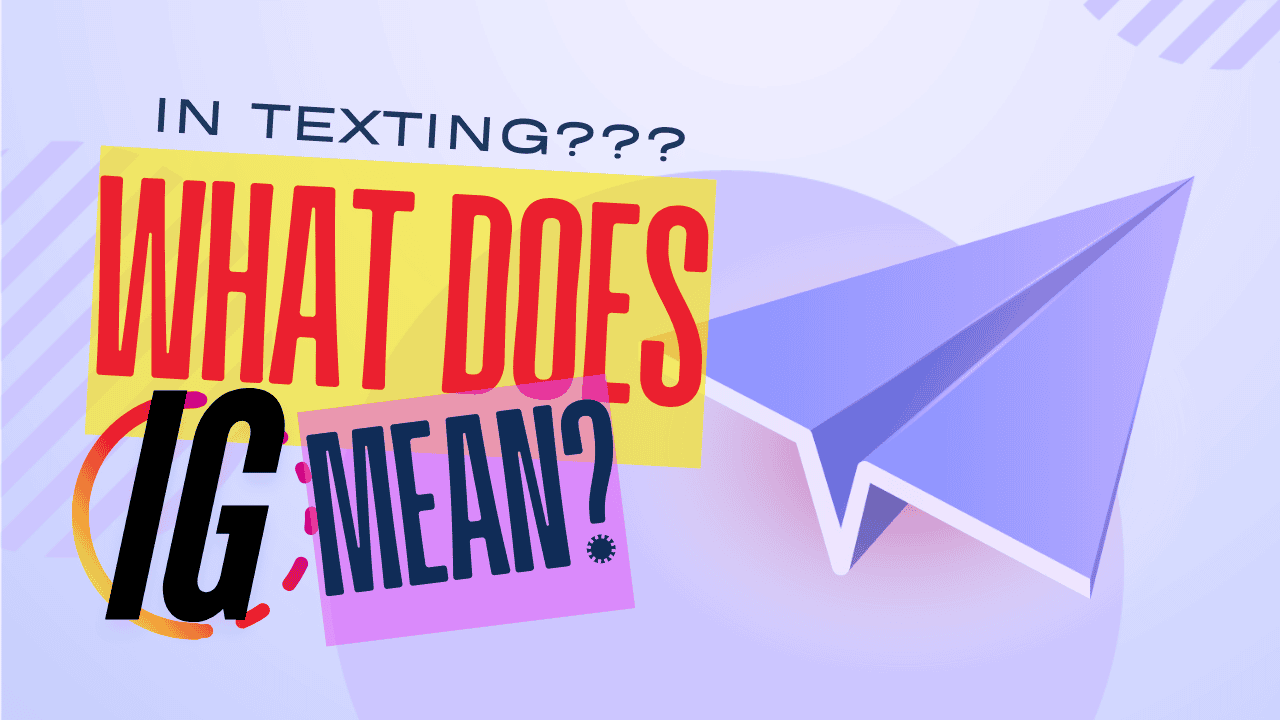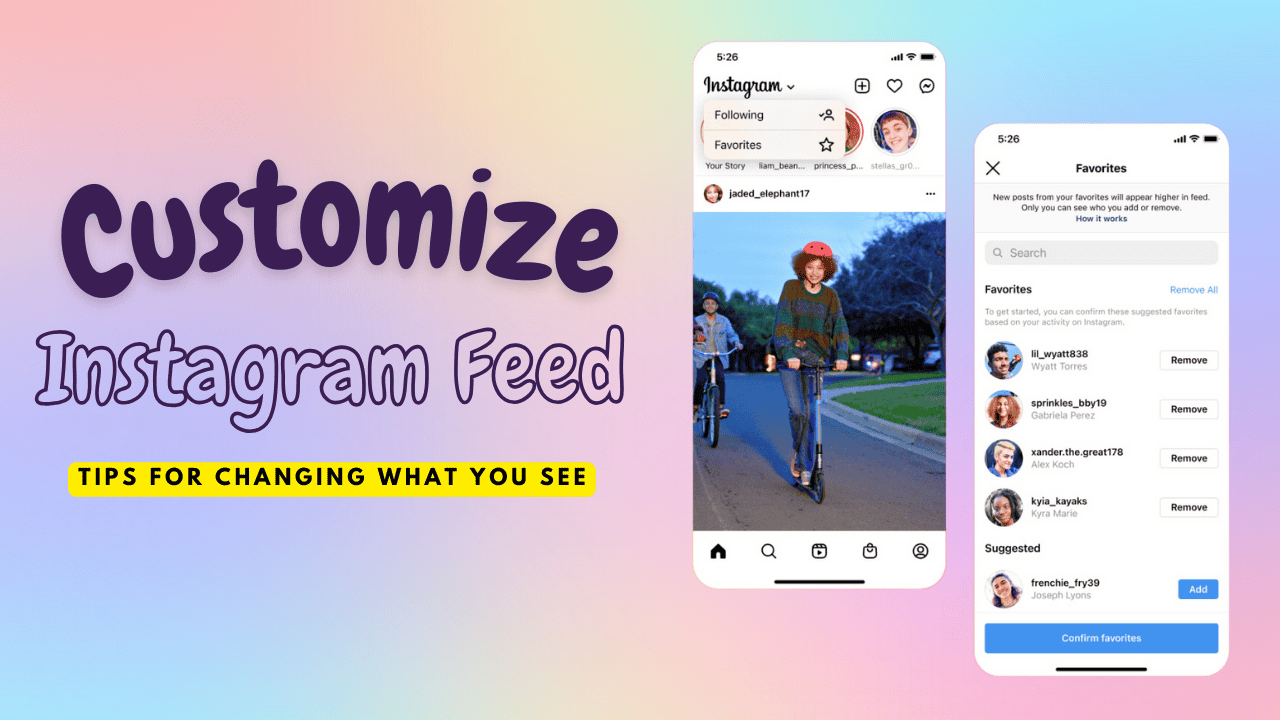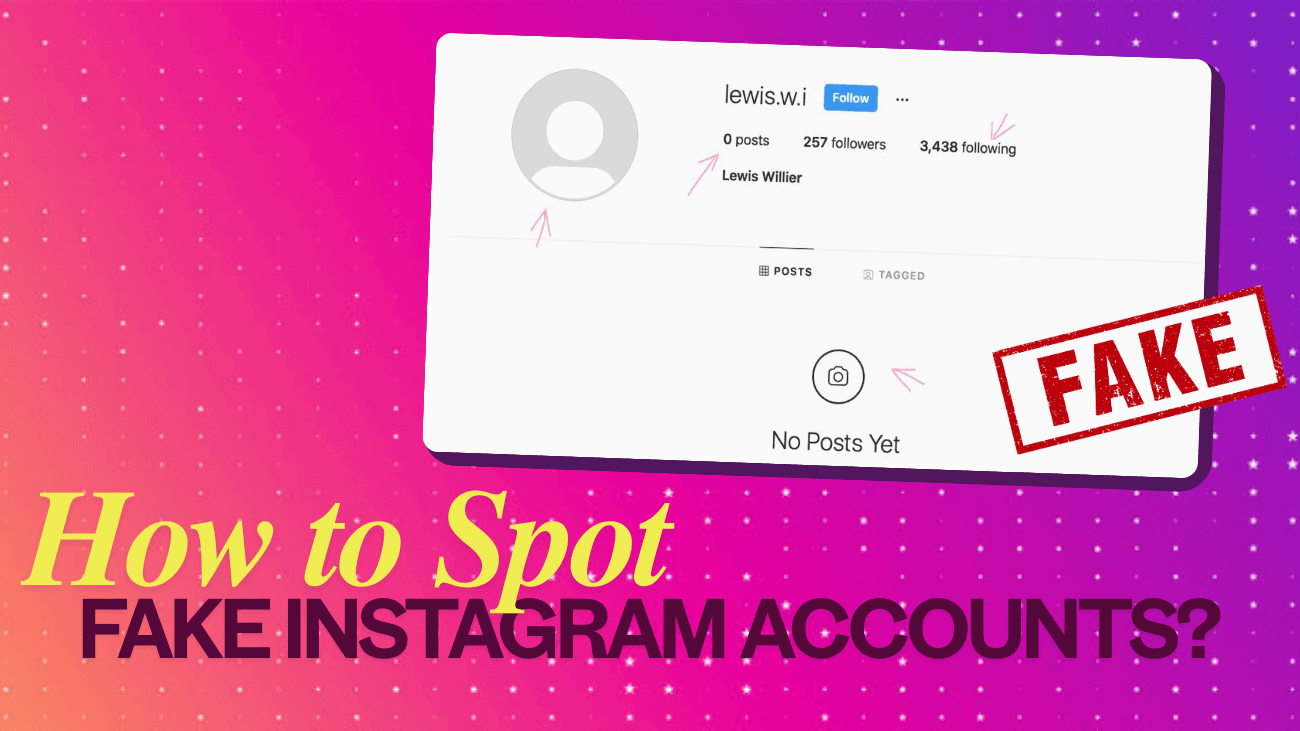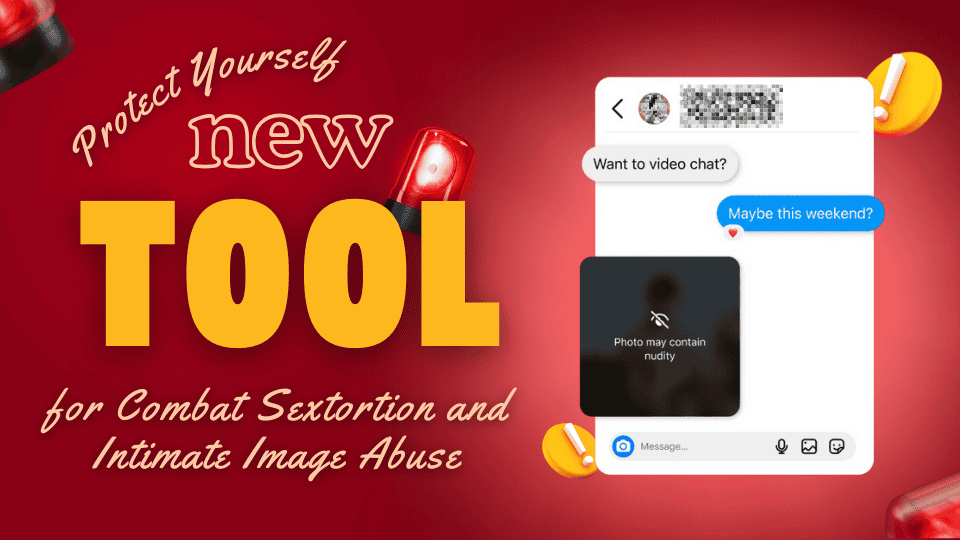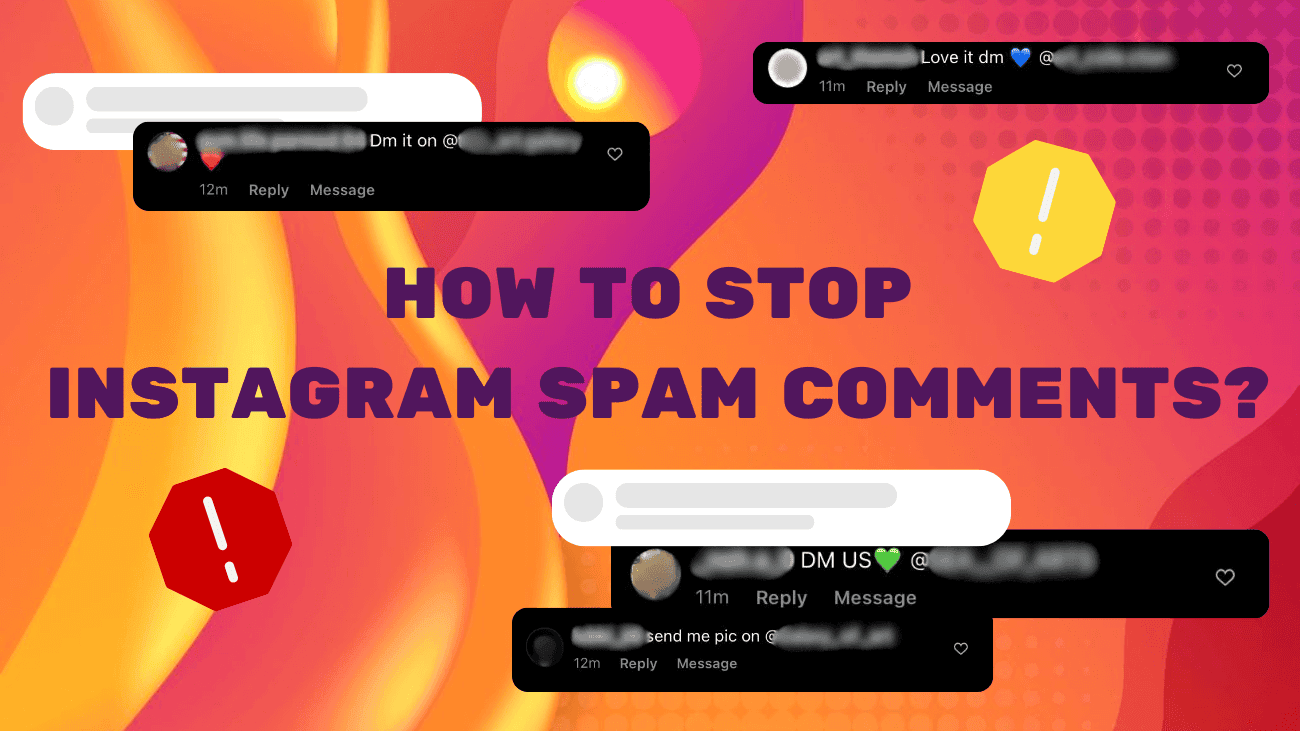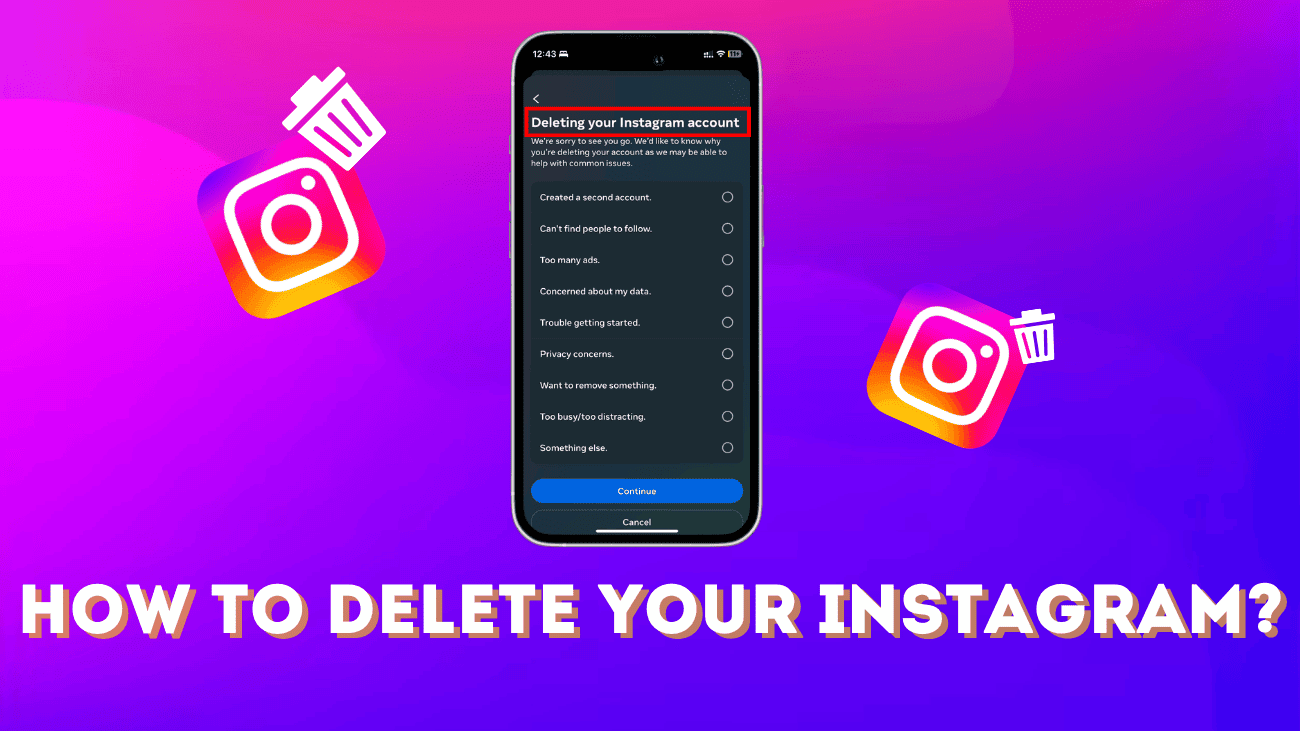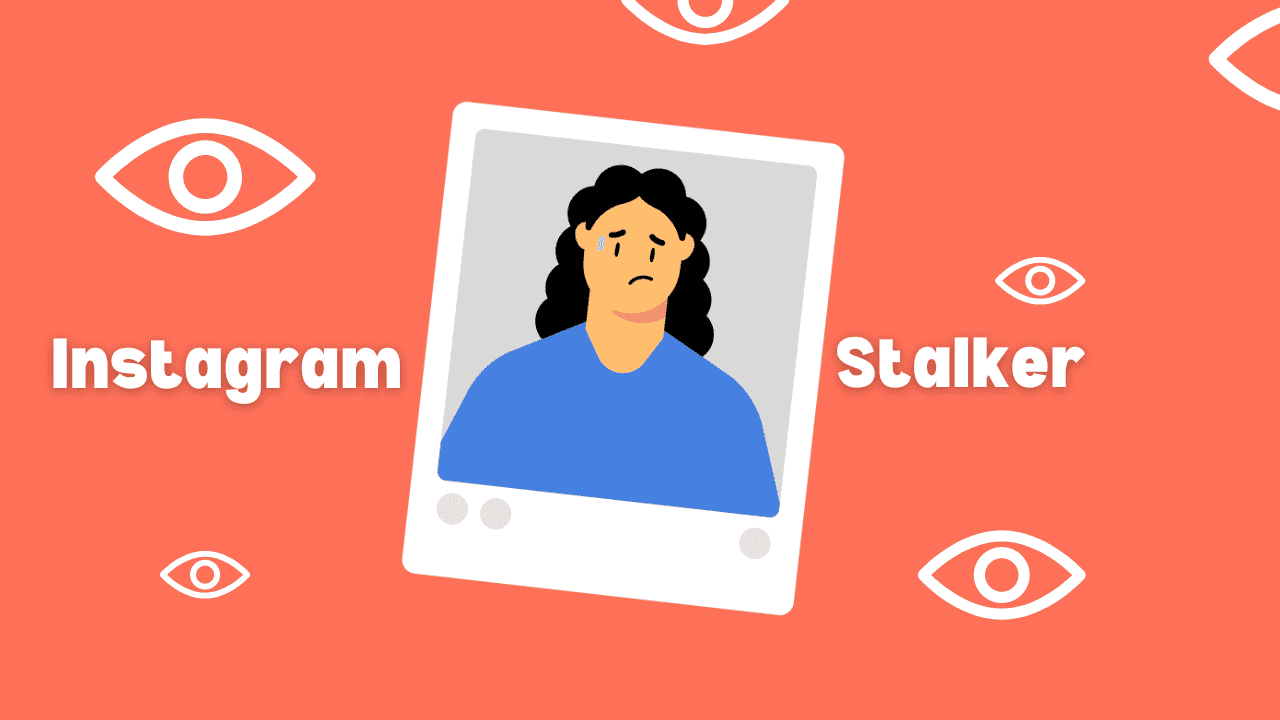Have you ever been all set to share a cool photo or watch a friend’s latest story, only to find yourself staring at the Instagram login screen instead? If you’re scratching your head thinking, “Why Does Instagram Keep Logging Me Out,” you’re definitely not the only one facing this hiccup.
It’s like just when you’re getting into the groove of your daily scroll or crafting that perfect post, the app decides it’s time for a break and kicks you out. This can be super annoying, especially when you rely on Instagram to stay connected with friends, family, and the latest trends. But don’t worry—there are several reasons behind these unexpected logouts. Understanding the root cause can help you find a fix and get back to enjoying a seamless Instagram experience. Let’s dive deeper into why this keeps happening and explore some practical solutions to keep you logged in and hassle-free.