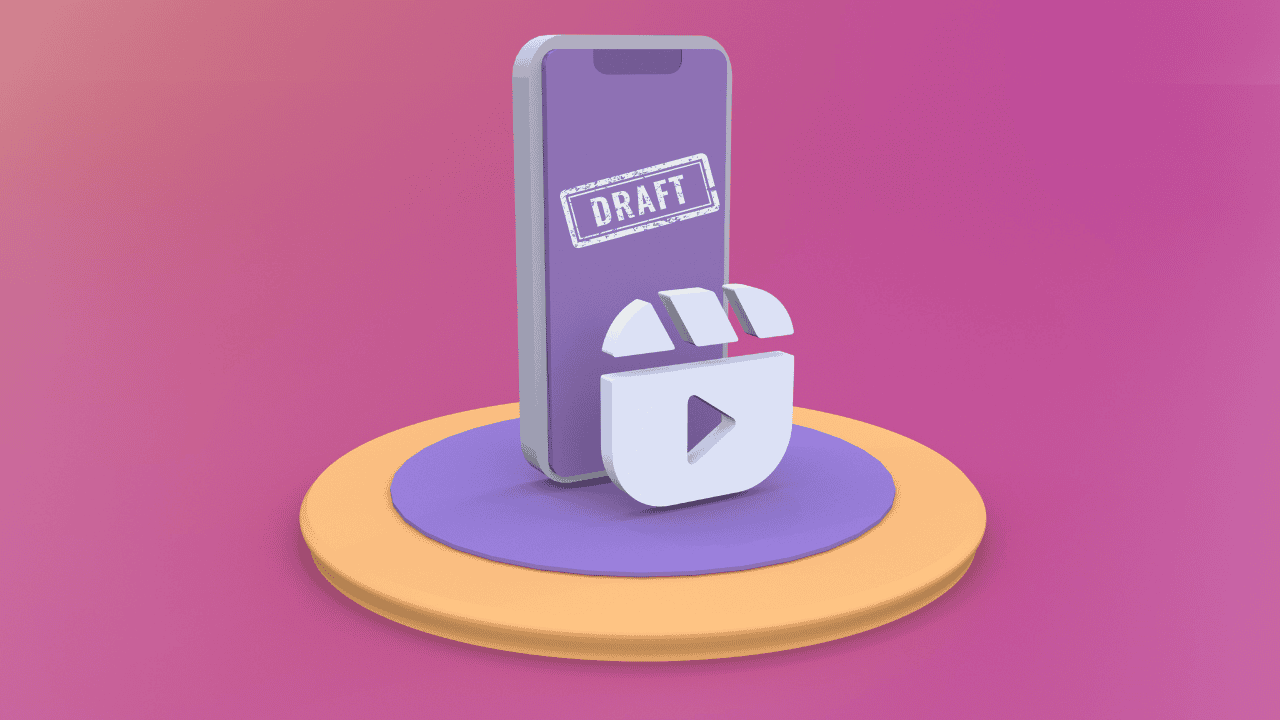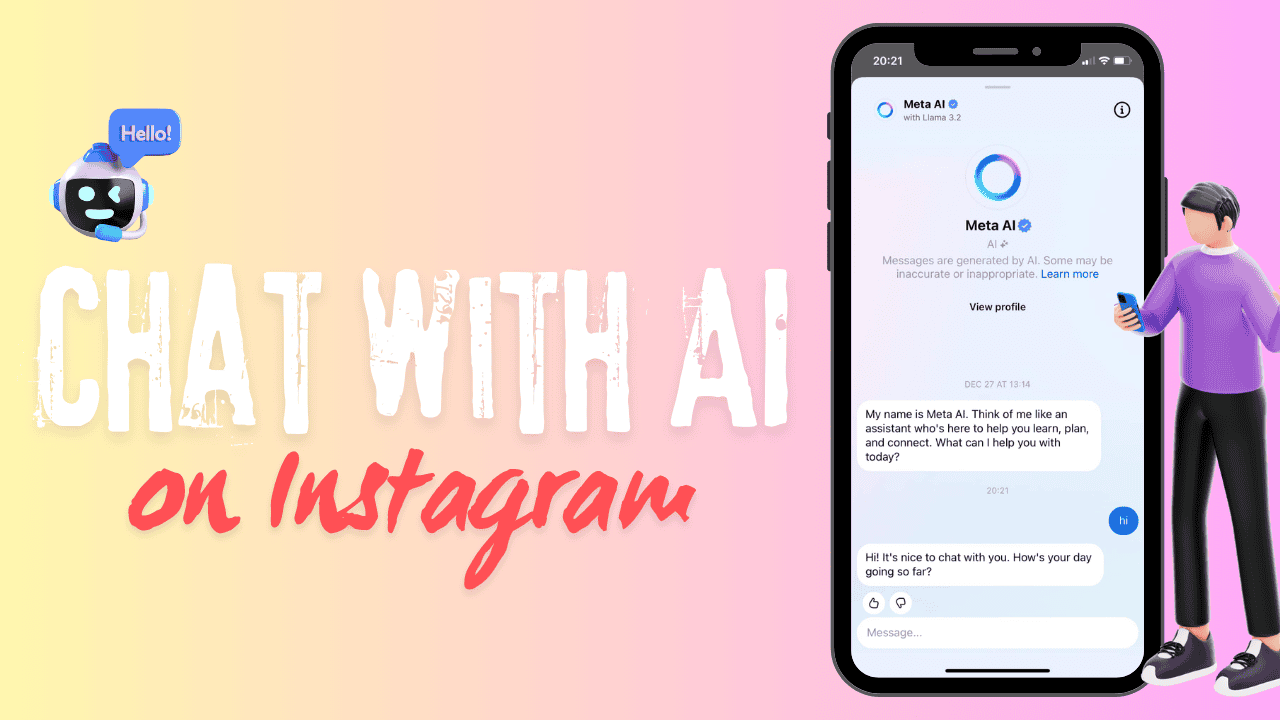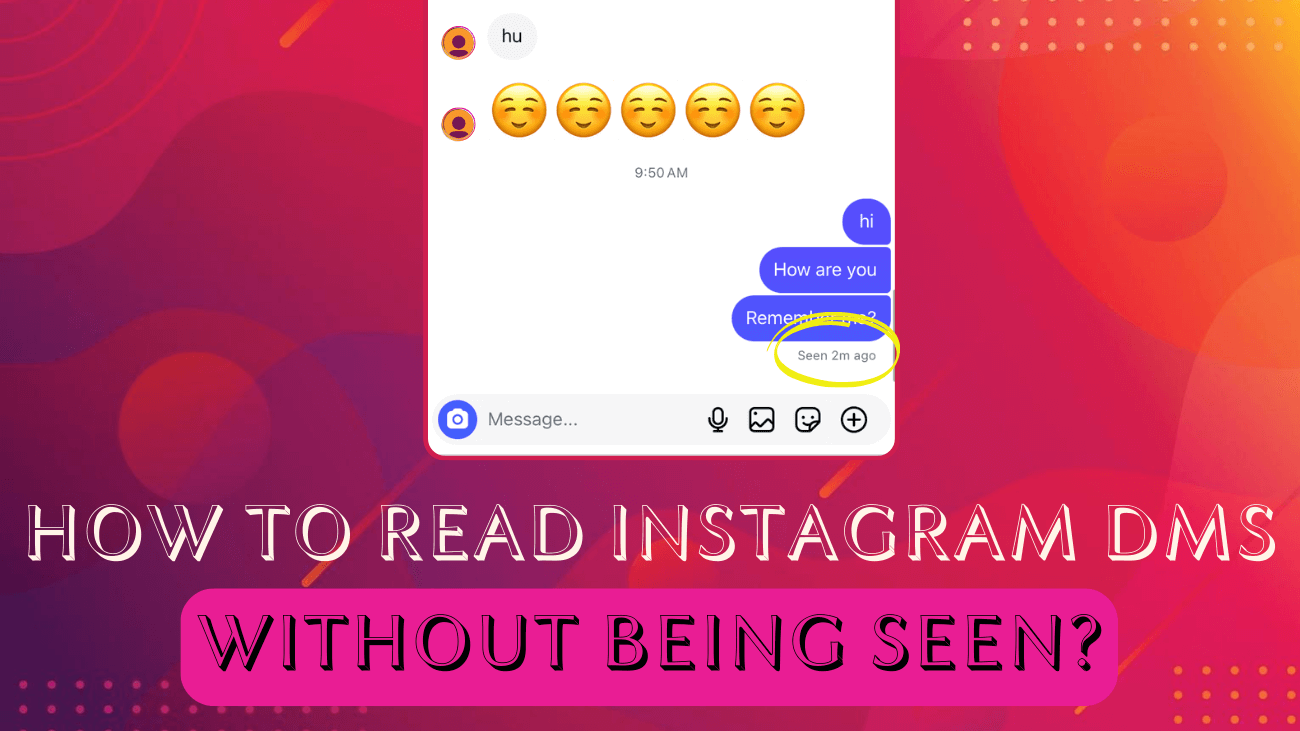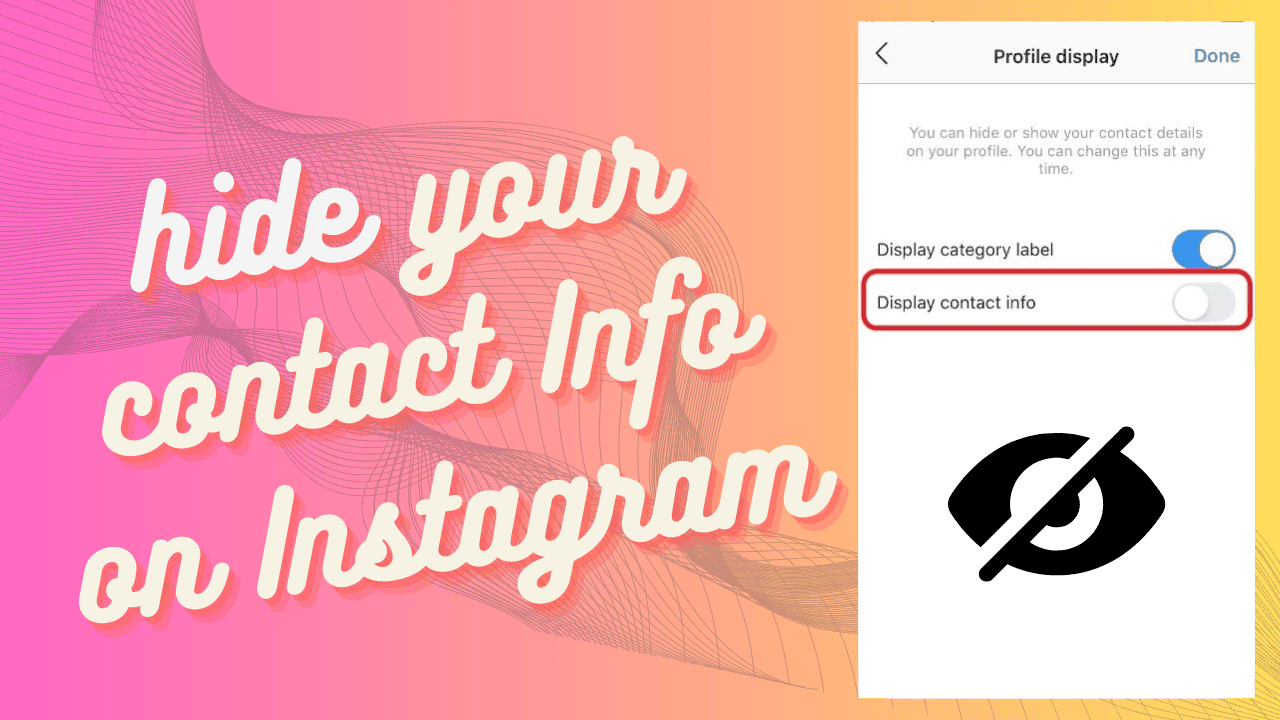Have you ever created the perfect Instagram Reel but didn’t want to post it just yet? Maybe you want to save it to your phone’s gallery to share later or edit further. Unfortunately, Instagram doesn’t make it easy to save draft Reels directly to your device. But don’t worry—we’ve got you covered!
In this guide, we’ll show you a simple step-by-step method for saving your Instagram draft Reels to your gallery without posting them. Follow along to keep your creative videos handy and ready for anything. Let’s get started!