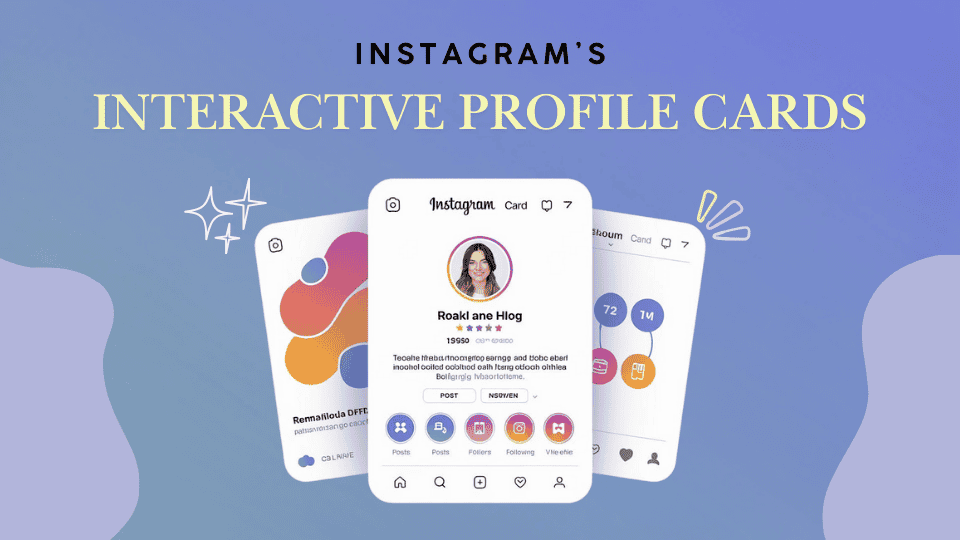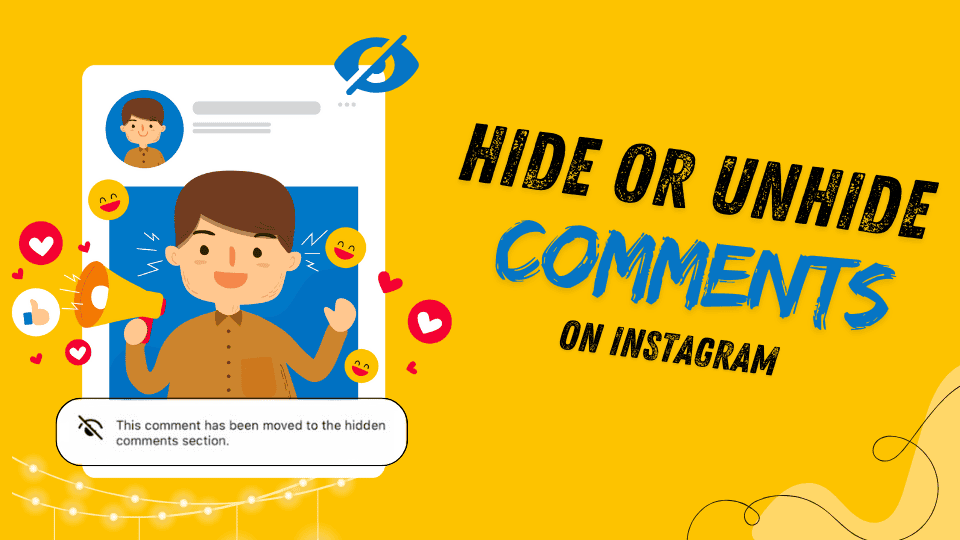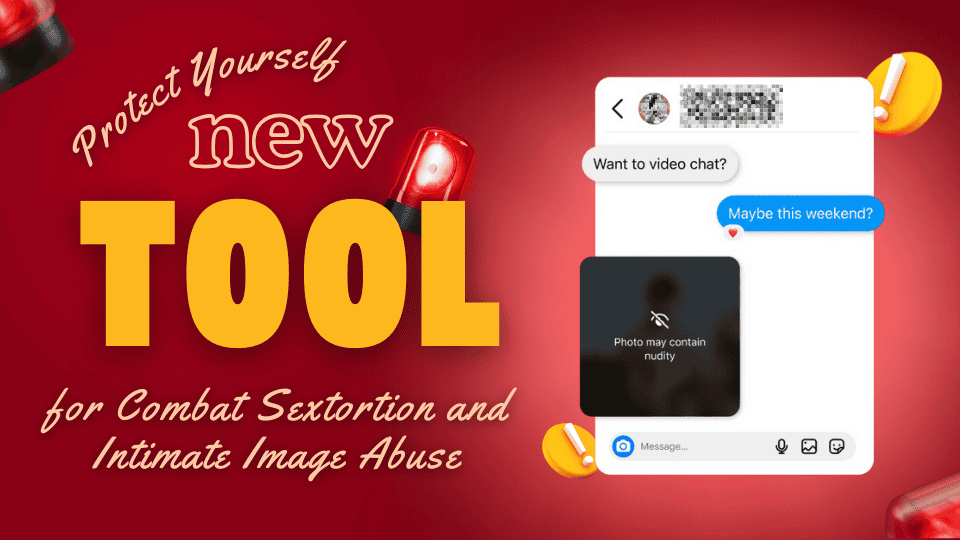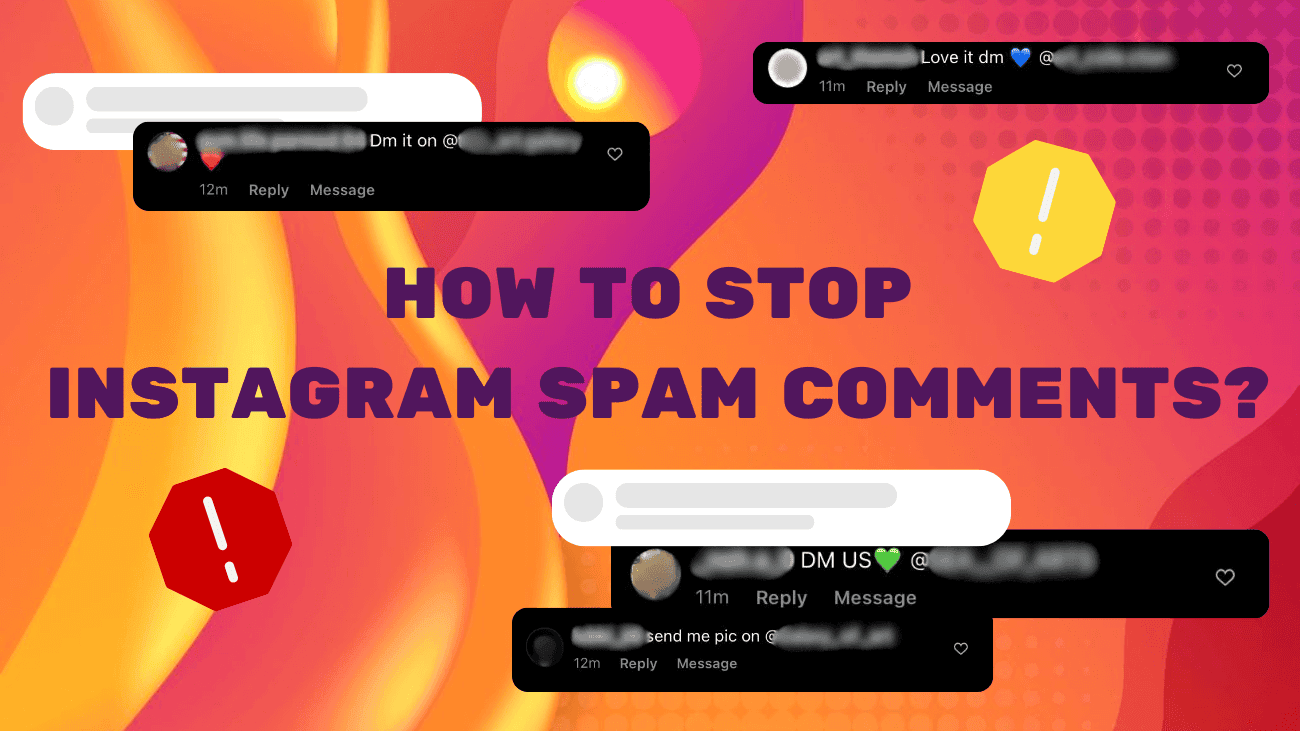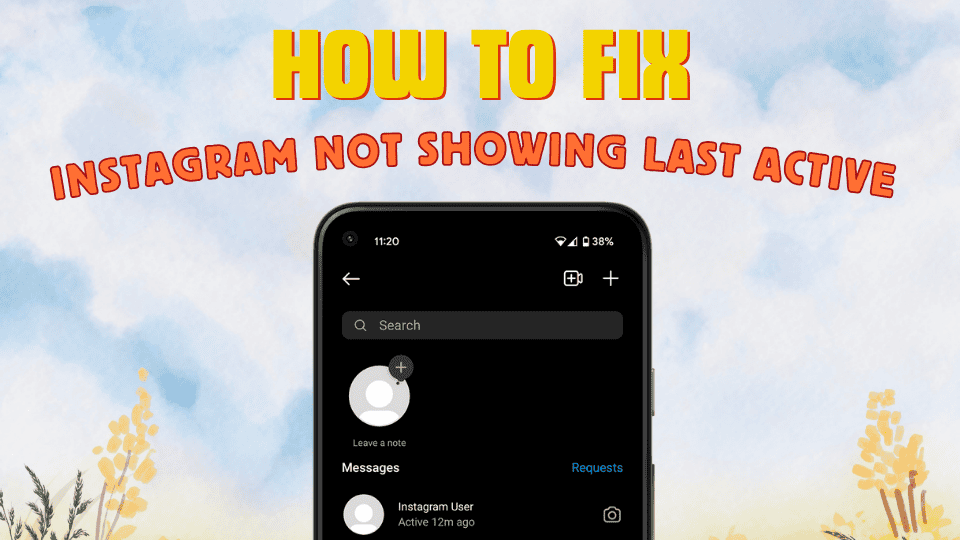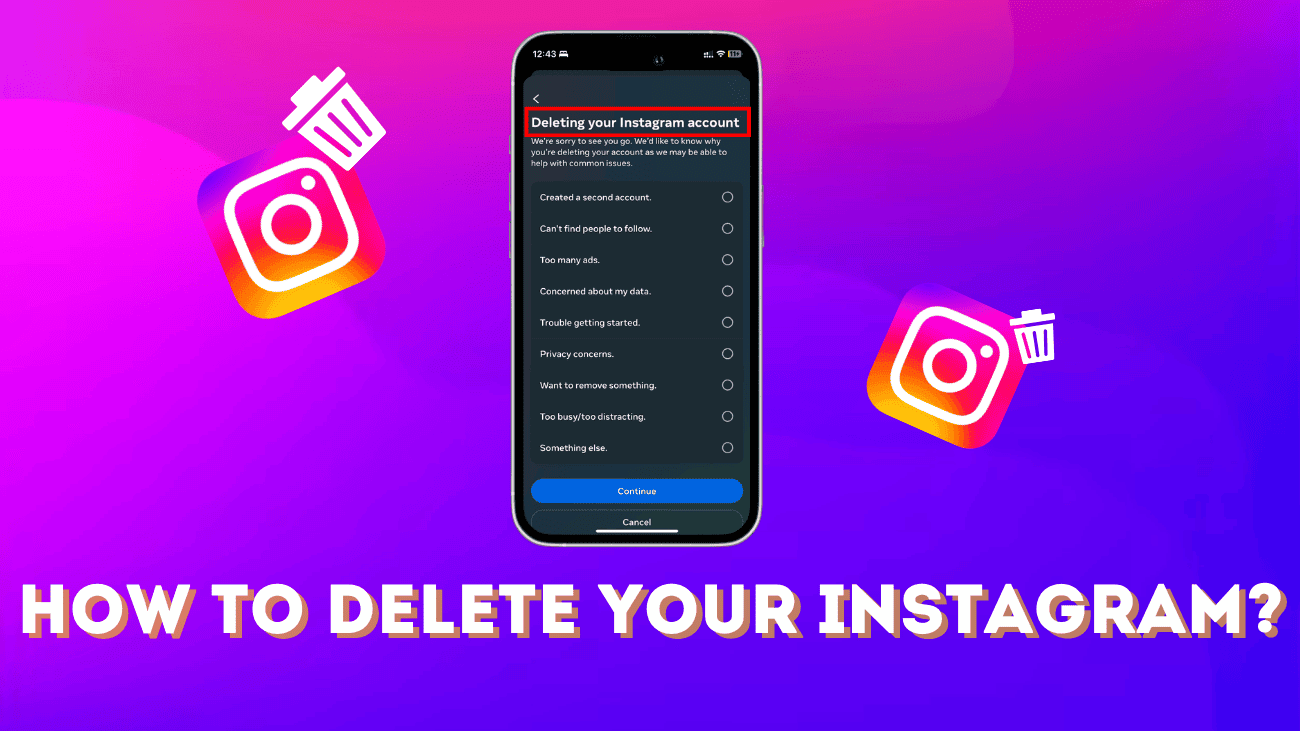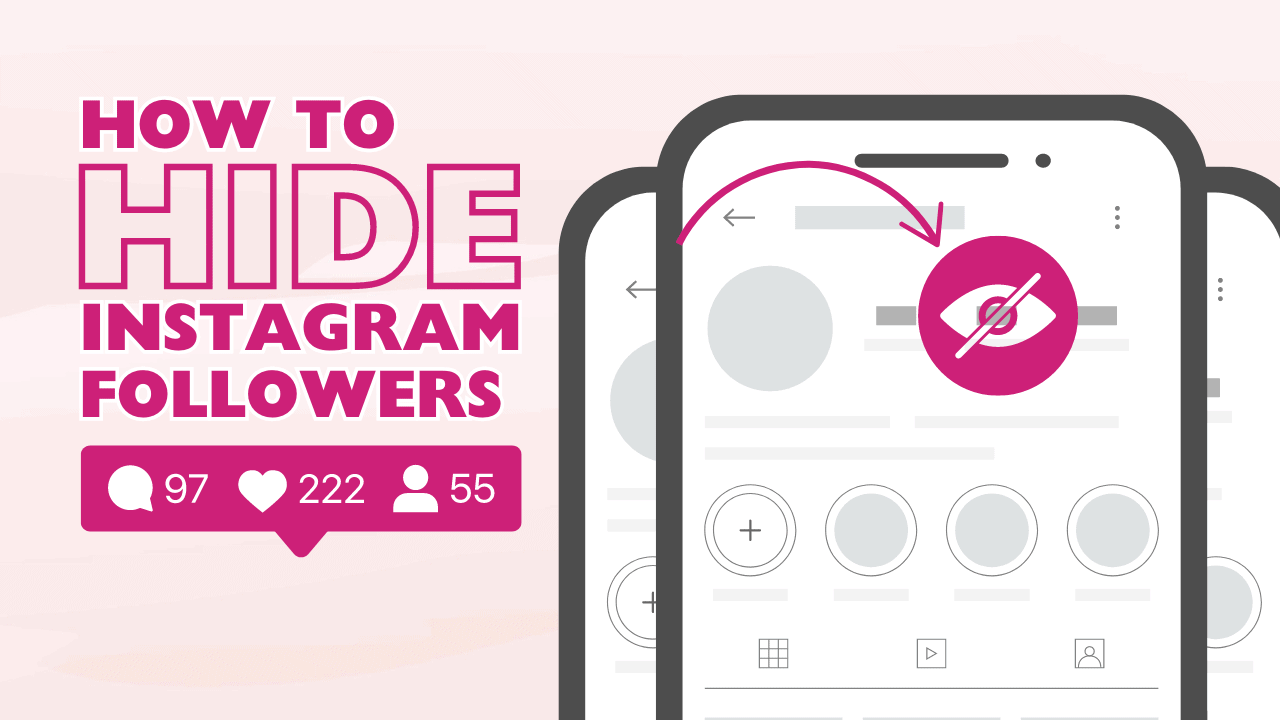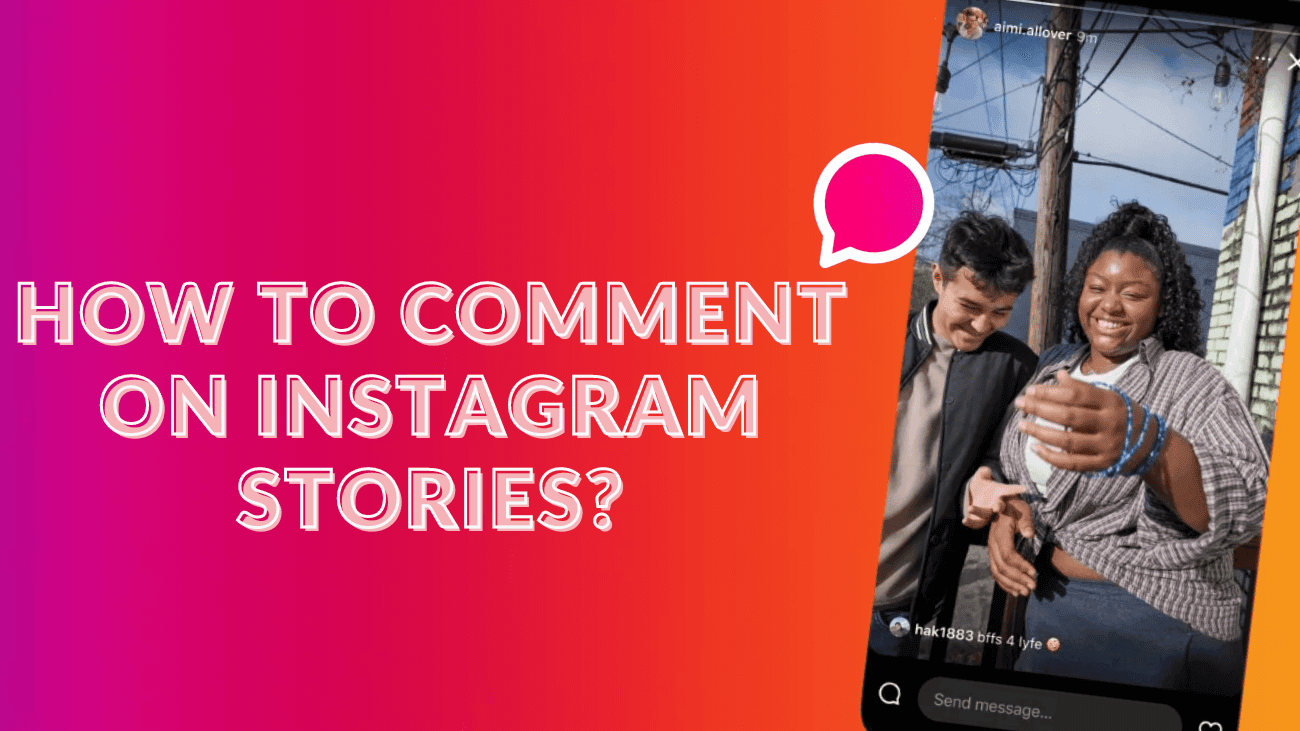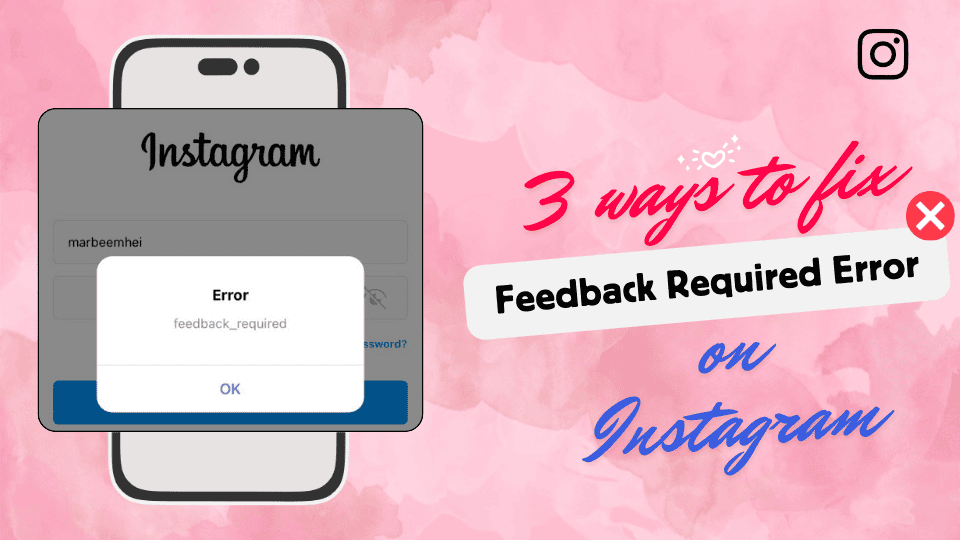Instagram has introduced customizable profile cards, allowing users to create a more personal and engaging way to share their profiles. With this new feature, users can modify background images, display names, pronouns, and bios, providing a unique way to express their identity. Whether you want a professional look or a more vibrant style, these Instagram’s Interactive Profile Cards let you tailor how others view your profile on the app.
This update aims to enhance profile-sharing, making interactions more creative and authentic for every user.