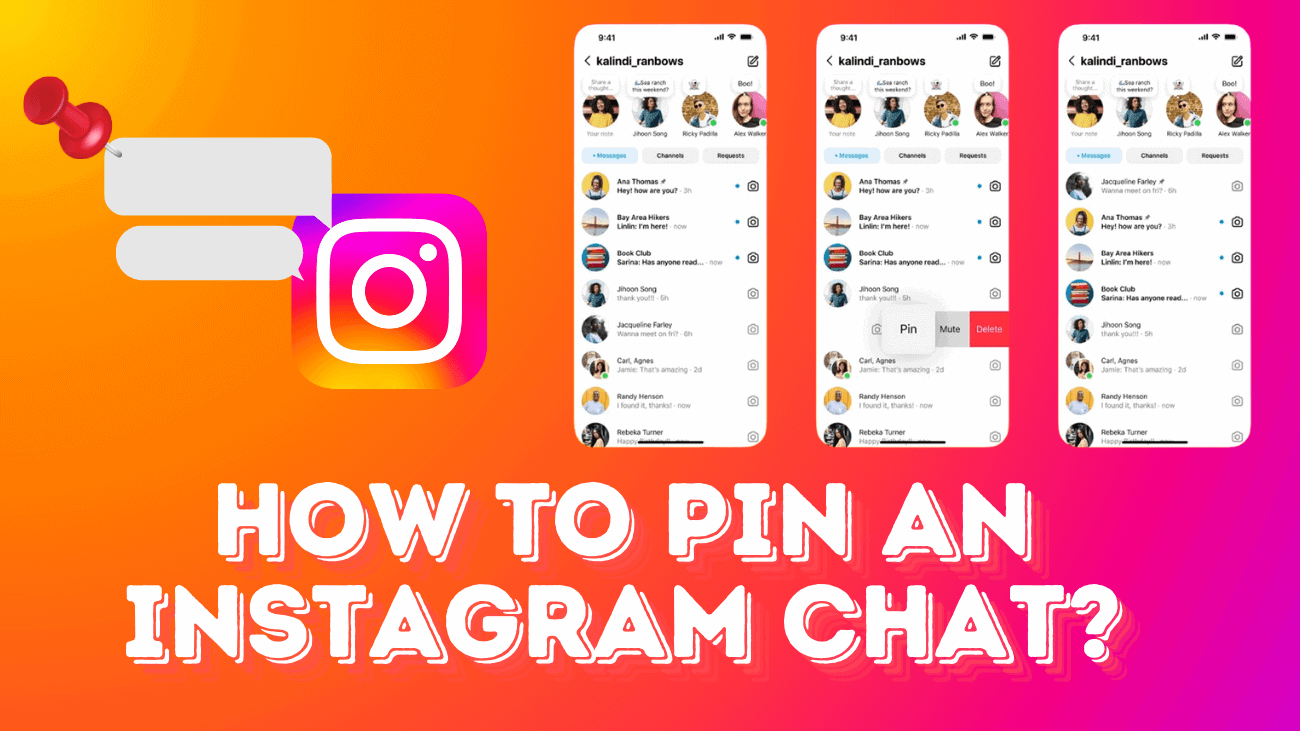Instagram has transformed from a mere photo-sharing platform into a multifaceted hub for messaging and connections, encompassing interactions with friends, family, and businesses alike. However, amidst the multitude of conversations, important chats can easily become lost. To alleviate this, Instagram has introduced a new feature allowing users to ‘Pin’ chats, ensuring their prominence at the top of the inbox. This article offers a user-friendly guide on how to pin an Instagram chat, while also highlighting the limitations of this functionality.
Note: These instructions are applicable to both Android and iOS versions of the Instagram app, but you can’t do it on the desktop version.