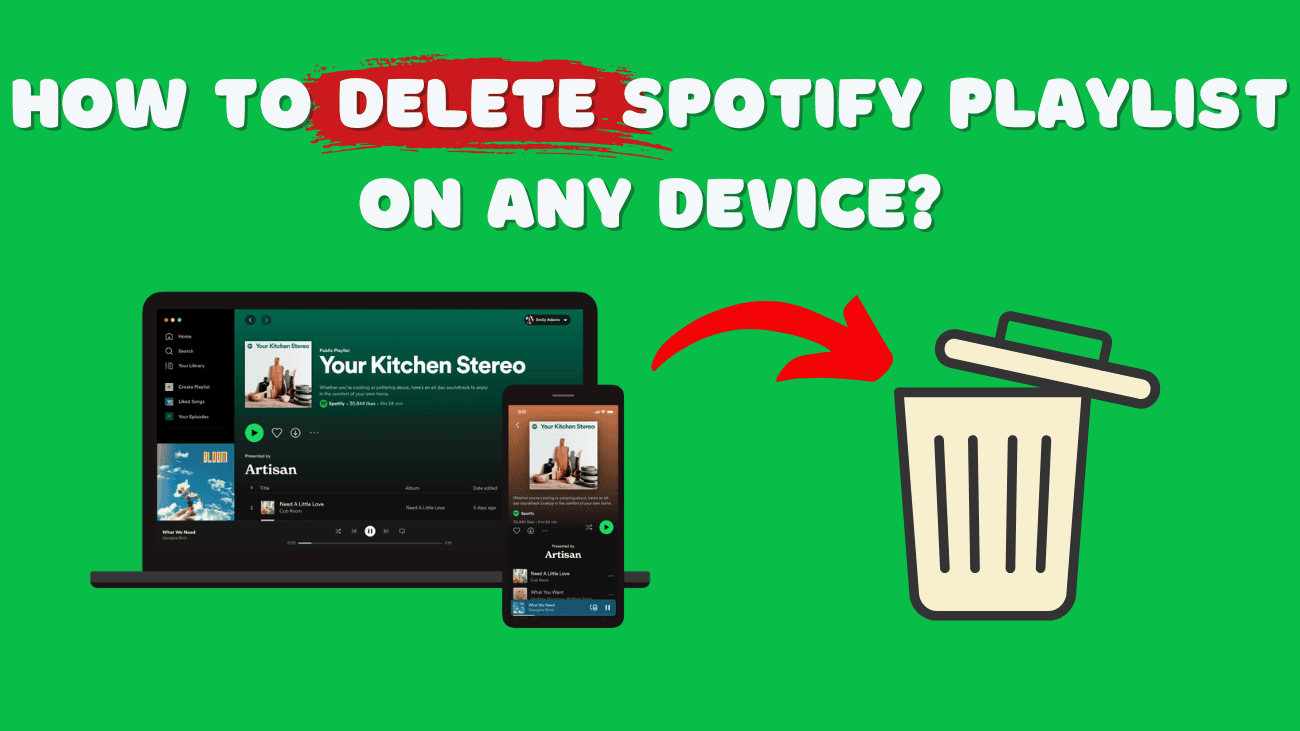Are your Spotify scrolls starting to feel like a never-ending journey through a jungle of playlists? If you find yourself skipping over more tracks than you’re listening to, it might just be the right moment to do a bit of playlist pruning. One of the slickest features of Spotify is the seamless way you can manage your playlists. Lucky for us, learning how to Delete a Spotify Playlist is just as easy as learning how to create one.
Today, we’re going to guide you step-by-step on how to clear out the old and make room for the new, whether you’re tapping away on the Spotify app or clicking around on the web version. And the best part? When you decide to remove a playlist, it vanishes from your account everywhere—no more unwanted tracks popping up, whether you’re on your phone or computer.
Let’s jump in and make your Spotify nice and tidy. Deleting old playlists is like giving your Spotify a nice clean-up!