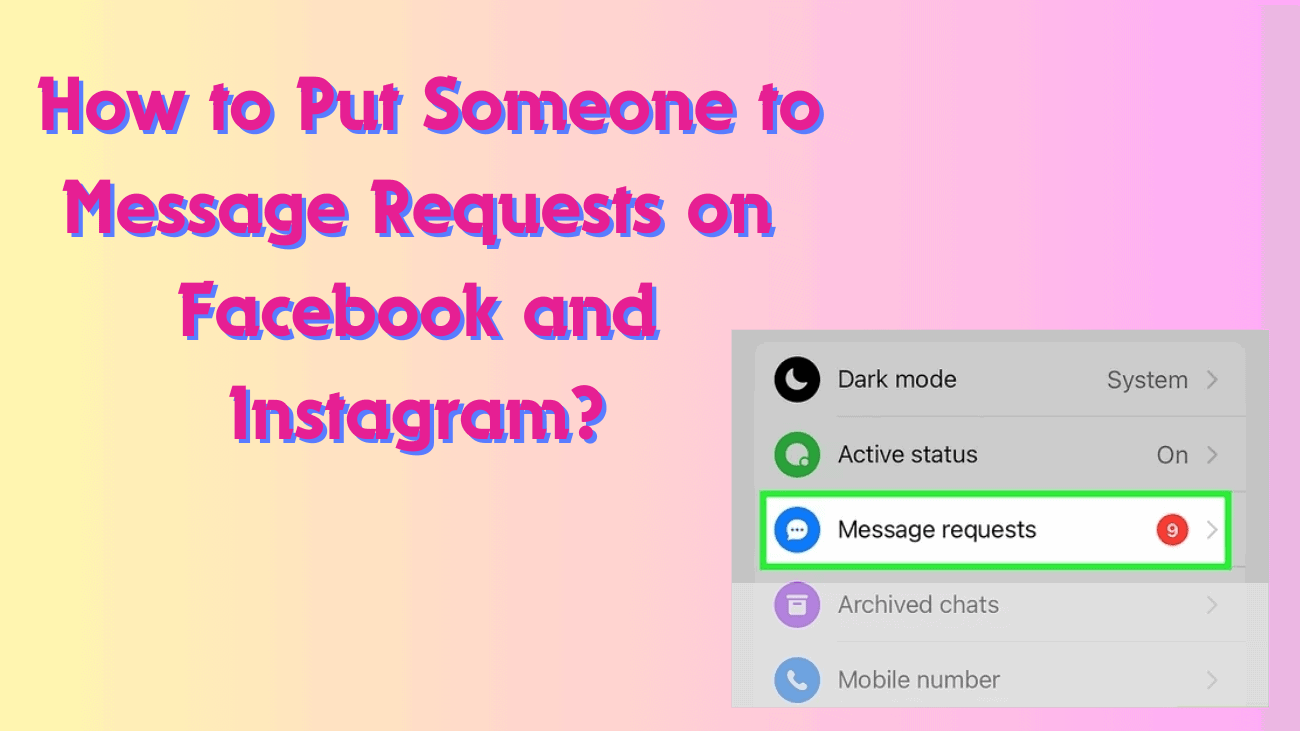Sometimes, our social media inboxes can become a little overwhelming, filled with messages from people we might not know well or wish to screen before engaging. Whether it’s an unfamiliar friend request on Facebook or a follower on Instagram whose messages you prefer to review first, knowing how to manage these interactions can make your social media experience much smoother. In this guide, we’ll show you how to put someone to Message Requests on both Facebook and Instagram.
This simple process helps you control your privacy and keeps your main inbox clear, allowing you to focus on the messages that matter most. Read on to learn how to neatly organize your social media chats and tailor your messaging experience to suit your needs.