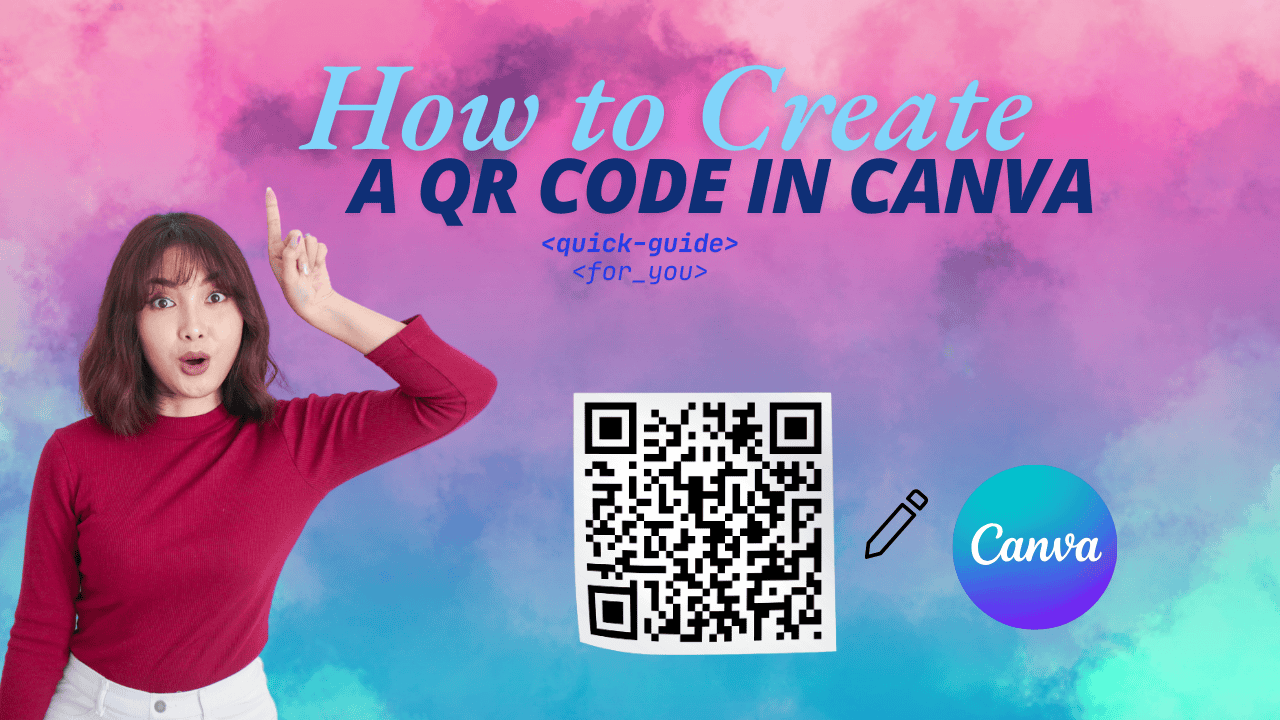QR codes, short for Quick Response codes, offer a fast and efficient way to share all kinds of information. Their use skyrocketed during the COVID-19 pandemic as a contactless way to access things like restaurant menus and business cards. As a result, creating QR codes has become easier than ever.
With the rising popularity of QR codes, Canva has also become a go-to platform for designing social media content, ads, and marketing materials. Once you get the hang of Canva, you can handle a wide range of marketing tasks directly within the platform. The good news is that Canva now includes a built-in app that lets you generate QR codes and integrate them seamlessly into your designs.
In this guide, you’ll learn how to create a QR code in Canva and ensure it directs users to your intended content.