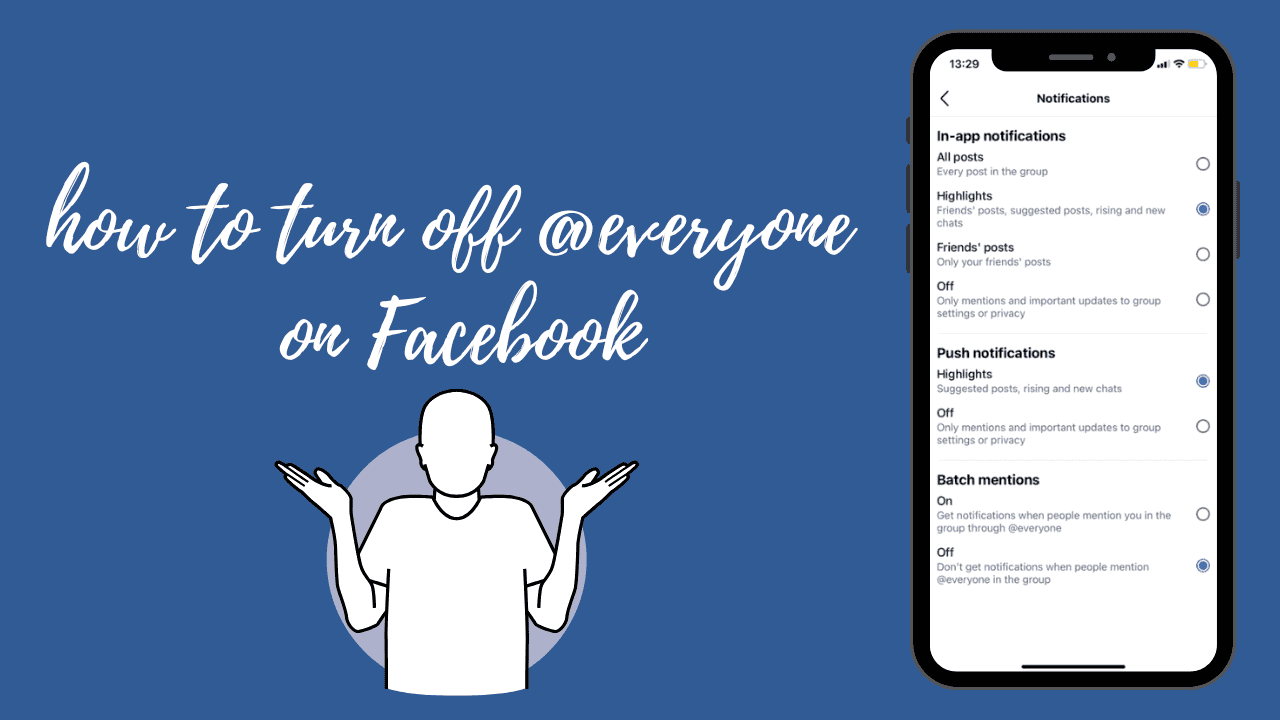The @everyone feature on Facebook is designed to help group admins grab the attention of all members at once, making it useful for important updates or announcements. However, for many users, it can quickly become overwhelming, especially if you’re part of multiple active groups. Constant notifications can disrupt your focus and fill your inbox with alerts you may not find relevant.
If you’ve been looking for a way to turn off @everyone notifications, you’re in the right place! In this guide, we’ll walk you through simple steps to manage or mute these notifications so you can take back control of your Facebook experience. Whether you want to adjust settings for specific groups or block disruptive alerts entirely, we’ve got you covered. Let’s dive in and create a more peaceful and enjoyable Facebook experience for you!