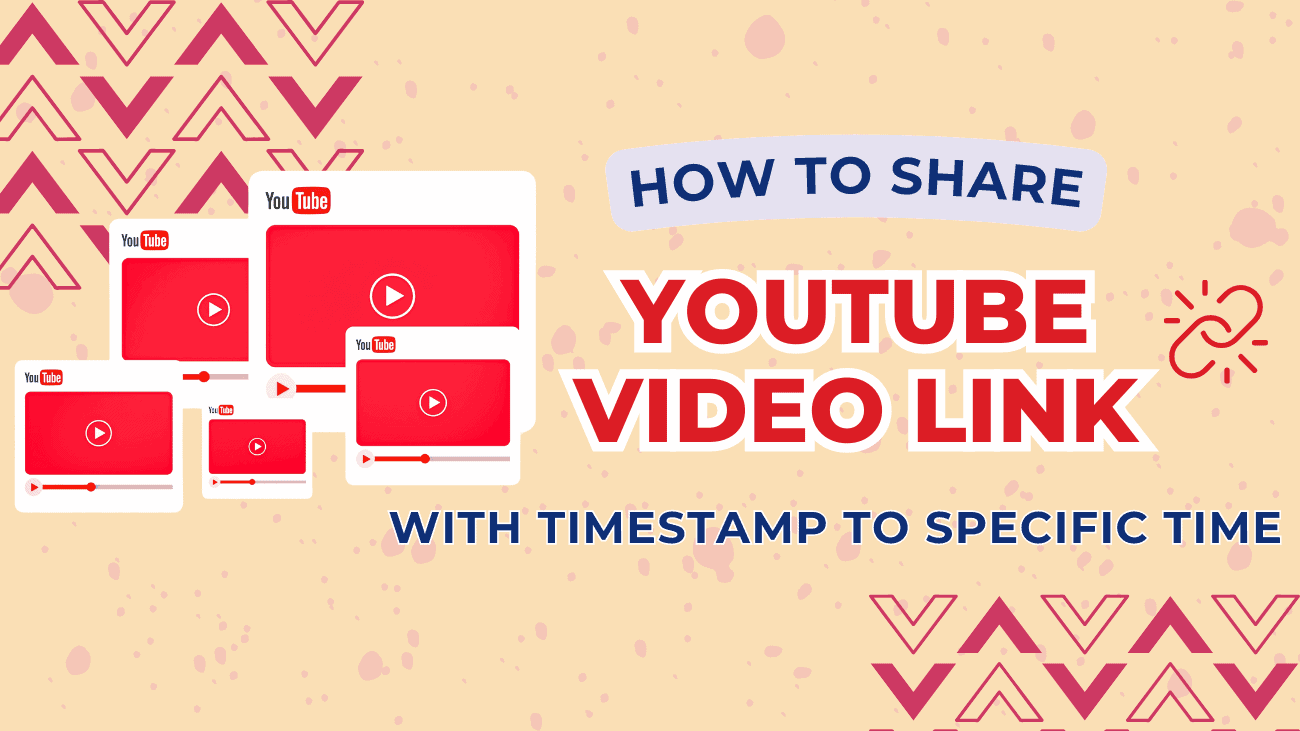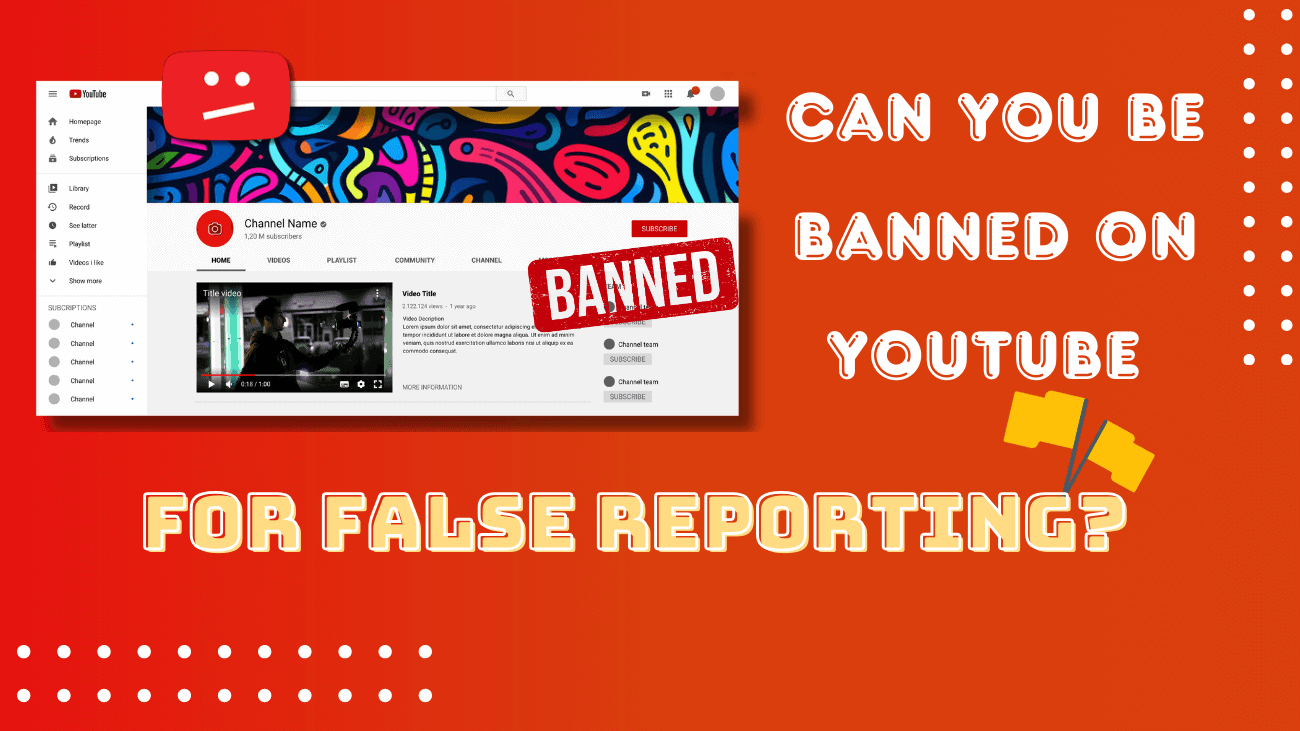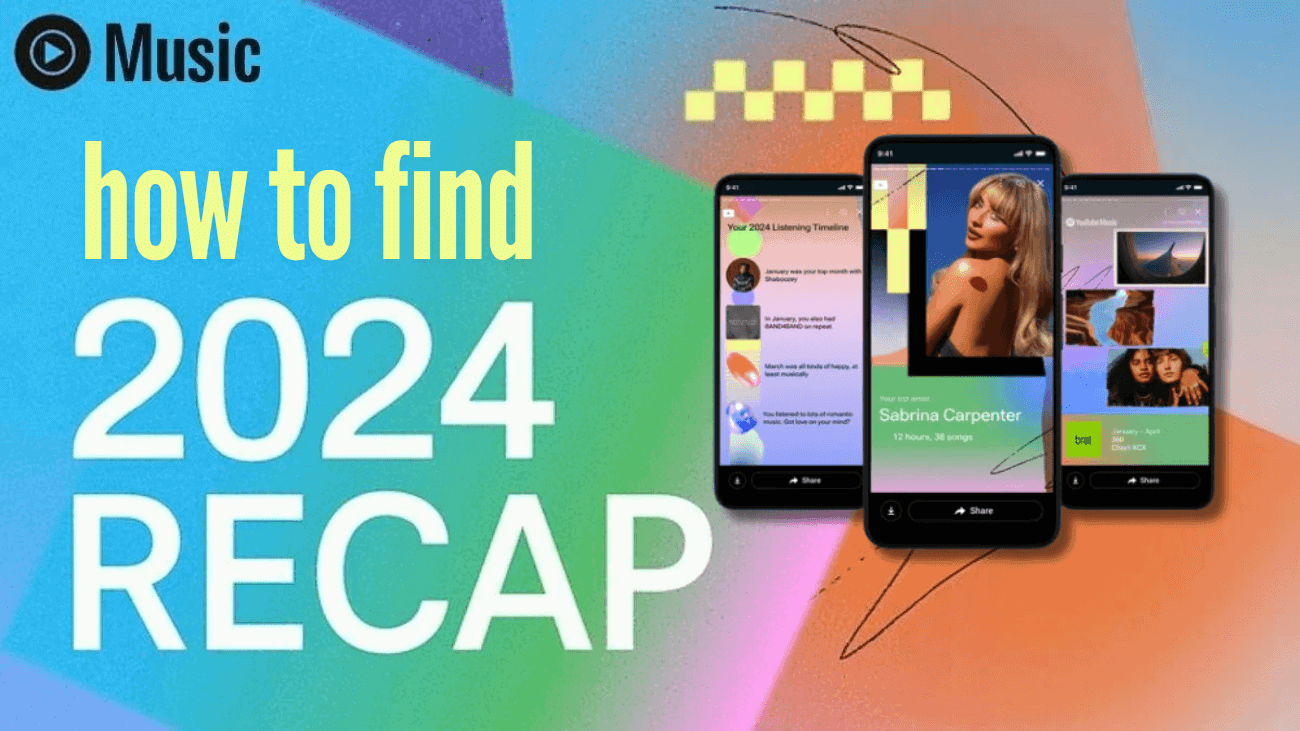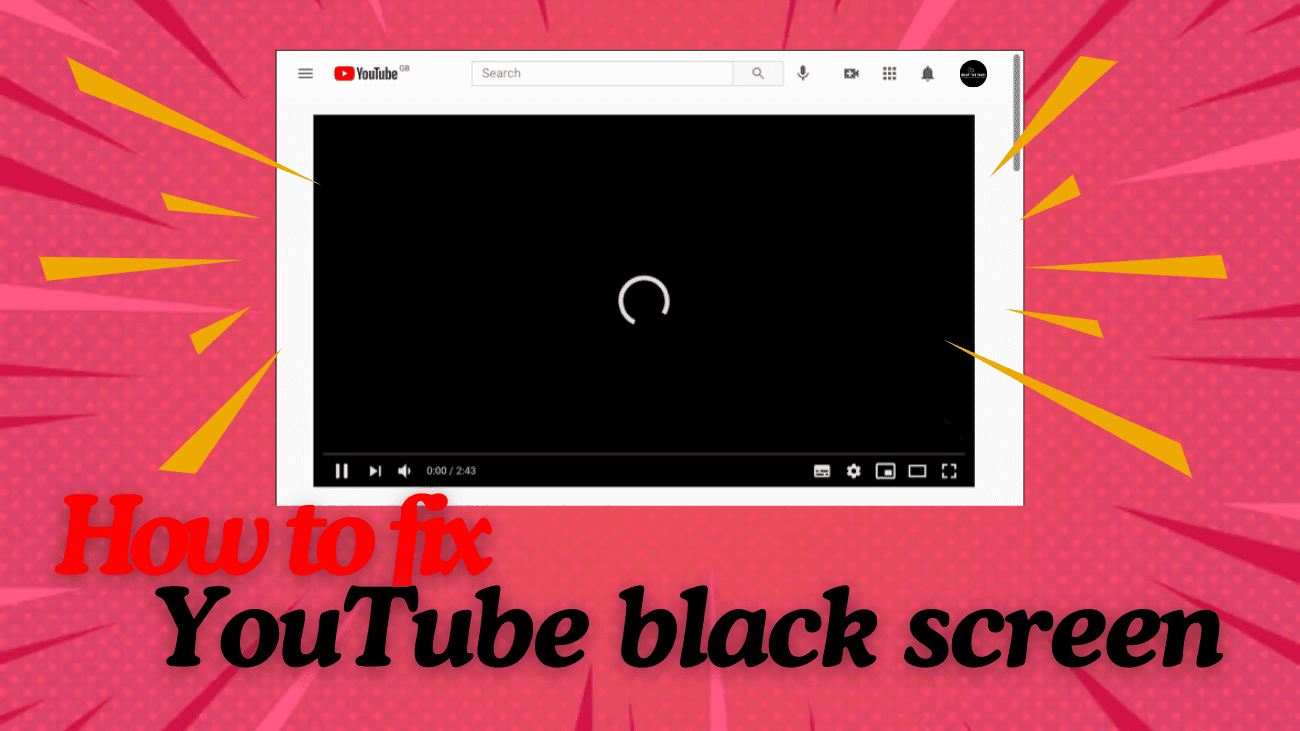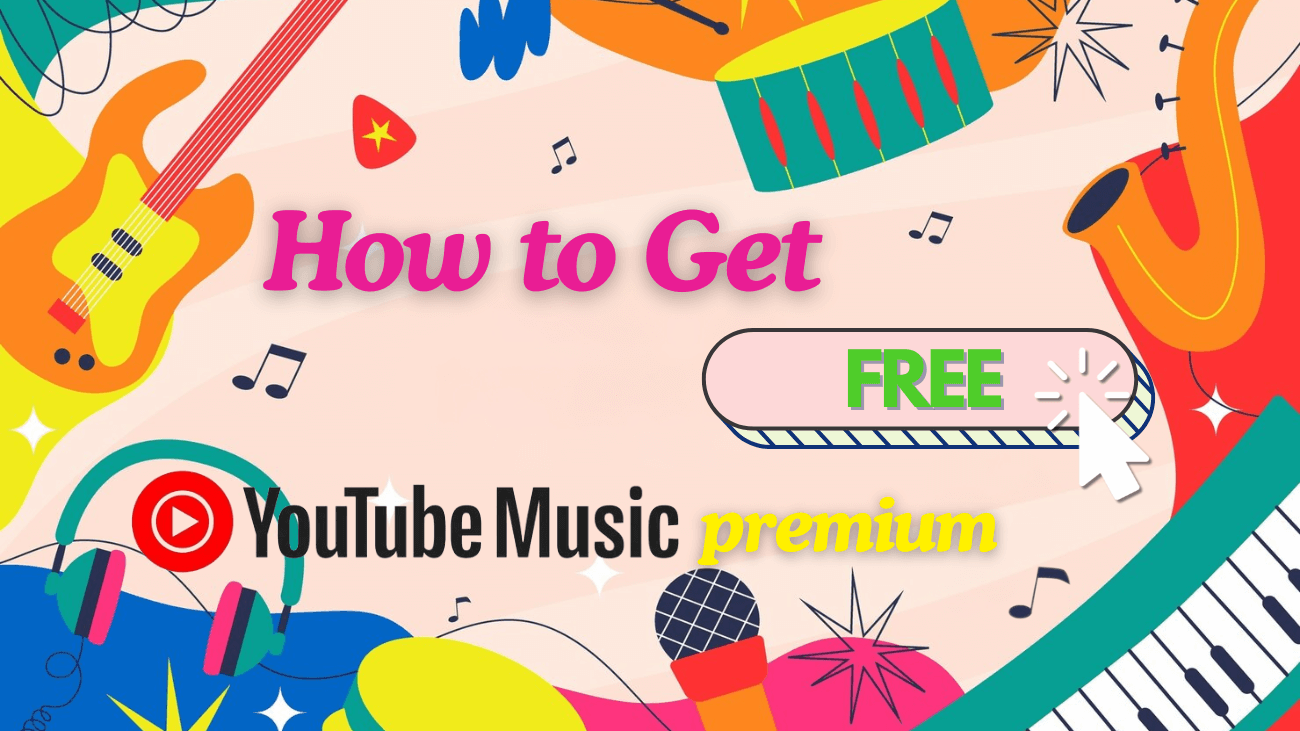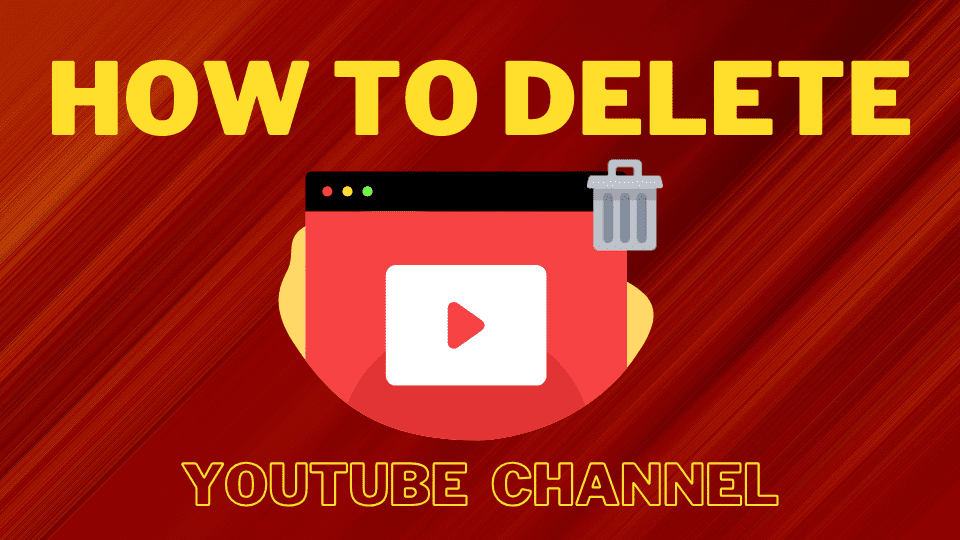Let’s face it: we’ve all been there, watching a YouTube video and waiting through a lengthy intro, just hoping to get to the good part. Whether we’re in a hurry or struggling with a short attention span, skipping ahead is often the best solution. That’s where adding a YouTube video link to specific time comes in.
Instead of skipping the intro or expecting viewers to fast-forward, creators can provide a direct link that jumps straight to the moment that matters. This boosts engagement by making the content more accessible and user-friendly, while saving time for everyone involved.
Now, let’s explore how to share a YouTube video link to specific time on both desktop and mobile, how to include timestamps in comments, and all the best ways to use this feature to enhance your YouTube experience.