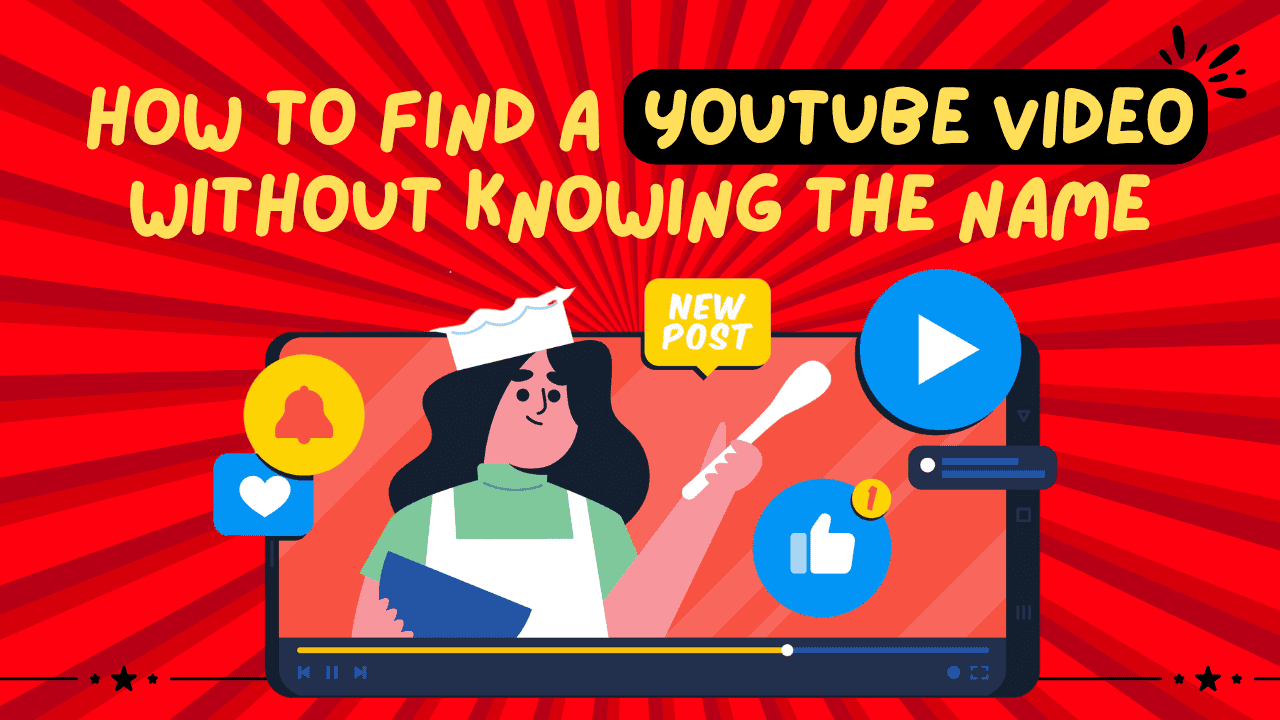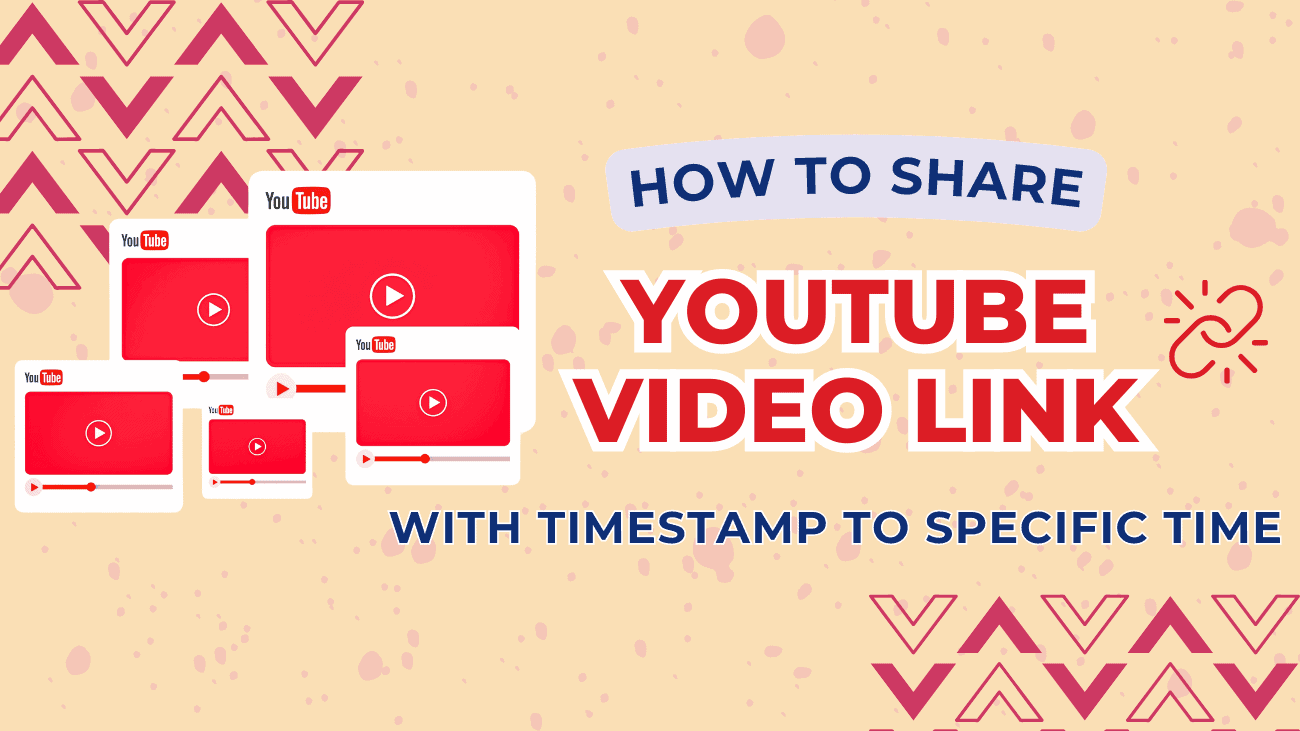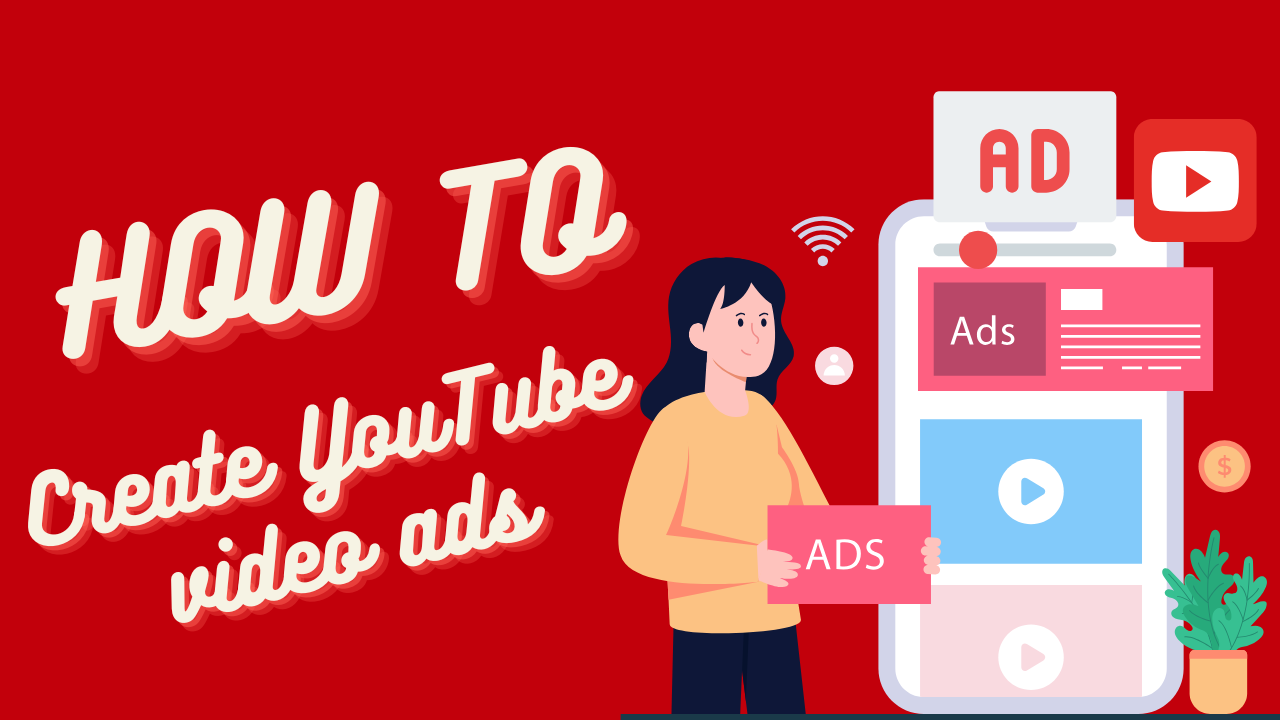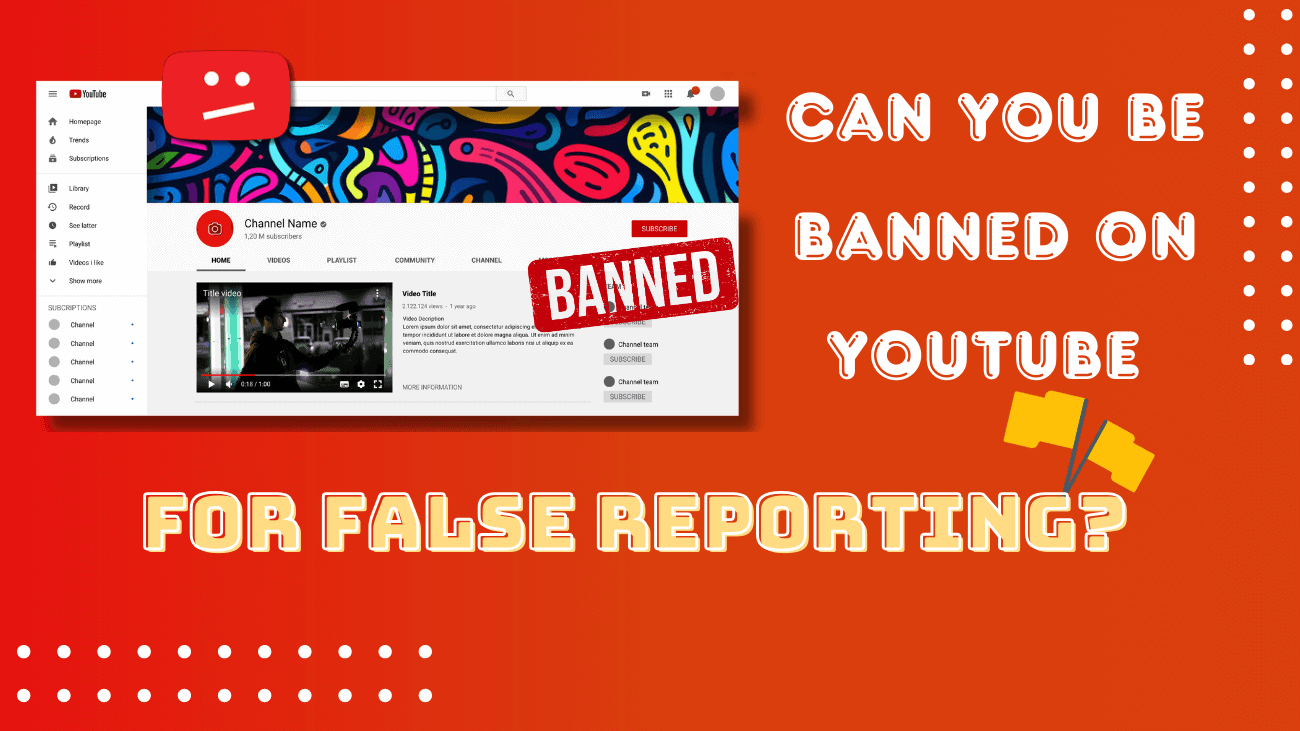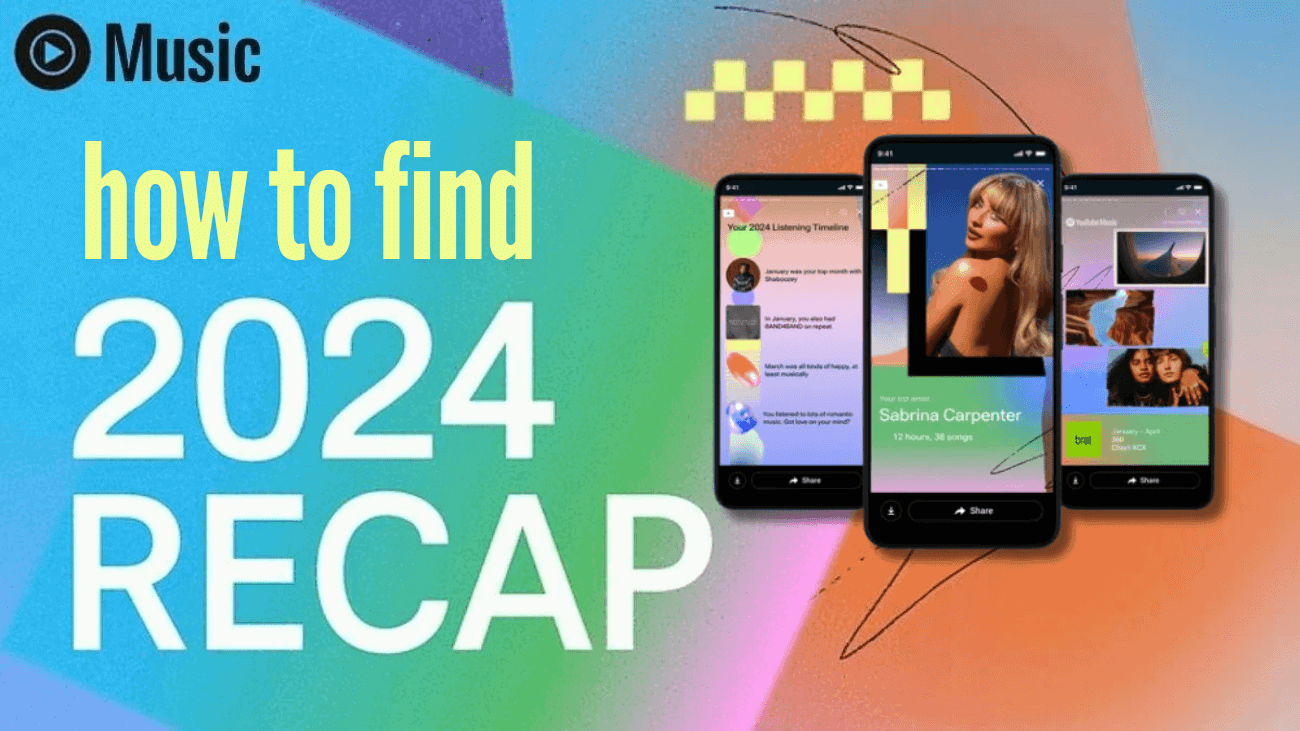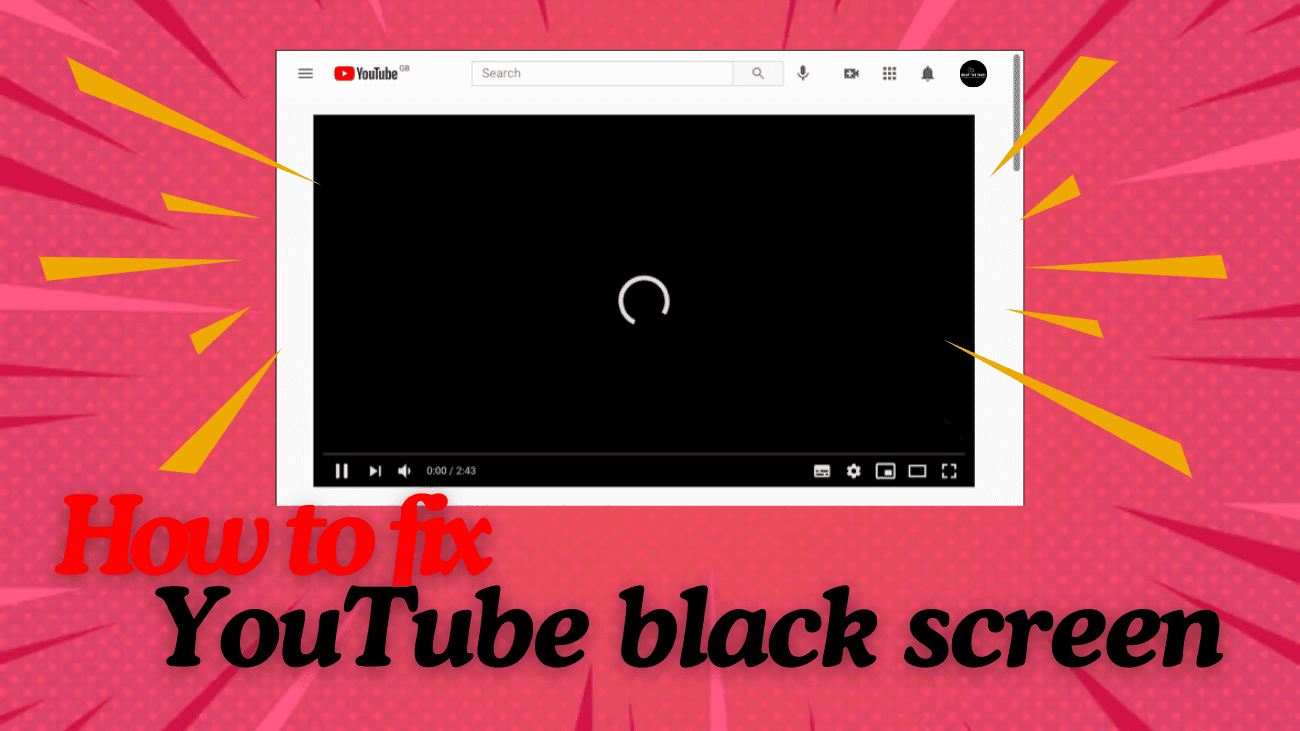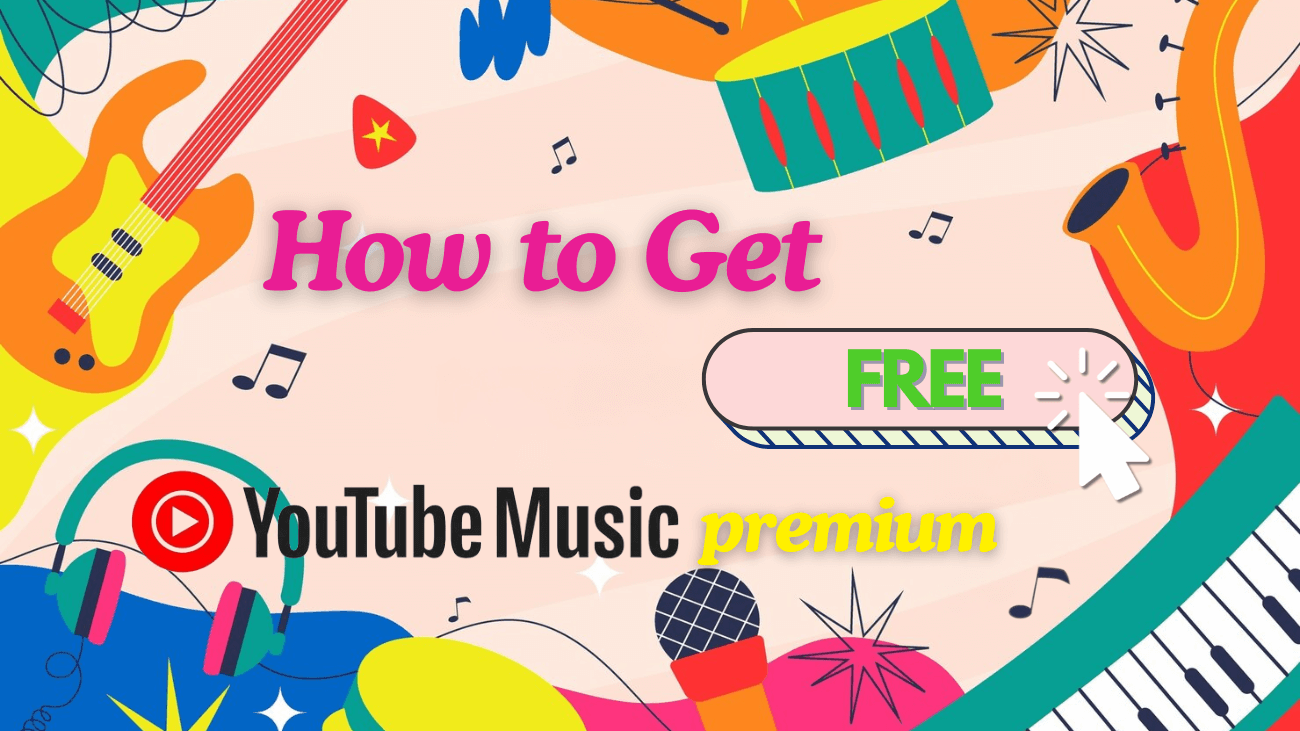How to find a YouTube video without knowing the name can feel like a tricky puzzle, but it’s not impossible! Whether it’s a funny clip, a life-changing tutorial, or a music video stuck in your head, there are plenty of ways to track it down.
In this guide, we’ll walk you through simple and effective steps to locate that video. Ready to uncover it? Let’s get started!