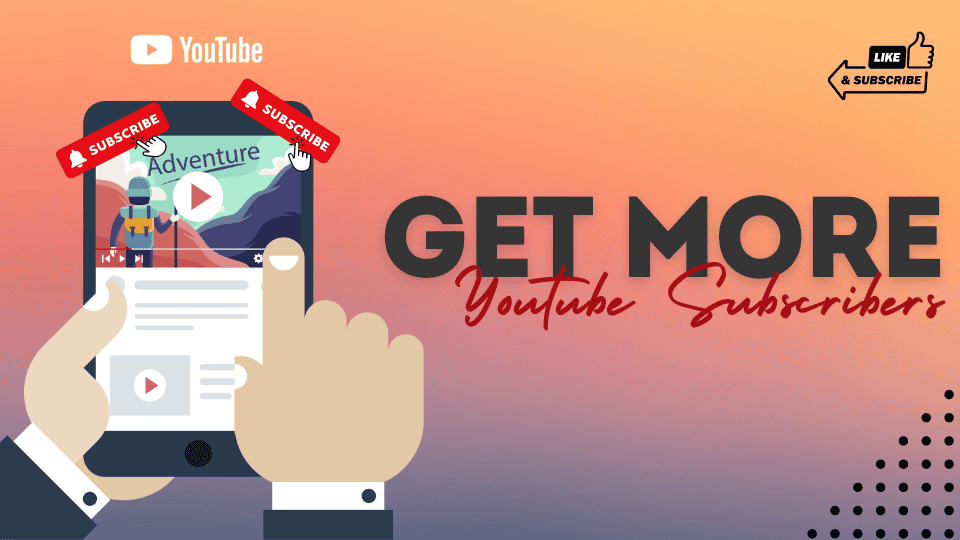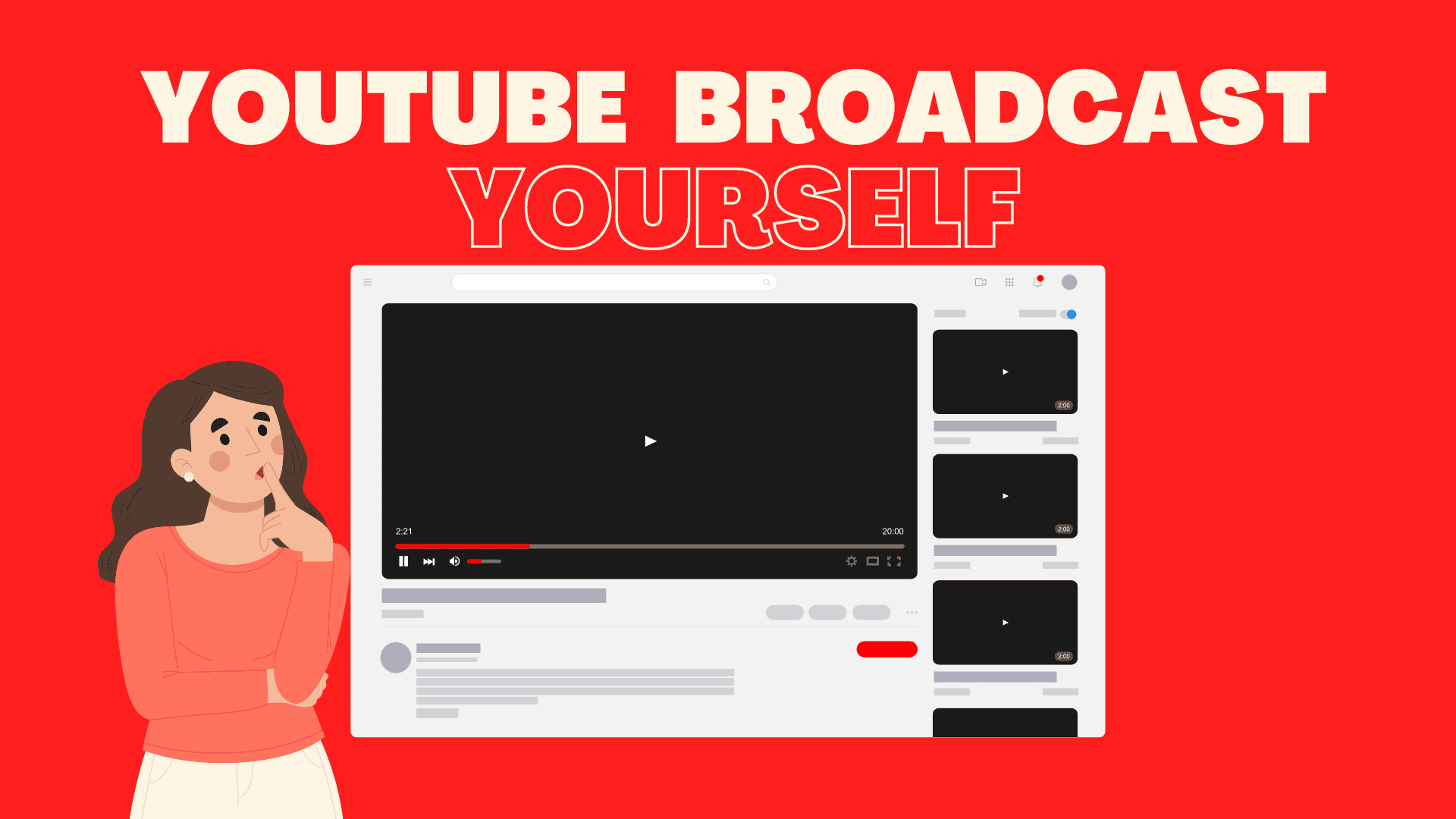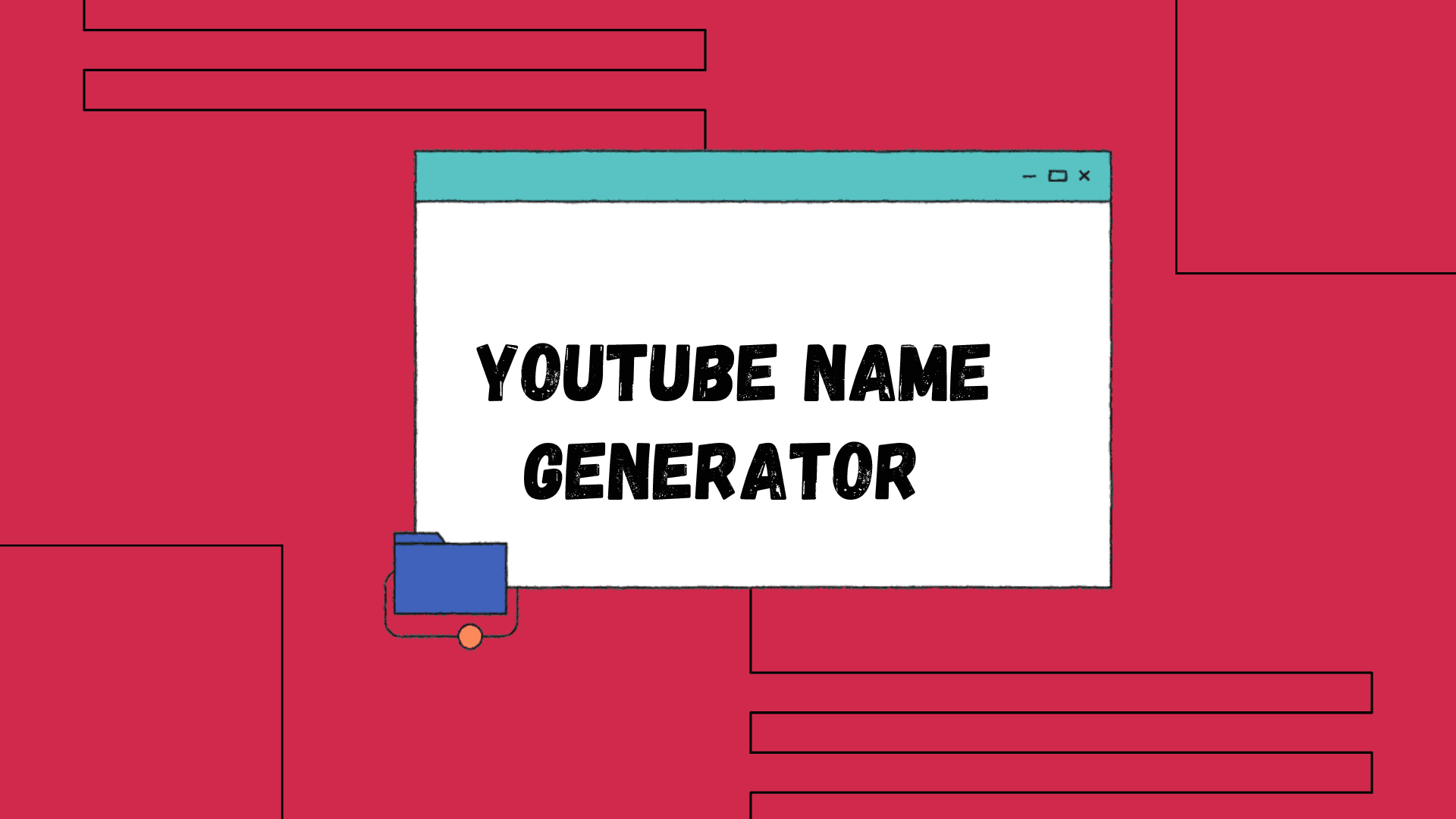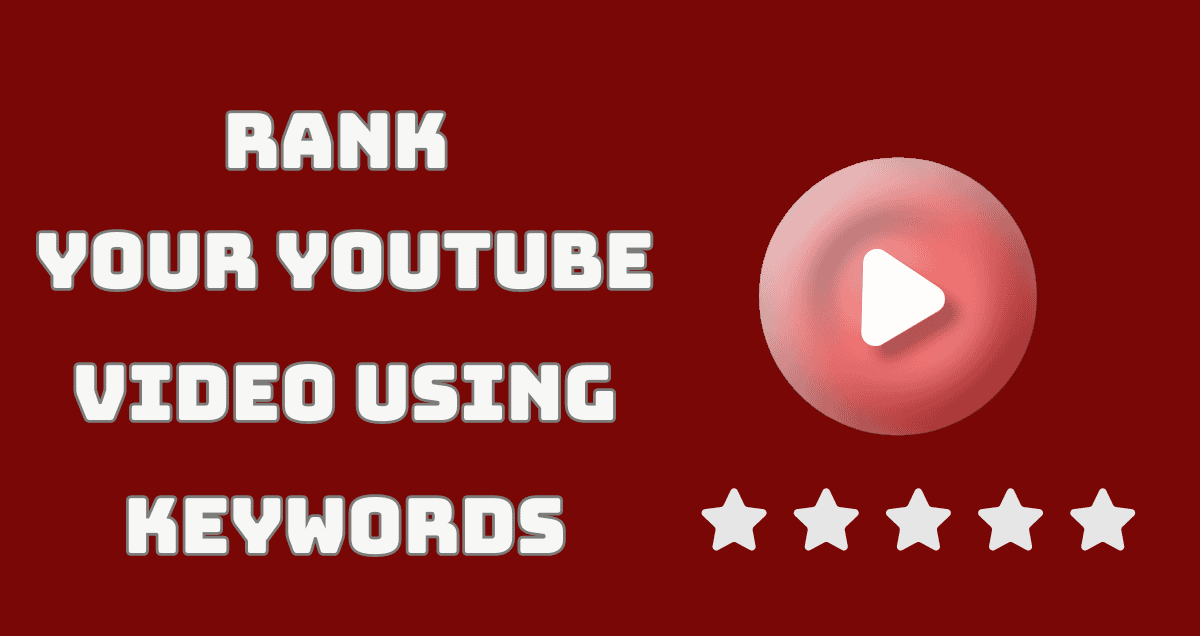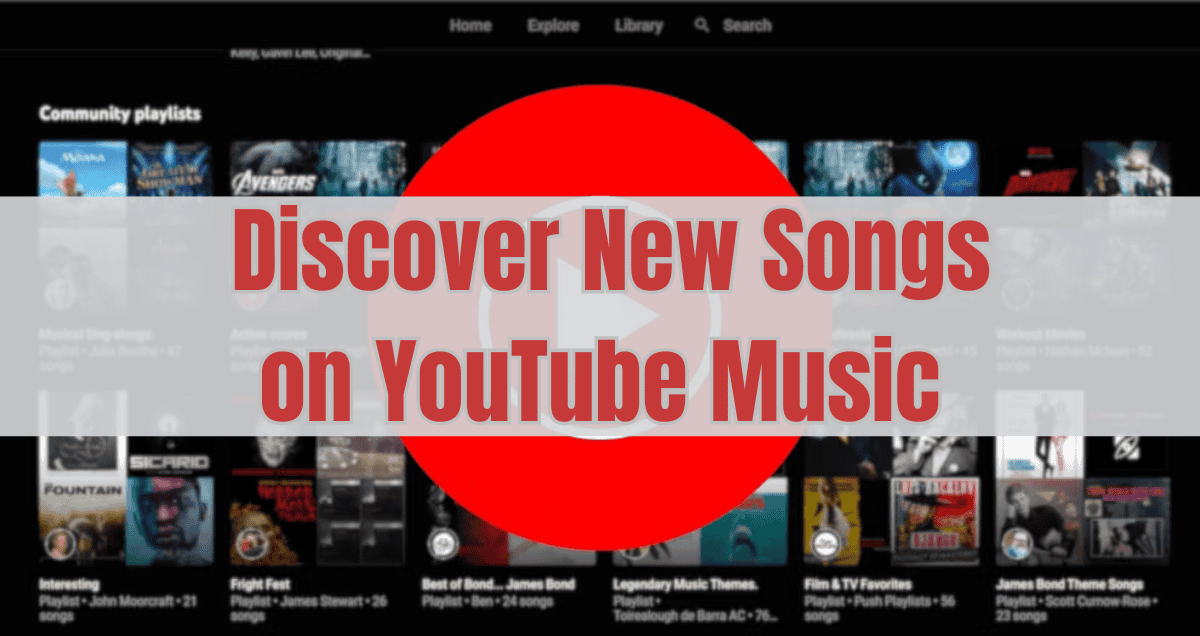If you’re looking to grow your YouTube channel and reach more viewers, one of the biggest challenges is gaining more subscribers. Subscribers are key to building a loyal audience and boosting your channel’s success. In this guide, we’ll share simple and effective tips from Build My Plays to help you attract more subscribers and keep them engaged.
Whether you’re just starting or looking to grow faster, these strategies can make a real difference. Ready to grow your YouTube community?
Let’s dive in and start building your subscriber count! Continue reading →