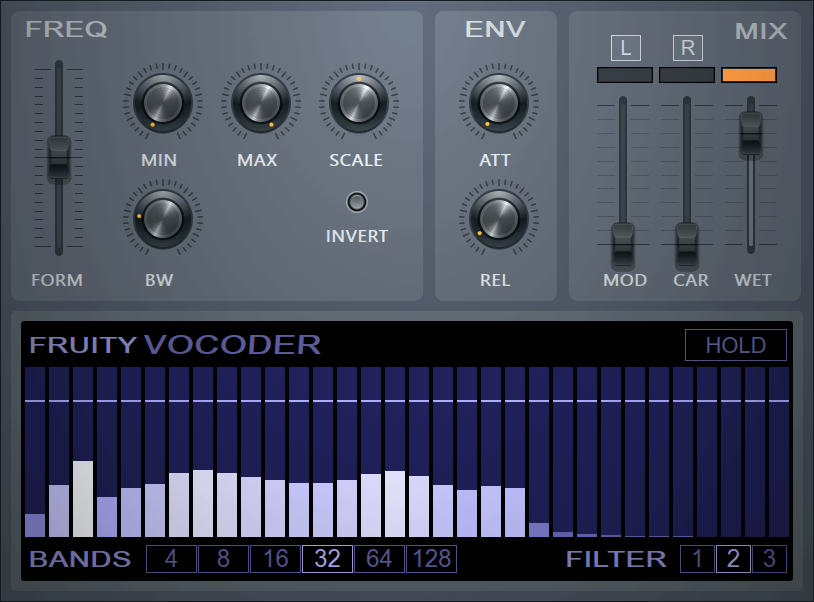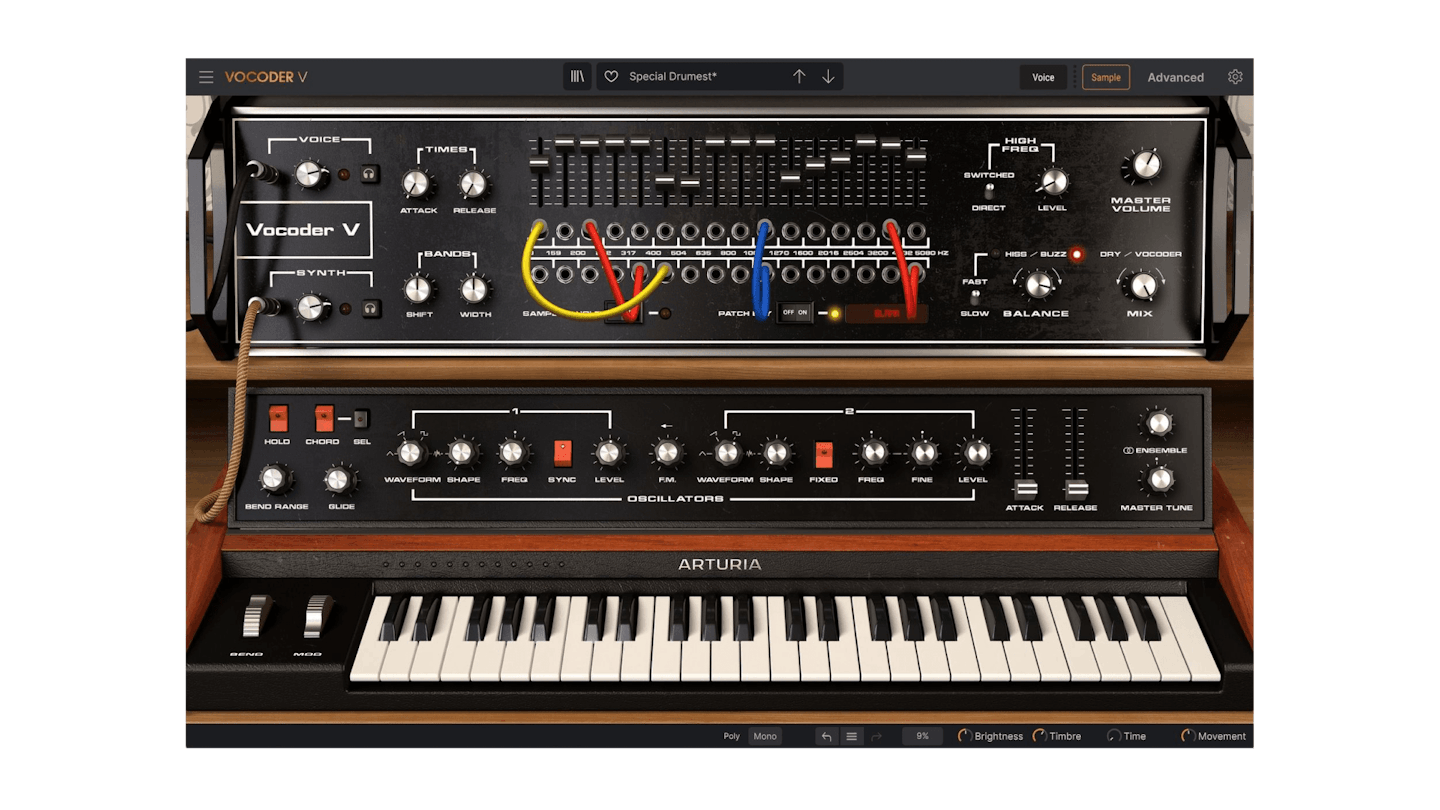Unlocking the potential of a vocoder is essential for enthusiasts of vintage synth techniques. It’s a unique synthesis method that harnesses the qualities of the human voice to shape sound. However, vocoders offer more than just the iconic robot voice effect; they serve as remarkable sound design tools.
If you’re new to vocoders, the setup process might seem daunting. In this article, we will delve into the world of vocoders, covering their definition, practical usage, and recommend the top five plugins to integrate into your digital audio workstation (DAW).
Get ready to embark on a journey of sonic exploration. Let’s dive in!
What is a vocoder?
Experience the captivating magic of a vocoder, the voice encoder that merges the distinct qualities of a human voice with the spectral content of a synthesizer. This unique audio processing device gives rise to a blended sound that resonates with a robotic or futuristic vocal effect.
If you’ve encountered synthesized voices reminiscent of retro sci-fi robots in music tracks, you’ve already delved into the world of vocoders.
1. Softube Vocoder
Experience the simplicity and power of the Softube Vocoder, an exceptional embodiment of the finest vocoding capabilities.
This plugin offers a user-friendly interface and a specially designed 6-voice carrier synth, complete with intuitive controls and convenient chord transposition features.
The standout attribute lies in its remarkable 20-band filter bank, ensuring exceptional precision in voice resynthesis and delivering unparalleled detail.
2. TAL-Vocoder
For budget-conscious producers, the TAL-Vocoder is an outstanding free vocoder plugin that doesn’t compromise on quality.
Emulating a renowned analog vocoder style, it features a built-in synthesizer with pulse and saw waveform selections.
TAL-Vocoder is beginner-friendly and budget-friendly, making it an ideal choice for vocoding newcomers.
3. Arturia Vocoder V
Enter the world of captivating vocoding with the Arturia Vocoder V, a robust plugin that faithfully captures the essence of the iconic Moog-designed vocoder from the 1970s.
With its 16-band filter bank, this plugin delivers realistic vocal sounds that evoke the essence of the era. Additionally, it boasts a super fat integrated synthesizer, ensuring an authentic vintage tone that mesmerizes.
4. XILS 201
Experience the rarity and coveted essence of the XILS 201, a meticulously crafted plugin that faithfully recreates one of the most elusive vintage vocoder units ever produced.
With a production run of under 50 units, encountering one in person is an extraordinary rarity. Yet, its renowned presence on albums by iconic artists like Kraftwerk and Giorgio Moroder attests to its reputation for rich, sonorous sound and remarkable vocal clarity.
Now, you can embrace the power of the XILS 201 in convenient plugin form, allowing you to unlock its distinctive qualities.
5. iZotope VocalSynth 2
Experience the p
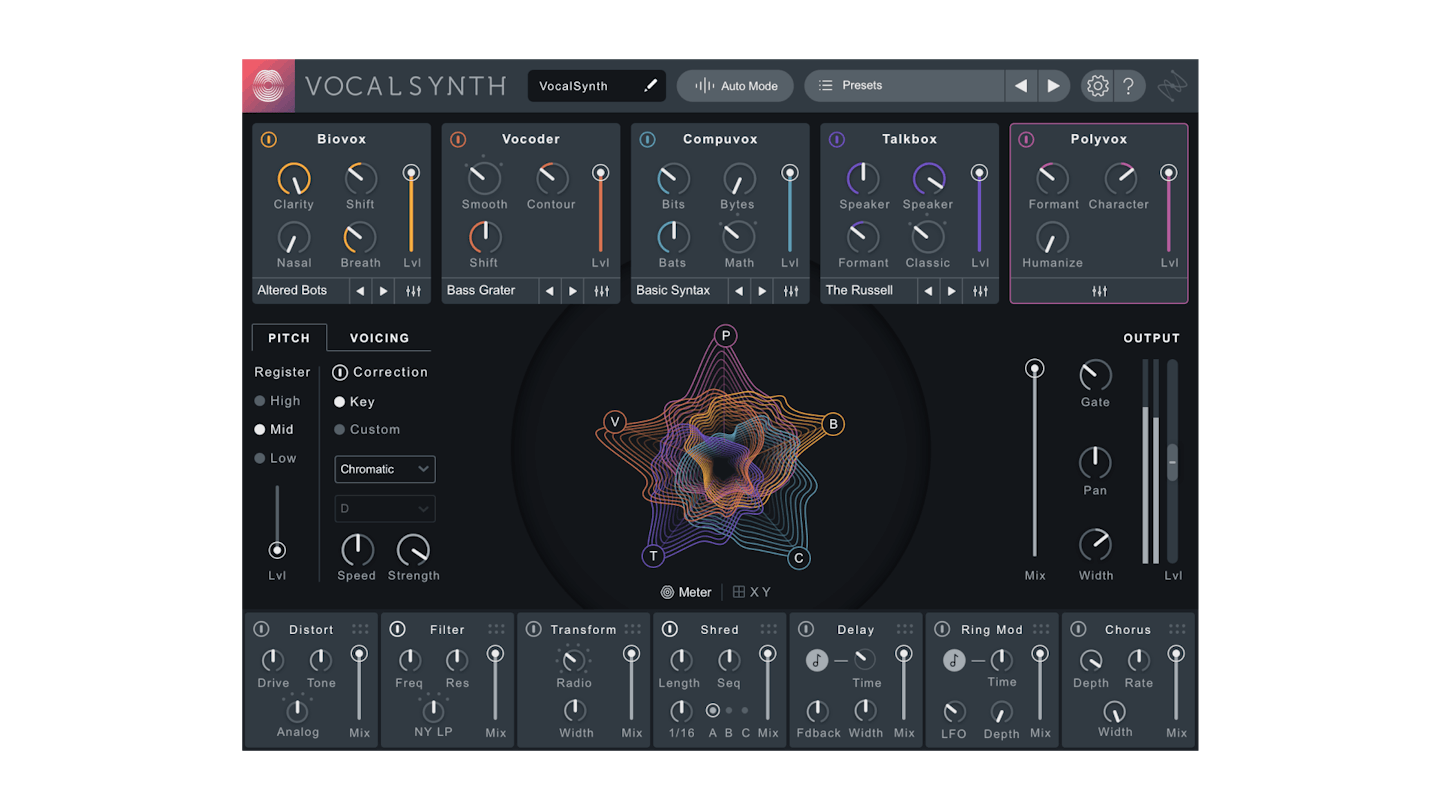
This remarkable plugin comprises five exceptional vocal processing modules: Vocoder, Compuvox, Polyvox, Talkbox, and Biovox. Each module presents distinct synthesis capabilities, ranging from timeless classics to cutting-edge modern sounds.
iZotope VocalSynth 2 offers interactive visualization and versatile processing modes to craft mesmerizing vocal textures. Unleash your creativity and explore a world of sonic possibilities with this extraordinary plugin.
Timeless Vocal Synthesis Effects: Embracing the Classics
Vocoders shape vocals with unique technology, captivating artists for decades. These plugins unlock endless creative possibilities, from iconic robotic voices to innovative sound design
Embrace the power of vocoders, fearlessly experiment, and unleash the full potential of your vocals.
Get ready to embark on a vocoding adventure and let your voice soar. Happy vocoding!