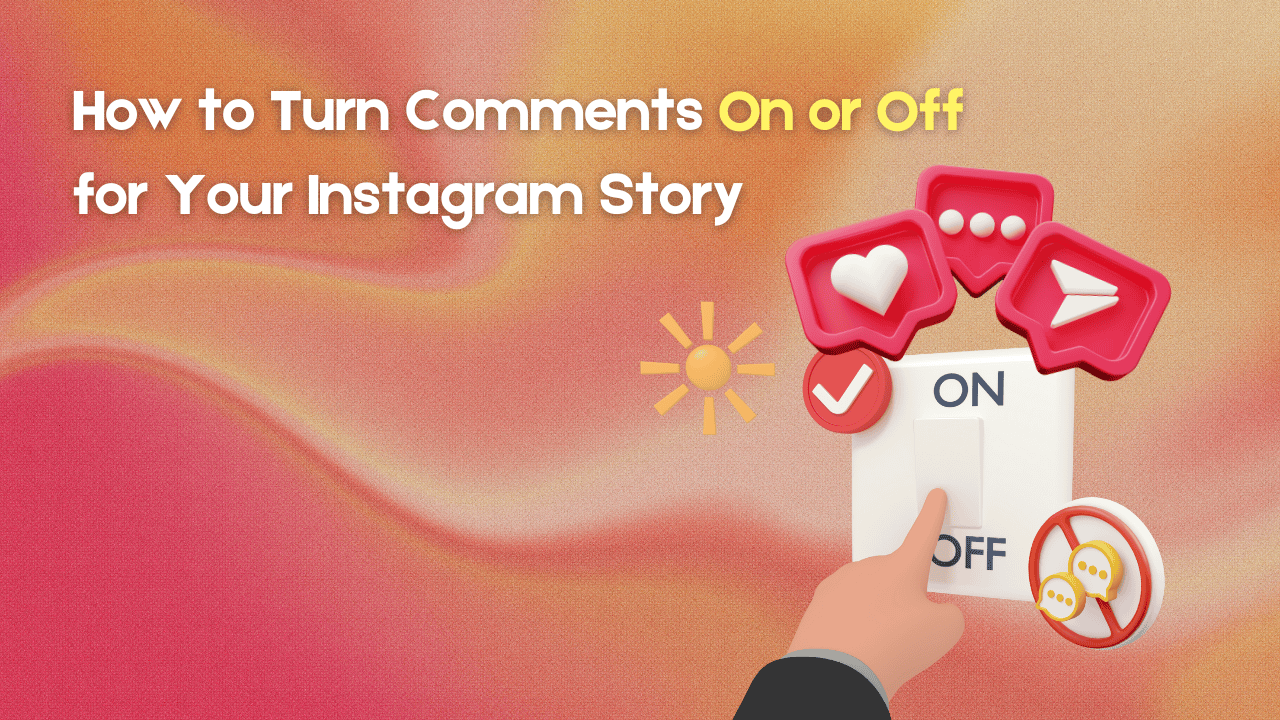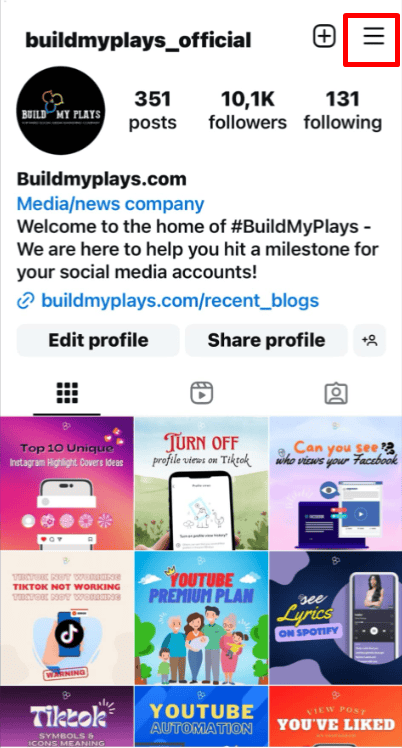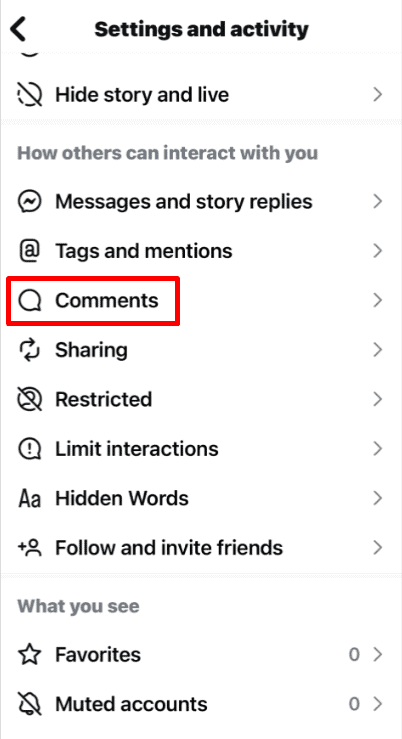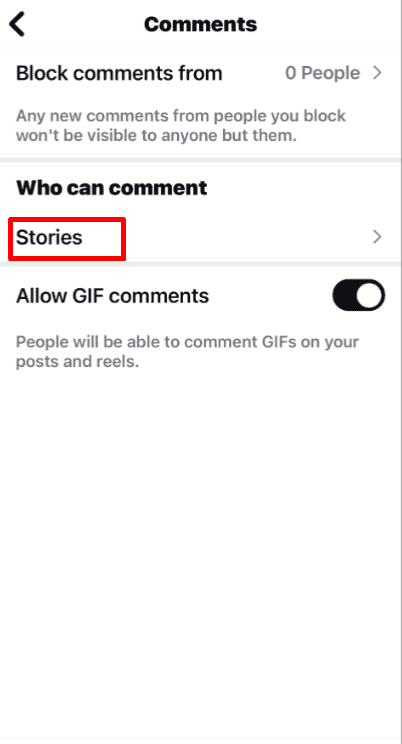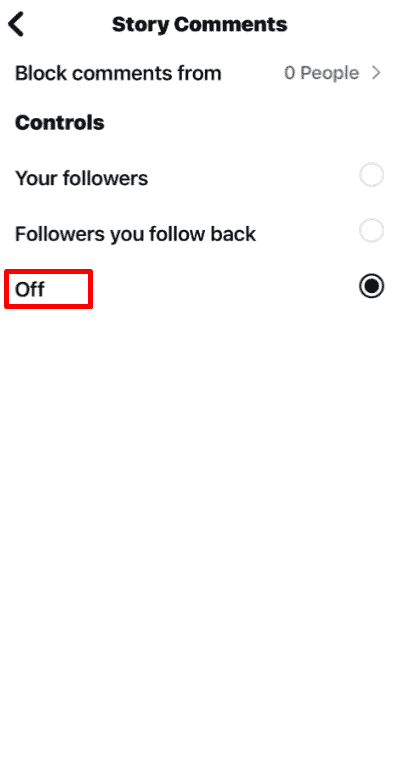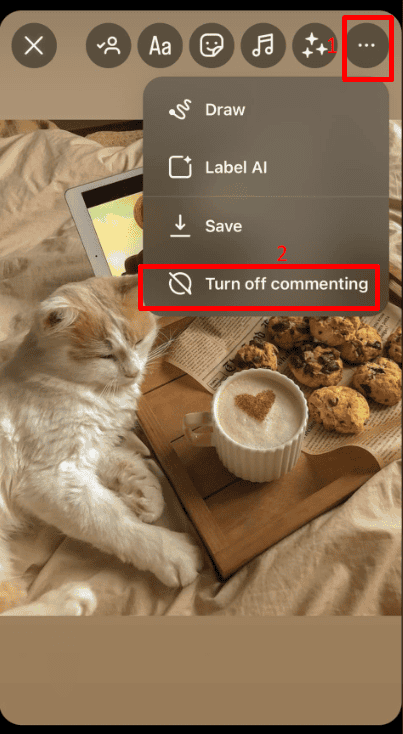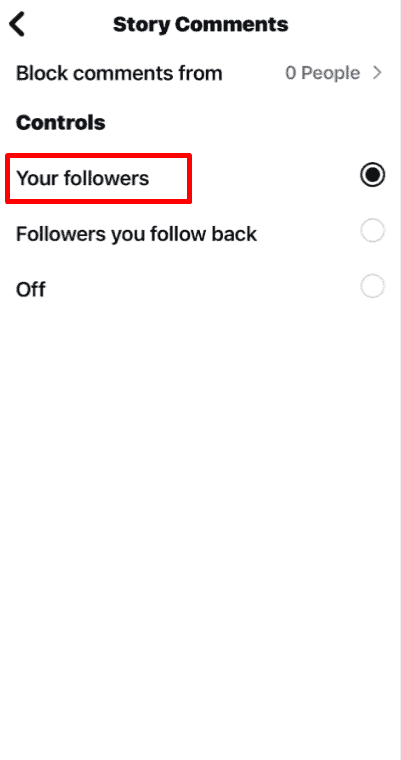Instagram has recently introduced a new feature allowing users to easily manage comments on their Stories. This update provides greater control over your content and interactions, enabling you to choose whether to disable or enable comments as needed. Whether you’re aiming to keep your Story focused or encourage engagement from your followers, this feature offers flexibility and convenience. Follow our step-by-step guide to learn How to turn comments on or off for your Instagram Story and tailor your social media experience to your preferences.