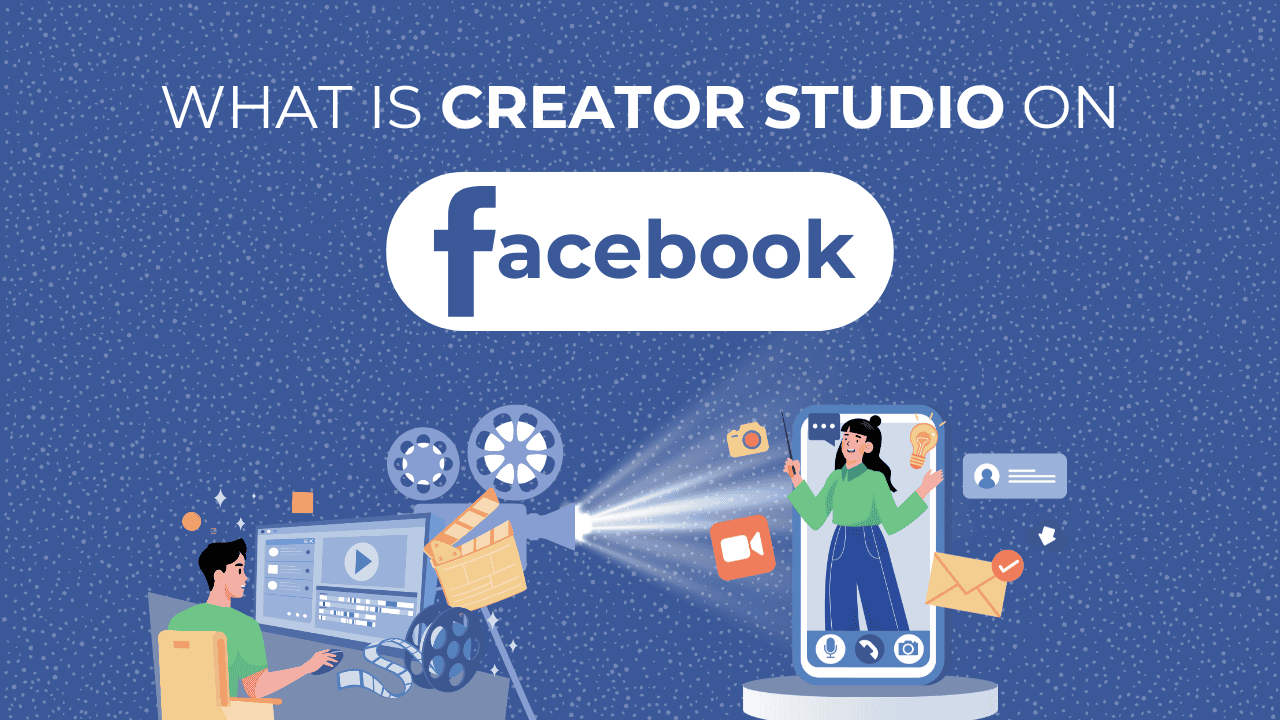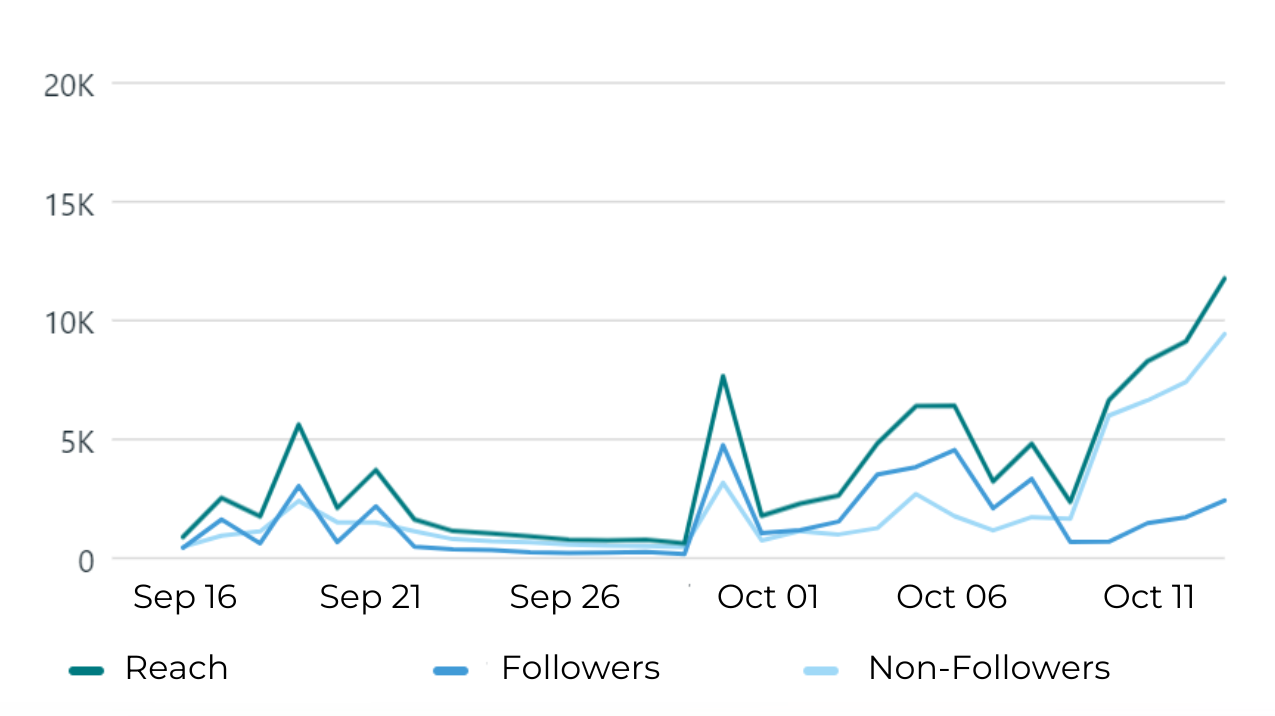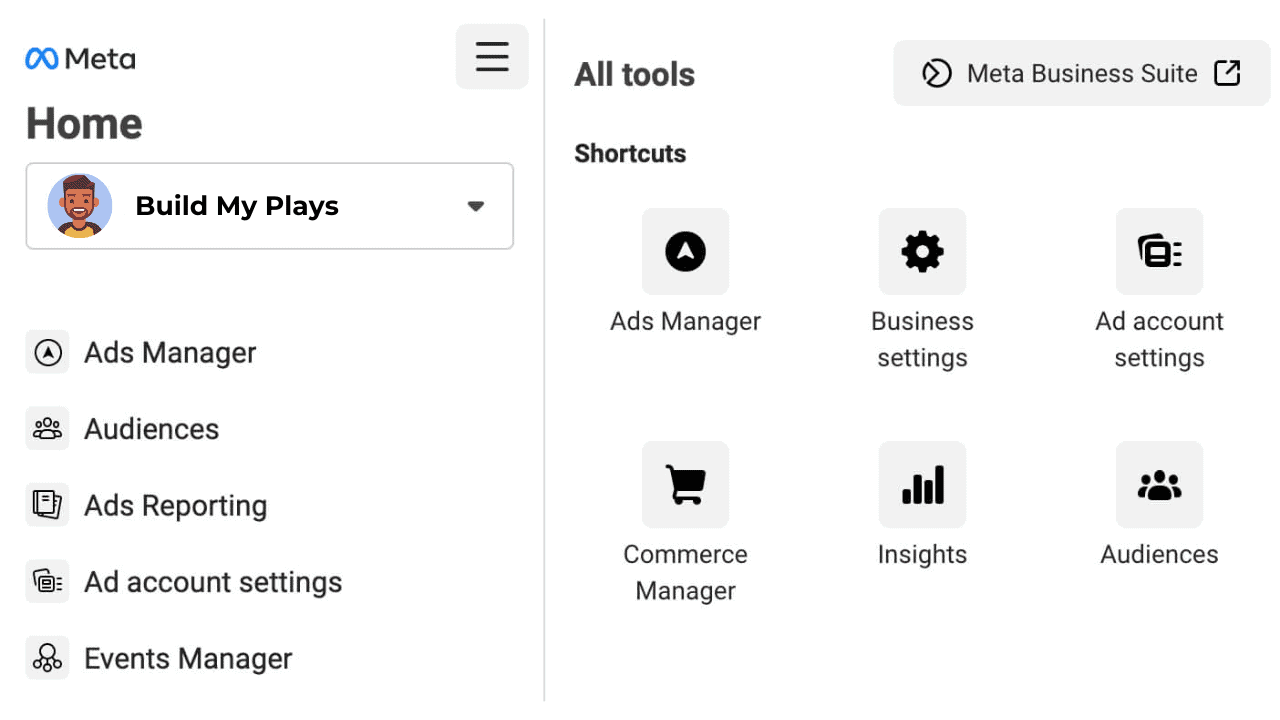Creator Studio on Facebook was an essential platform for content creators. It offered a suite of tools designed to simplify the management of posts, insights, and monetization across Facebook and Instagram. Users could schedule posts, analyze engagement metrics, and manage video content from a single dashboard. The unified inbox feature allowed creators to seamlessly interact with their audience. This ensured timely responses and enhanced engagement.
As we reflect on the valuable functionalities of Creator Studio on Facebook, it’s important to appreciate how it has shaped content creation and management. Discover how you can leverage these tools effectively and maximize your social media presence!
Table of Contents
ToggleWhat is Creator Studio on Facebook?
Creator Studio on Facebook was a platform designed to help content creators and publishers manage their presence across Facebook and Instagram Pages. Creator Studio was specifically built to help content creators manage their social media efforts more efficiently, offering a single hub for tracking performance, monetizing videos, and managing multiple accounts.
1. Content Creation and Scheduling
- Post Creation: Users could create different types of content including text posts, images, videos, and links. It supported Facebook and Instagram posts, stories, and IGTV.
- Scheduling: One of the standout features was the ability to schedule posts across multiple Pages, making it easier for businesses to plan their social media calendar in advance.
- Bulk Uploads for Videos: For video publishers, it allowed bulk uploads, saving time when managing multiple video files.
- Cross-Posting: Users could cross-post between different Facebook Pages and even across Instagram, ensuring content reaches a wider audience without the need for repetitive posting.
2. Insights and Analytics
- Post Performance Data: Creator Studio provided detailed insights for individual posts, including the number of reactions, comments, shares, and views. This allowed creators to monitor the effectiveness of their content in real-time.
- Audience Analytics: Users could dive deeper into the demographics of their audience, including data on location, age, and gender, helping them tailor content to their audience.
- Video Metrics: Specialized metrics for video content were available, such as total video views, watch time, and viewer retention. It provided insights into how long users were engaging with video content and where they dropped off.
- Instagram Insights: For users who managed both Facebook and Instagram accounts, Creator Studio allowed them to track Instagram-specific analytics, including likes, comments, profile visits, and story views.
3. Monetization Tools
- In-Stream Ads: For video creators, Facebook enabled monetization through in-stream ads. Creator Studio helped track earnings from these ads, providing insights into which videos were generating the most revenue.
- Fan Subscriptions: Eligible creators could also manage fan subscriptions, where users would pay a monthly fee for exclusive content.
- Branded Content: It allowed for the tracking of branded content partnerships, offering creators and businesses insights into how their sponsored posts were performing.
- Paid Online Events: For certain creators, Facebook integrated paid online events as another monetization stream, and Creator Studio offered tools to manage event earnings and attendance.
4. Inbox Management
- Unified Inbox: One of Creator Studio’s most valuable features was the unified inbox, which brought together messages and comments from both Facebook and Instagram into a single location. This streamlined communication for businesses managing multiple platforms.
- Message Filters and Sorting: Users could filter messages by read, unread, or specific keywords, making it easier to manage large volumes of customer inquiries or comments.
- Messenger Integration: The integration with Messenger allowed businesses to respond to customers in real-time, helping to improve customer service.
5. Video Management
- Video Library: For video-heavy content creators, Creator Studio provided a comprehensive video library. This allowed creators to store, organize, and manage all of their video content in one place.
- Video Optimization Tools: The platform included tools for adding custom thumbnails, subtitles, and tags to improve discoverability and engagement. Creators could also categorize content into playlists or series for better organization.
- Live Streaming: It also provided features for live video management, including scheduling live streams and tracking viewer metrics in real-time.
6. Rights Manager
Copyright Protection: Creator Studio featured a Rights Manager tool for creators with eligible Pages. This tool allowed them to protect their original content (especially videos) from unauthorized use across Facebook. If someone attempted to use their content without permission, the Rights Manager would flag it, and the content owner could take action (e.g., claim ad revenue or request removal).
7. Cross-Platform Management
Integration with Instagram: Creator Studio allowed users to connect their Instagram accounts and manage posts, comments, and insights from both platforms. This was a key benefit for businesses and creators operating on both Facebook and Instagram, as it reduced the need to switch between apps.
8. Collaboration and Team Management
Multiple Account Management: For larger teams managing several Pages or Instagram accounts, Creator Studio allowed for the management of multiple accounts from a single dashboard. It provided access controls, enabling team members to collaborate more efficiently.
Why Creator Studio Was Discontinued?
Meta decided to discontinue Creator Studio and consolidate its features into Meta Business Suite. The reason for this move was to create a more streamlined, all-in-one solution that catered not only to content creators but also to businesses of all sizes. This transition aimed to reduce fragmentation between tools and unify the management of social media platforms, ads, and messaging under a single platform.
Meta Business Suite: The New Successor
Meta Business Suite is the platform that has replaced Creator Studio, bringing together not just content management but also advertising, messaging, and e-commerce tools. It includes all the key features of Creator Studio with several added benefits:
- Unified Management: Manage Facebook and Instagram Pages, Ads, and messages all in one place.
- Enhanced Analytics: More robust analytics compared to Creator Studio, including ad performance data and customer journey insights.
- Cross-Platform Posting: Allows for simultaneous posting across Facebook and Instagram, saving time.
- Ad Campaign Management: Create, track, and optimize ad campaigns directly within the platform, making it easier for businesses to manage their advertising efforts.
- Monetization Tools: Access tools to help with monetizing content, from branded content deals to ad revenue from videos.
- Commerce Management: For businesses with Facebook Shops, the Suite integrates tools to track and manage sales.
The transition to Meta Business Suite offers more comprehensive tools for businesses and content creators, making it easier to manage their social media presence across both platforms.
Conclusion
With the transition from Creator Studio on Facebook to the Meta Business Suite, users now have access to a more comprehensive platform that not only streamlines content management but also drives success through advanced analytics and cross-platform integration. Whether you’re a content creator or a business owner, embracing the Meta Business Suite is crucial for staying competitive in today’s digital world.
Don’t wait any longer—try out Meta Business Suite and unlock the full potential of your social media strategy!