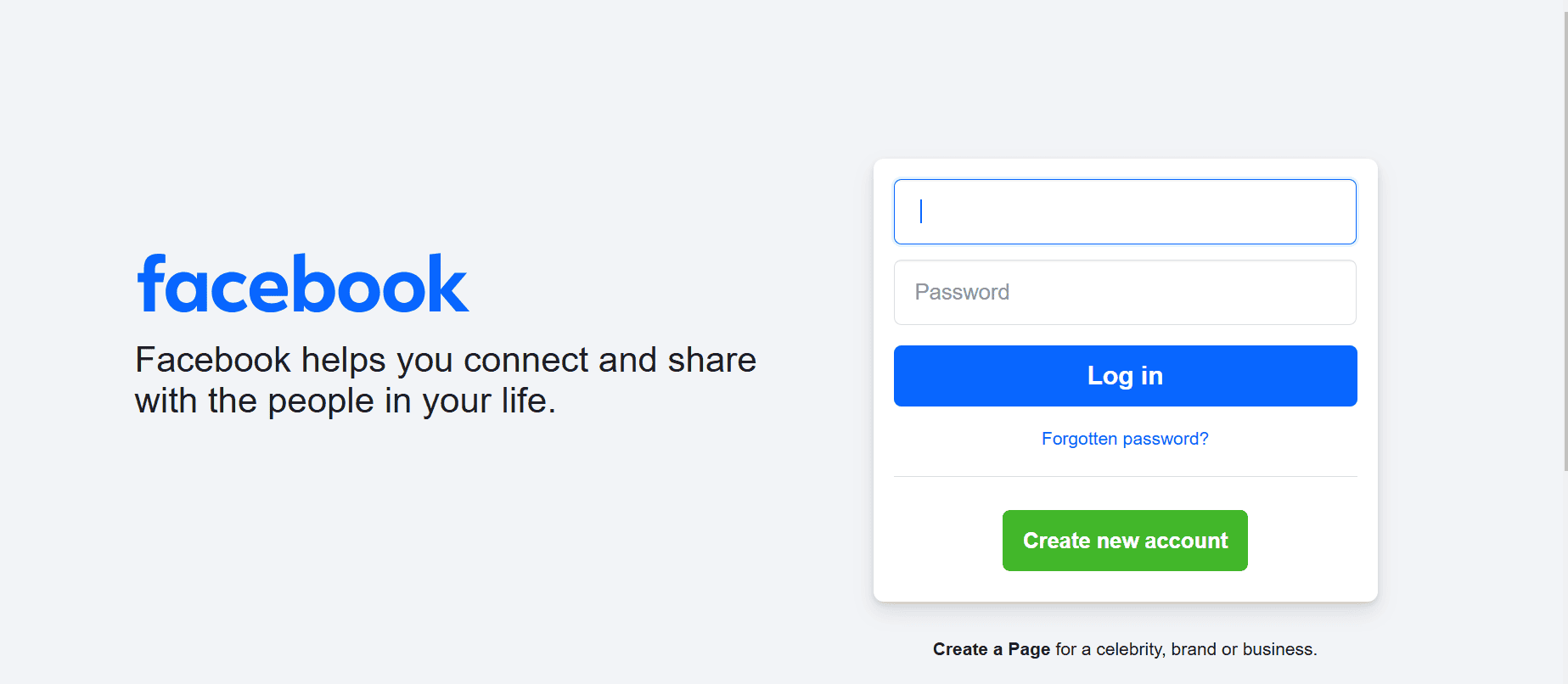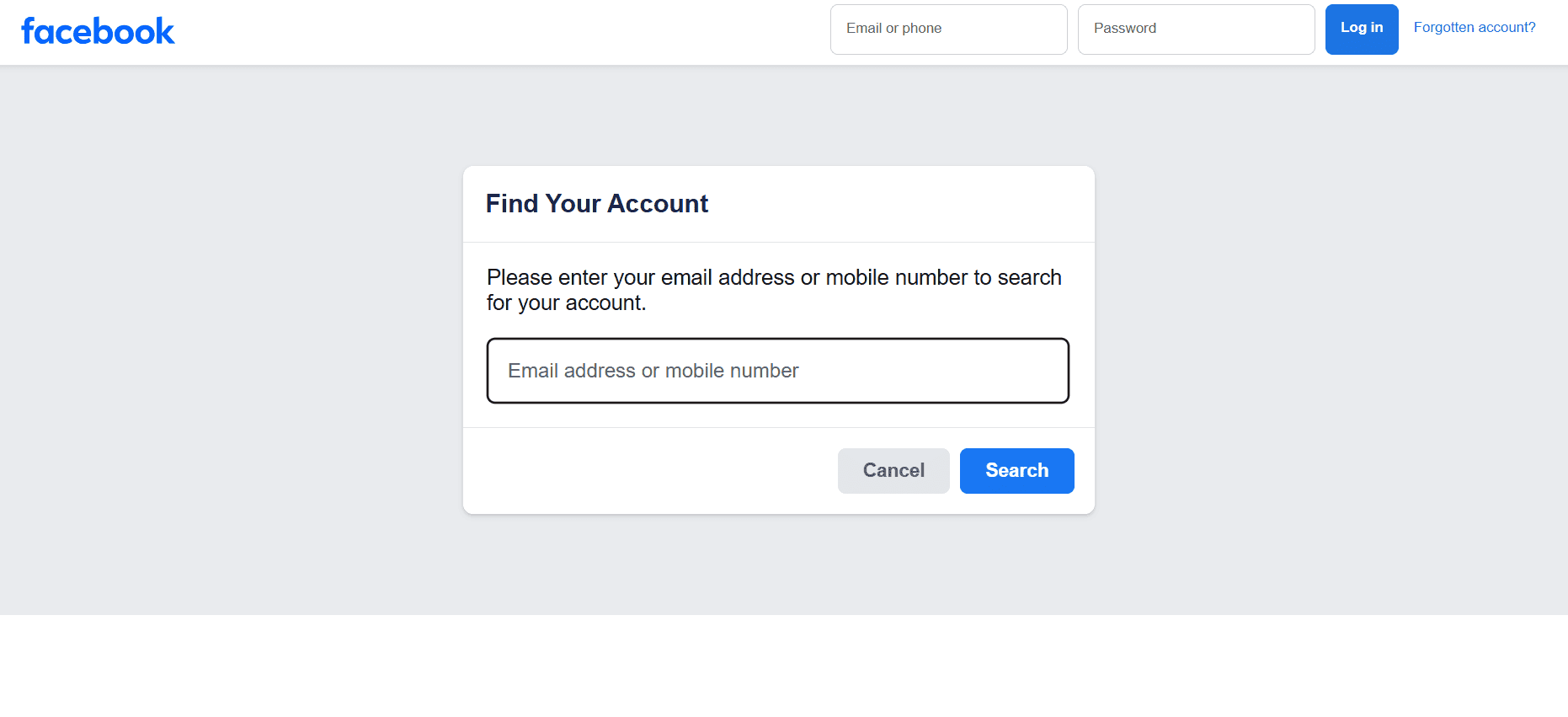
This guide will show you exactly what to do after hackers delete your Facebook account. Follow these steps to protect yourself and regain control. Let’s get started—there’s still hope for recovering your account!
Protect Your Facebook Account from Deletion by a Hacker
Before figuring out how to fix the problem, it’s important to know what you can do to protect your account before a hacker tries to delete it.
Tip 1: Regularly back up your Facebook data. You never know when something might go wrong! Save a copy of your photos, videos, and important files by downloading them to a folder on your computer or device. This way, even if something happens, your valuable memories and information will be safe.
Tip 2: Review and update your social accounts’ security and privacy settings regularly. This helps protect against data theft, hacking, and malware. Make sure two-factor authentication is turned on, and double-check that your backup contact details, like your email and phone number, are up to date.
Tip 3: Avoid using auto-login features whenever possible. While it’s convenient, it can make your account easier for hackers to access.
Tip 4: If you link your social accounts, such as Instagram and Facebook, secure each one with strong measures like two-factor authentication. Hacking one account can give access to others, so protect them all. For example, a hacker who accesses your Instagram might also gain access to your Facebook account.
Check if Your Account is Compromised: If you suspect someone might be using your Facebook account, act quickly. Identifying the issue early gives you the best chance of recovering your account.
Stay Alert: Keep your contact information up to date, including your email and phone number. Facebook will notify you of any unusual logins or changes to your account. If you notice something suspicious, start by checking your email for messages from Facebook. These emails can give you clues about any unauthorized activity on your account.
If you got an email from Facebook about changes to your account, open the email and click on the Secure Your Account link. This will take you to a help page where you can start recovering your account.
If you missed the email, don’t worry! There are still other ways to recover your Facebook account, even if the hacker has changed your login details.