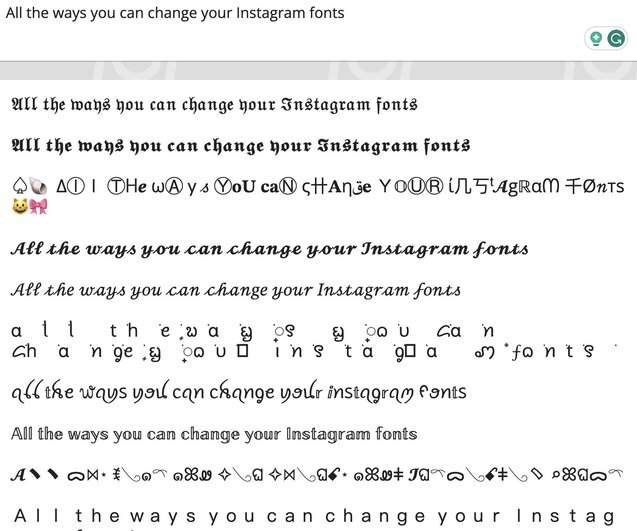Ever felt Instagram captions were a bit plain in terms of formatting? As a copywriter, I’ve certainly faced this challenge when aiming to enhance the visual appeal of my text. The good news? There’s a simple solution—change the Instagram font.
This quick adjustment unlocks several font options, offering you more choices to ensure your captions pop and engage your readers.
What kind of font does Instagram use?
Instagram goes for a simple font called Proxima Nova.
Now, it’s not about whether sans serif is better than serif or not. They just have different uses and can give a certain feel to text.
If you ever thought about using a different font, you likely realized it’s not easy to pick one when you’re typing your Instagram captions or bio.
Where do these cool Instagram fonts come from?
Ever wondered about those Instagram captions with fancy lettering? Well, they’re usually not a different font but rather Unicode characters, also known as “special characters” or “symbols” in Word documents. You can copy and paste them into your captions, bios, and Instagram Story captions. However, keep in mind it involves some manual effort.
But here’s a hack for you – use Instagram font generators like IGFonts. You just type in your text, and it gives you various cool variations using different symbols. No need to copy each symbol individually. Easy, right?
How to change the font on Instagram?
Here’s how to apply different fonts to your Instagram content—use them in feed posts, your bio, and Stories. Using a font generator instead of manually copying Unicode characters from apps like Microsoft Word or Google Docs (you can even copy them off Wikipedia) makes things much easier.
How to Change Font in an Instagram Post
1. Visit an Instagram font generator mentioned earlier.
2. Type your caption or the parts you want in a different font.
3. Copy the text and paste it while editing your Instagram caption. It’ll match the font generator.
4. Publish your post with the new caption.
How to Change Font in an Instagram Bio
1. Go to the font generator, type your text, and pick a style.
2. Visit your Instagram profile, tap Edit profile.
3. Paste the text in the Bio section for the desired look.
4. Tap Done in the top right corner.
How to Change Font in an Instagram Story
1. Use the font generator on your phone, type your text, and select a style.
2. Copy the text.
3. In the Instagram app, create your Story—record, upload, or take a photo.
4. Tap the text icon at the top.
5. Hold the cursor until the Paste bubble appears, then tap and paste the copied text.
6. Make adjustments like color and size.
7. Publish your Story. Easy, right?