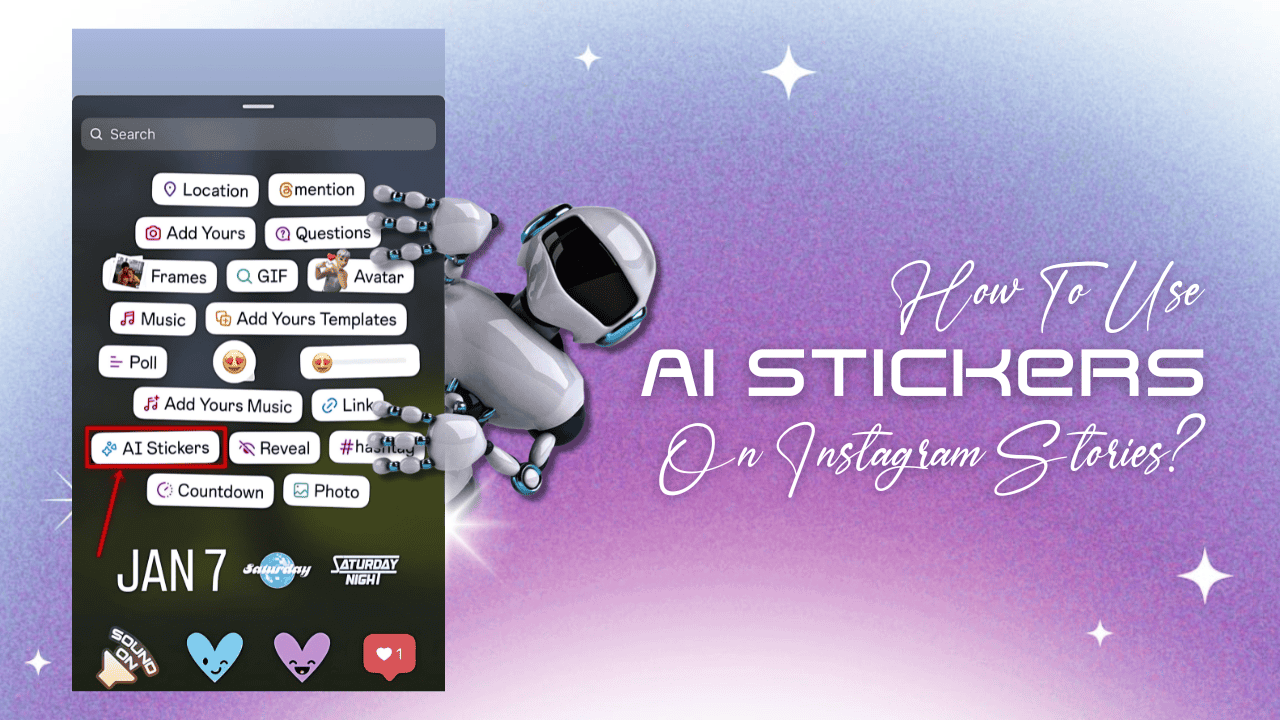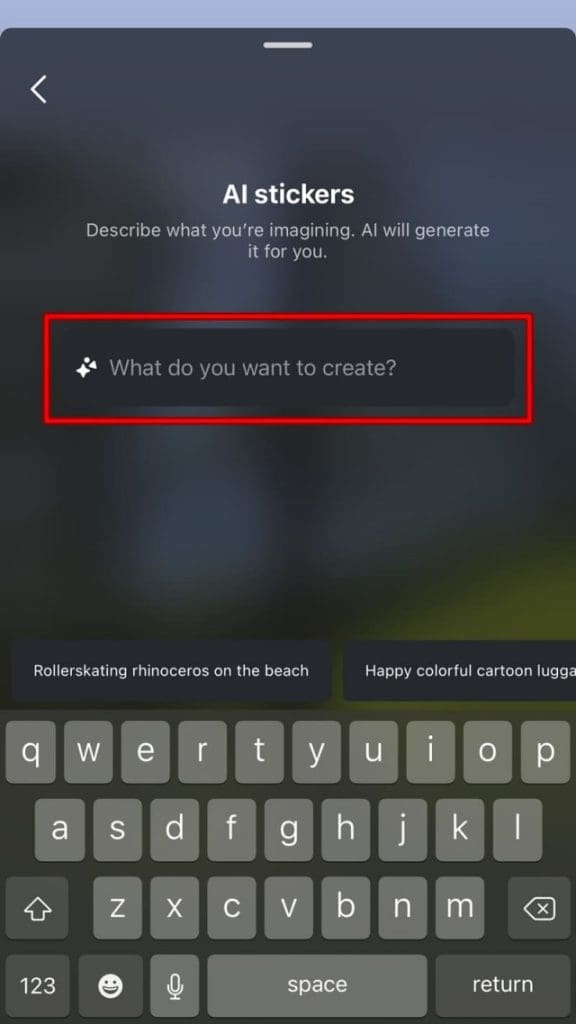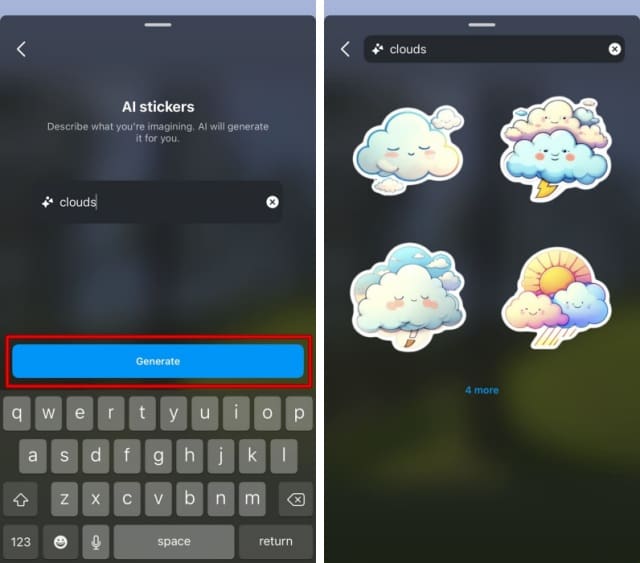Instagram has continuously evolved to provide users with innovative ways to enhance their content, and the latest addition is AI-generated stickers. These personalized stickers, powered by generative AI, allow users to Use AI Stickers On Instagram Stories and direct messages.
In this article, we’ll guide you through using Instagram’s AI stickers and share tips to make the most out of this feature.
What Are AI Stickers on Instagram?
AI stickers are customizable visuals created using artificial intelligence. Instead of relying solely on pre-made stickers, users can input text prompts to generate unique graphics tailored to their creative ideas. This feature brings more personalization and creativity to Instagram Stories and messages, enabling users to stand out in their content.
How to Get AI Stickers on Instagram
Before diving into the steps, ensure your Instagram app is up to date. AI stickers are part of Instagram’s newer features and might not be available in all regions yet. Follow these steps to access them:
1. Update Your Instagram App
- Go to the App Store (iOS) or Google Play Store (Android).
- Check for updates and download the latest version of Instagram.
2. Check Feature Availability
Some features roll out gradually. If you don’t see AI stickers, keep checking as updates are released.
How to Use AI Stickers on Instagram Stories
1. Open Instagram and Create a Story:
- Launch the Instagram app and log in to your account.
- Tap the “+” icon or swipe right on your feed to access the Story creation screen.
2. Add Content:
Capture a new photo or video, or select media from your device’s gallery.
3. Access the Stickers Menu:
Tap the square smiley face icon at the top of the screen to open the stickers menu.
4. Select AI Stickers:
Look for the “AI Stickers” option. If it’s available, tap on it.
5. Generate Your Custom Sticker:
- Enter a descriptive prompt (e.g., “a colorful sunset” or “a cute dog with sunglasses”).
- Tap “Generate” to create stickers based on your input.
6. Choose and Add the Sticker:
- Browse through the generated options and select the one you like.
- Drag and resize the sticker to fit your Story.
7. Enhance Your Story:
Add other elements such as text, additional stickers, or filters to make your Story even more engaging.
8. Share Your Story:
Tap “Your Story” to share it with all your followers or choose “Close Friends” for a select audience.
Using AI Stickers in Direct Messages
AI stickers aren’t limited to Stories. You can also use them in direct messages to enhance your conversations. Here’s how:
1. Open a chat and tap the sticker icon.
2. Select “AI Stickers” from the menu.
3. Enter a text prompt and generate a sticker.
4. Select your favorite design and send it in the chat.
Tips for Creating Unique AI Stickers
1. Be Specific with Prompts: The more detailed your prompt, the better the AI can generate your desired sticker. For example, instead of typing “cat,” try “a fluffy white cat sitting on a cushion.”
2. Experiment with Different Ideas: Test various prompts to see the range of designs the AI can create. Don’t hesitate to try creative or quirky ideas.
3. Combine Stickers with Other Features: Pair your AI stickers with text, animations, and music to create dynamic and captivating Stories.
Why Use AI Stickers?
AI stickers offer several benefits:
- Personalization: Tailor stickers to match your mood, theme, or message.
- Engagement: Unique and creative content attracts more views and interactions.
- Versatility: Use AI stickers across Stories and messages for a consistent creative touch.
Conclusion
Instagram’s AI stickers are a game-changer for users looking to elevate their Stories and chats. By following the steps above, you can easily access and use this feature to create personalized and engaging content. Stay updated with Instagram’s latest features to continue exploring new ways to express your creativity.