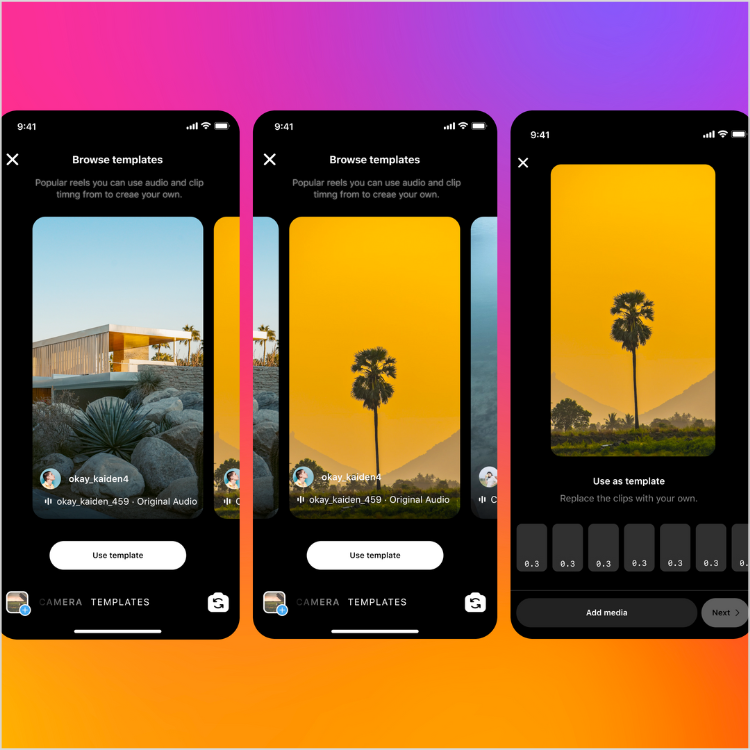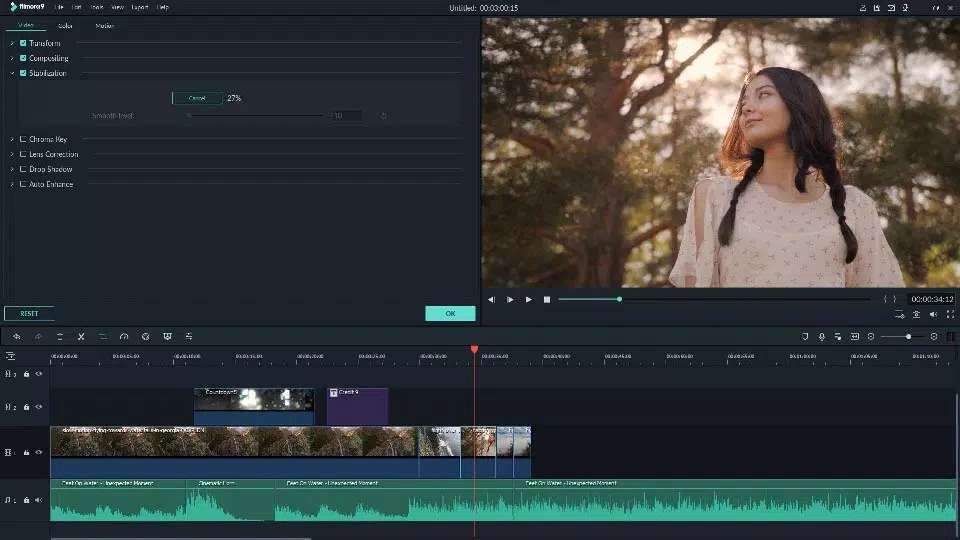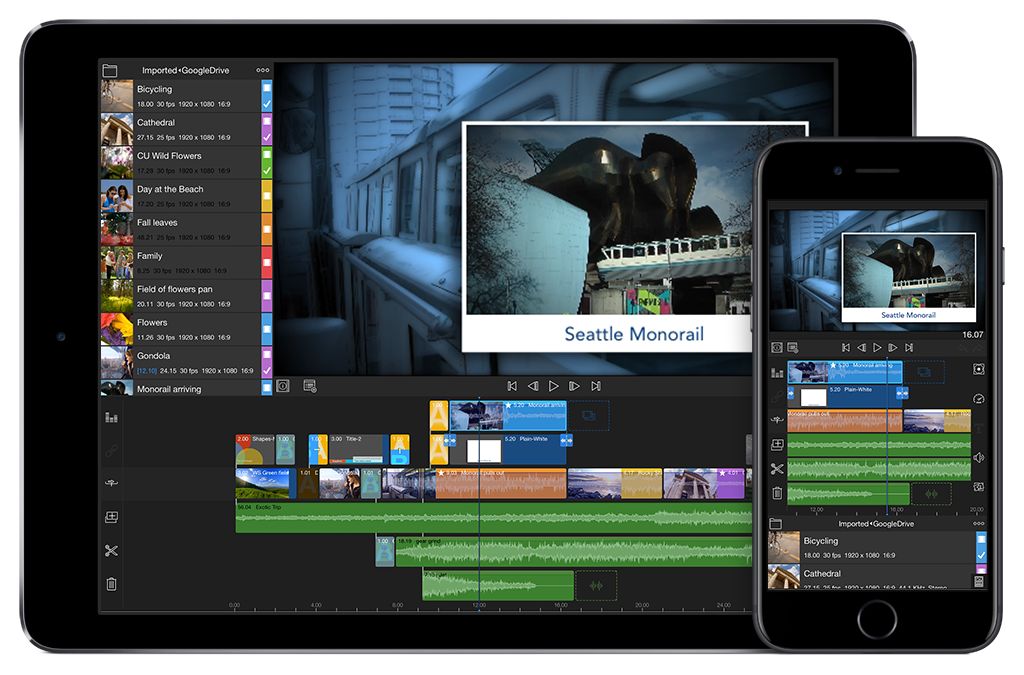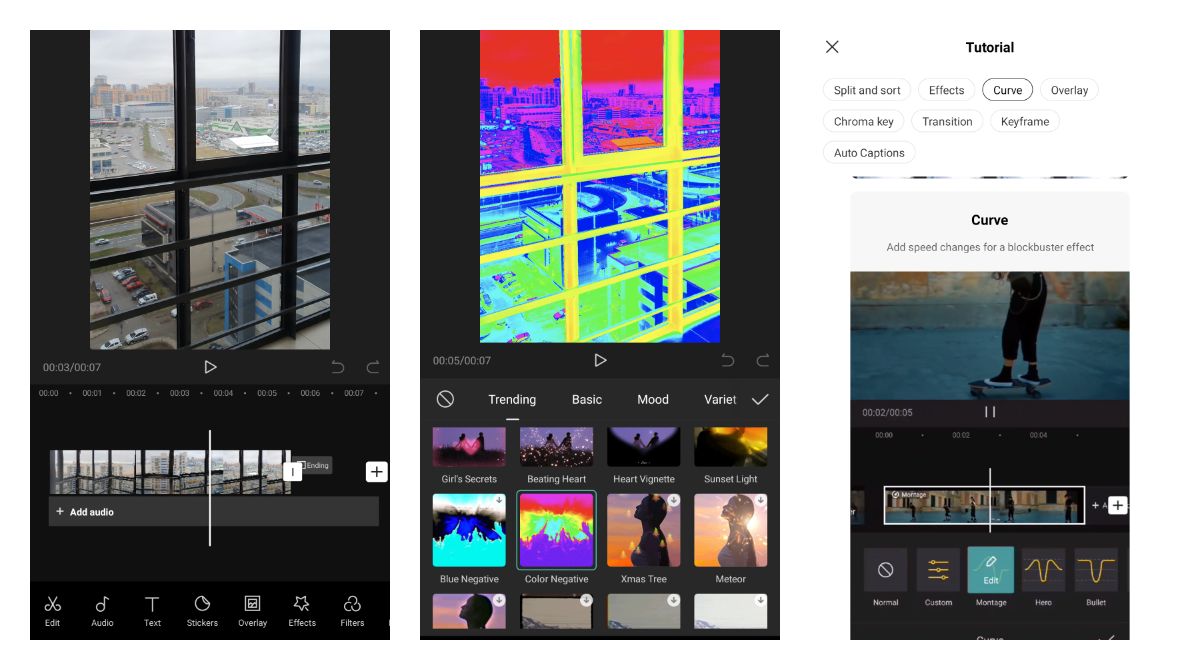In the year 2023, creating captivating Instagram Reels can be quite time-consuming, especially when handling multiple transitions and clips. But fear not, as there are specialized editing apps that can streamline your workflow and greatly minimize the time spent on editing.
Here, we’ve compiled a carefully selected list of seven exceptional apps that are guaranteed to elevate your Reel editing experience.
7 of the Best Apps for Editing Instagram Reels in 2023
For those seeking to expedite their editing process and achieve flawless transitions, we’ve compiled a list of seven top apps (in no particular order) that are perfect for editing Instagram Reels:
- InShot
- FilmoraGo
- Splice
- Clips
- LumaFusion
- CapCut
Reels Editing App #1: Instagram
Instagram itself offers a plethora of editing effects, including AR, audio, filters, and various other tools, empowering you to bring your Reels to life like never before.
What’s more, the introduction of Instagram Reels Templates has been a game-changer. This innovative feature allows you to swiftly copy clip timings from an existing Reel, saving you a tremendous amount of time and effort.
How does it work? Instagram provides time-stamped templates that serve as a guide during content creation within the app. Gone are the days of guessing clip lengths to sync with a specific audio track and manually adjusting your clips. Now, you can effortlessly incorporate your photos and videos into a template, and you’re all set to create amazing Reels!
Reels Editing App #2: InShot
InShot, a free app renowned for its remarkable customization options, offers a diverse array of features at your fingertips. Explore an extensive collection of filters, stickers, text captions, and music selections to enhance your content creatively.
Moreover, InShot enables you to effortlessly resize your videos to fit perfectly within Reels dimensions. With its intuitive tools, you can easily trim, split, and adjust the playback speed of your videos to achieve the desired visual impact.
Reels Editing App #3: FilmoraGo
FilmoraGo presents a mobile video editing platform crafted to elevate your content to a whole new level of visual excellence. With its green screen applications and auto synchronization tools, this powerful editing app is the perfect choice to make your Reels truly stand out.
Get creative with a plethora of features, including templates, animations, voiceovers, music, and much more! With FilmoraGo, the possibilities for enhancing your Reels are limitless.
Reels Editing App #4: Splice
Ideal for achieving cinematic effects effortlessly, this user-friendly app excels in its capability to modify and personalize background videos according to your preferences. Alongside this, you’ll find an array of well-known features, including trendy filters, speech-to-text tools, and a wide selection of dynamic transition styles and effects.
Reels Editing App #5: Clips
Developed by Apple, Clips is a dynamic app designed to capture and celebrate joyful moments while unleashing your creativity with Memoji and augmented reality effects. In essence, it serves as an excellent tool to elevate your Reels to new heights.
With Clips, you gain access to an array of captivating features, including pop-up effects, animated stickers, and a diverse selection of music tracks, all meticulously curated to perfectly complement and enhance your Reels. Let your imagination run wild as you craft captivating and immersive content using this innovative app.
Reels Editing App #6: LumaFusion
LumaFusion stands as an impressive multitrack video editor, boasting advanced layering capabilities for audio, video, and photos. It’s precisely these attributes that position LumaFusion as one of the premier apps for editing Reels.
Its seamless transitions and exceptional audio capabilities have made it the go-to choice for countless professional video editors and producers. In summary, LumaFusion speaks for itself when it comes to its exceptional quality and popularity in the editing world.
Reels Editing App #7: CapCut
CapCut offers a vast selection of music, stickers, fonts, and filters, making it an all-in-one editing app tailored for your Reels content.
Unleash your creativity with seamless effects such as slow-motion, bounce, and captivating animations, adding that extra sparkle to your Reels.
With CapCut, simplicity meets innovation, as it brings a range of fresh editing effects right to the palm of your hand. Need we say more?
So, there you have it — seven exceptional apps for editing your Instagram Reels, enabling you to save time, express your creativity, and tell your unique story.
Now, all that’s left is to post your masterpiece and watch the views roll in. Happy editing!