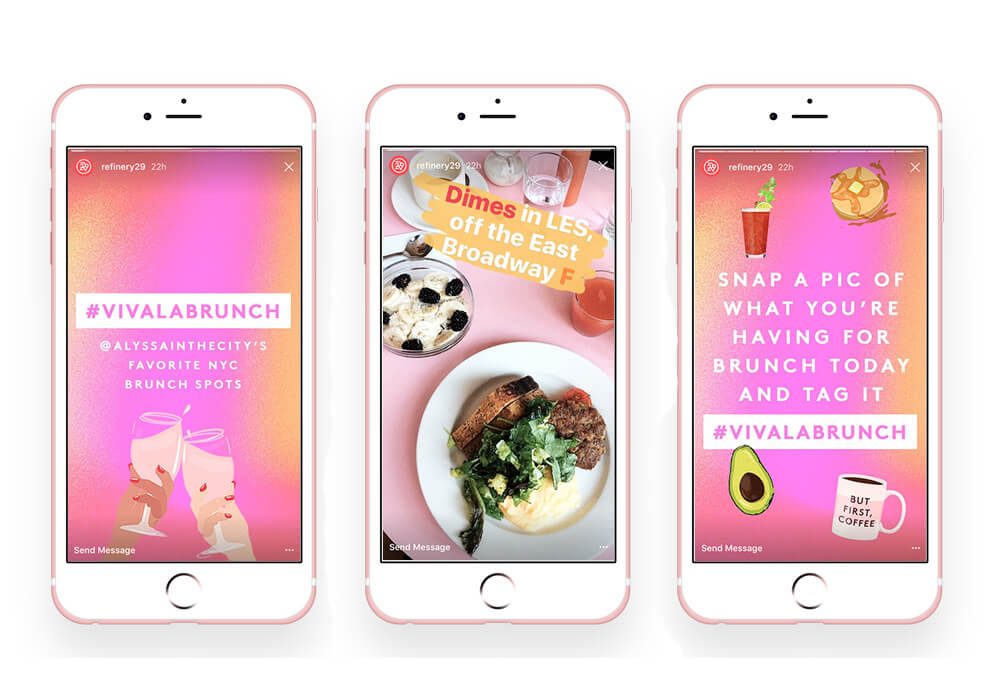If you’re looking for the best Instagram stickers, you came to the right place.
Instagram story is the feature of Instagram platforms. It allows us to share photos and up-to-15-second videos which will only be visible within 24 hours. For now, Story becomes one of the best marketing plans because it helps businesses directly contact their fans.
Understand that, Instagram now offers so many features for the Instagram story. That inspires creators to make more and more stunning stories to capture users’ attention. From that, we can gain more followers. One of the best features to decor your stories is Story gif stickers.
What are Instagram gif stickers?
Instagram gif sticker is looping animations. Differently, they don’t have a background as regular gifs. They are used for decoring your story and making it more creative.
Before going through 30 best Instagram gif stickers, let’s find out how you can access the gif search.
- Go to your Instagram story
- Choose to post Story
- From Story feed, Swipe up or Tap to the Face icon at the top right corner
- Sticker window is opened -> Tap to Gif sticker
After that, so many trending gifs appear, choose any stickers that you like. If choosing one is a mistake, just tap and hold it you can see the bin to delete it
However, if that were enough, we would not create this text. The important thing is that many other beautiful gifs were hidden. You have to type some phrase verb to bring them out. Let’s use some phrase verbs below to explore more best Instagram stickers.
30 best Instagram gif on Instagram Story
- Kinupos
- Kapebeans
- Helenbucher
- Showpo
- Floweringword
- Jesstales
- Thebouffants
- Laters
- Tapes
- Twentyseven
- Mykila
- VSCO
- Liviafalcaru
- Pola
- Rechercher
- Bodiljane
- Handwritten
- Ysl
- Greendotori
- Helen
- Byputy
- Gladdest
- Bettonorris
- Marie boiseau
- Prosadecora
- Mimi and neko
- Doodleganger
- Joules
- Pastel
- Lidiaontheroad
How to create Best Instagram GIF stickers?
If the list of gifs above is not satisfied you, try to make it yourself. Instagram allows you to upload your own Gif sticker through GIPHY. Let’s follow these steps to create gifs yourself
Step 1: Create a verified GIPHY account
Obviously, you have to create an account on giphy.com. Once created, apply for verification by emailing partnerships@giphy.com. It might take around 1 week to get the result.
Step 2: Upload stickers to GIPHY
Once you’ve got verification, you’re ready to make Gif stickers. One important thing is that stickers should be exported with a minimum 20% transparent px and on a continuous loop.
After getting a gif done, upload it to GIPHY. Don’t forget to add a tag to the sticker with keywords. That is the phrase verbs you will search on Stories.
Step 3: Check the Gif on Story
The upload process will take around 2-3 hours. To check it, just go to Instagram story, type the keywords on gif search. If you see it, you’re successful.
Every photo tells a story. Your story is interesting or not depends on your creativity. Adding the best GIFs stickers can help your Story stand out then expand your reach. We hope the above list will inspire creativity in you.