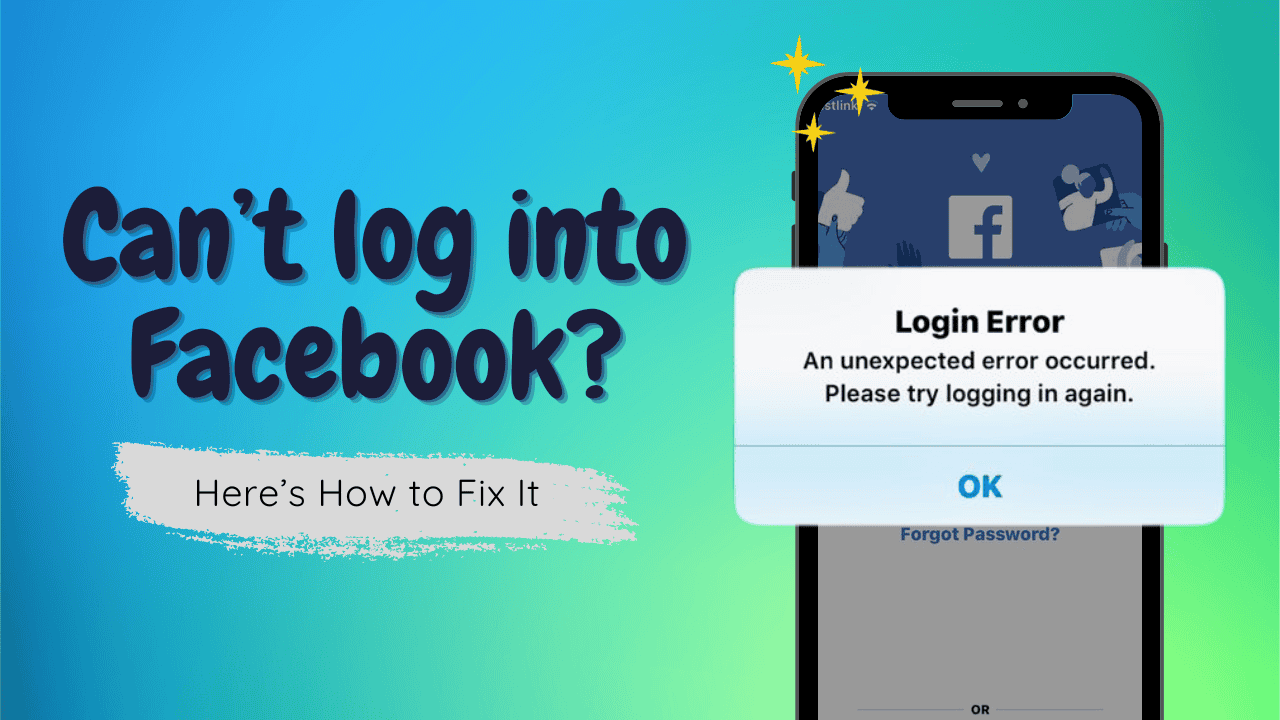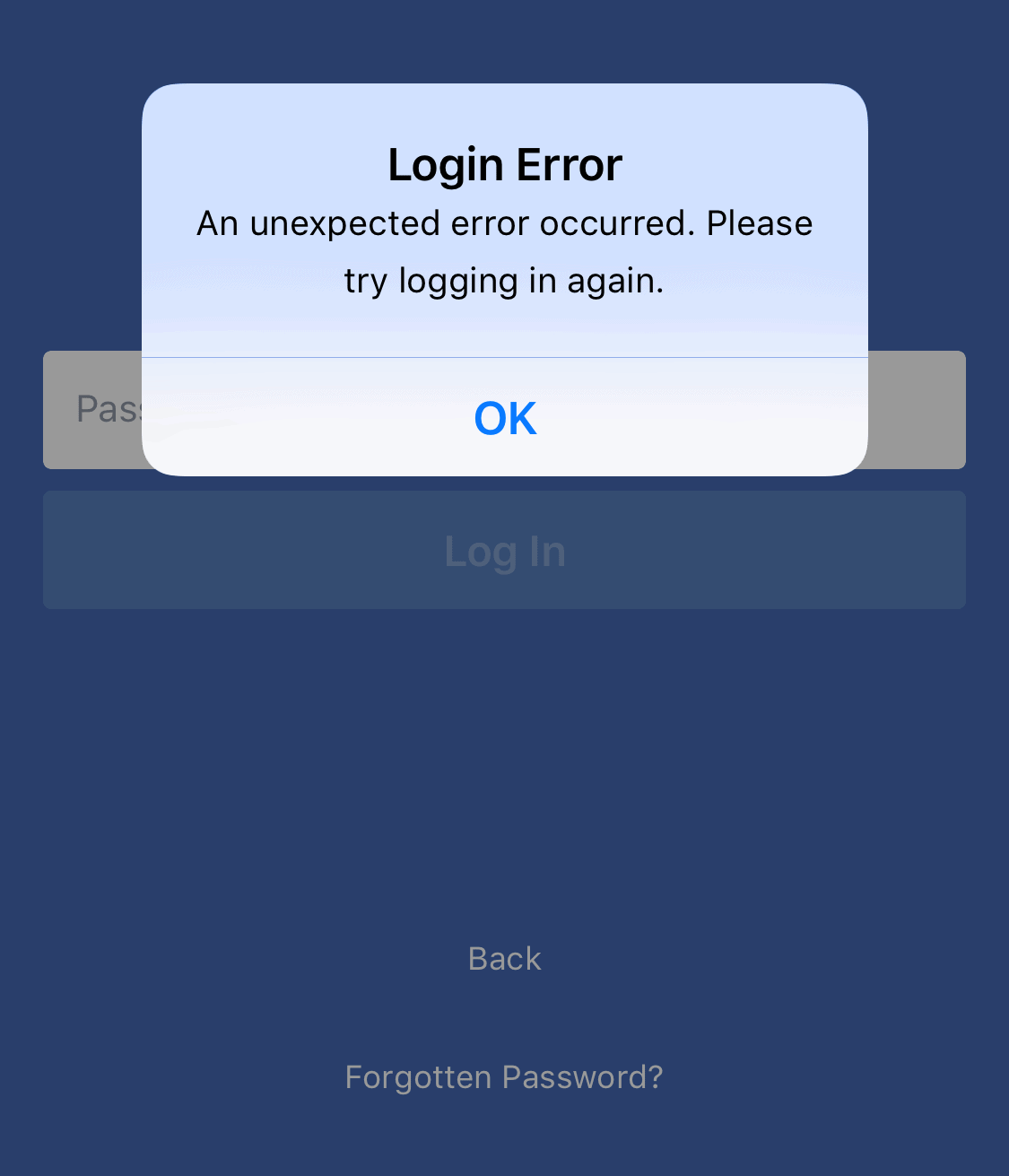Are you having trouble logging into your Facebook account? Whether it’s a forgotten password, account issues, or technical problems, not being able to access your account can be frustrating. In this guide, we’ll walk you through the most common reasons why you can’t log in and how to fix them step-by-step.
Follow along to get back into your account quickly and easily. Let’s solve the issue so you can return to connecting with your friends and family on Facebook!
Why Can’t I Log Into Facebook?
There are several reasons you might be having trouble logging into Facebook. Understanding the common causes can help you resolve the issue quickly. Here are a few possible reasons:
- Hacked Account: If a hacker has accessed your account, they might have changed your login details, stopping you from getting in.
- App or Platform Bugs: Sometimes, technical issues or bugs within the Facebook app or platform can stop users from logging in.
- Forgotten Login Information: One of the most common reasons is simply forgetting your login credentials, such as your password or email.
- Network Problems: A weak or unstable internet connection can also prevent you from successfully logging into Facebook. Make sure your network is working properly.