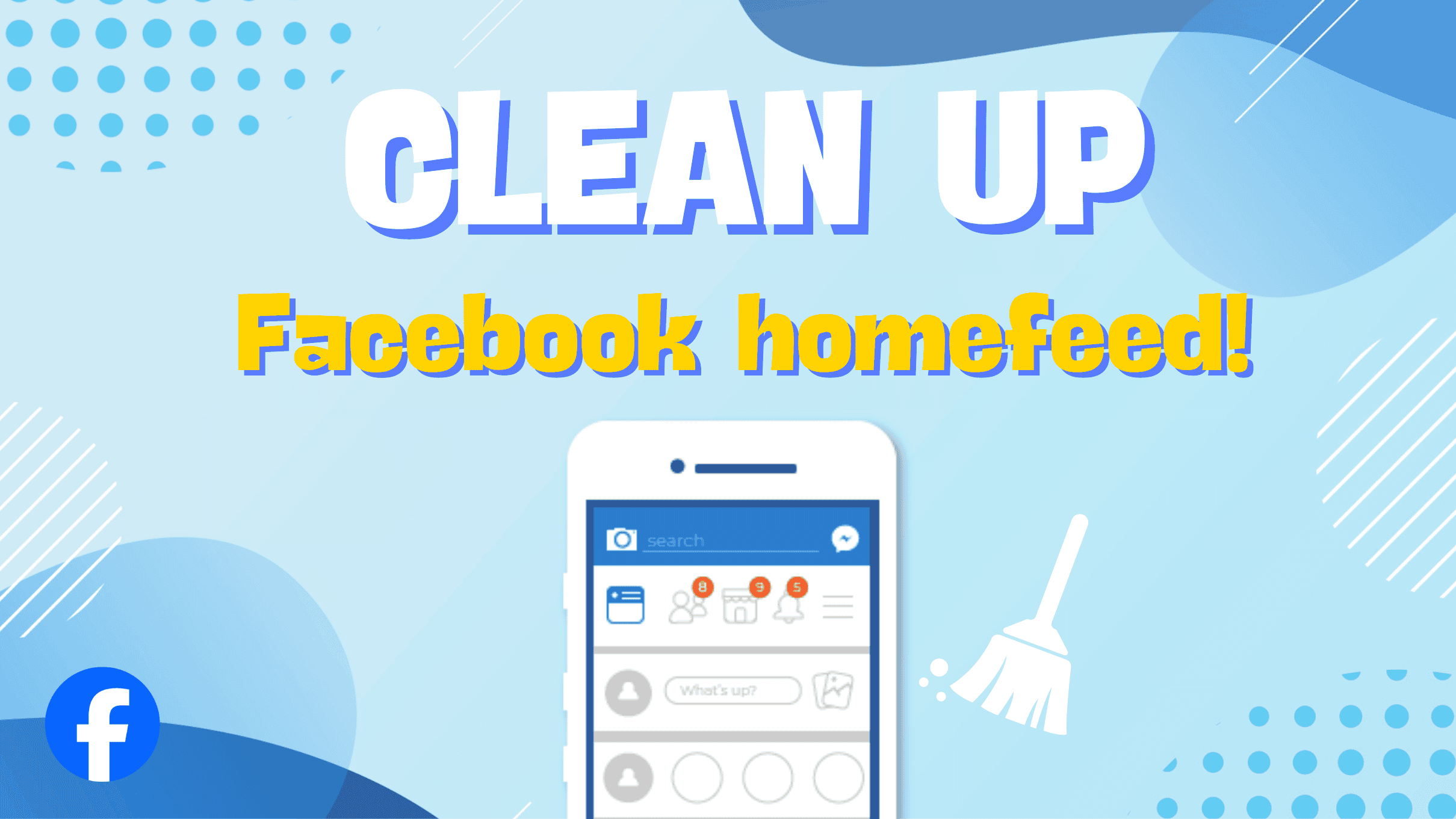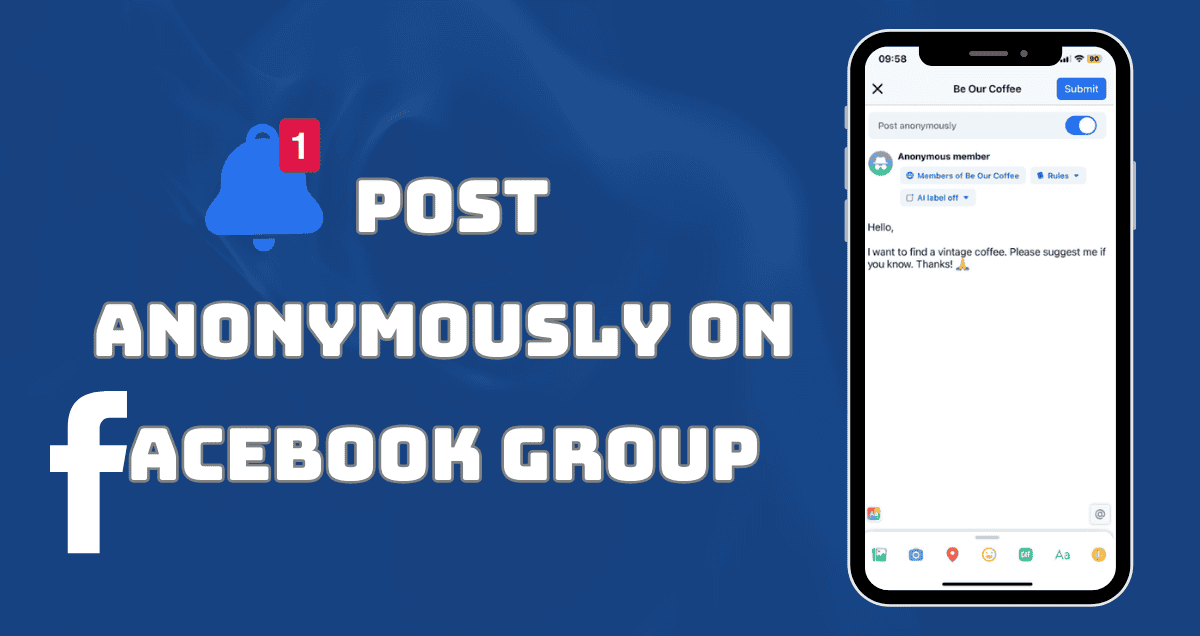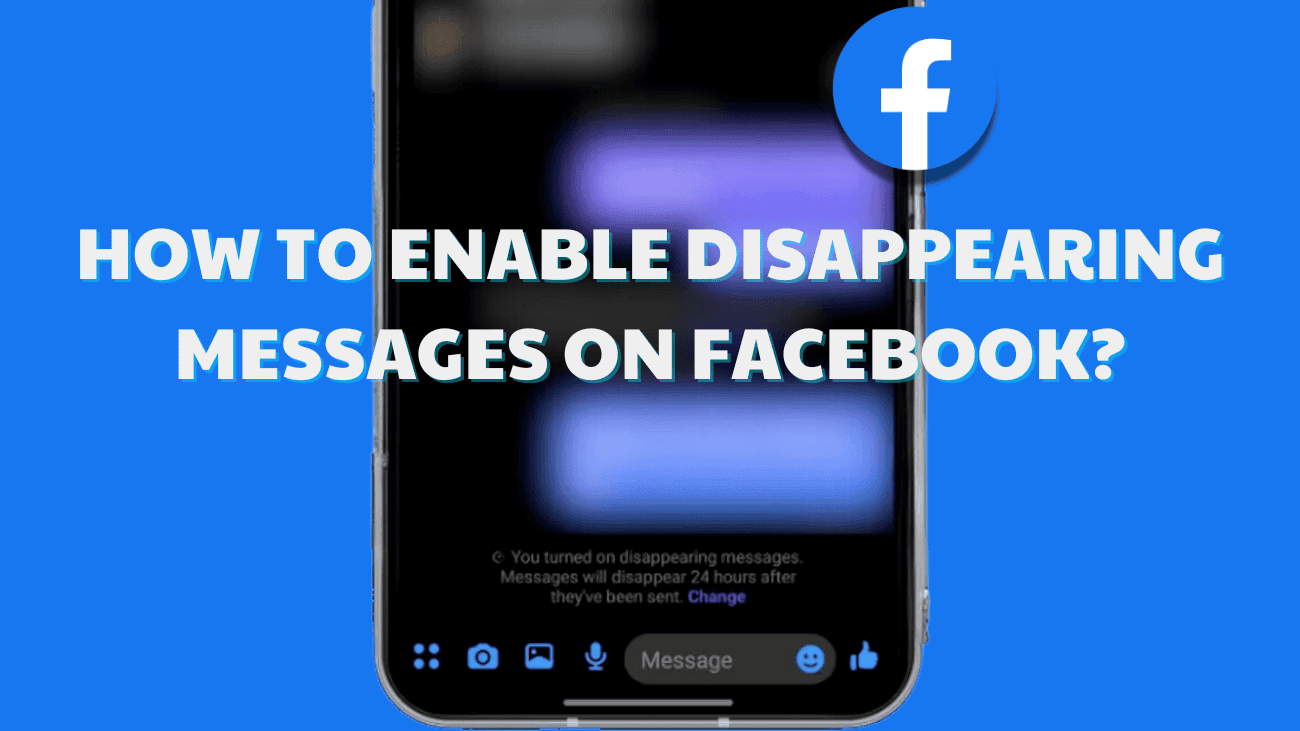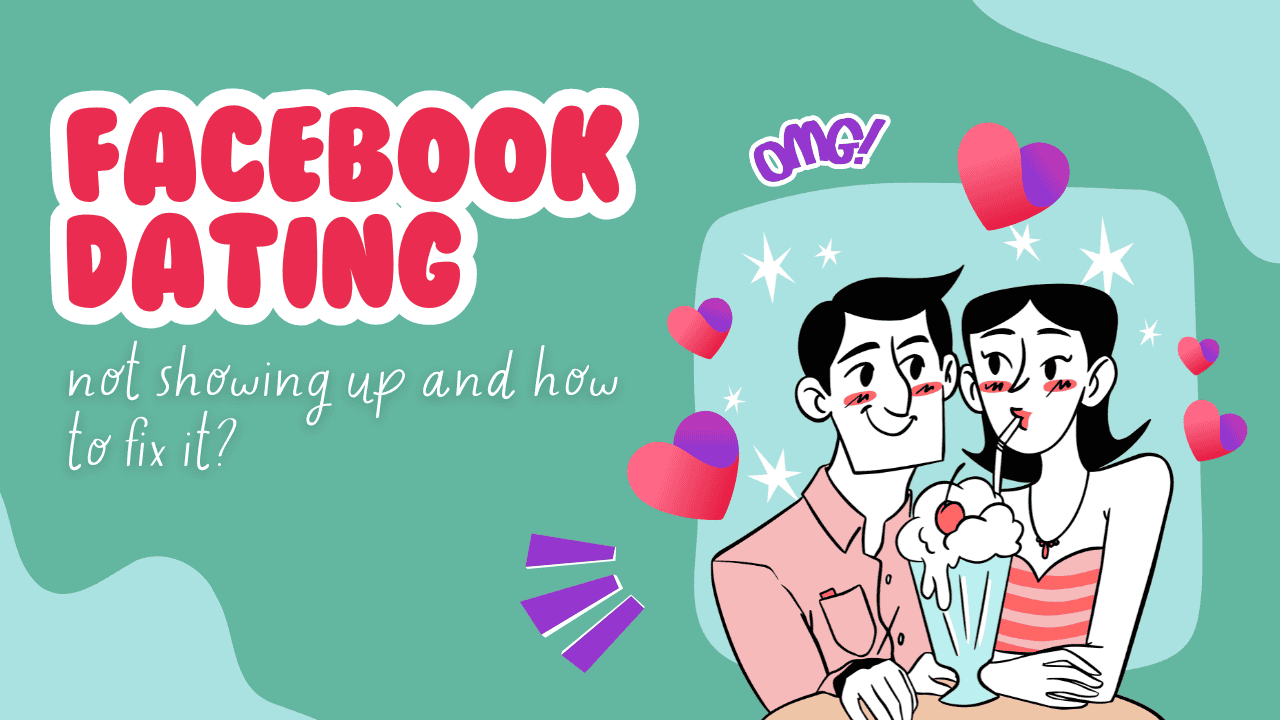Users are having trouble finding the Reels option on Facebook due to recent updates. The Reels feature seems to be missing from the news feed for many people. This issue has affected a lot of Facebook users, but don’t worry—it’s not a permanent problem and can be easily fixed. If you’re unable to access Reels, we’ve provided several solutions to help you fix Facebook not showing Reels. Follow these steps one by one to resolve the issue and start using Facebook Reels again.
Ok, so you’re wondering, “How do you delete a Facebook page?” Maybe you’ve had enough of social media and it’s time to get rid of it.
Perhaps Facebook has become a major distraction in your life, or if you are a business, it has become unmanageable. Whatever the reason, if you find yourself ready to delete a Facebook page—whether because the business closed, the band broke up, or you simply don’t want a certain page to be out there anymore—it’s easy to delete Facebook pages via the main site and the Facebook app.
This guide offers a clear, step-by-step process to safely and permanently delete your Facebook Page, ensuring you are fully informed at every stage.
Scrolling through Facebook can be annoying if it’s cluttered with irrelevant or low-quality posts. Streamline your Facebook feed is the best way to reduce unconcerned topics. Clean up your Facebook home feed with these effective strategies! Tired of seeing irrelevant posts and ads? Follow our tips to streamline your feed and enjoy a more engaging and personalized Facebook experience.
Fortunately, you can take steps to clean up your Facebook home feed and see content that truly interests you.
Quick tips to stop people adding you to a group on Facebook and Instagram:
- Facebook doesn’t let others add you to a group without your say. You might still get invites to join.
- On Facebook, open the group > tap Joined > Leave Group > choose Prevent invites.
- On Instagram, go to profile > Message and story replies > Message controls > Who can add you to groups > pick Only people you follow.
Posting anonymously on Facebook is a great way to share your thoughts and ask questions without revealing your identity. Whether you’re discussing sensitive topics or just want to keep your privacy, anonymous posting can help you express yourself freely.
Follow our simple steps to learn how to post anonymously on Facebook. Let’s get started!
Recently, Facebook and Messenger introduced end-to-end encryption for all chats and calls, enhancing the security of your Messenger conversations. To add an extra layer of protection, you can enable the disappearing messages feature on Facebook. With this feature activated, messages in a chat are automatically deleted after 24 hours. Additionally, you’ll be notified if the other person takes a screenshot of the chat. If you’re curious about how to enable disappearing messages on Facebook, keep reading!
If you have a public Facebook profile, others can view your shared photos, videos, and status updates. While some people are comfortable with strangers looking at their profile, others prefer to keep their information private. If you fall into the latter category and want to prevent unknown users from accessing your profile, read this guide to discover all the methods to set your Facebook account to private.
Are you excited to try Facebook Dating but can’t find it on your app? You’re not alone! Many users face this issue. In this guide, we’ll explore the common reasons why Facebook Dating might not be showing up and provide easy steps to fix it. Whether it’s due to location, age, app updates, or other settings, we’ve got you covered.
Let’s get started and help you find love on Facebook!
Getting scammed on Facebook Marketplace can be very upsetting and stressful. It’s important to know the steps you should take immediately to protect yourself and get your money back. In this guide, we’ll walk you through what to do if you find yourself in this situation, from reporting the scam to safeguarding your information. Stay calm, and follow these steps to deal with the scam effectively.
Continue reading →
If you want to share your Facebook page or need it for something else, it’s good to know how to find your Facebook URL. This guide will help you learn how to find your URL on both a computer and a mobile device. Let’s get started so you can share your Facebook with others easily!