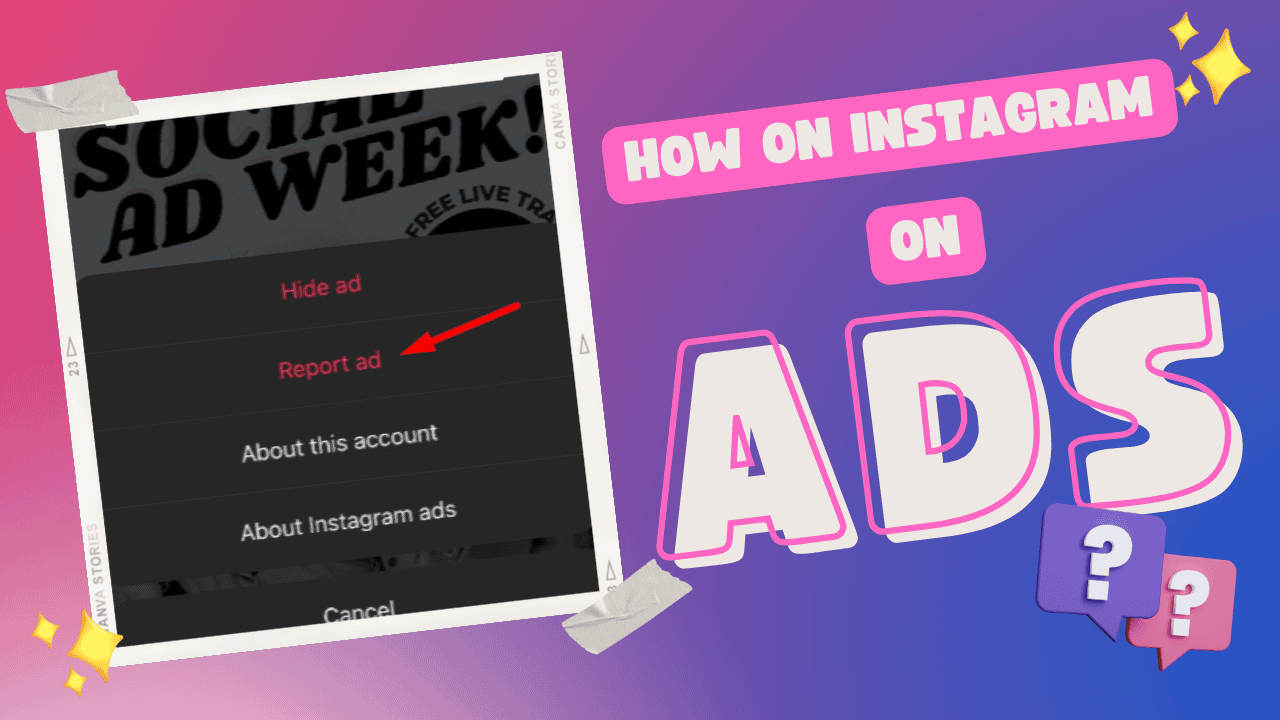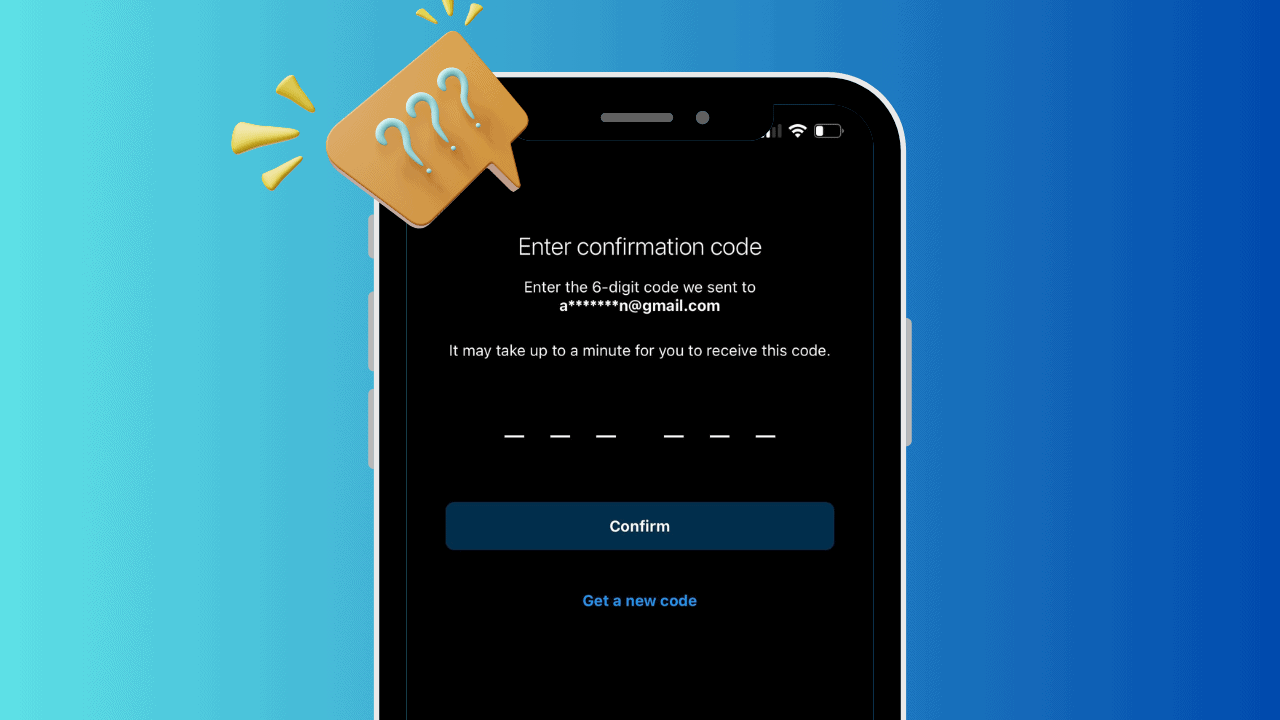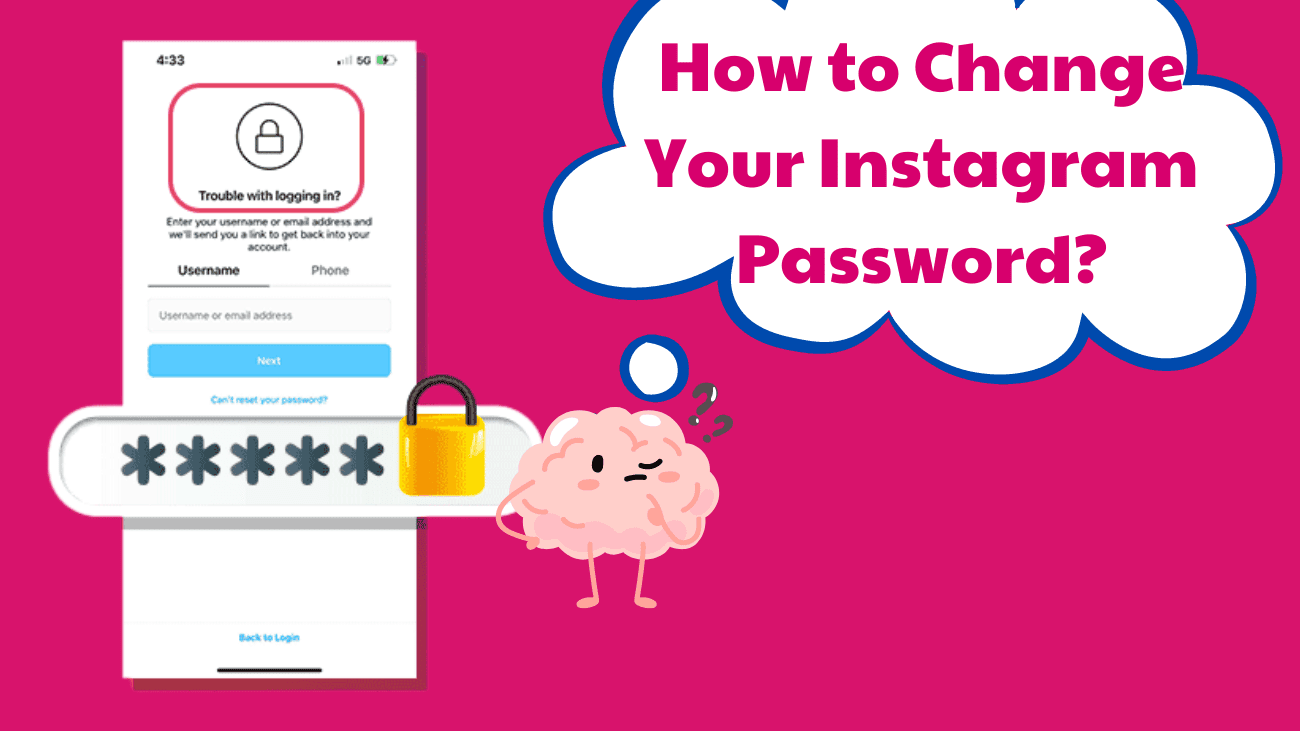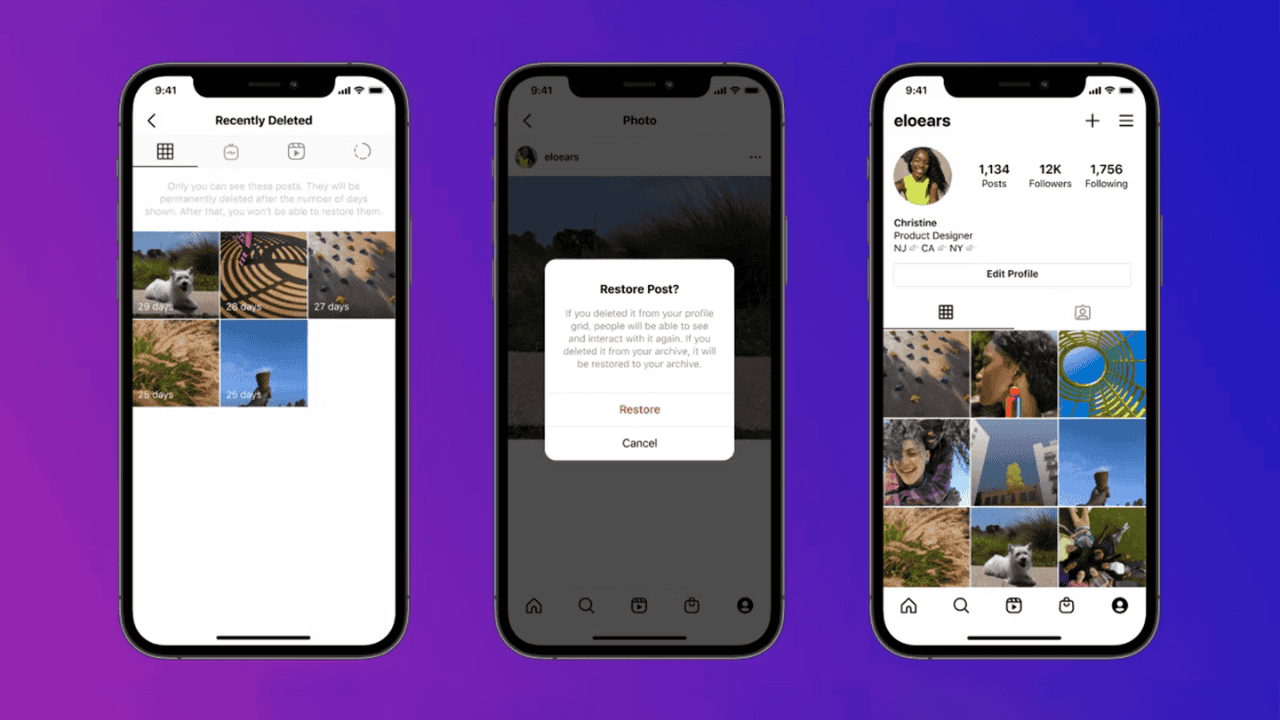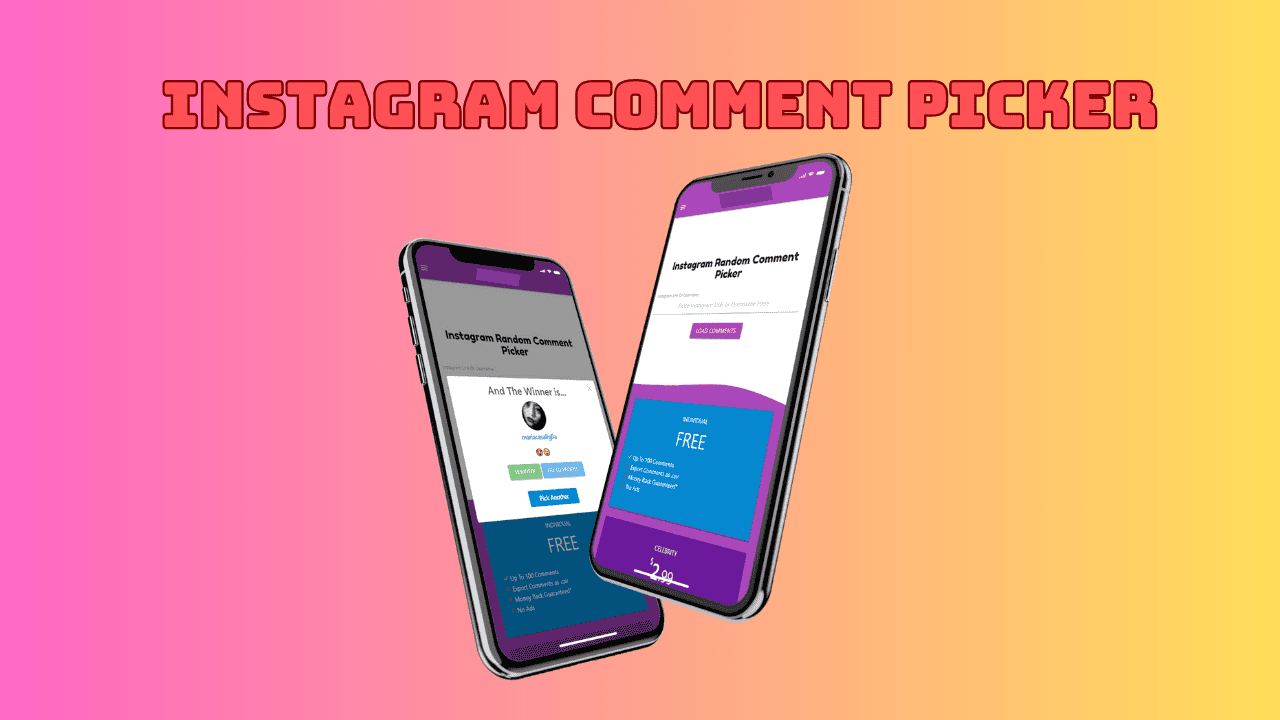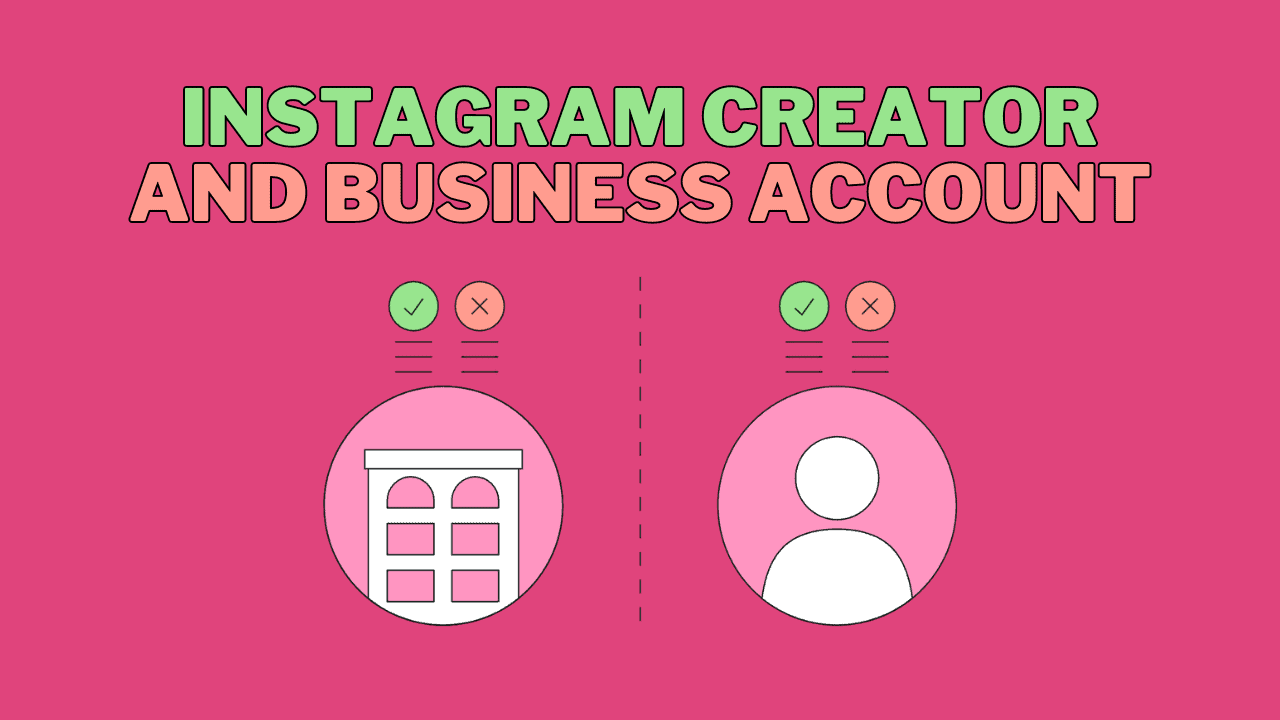Why is Instagram not sending me a code? This can be frustrating, especially when you need to log in or verify your account. There are several reasons why this might happen, such as incorrect information, network issues, or email filters. In this guide, we’ll explore the common reasons and provide simple solutions to help you get your code. Let’s get started!
Heads Up: Protect Your Instagram Account from Hackers! It’s more common than you think—someone could hack your Instagram handle. While we hope your personal info stays safe, cybercrime is a booming business. The good news is you can help prevent strangers from accessing your account by regularly updating your password and enabling two-factor authentication (2FA). No matter your reason for changing your password, it’s a quick and easy task. Here’s everything you need to know about how to change your Instagram password and keep your account secure.
How to see deleted stories on Instagram? Instagram makes it easy to recover your own deleted content. With the ‘Recently Deleted’ feature or by accessing your archive, you can view and restore your deleted Stories. However, once a Story from another user is deleted, there’s no way to see it again.
Follow these simple steps to retrieve your own Stories and keep your favorite moments safe. Don’t wait—restore your memories now!
Running giveaways on Instagram is a great way to get more likes, comments, and followers. An Instagram comment picker makes it easy and fair to choose a winner. In this guide, we’ll share simple tips on how to use these tools. Whether you’re new to giveaways or want to make them better, these tips will help you run successful and fair contests.
Ready to boost your Instagram engagement? Let’s dive in and learn how to use comment pickers the right way! Continue reading →
If you’re looking to use Facebook in a way that consumes less battery on your device or strains your eyes less at night, you should activate Facebook’s Dark Mode.
Here’s how to activate dark mode on the Facebook website or the Facebook mobile app for iPhone or Android.
If you’re serious about your Instagram presence and aim to grow an active audience and earn from your content, choosing between a personal, business, or creator account matters. Here’s how Instagram creator and business account differ to help you decide.
As fun as social media is, it can be stressful. Sometimes we feel overwhelmed by the sheer amount of content. Other times, the feeling of competition becomes unhealthy. Knowing how to mute someone on Instagram can be a lifesaver in these situations.
Some may respond to this stress by taking a break from these platforms. But if that sounds a little too drastic, you can take smaller steps to keep your peace of mind while staying up to date on the content you love.
One of the easiest steps is muting certain people you follow. But if they’re someone you chose to follow, you might wonder why you’d want to mute them. Sometimes we follow friends and family members just to be nice. Perhaps it’s a college friend with a jet-setting lifestyle we envy. Maybe it’s a beloved former professor who reposts 10 different scientific articles a day, none of which you have the time (or desire) to read.
In these cases, muting is the perfect option. Before you ask how to mute someone on Instagram without them knowing, we can offer some quick reassurance: the user you mute will never be notified. It’s a guilt-free way to take a breather from someone’s content while remaining IG friends. Now, let’s discover how to mute someone on Instagram.
How to get your Instagram account back quickly and easily! Losing access to your account can be stressful, but don’t worry. This guide shows you simple steps to recover your account, whether you forgot your password, someone hacked your account, or you deactivated it. Follow these tips to start sharing your photos and connecting with friends again in no time.
Let’s get started on recovering your Instagram account!
Ever find yourself stuck on what to caption your latest Instagram selfie? We’ve all been there – staring at our latest selfie, wondering what on earth to caption it. Whether you’re flaunting a new outfit, capturing a fun moment, or just feeling yourself, the right Instagram selfie captions can really make your post shine. That’s why we’ve put together this ultimate list of over 100 selfie captions, from the cutest to the coolest, to fit every kind of pic.
No more stressing over what to write. Dive in, find the perfect caption, and watch those likes and comments roll in. Let’s make your Instagram feed as awesome as you are!