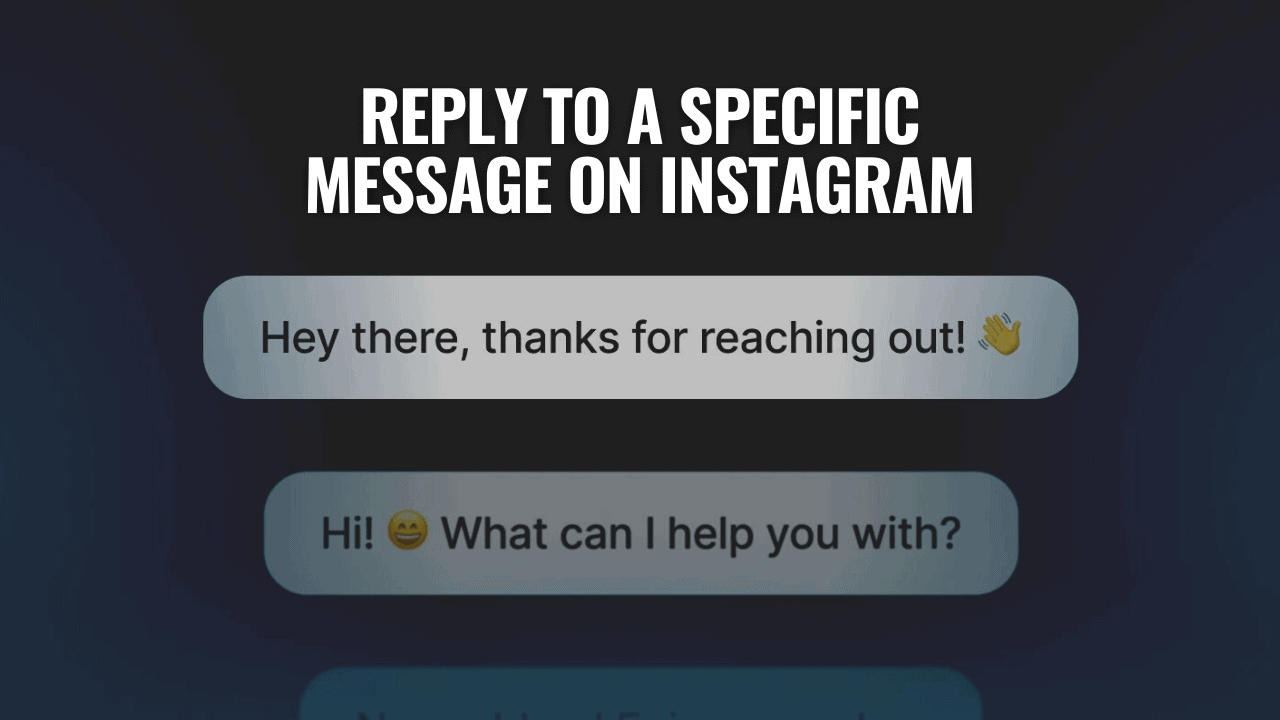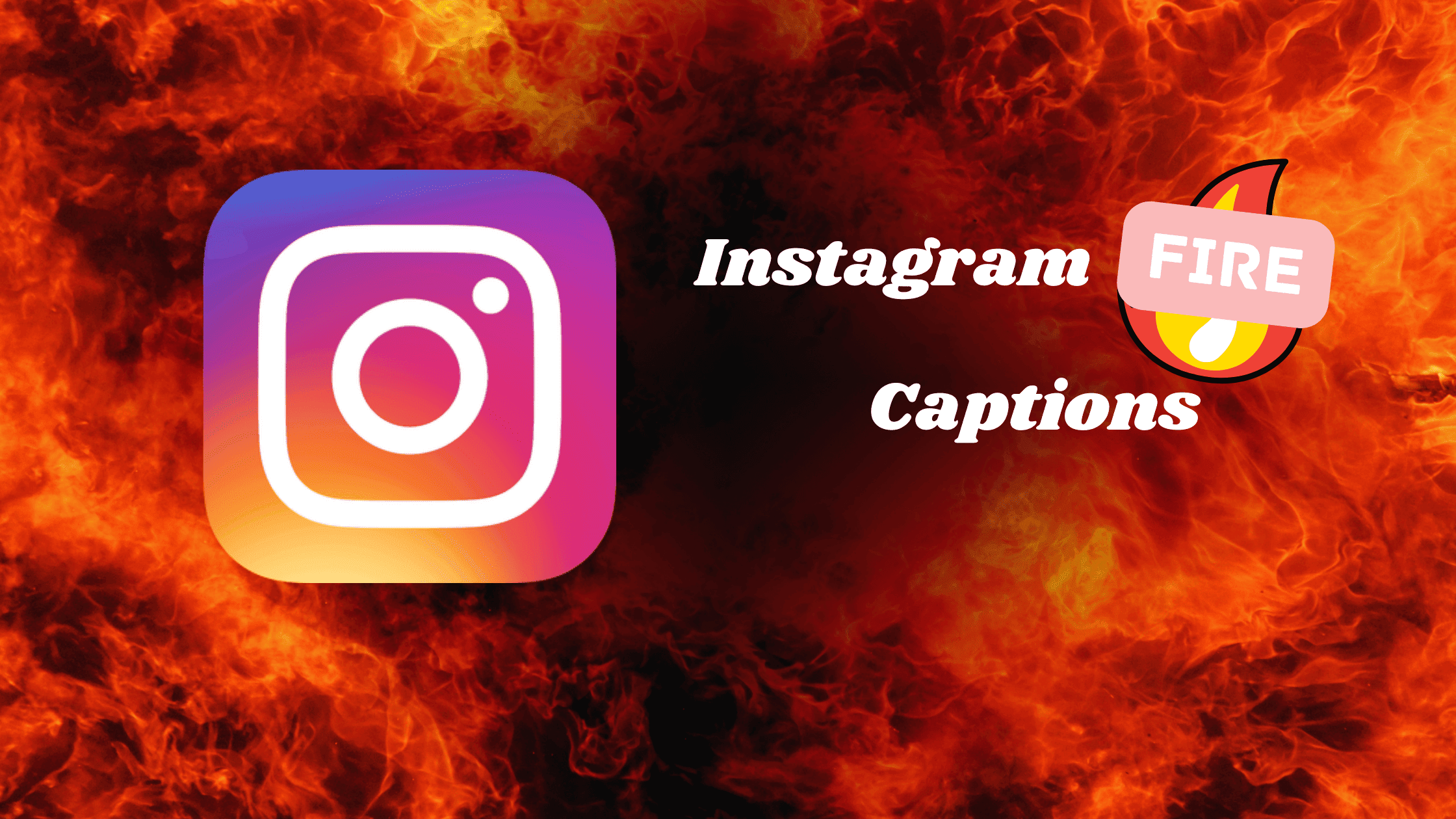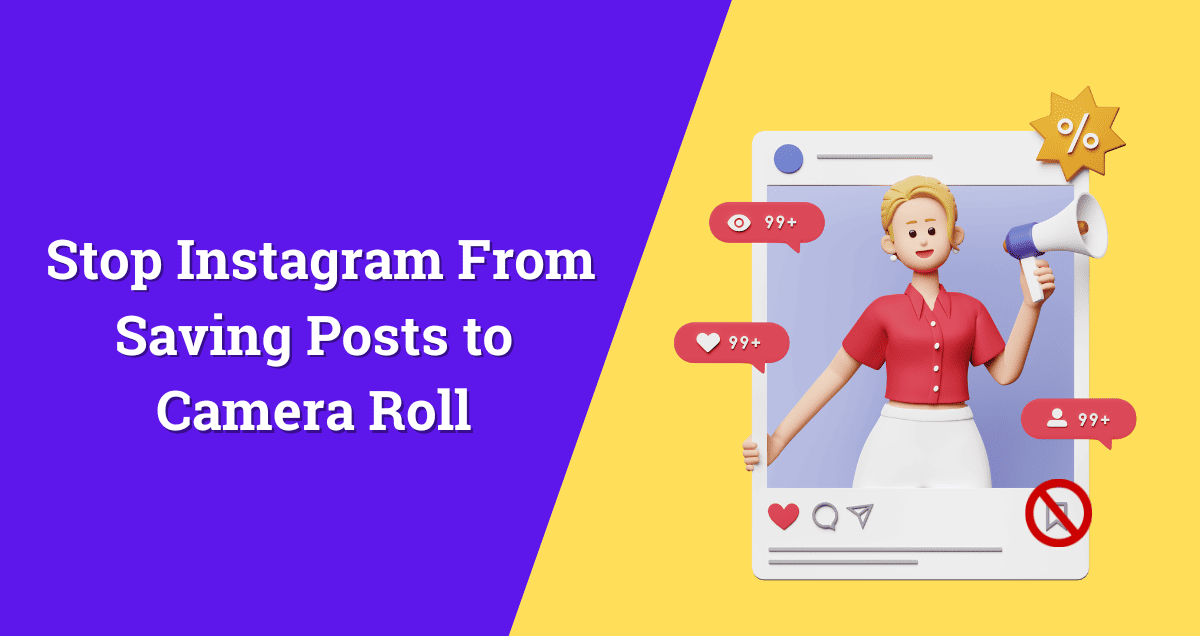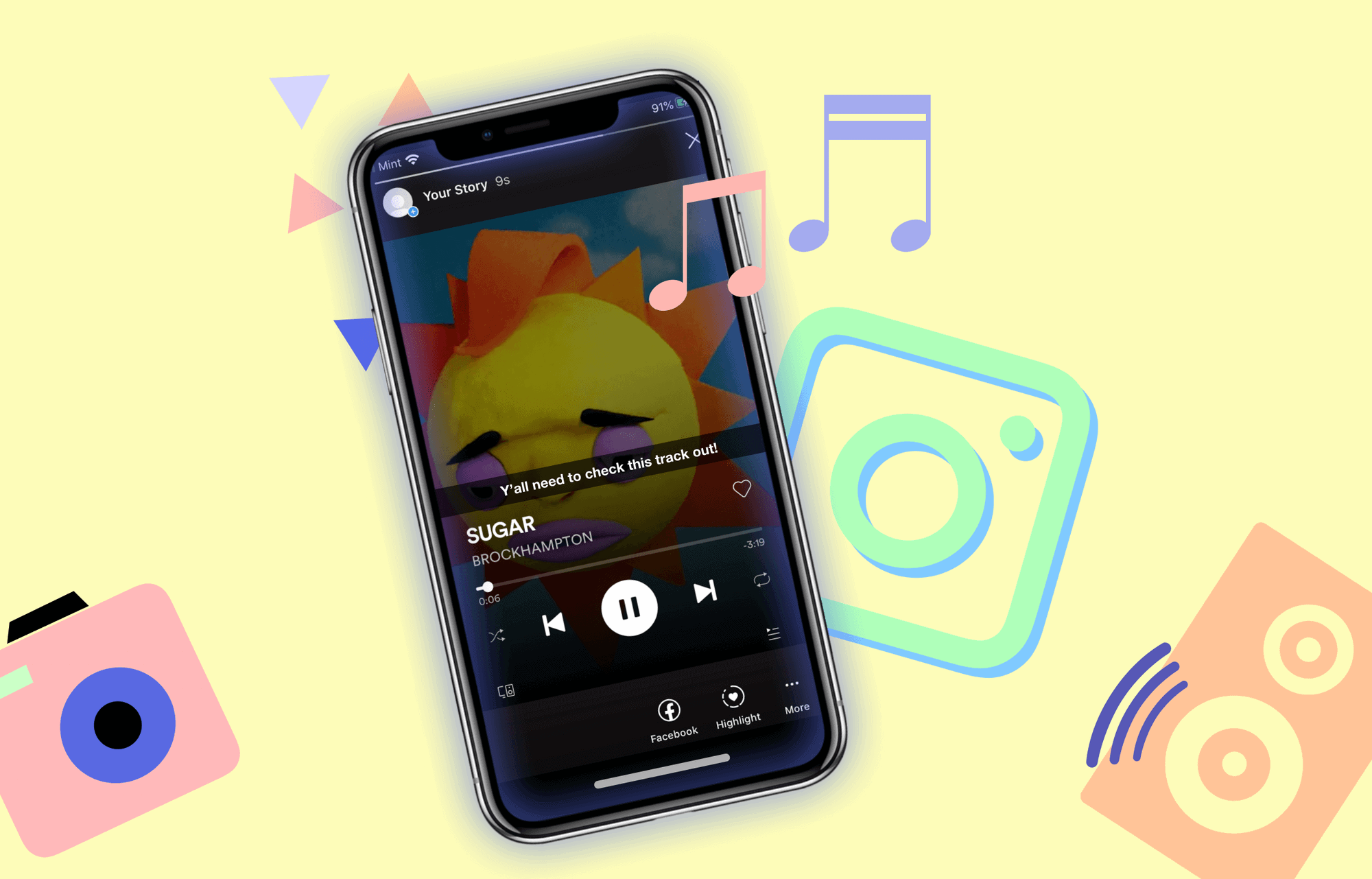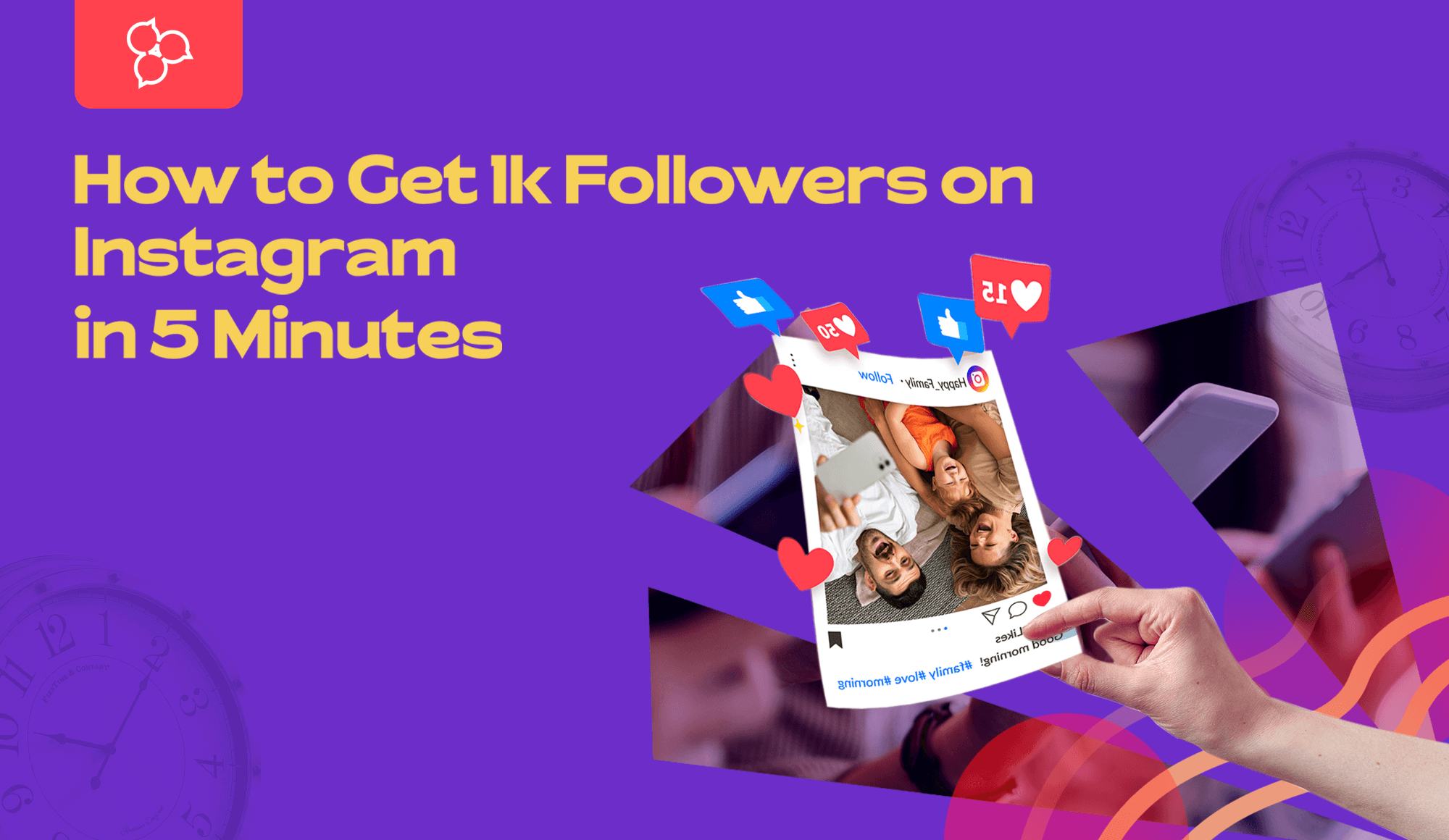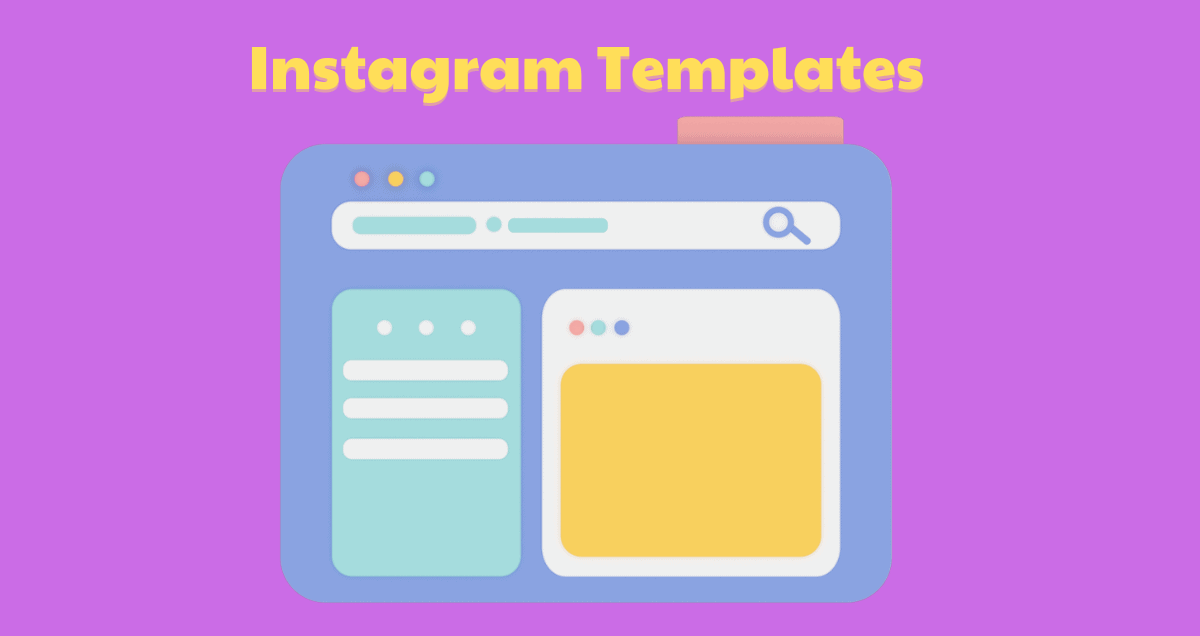If you aim to maximize the engagement potential of the platform, it’s crucial to respond promptly and professionally to Instagram Direct Messages (DMs). The most valuable interactions often occur privately, addressing customer concerns, explaining product details, or fostering partnerships. Engaging with Instagram DMs is an effective strategy to enhance brand trust, foster customer loyalty, and bolster your brand’s reputation. If you’re new to Instagram, managing DMs may seem daunting, but worry not; help is at hand. This is where you can learn how to easily reply to a specific message on Instagram. Let’s dive in.
Taking awesome pics with fire or hot summer moments can make your Instagram really stand out, but you gotta pair them with cool captions.
Luckily, this bunch has more than 100 super cool captions for your Instagram pics to make them pop!
Once you’ve got that perfect fiery pic and can’t wait to share it with your Insta buddies, just make sure you add a fun caption.
I gathered the best captions from different places online to make it easy for you to pick your favorite.
Whether you’re posting a cute fire selfie, a group pic around a bonfire, or just showing off your hotness, you’ll find lots of great captions.
I also threw in some famous quotes about fire that make awesome Instagram captions.
Let’s make your Instagram sizzle!
Discover how to stop Instagram from saving posts to your camera roll effortlessly. If your phone’s storage is getting cluttered with saved posts, or if you value privacy and want to keep personal photos separate, this guide is for you. With the automatic saving feature turned off, you can regain control of your camera roll, making it easier to find the photos and videos you need. Instagram’s auto-save can be convenient, but it might compromise your privacy and take up valuable space on your phone.
Luckily, by following the steps outlined here, you can customize your Instagram experience, ensuring a clutter-free and organized gallery. Remember, you can always manually save posts when needed, striking the right balance between convenience and control. Continue reading →
Lots of people on Instagram use Stories to share short photos and videos with cool stuff like gifs, emojis, and music that disappears after a while.
Putting music in your Instagram Story is easy once you know how. But guess what? You can even add music directly from other apps like Spotify, SoundCloud, and Shazam.
It’s totally doable, no need to worry. Here’s a simple guide, or if you can’t find the music option, we’ll help you figure it out.
Connect with your audience and boost conversions by sharing Instagram Stories – 58% of users show increased interest in brands or products seen in these stories. Here’s a key insight: around 60% of Instagram users watch Stories with the sound on. That means over half of your audience is not just looking but listening. Incorporating music into your Stories can be a potent way to make a genuine connection. As a marketer or business owner, creating an authentic bond with your audience is paramount. To quote Hans Christian Andersen, “Where words fail, music speaks.” This guide will show you how to add music to your Instagram Story, ensuring maximum impact on your chosen audience.
If you’re interested in becoming an anonymous TikTok viewer, you’ve landed in the right spot. This blog post is dedicated to guiding you through various methods to achieve anonymity on TikTok. Whether you’re intrigued by someone’s activities or simply want to watch TikTok videos without leaving a trace, we’ve got you covered! Here are our top tips for being an Anonymous TikTok Viewer.
Anonymous TikTok users can search and view all the popular videos and hashtags without the need to follow or be followed by the content creator. This provides a convenient way to enjoy the app’s best content without the commitment of building a follower base. Additionally, you can explore the interests of popular users without tipping them off to your presence. This type of anonymous browsing gives you valuable insights into the trending content on the platform and helps you discover fascinating videos without anyone knowing you’re exploring.
Gaining Instagram followers fast is tricky at first. Fortunately, we found answers to the question of how to get 1k followers on Instagram in 5 minutes.
Instagram has become one of the golden places for not only brands selling their products and services but also for people who want to gain their reputation. To make sure you could stand out on the platform, we compiled all factors to help you get more engagement. They completely help. Believe us! Continue reading →
Embark on a journey to level-up your social strategy with the game-changing prowess of Instagram templates. In this comprehensive guide, we’ll delve into the art of strategic content creation, exploring how templates can enhance visual appeal, consistency, and engagement. Whether you’re aiming to spotlight new products, share testimonials, or ride the wave of the latest trends, these templates are your secret weapon.
Join us as we unlock the potential of Instagram templates and revolutionize the way you navigate the social media landscape. It’s time to transform your online presence and take your social strategy to new heights. Continue reading →
Instagram isn’t just a photo place; it’s a cool hangout where you chat with pals. When you put stuff on there, it’s not like tossing it into space. You’re chatting with others. Most of us wonder who’s checking our Instagram story, right? So, you go to your story and see who’s been peeking – probably some buddies. Now, here’s the funny part: Instagram has this super-secret plan for putting your story viewers in order. They won’t spill the beans, and it’s smart because if folks knew all about it, they might try to mess with it. But don’t worry, we’ve got a rough idea of how it all works. Check out the scoop on Instagram Story Viewers Order in 2024!
Ever felt Instagram captions were a bit plain in terms of formatting? As a copywriter, I’ve certainly faced this challenge when aiming to enhance the visual appeal of my text. The good news? There’s a simple solution—change the Instagram font.
This quick adjustment unlocks several font options, offering you more choices to ensure your captions pop and engage your readers.