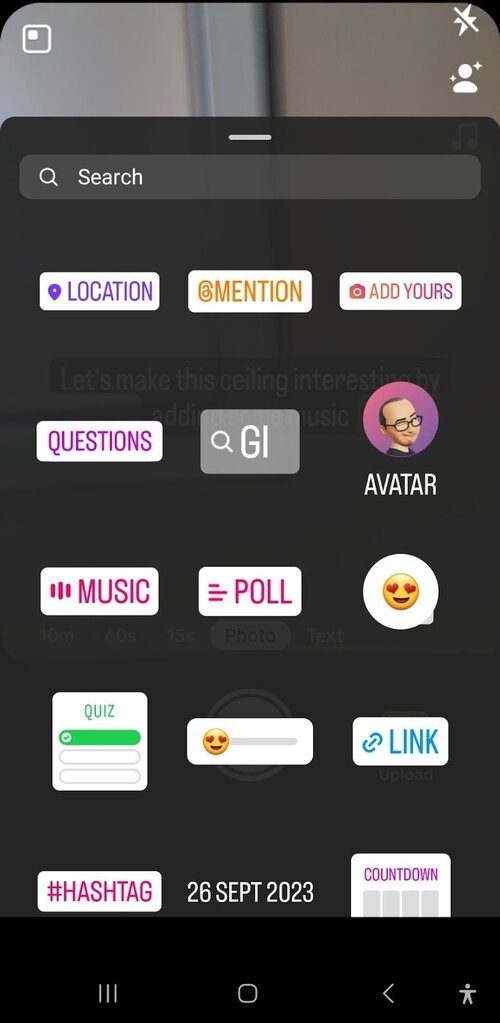Connect with your audience and boost conversions by sharing Instagram Stories – 58% of users show increased interest in brands or products seen in these stories. Here’s a key insight: around 60% of Instagram users watch Stories with the sound on. That means over half of your audience is not just looking but listening. Incorporating music into your Stories can be a potent way to make a genuine connection. As a marketer or business owner, creating an authentic bond with your audience is paramount. To quote Hans Christian Andersen, “Where words fail, music speaks.” This guide will show you how to add music to your Instagram Story, ensuring maximum impact on your chosen audience.
Should I add music to Instagram Stories?
Establish an emotional connection
To make your content emotional, use music—it’s like the shortcut to feelings.
As Leo Tolstoy said, “Music is emotion’s shorthand.” Pick tunes that match your story’s vibe, be it happy, sad, thoughtful, or lively. It’s powerful for marketing too; emotions affect what people buy.
Choose the right music for your Instagram Stories, and you can connect with your users and make them love your brand.
Boost your reach
Elevating the appeal of your Instagram Stories is as simple as adding music, a move that can significantly increase their discoverability. Instagram has a dedicated section designed for exploring Stories based on the featured audio, making it a worthwhile endeavor.
To implement this, head to the search section on Instagram, input the song title, and tap the Audio tab. This action will unveil results showcasing a spectrum of Instagram content, not just Stories, that incorporates the specified song.
If there’s a song you know resonates with your target audience, consider weaving it into a relevant Instagram Story. This strategic move might lead potential fans, searching for that popular song, to stumble upon one of your Stories.
Improves storytelling
To keep people interested, tell a good story because humans love stories.
When you put music in your Instagram Stories, it makes important moments feel more powerful. Plus, it leaves a strong impression that sticks with people even after they’ve seen your Story.
To fuel your branding efforts
Your brand is a crucial part of how you market your stuff. Basically, how people see your brand can decide if they’ll buy from you or not.
If you want to make your brand stand out, adding music to your Instagram Stories is a smart move. Think of music as the sound version of your brand’s logo.
The right music can make a stronger connection and leave a lasting impression on your audience. This helps build your brand, making people more likely to keep buying from you.
Take Forever21, for example. They’re a clothing company that’s really good at using music to boost their brand. In one of their Stories about new arrivals, they used cool electronic music with a lively beat that matched their young and trendy image perfectly.
This not only caught the eye of the people they wanted to reach but also strengthened their brand image as a trendy and innovative store.
How to Add Music to your Instagram Story?
Just follow these steps:
1. Open Instagram.
2. Click on the Story icon located at the upper-left corner of your screen (it’s the one encircling your profile photo).
3. Pick the image or video you want to share in your Instagram Story. If you prefer to capture a new photo or video, use the camera icon instead.
4. When your chosen photo or video fills the Instagram Story editor, tap on the Sticker icon (the square smiley) at the top of your screen.
5. In the popup window, choose the Music option. A search bar will appear at the top, and below it, you’ll find a list of songs from top to bottom (feel free to scroll down). Type the song title in the search box to locate the track among the options.
If you prefer browsing by genre, tap the Browse tab on the right of the For You tab. Then, find the track by exploring the available options.
6. Once you find the song you want for your Instagram Story, click on it. To preview the song before using it, tap the play button.
7. Drag the song’s slider (located at the bottom of the screen) to the specific portion you wish to include in your Instagram Story.
8. Click Done.
9. You can further tweak the appearance of the music sticker. Resize or reposition it by pinching and dragging. Add extra stickers, text, or drawings to make your Story more engaging.
10. When you’re done, tap the right arrow button below the screen, and then click the Share button.
Your Instagram Story, complete with the added music and any customizations you made, will now be shared with your followers and visible on your profile for 24 hours.
Conclude
Making your Instagram Story stand out is easy and fun with music. Whether you’re sharing your current favorite song or adding some background beats to a video, use this guide to take your Stories to the next level!