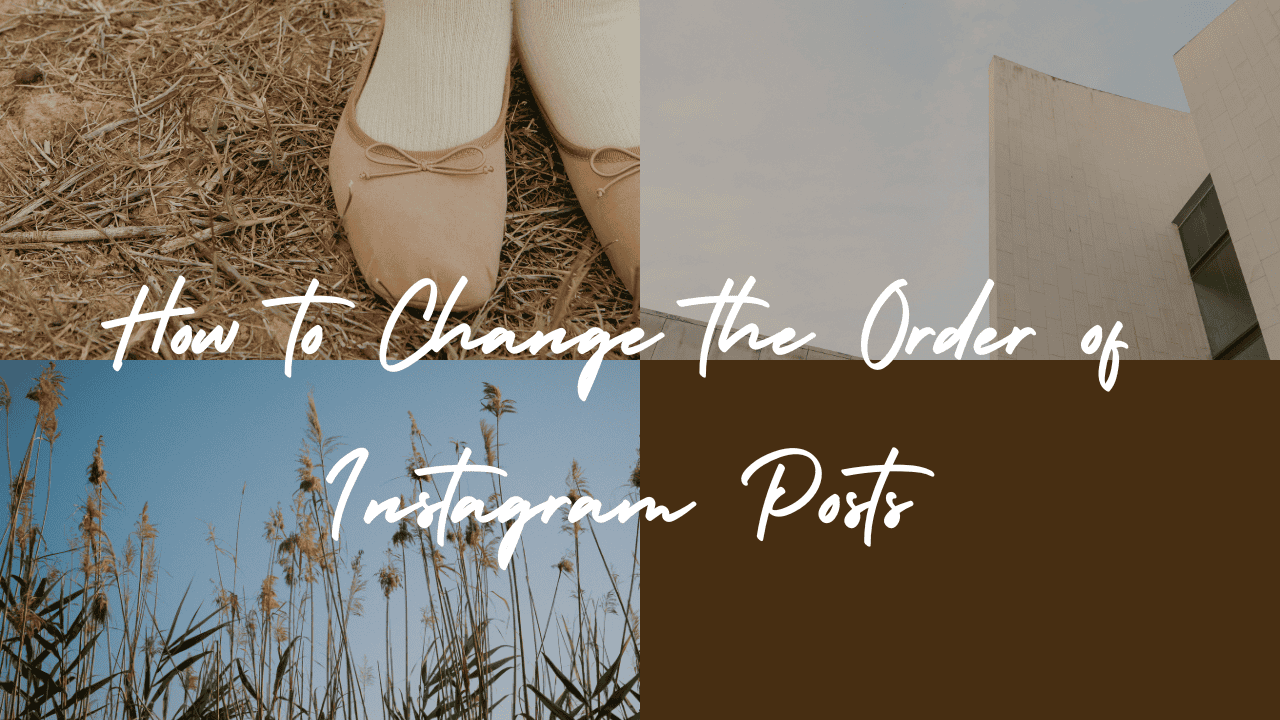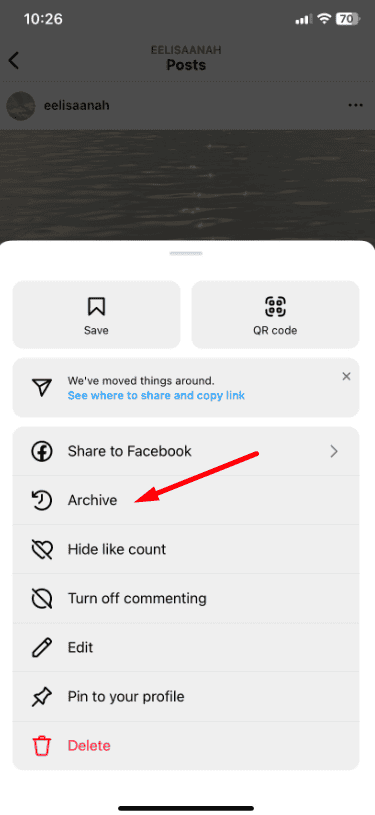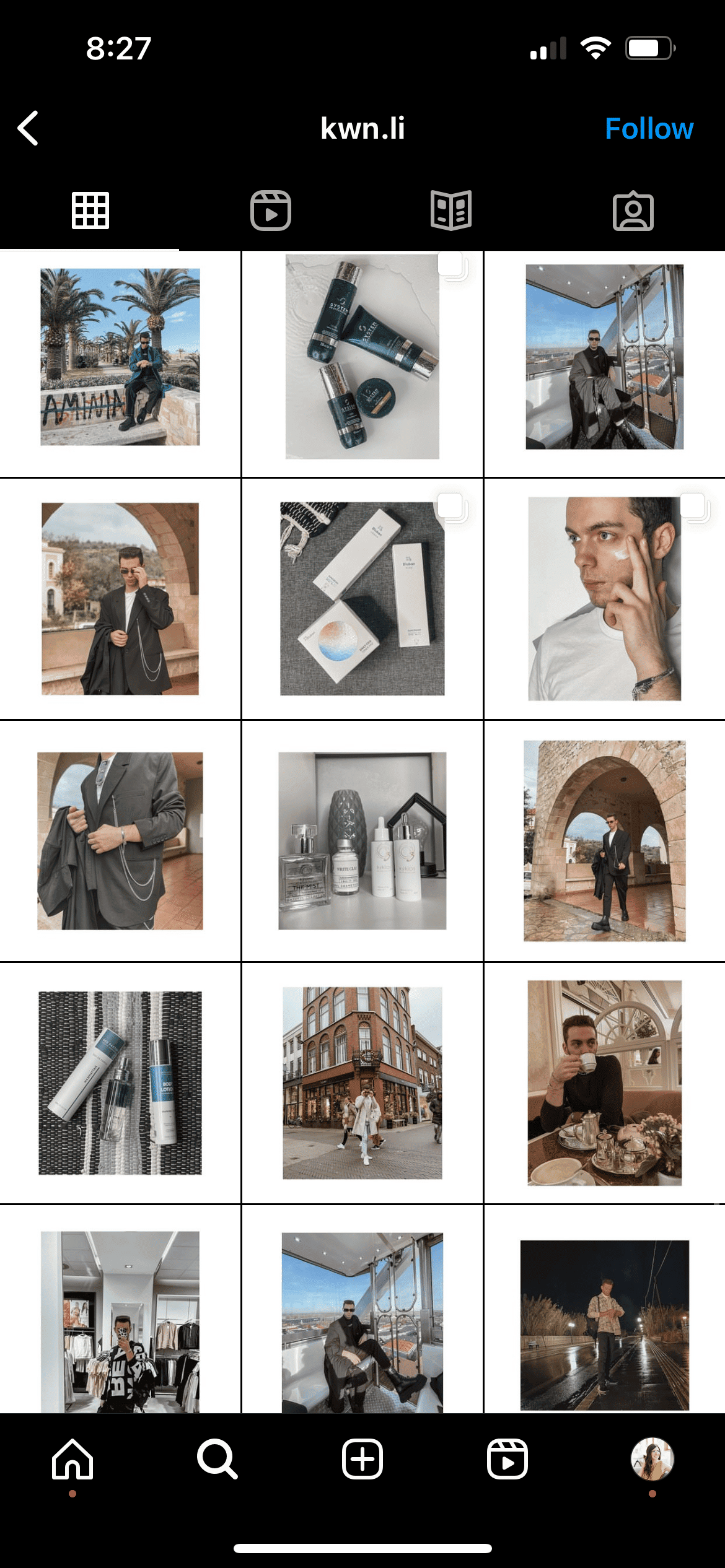If you’re wondering how to change the order of your Instagram posts, it’s not as simple as just moving them around on the app. But don’t worry! You can still make things look the way you want.
You need to plan and use features like carousels or reposting smartly. It’s all about being creative and organized to get your Instagram profile looking just right.
Table of Contents
ToggleWhy Won’t Instagram Let Me Change the Order of My Posts?
Instagram has rules about changing your posts’ order because it’s set up to show your posts in the order you post them. That means once you’ve posted something, it’s hard to change its place in the line.
But don’t stress! Even though you can’t move your posts around, you can still make your Instagram profile look nice. We’ve got some tips to help you do that without messing with the order of your posts.
Archive Instead of Deleting Posts
If there are posts on your Instagram grid that you’re not happy with, you don’t have to delete them. Instagram’s Archive feature lets you tidy up your feed without getting rid of posts forever. This means if you change your mind, you can always bring them back later.
How to Archive a Post
1. Choose the post you want to hide.
2. Tap on the three dots at the top of the post.
3. Select “Archive.”
All the posts you archive will be saved in the Archive folder. You can find them there later and put them back on your feed whenever you like.
Plan Out Your Grid
To prevent later changes, you can plan your Instagram feed ahead of time. Third-party apps can help you preview how your grid will appear with upcoming posts. This helps you keep a consistent style or theme and decide the order you want to post in.
Change the Order of Posts and Repost Them
Another way is to post your current pictures in the order you want. But remember, this changes the order in which they were posted originally, so the dates will be different. Be careful with this because it might confuse your followers and remove the likes and comments already there.
To do this, save the picture to your phone, delete it, and post it again on your Instagram. But remember, this will also reset the likes and comments on the picture.
Use Carousel Posts
For newer posts, you can use the carousel feature to put similar pictures or videos together. This helps you arrange multiple images in one post, keeping your Instagram grid tidy.
The Bottom Line
Even though you can’t move posts around on Instagram directly, you can still plan or repost content strategically to change how your grid looks.
Conclusion
In simple words, to wrap up, changing the order of Instagram posts isn’t something you can do directly on the app. But you can still manage it by planning, using features like carousels, or reposting content strategically. It’s about being creative and organized to make your Instagram profile look just the way you want it.