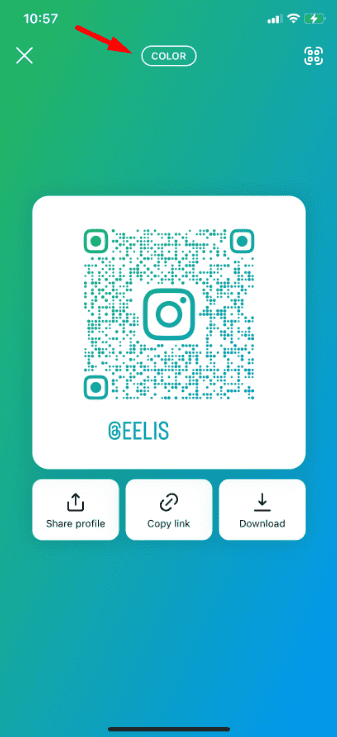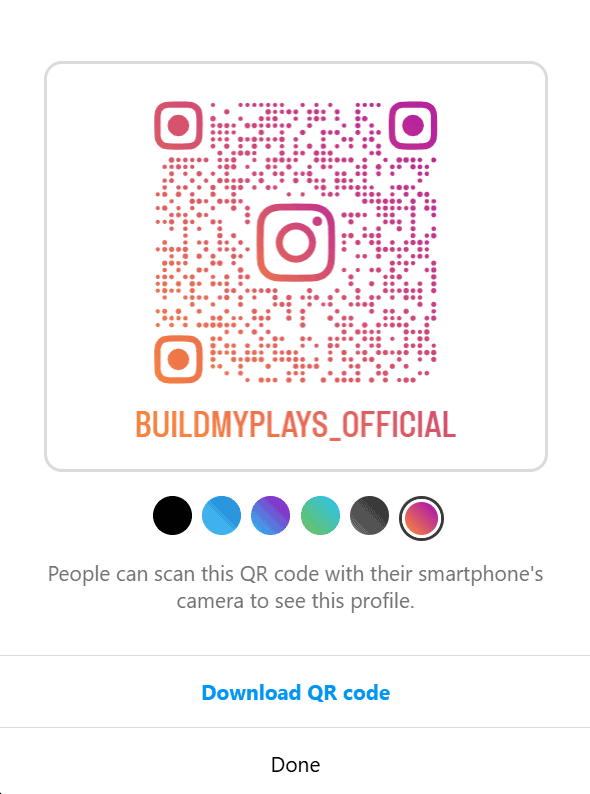What is a profile card on Instagram?
A profile card on Instagram is like a digital version of a business card for your account. It has two sides and looks sleek and professional.
On one side, you’ll find all your profile details, like your bio, links, category, and profile picture. The other side shows your username and a QR code that instantly takes people to your Instagram profile when scanned.
Instead of just sharing your username or a link, you can share this visually appealing profile card. It’s perfect for in-person events or networking—people can scan the QR code with their phones and visit your profile right away.
Later in the article, you’ll find more tips on how and when to use your Instagram profile card effectively.
How to create your Instagram profile card
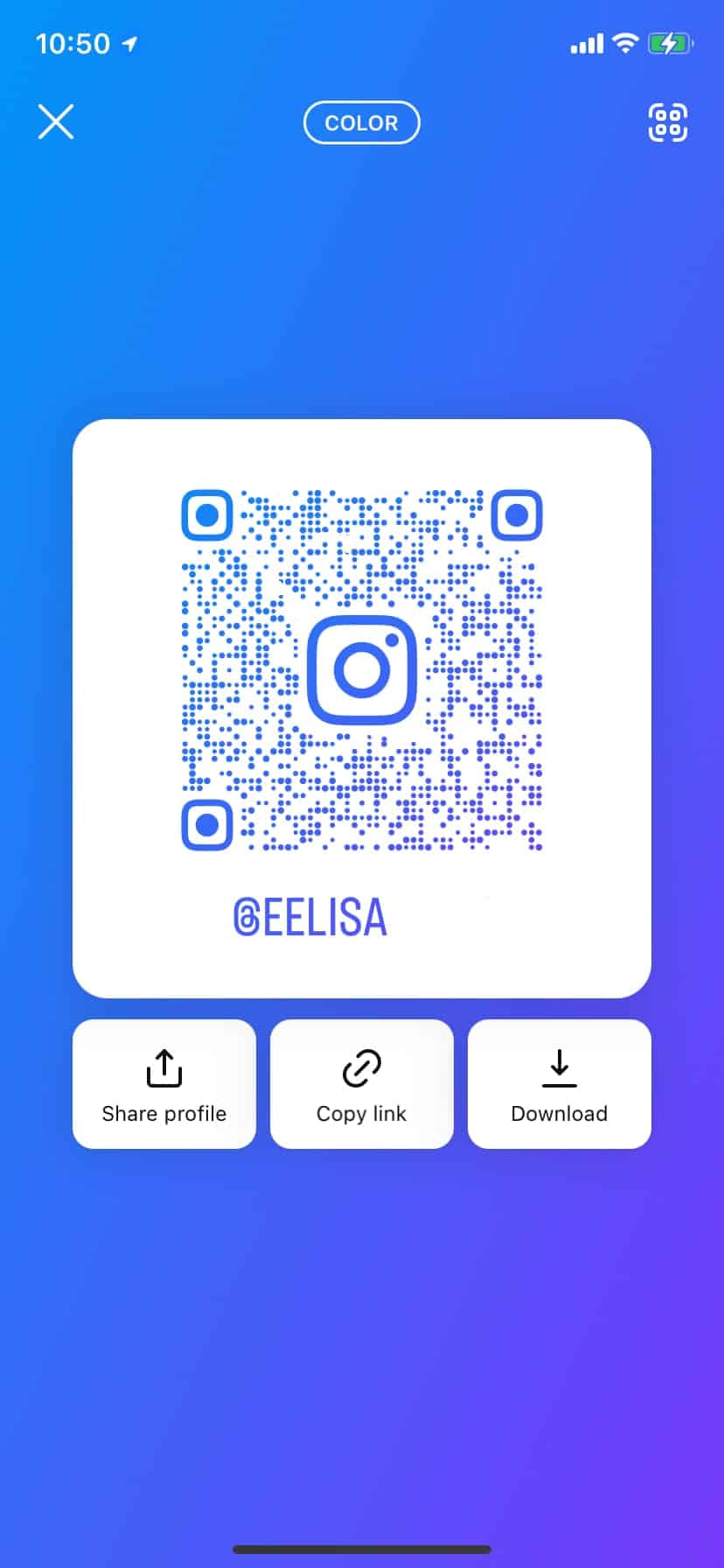
How to edit a profile card on Instagram
To edit your Instagram profile card, tap the pencil icon at the top right corner above the card.
Here’s what you can do:
1. Select this option to update your bio. Any changes you make here will also appear on your profile card.
2. Swap the default background color for a photo of your choice to personalize your card.
3. If you prefer a solid color, tap “Change color” to pick from a limited set of options.
These edits apply only to the QR code side of the profile card, allowing you to make it visually appealing while keeping it functional. Customize it to match your style or brand!
How to share a profile card on Instagram
You have plenty of options to share your Instagram profile card across all major social media platforms. Simply scroll through the list below your profile card to find the best way to share.
Here’s what you can do:
- Copy the profile card link to share it directly.
- Share it on your Instagram Story.
- Send it via WhatsApp or Messenger.
- Post it on Facebook, Threads, or X (formerly Twitter).
- Share it on Snapchat.
- Download it to your phone as either a QR code or a video showcasing both sides of the card.
- Send it as a text message on your phone.
With so many sharing options, it’s easy to connect and let others access your Instagram profile quickly!
Tips for Designing an Eye-Catching Instagram Profile Card
Instagram’s profile card is pre-designed, so it’s simple to use, but you can customize it a little to make it unique. Here are some easy tips:
- Pick a Color That Stands Out
Instagram lets you choose from preset colors. While it doesn’t allow full customization yet, select a color that matches or comes close to your brand. - Add a Background Image
To make your profile card more eye-catching and on-brand, you can create a background image. This could be a photo, a design, or a plain image featuring your brand’s colors and logo. - Design Your Background
Use tools like Canva or any image editor to create a custom design. Once it’s ready, use it as the background for your profile card to make it more memorable and visually appealing.
With these small tweaks, you can create a profile card that represents your brand and catches attention.
Instagram profile card vs. Instagram QR code: what’s the difference?
Both the Instagram profile card and QR code help share your profile, but they work a bit differently:
Instagram Profile Card
- It’s like a digital business card for your Instagram.
- Shows your profile picture, bio, category, links, and a QR code.
- Best for in-person networking or sharing your profile in a professional way.
Instagram QR Code
- It’s a simple scannable code that links straight to your profile.
- Doesn’t include extra details like your bio or links.
- Great for quick sharing, like on flyers or business cards.
The Key Difference
The profile card is more detailed and polished, ideal for showcasing your account. The QR code is simpler and focuses on fast, easy sharing.
Use the profile card to impress; use the QR code for speed.
Final Thoughts
Creating an Instagram profile card is a smart way to share your account effortlessly and stand out. It’s a simple tool that can help you grow your connections, promote your brand, or make networking easier. With just a little customization, your profile card can look professional and on-brand.
Don’t wait—create your Instagram profile card now and take your networking to the next level!