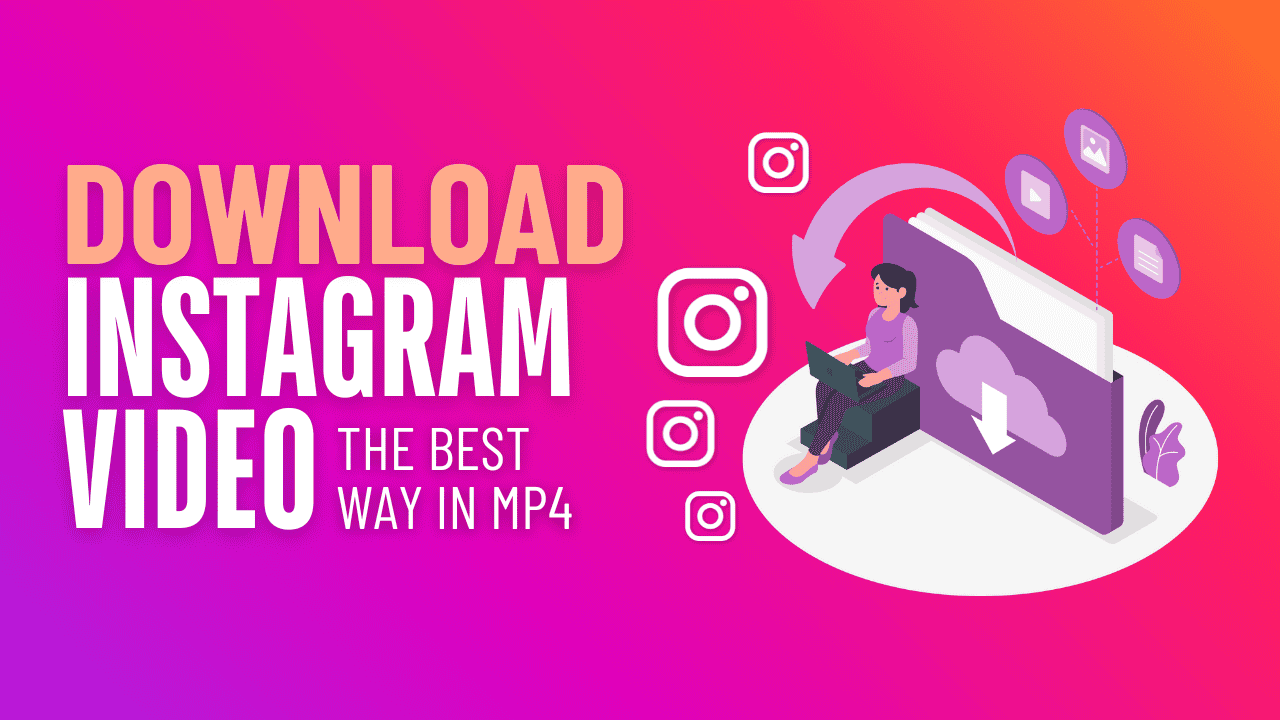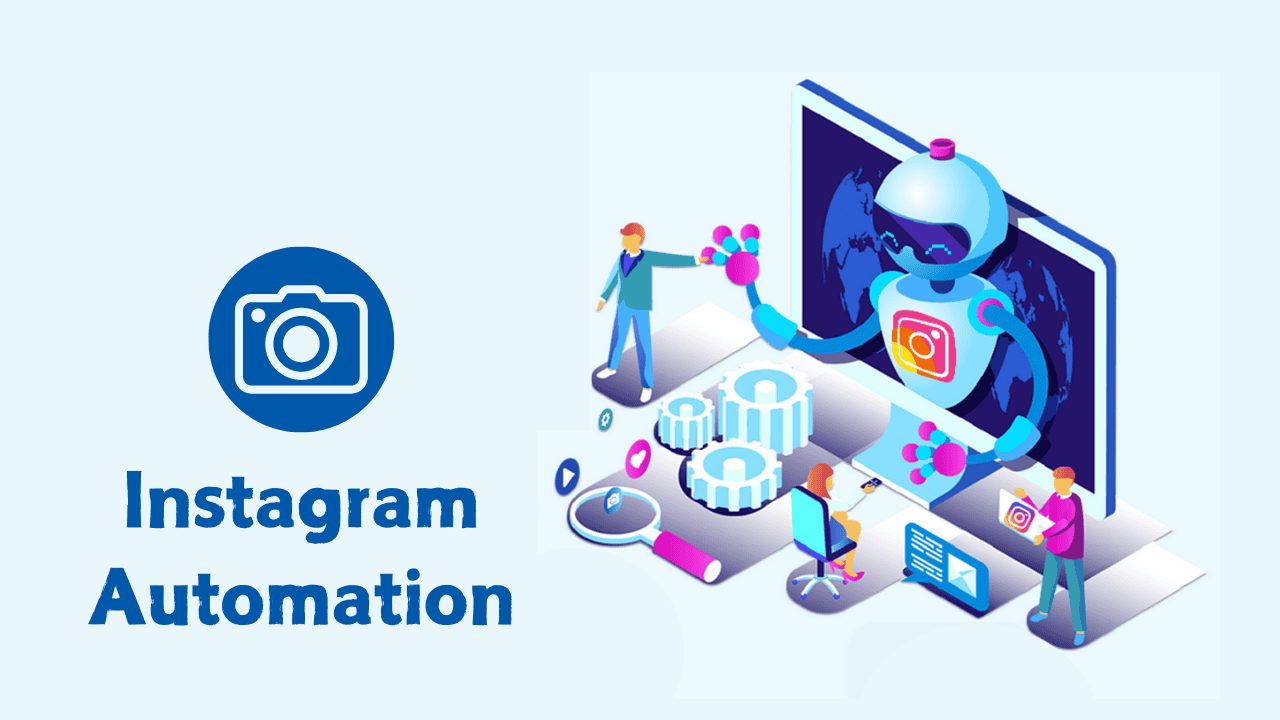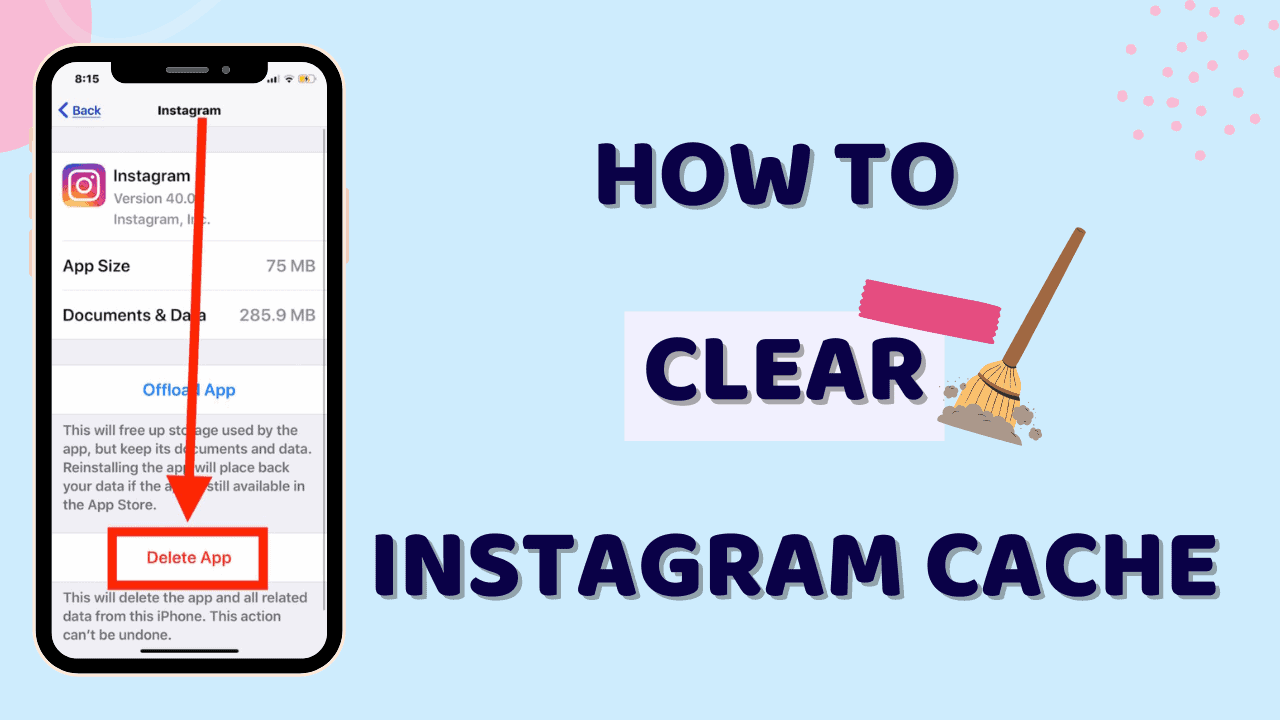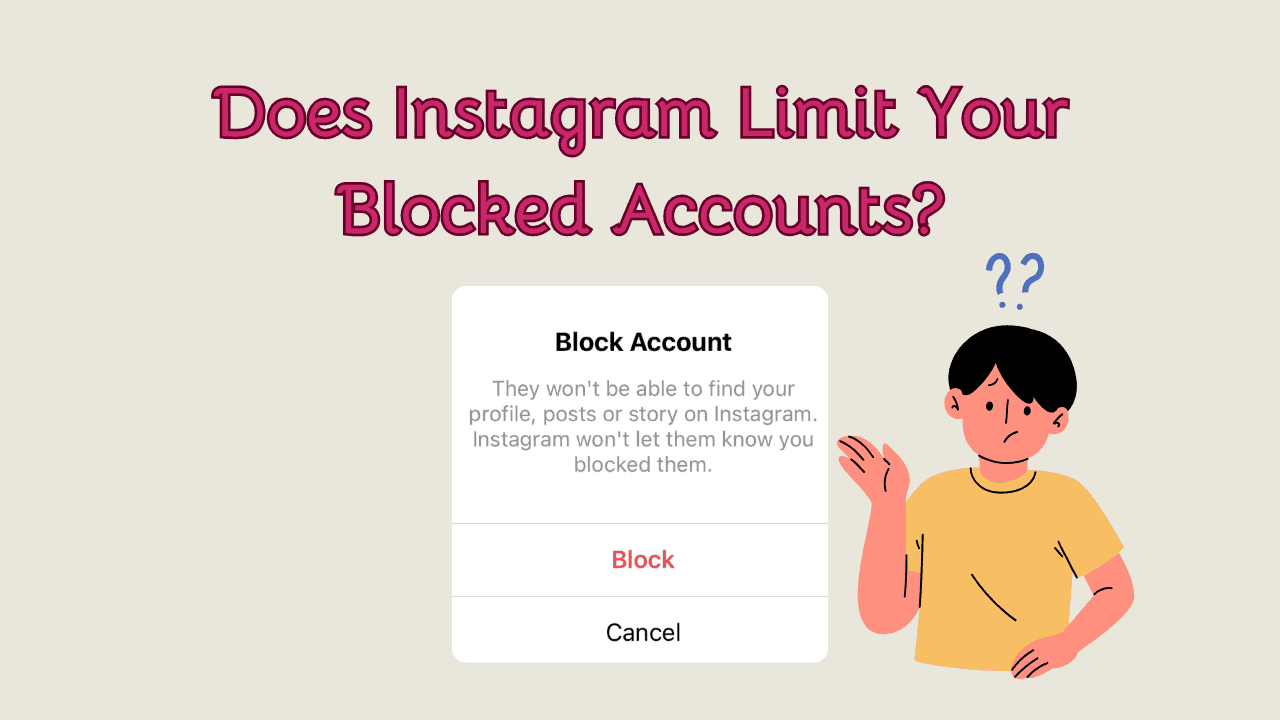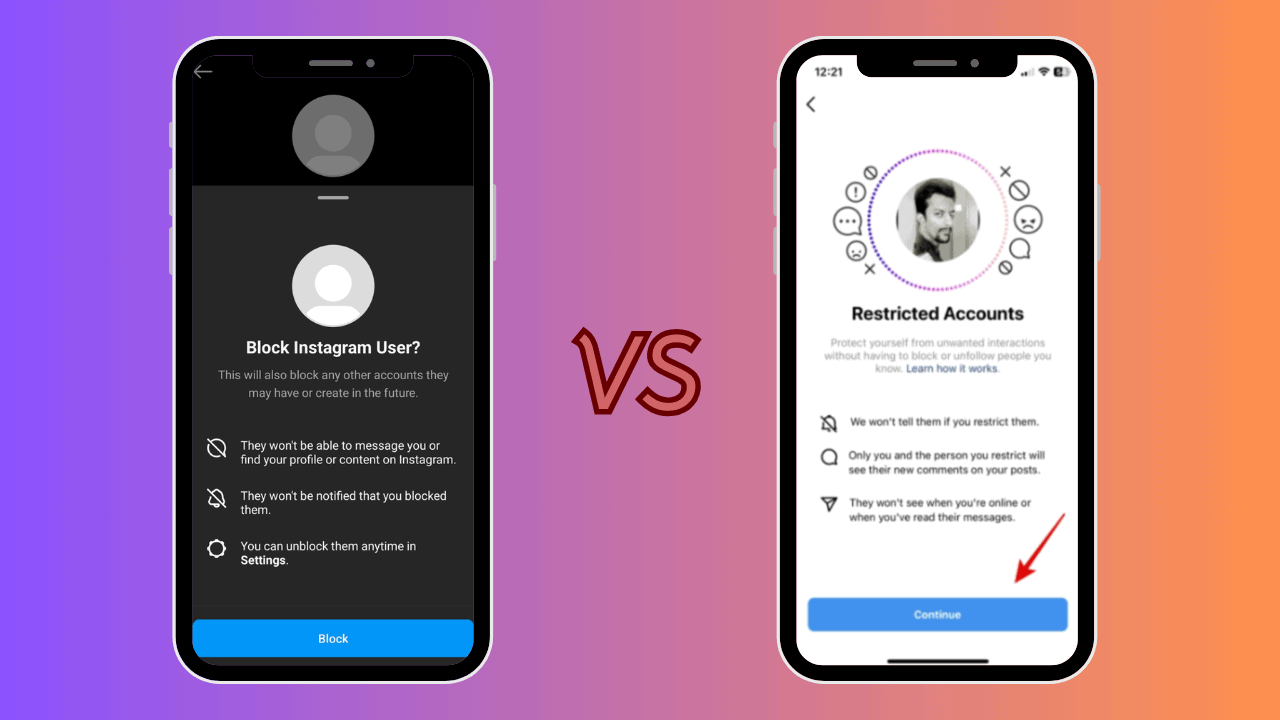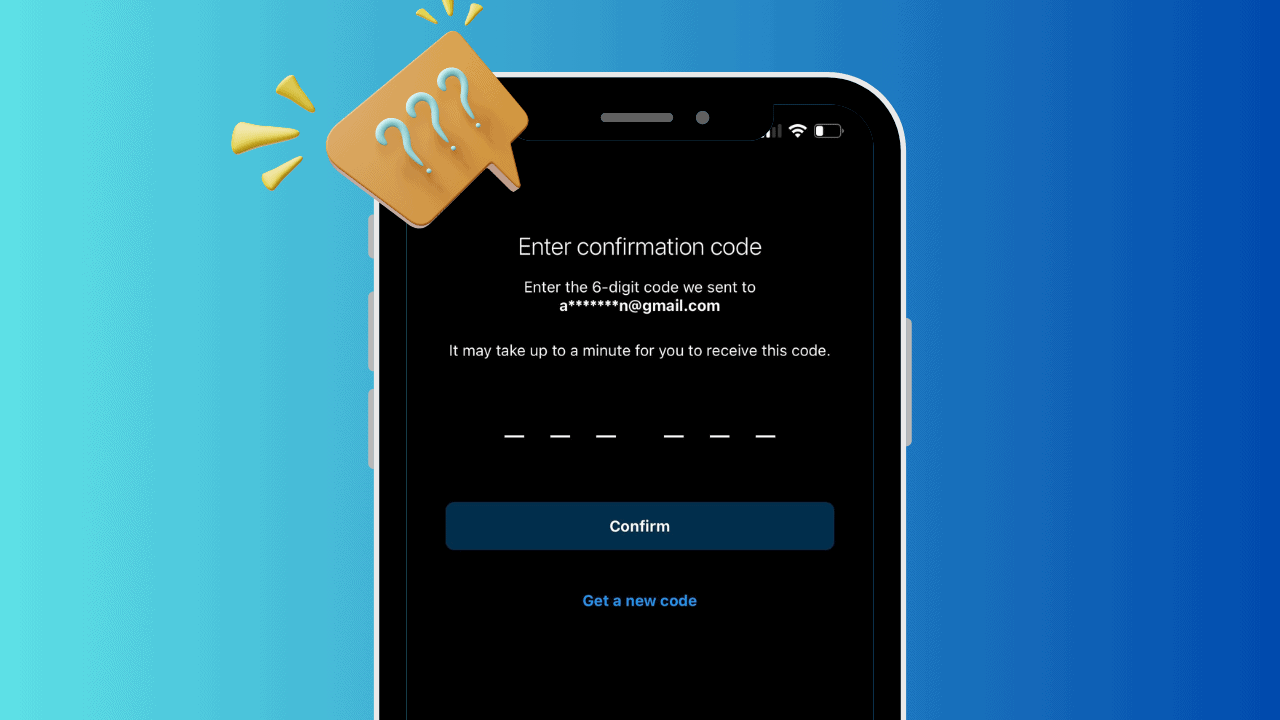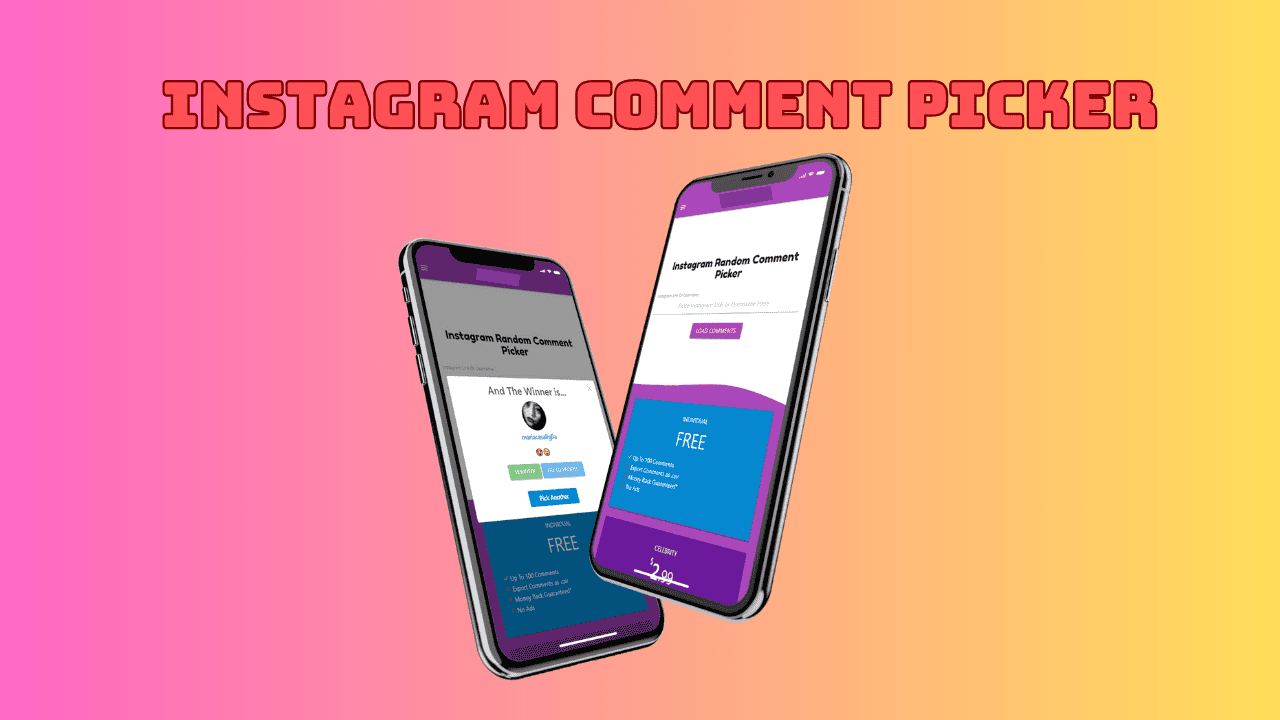How to download Instagram videos in MP4 format can be easy and quick? In this guide, we’ll show you simple steps to save your favorite Instagram videos to your device. Whether you want to keep a video for offline viewing or share it with friends, we’ve got you covered.
Follow our easy tips and start downloading Instagram videos today!