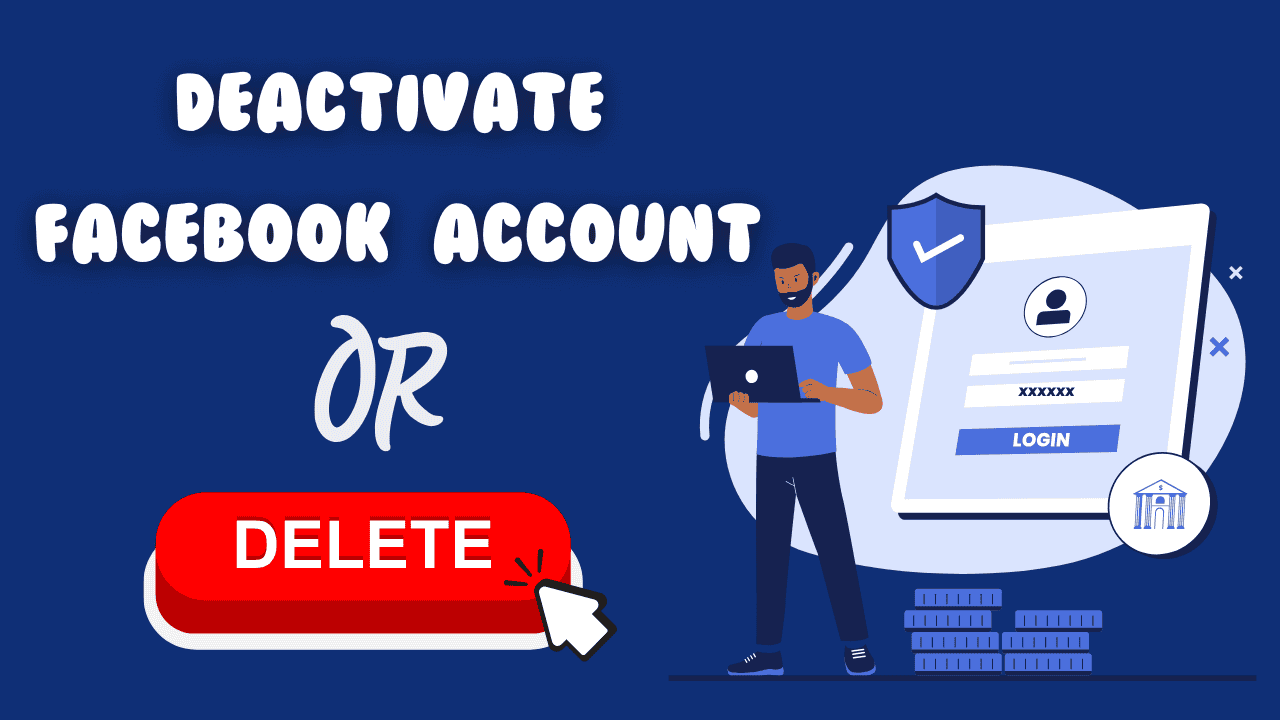Deactivating vs. deleting your Facebook account—what’s the difference, and which option is right for you? If you’re thinking about taking a break from Facebook or leaving it altogether, it’s important to know how each choice affects your data, privacy, and account access. In this guide, we’ll explain the key differences so you can decide with confidence.
Read on to find the option that best meets your needs!
Table of Contents
ToggleWhat’s the Difference?
Deactivating and deleting your Facebook account differ primarily in how your data is handled and whether you can undo the action later. Here are the key differences you should know about.
Account Accessibility
Deactivating your Facebook account is a temporary choice. It lets you take a break from Facebook without losing your account. Think of it as pausing your account; you can log back in and reactivate it anytime.
Deleting your Facebook account, however, is a permanent step. After a 30-day waiting period, all your data—like messages, photos, and connections—will be permanently erased. Once this happens, your account and all its data are gone forever and can’t be recovered.
Messenger Access
When you deactivate your Facebook account, you can still use Facebook Messenger, so you can keep chatting with friends even without an active profile. Your name will still show up in your friends’ Messenger contacts.
If you delete your account instead, you lose access to Messenger completely. All your chat history is erased, and friends won’t be able to message you anymore. Any messages you sent before will show up as “Facebook User,” and your account won’t be available for new messages or replies.
What Happens to Your Data
When you deactivate or delete your Facebook account, your profile, posts, and content are hidden from other users, making your profile invisible and unsearchable.
With deactivation, Facebook keeps all your data saved so you can easily reactivate your account anytime. When you come back, everything—your posts, photos, and connections—will be just as you left it.
Deleting your account, however, is permanent. After a 30-day waiting period, Facebook starts deleting your data completely, a process that may take up to 90 days. Once the 30 days are over, your data is gone for good and cannot be recovered.
Deactivating vs. Deleting Your Facebook Account: Which One Should You Use?
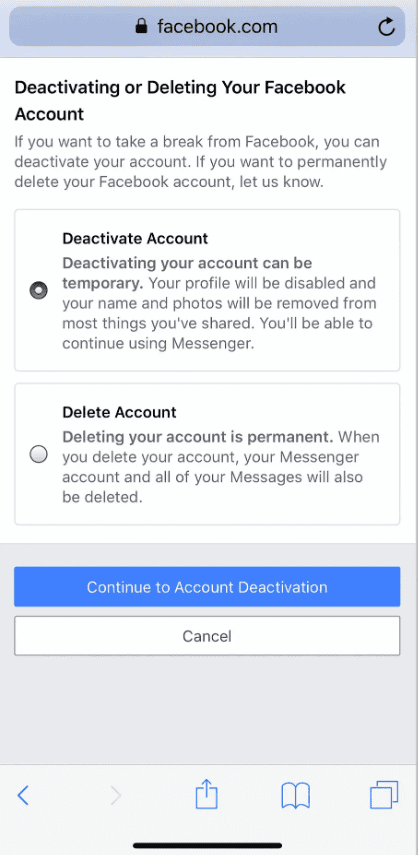
Now that you know what happens with each option, let’s see which one might be best for you.
If you just need a break from Facebook, like to spend less time online, or you’re not sure about leaving forever, deactivating is a good choice. It also lets you keep using Messenger to stay in touch with friends.
If you’re sure you want to leave Facebook permanently and don’t want any ties to it, then deleting your account is the way to go. This removes most of your data from Facebook’s servers, helping you fully disconnect and improve your privacy.
How to Reactivate Your Facebook Account After Deactivation or Deletion
If you deactivate your Facebook account, reactivating it is simple. Just go to Facebook’s login page on any device, enter your email or phone number and password, and your account will be back up.
If you deleted your account, you have 30 days to change your mind. To cancel the deletion, log in to your account within that time, and you’ll see a “Cancel Deletion” button to confirm that you want to keep your account.
Choosing between deactivating and deleting depends on your needs. If you’re unsure, start by deactivating—it gives you the freedom to come back anytime. If you decide you’re ready to leave for good, you can delete your account permanently.
Conclusion
In the end, choosing between deactivating and deleting your Facebook account comes down to your personal needs. Deactivation is great if you want a temporary break while deleting your account is best if you’re ready to leave Facebook permanently. Take a moment to consider which option suits you best, and don’t hesitate to make the choice that feels right. If you’re still unsure, start with deactivation—you can always make it permanent later.
Ready to take control of your online presence? Make your choice today!