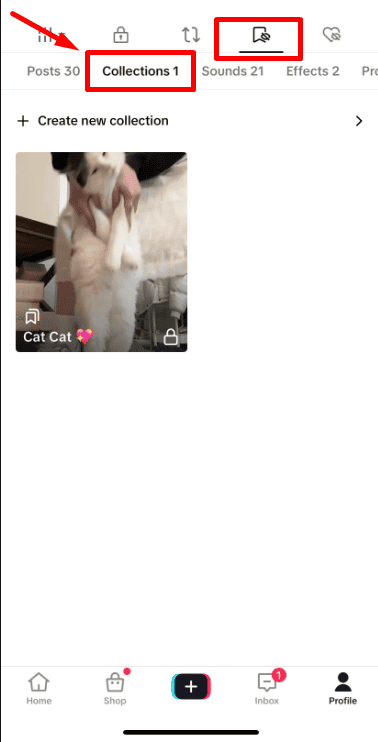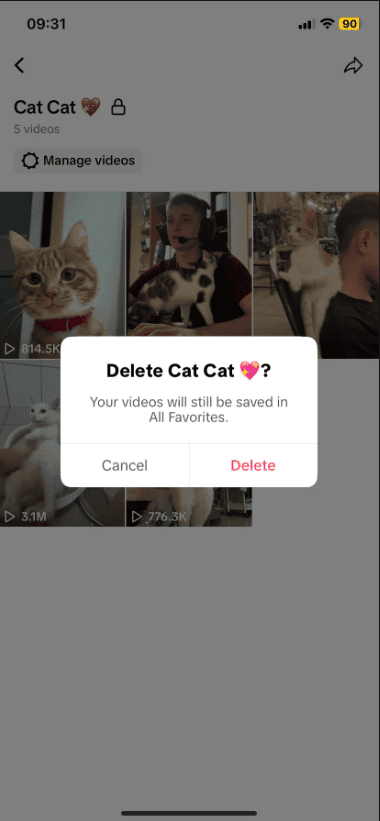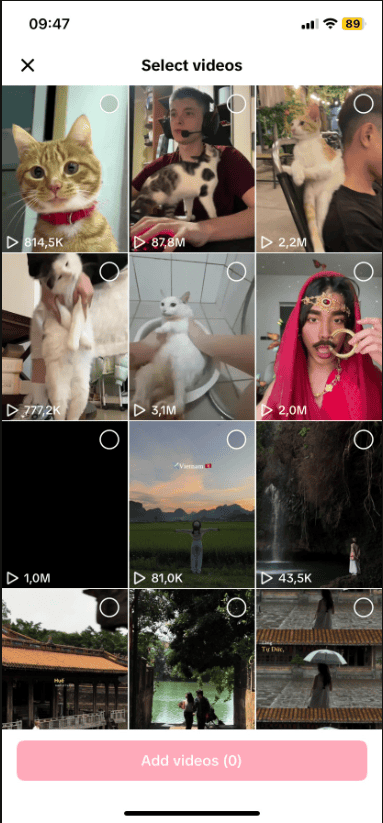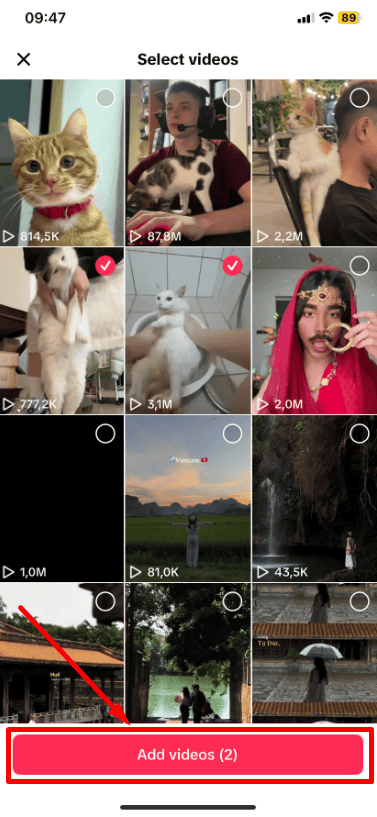What are TikTok Collections?
TikTok Collections lets you organize your favorite videos into groups or playlists. This makes it easier to find and watch the videos you like best.
You can create collections around any theme or interest, filling each with TikTok videos you’ve saved as favorites. This tool is handy for anyone who wants to keep their favorite videos sorted and easy to revisit.
How to Delete a Collection on TikTok
Deleting a favorite collection on TikTok is simple. Here’s how:
1. Open TikTok.
2. Tap your profile.
3. Go to the Favorites tab, then tap ‘Collections.’
4. Select the collection you want to delete.
5. Tap the three dots in the top right corner, then tap ‘Delete collection.’
6. When asked, tap ‘Delete’ to confirm.
You might want to delete collections if you have too many or don’t need to save the videos anymore.