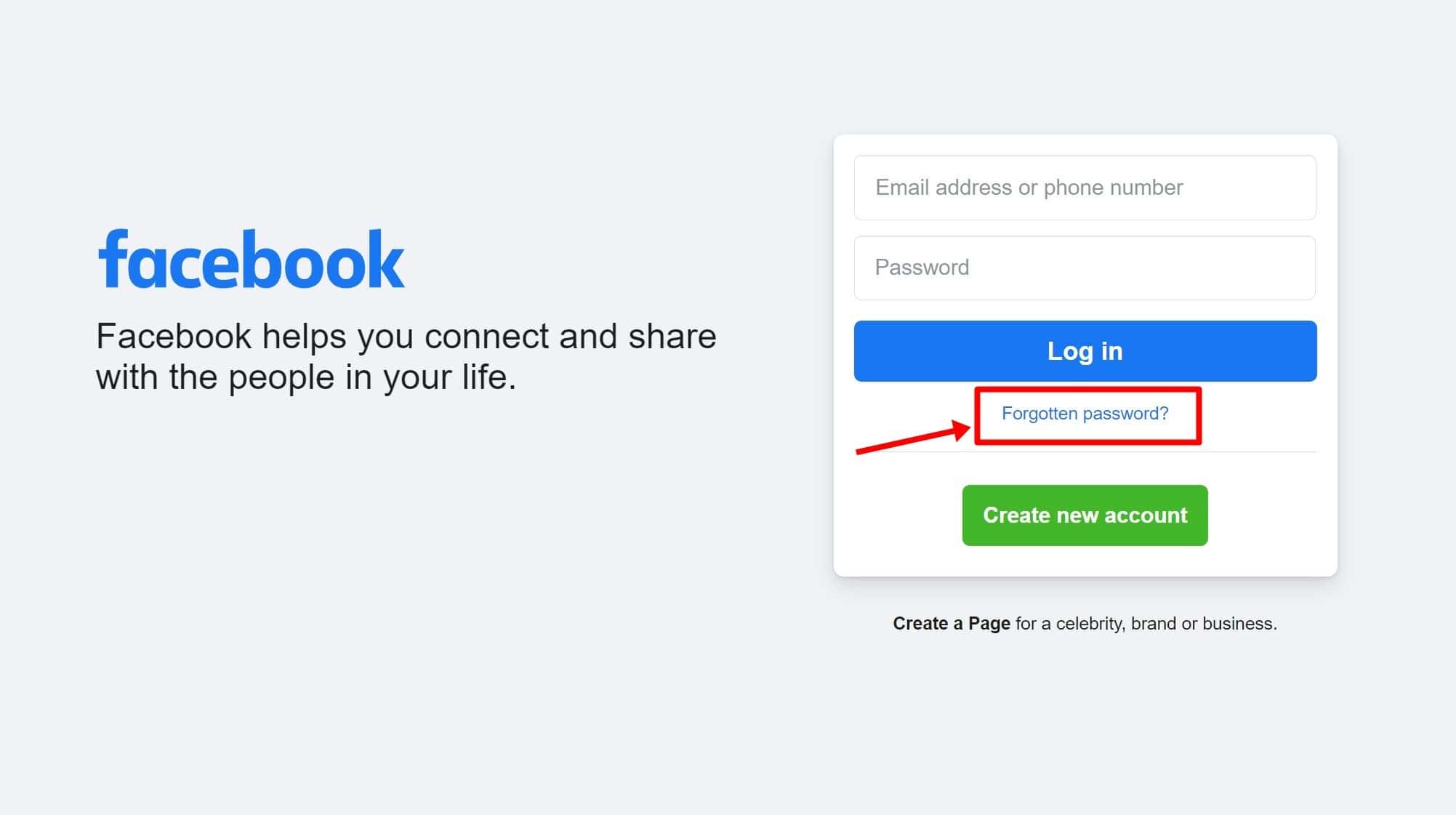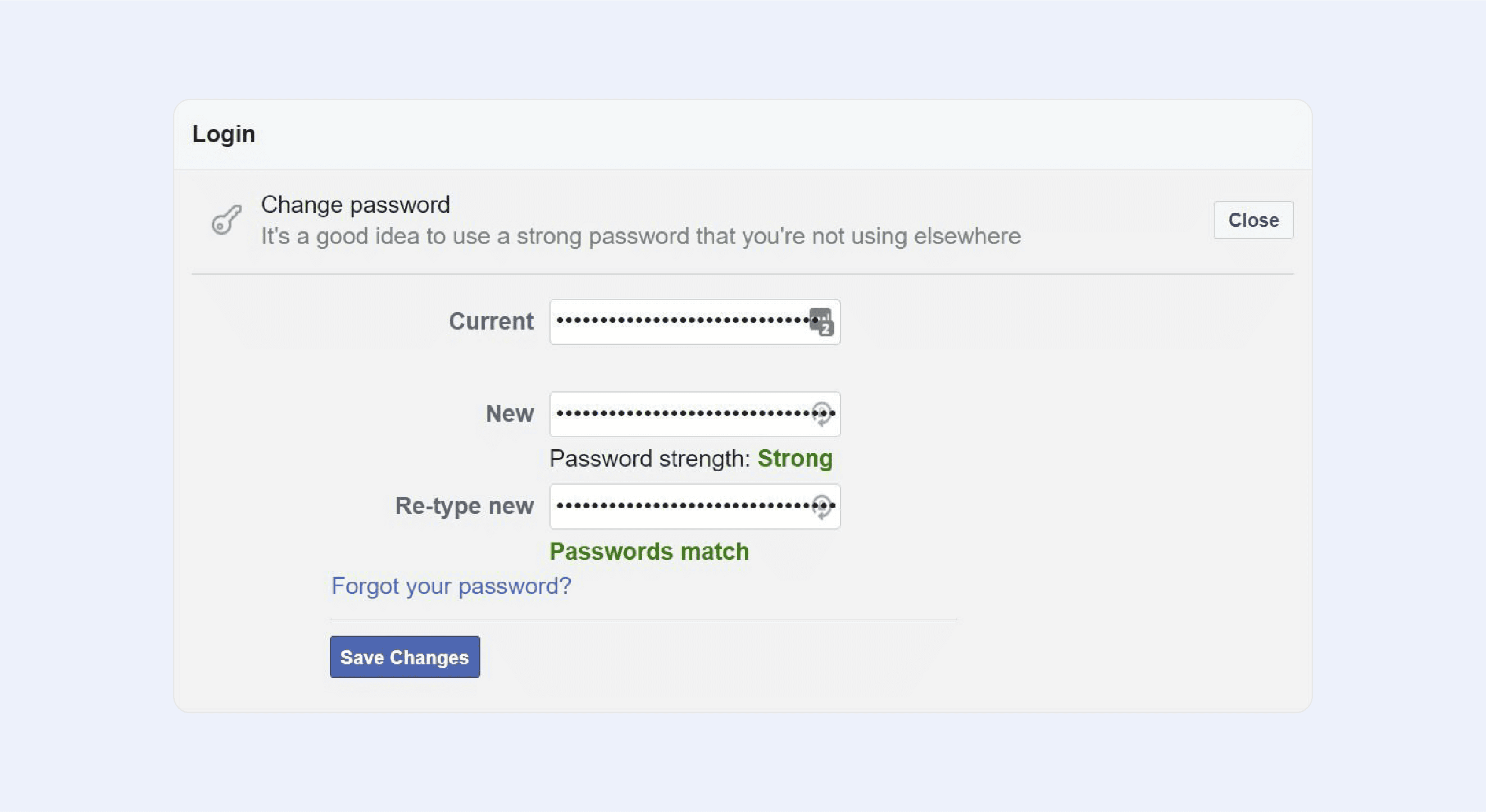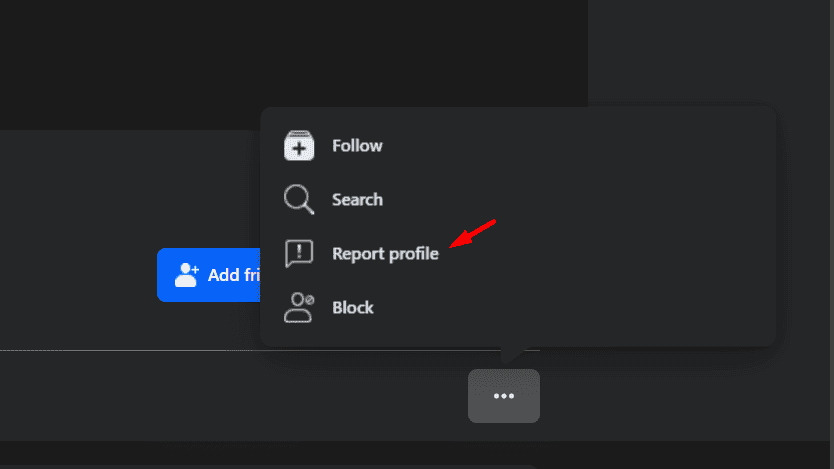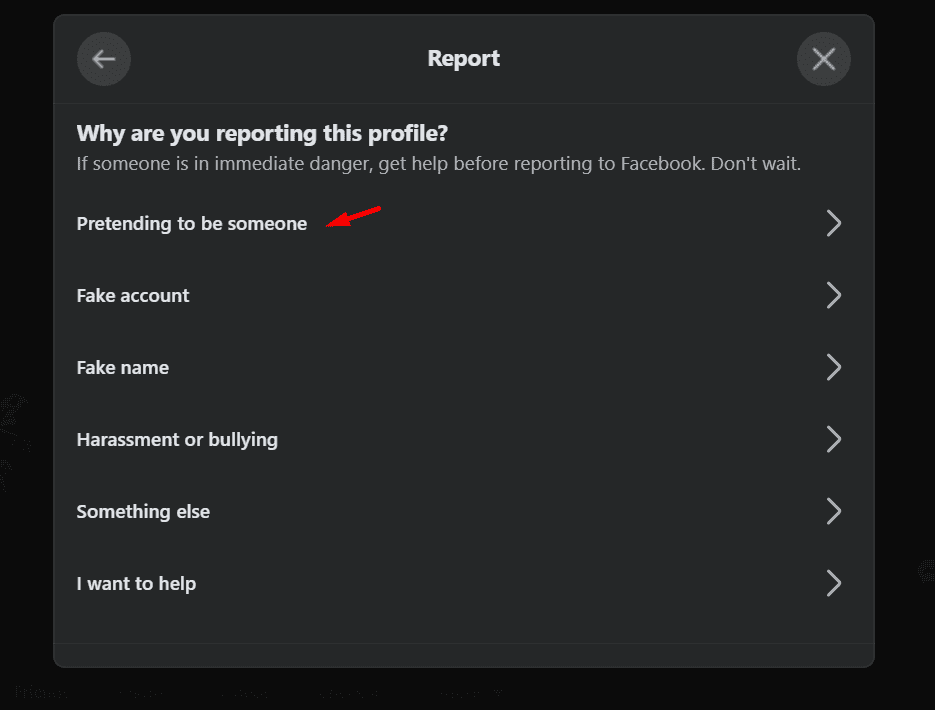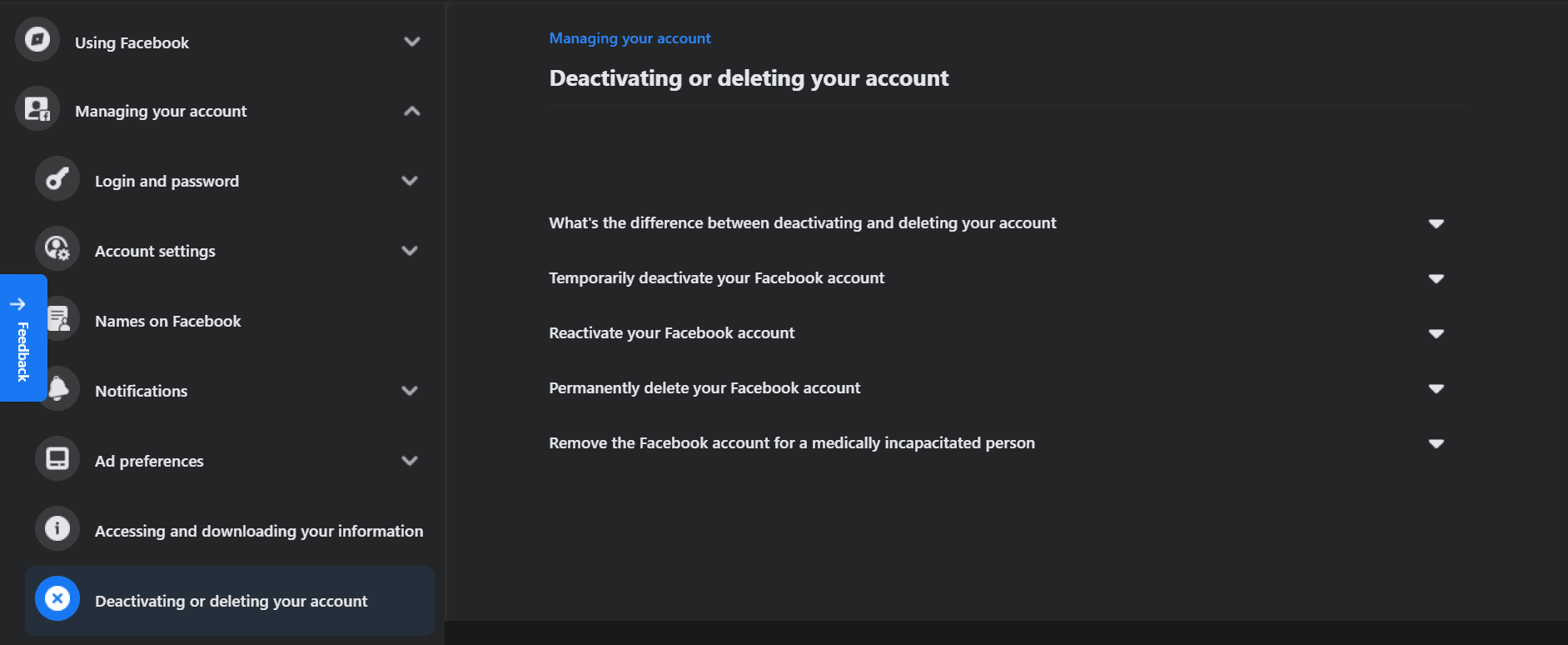Have you been trying to delete a Facebook account but can’t remember the password? You’re not alone! Whether it’s an old account you no longer use or one that’s been hacked, it can feel frustrating when you can’t log in to take control. The good news is that there are steps you can take to delete the account without needing the password.
In this guide, we’ll walk you through simple methods to handle this situation. By the end, you’ll know exactly what to do to remove that unwanted account for good.
Let’s get started! Follow these steps to regain control and move forward.
Recover Your Password
If you’ve forgotten your Facebook password, don’t worry—there are steps you can take to recover it. Here’s how you can reset your password and regain access to your account:
1. Visit the Facebook Login Page and click on “Forgotten Password?” located below the log in fields.
2. Enter your account details (email, phone number, or username) to search for your account.
3. Select a recovery method (email or SMS) to receive a password reset code.
4. Check your inbox or text messages for the code and enter it on the recovery page.
5. Set a new password that is strong and easy to remember.
6. Log in with your new password to regain access.