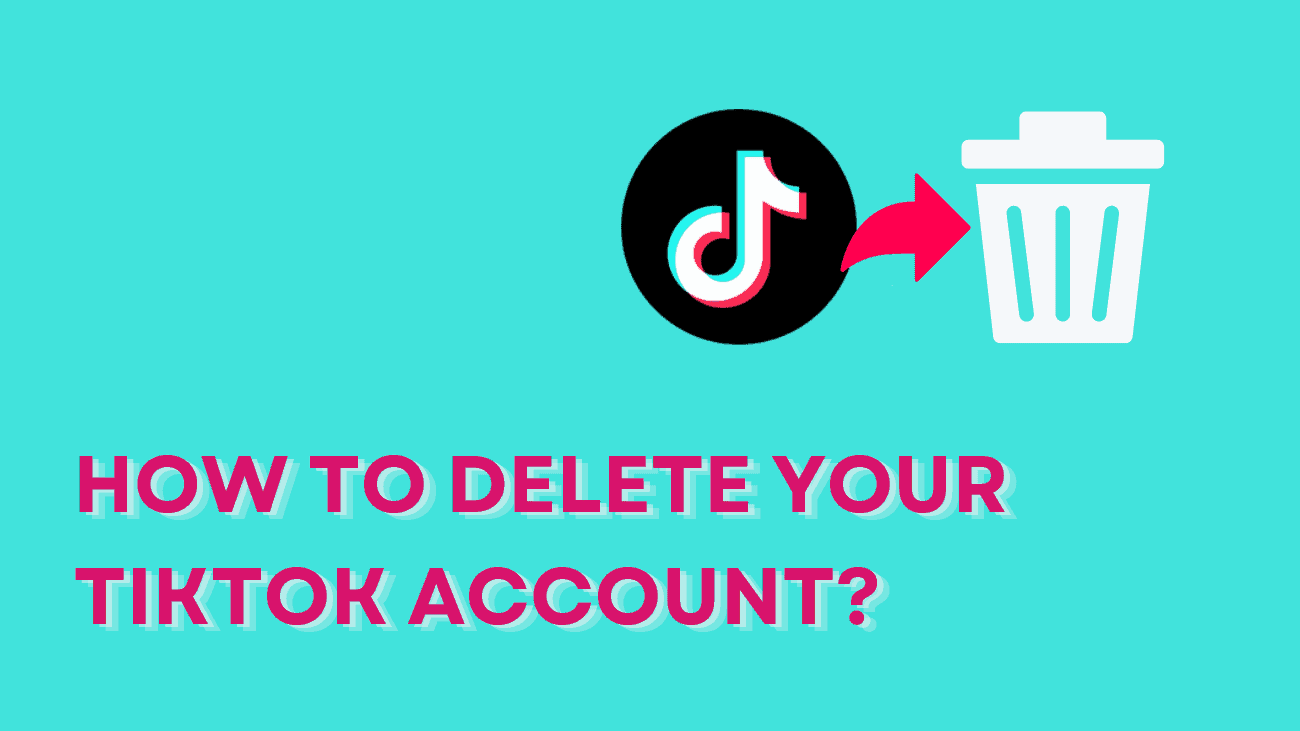In recent years, TikTok has seen a huge surge in users, and its popularity keeps growing. The app has drawn in billions of people worldwide, with many trying to build their own following on the platform. But if you’ve decided you want a clean break from TikTok, or if you just want to delete your current account and start fresh, deleting your account is the way to go. Whether you’re done with TikTok for good or just want a fresh start, here’s how you can delete your TikTok account.
What Happens If You Delete Your TikTok Account?
Your account isn’t immediately deleted when you tap the delete button. Instead, it’s deactivated for 30 days, during which you can reactivate it if you change your mind. If you don’t reactivate within this period, your account will be permanently deleted.
During the deactivation period, other users can’t:
– Find your TikTok profile.
– Watch your videos.
– Read the comments you’ve left.
– Access your profile from a chat in DM, though your username and profile picture will still appear there. However, all the messages in the conversation will remain.
If you reactivate your account within 30 days, everything will be just as it was before deactivation.
When you delete your account, TikTok removes:
– Published content.
– Drafts.
– DM conversations (though full dialogues remain in the accounts of those you chatted with).
– Information like profile photos, videos, links, contact info, and settings.
You can download all of this data before deleting your account.
What Do You Need To Do Before Deleting Your TikTok Account?
Before deleting your account, consider downloading your data. If you want to save your profile information and content, you can request a file with all your data. If you don’t need it, feel free to move on to the next section.
When you request your data file, it will include your contact information, lists of viewed and liked content, comments, and settings. It will also contain links to your published videos, which you can use to download the content you’ve posted.
Keep in mind that drafts won’t be included in this file. If you want to save your drafts, you should post them before requesting the file. If you don’t want others to see these drafts, limit their visibility by selecting “Only me” in the “Who can watch this video” settings.
Here’s how to request a file with your account information and content:
1. Tap the three lines (menu icon) on your profile.
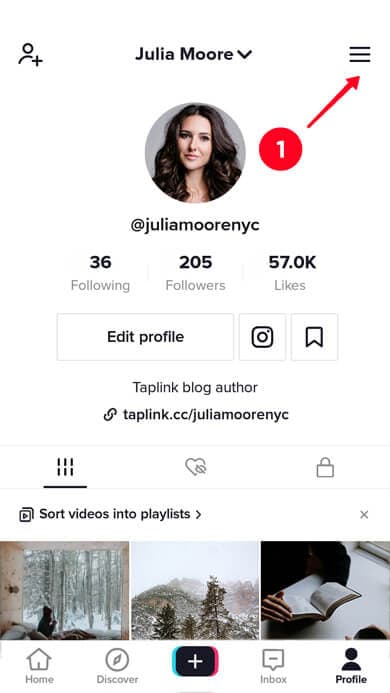
2. Go to Privacy.
3. Select Download your data.
4. Tap Request data.
Once requested, the file will appear in the Download data tab. It will be available for four days from the moment it appears.
Tips: You won’t be able to download this file once your account is deactivated. Be sure to complete the data download before proceeding to the next section of the instructions.
How To Delete Your TikTok Account?
Using TikTok app
Deleting your TikTok account is a straightforward process. Just follow these steps:
1. Open TikTok.
2. Tap Profile in the bottom right corner.
3. Click the three-line icon in the top right, then select Settings and privacy.
4. Under Account control, choose Deactivate or delete account.
5. Select Delete account permanently.
6. Follow the on-screen instructions.
Through website
Deleting your TikTok account via the website is quite similar to doing it on the app:
1. Go to the TikTok website and ensure you’re logged in.
2. Hover over your profile picture in the top right, and click on Settings.
3. Under Account control, find and click on Delete account.
4. Click the red Delete button and follow the on-screen instructions.
Keep in mind that following these steps will initially deactivate your account. You’ll have up to 30 days to reactivate it. After those 30 days, your account will be permanently deleted.
Final thoughts
In conclusion, deleting your TikTok account is a simple process, but it’s important to know what it involves before you take that step. Whether you’re stepping away from social media for a while or leaving the platform for good, the steps in this guide will help you delete your account securely. Just be sure to save any content you want to keep, as this action is permanent. By understanding the process, you can make an informed decision and take control of your digital presence.