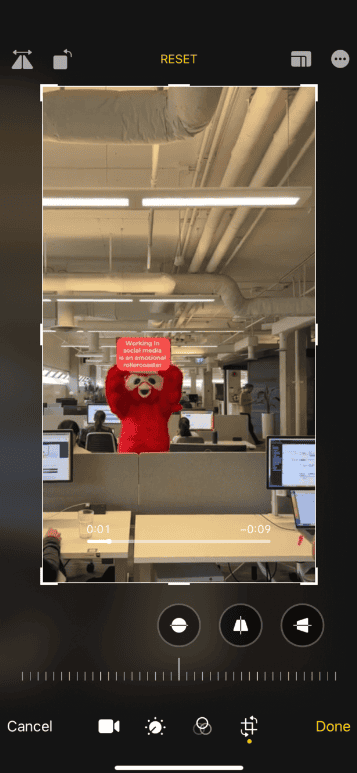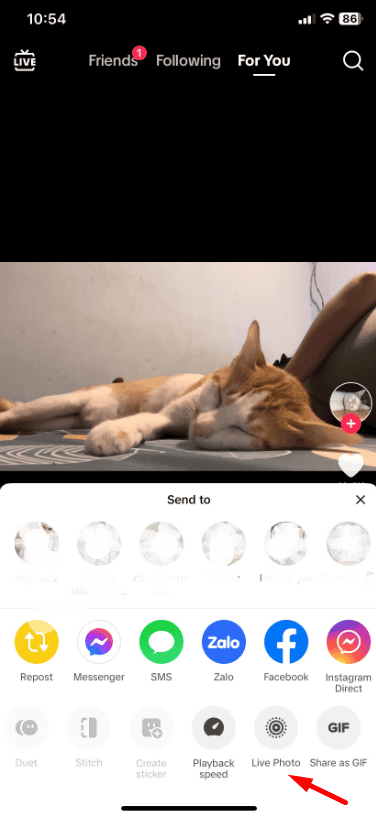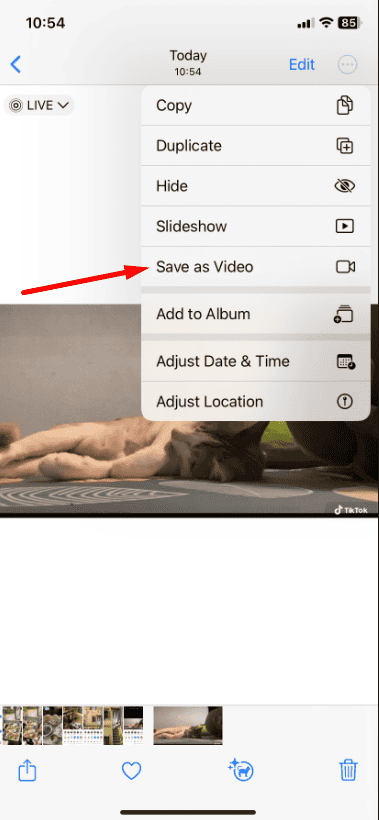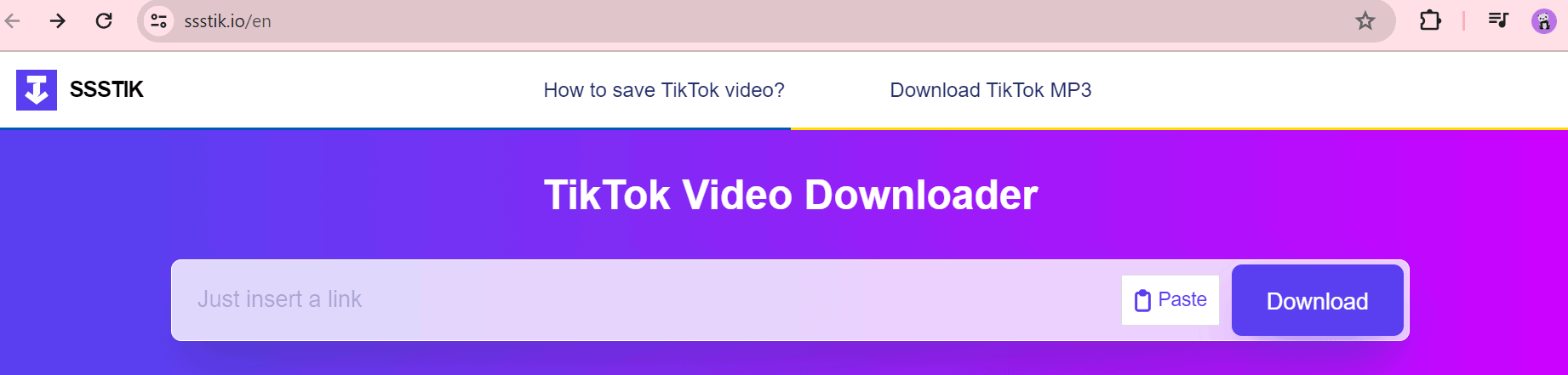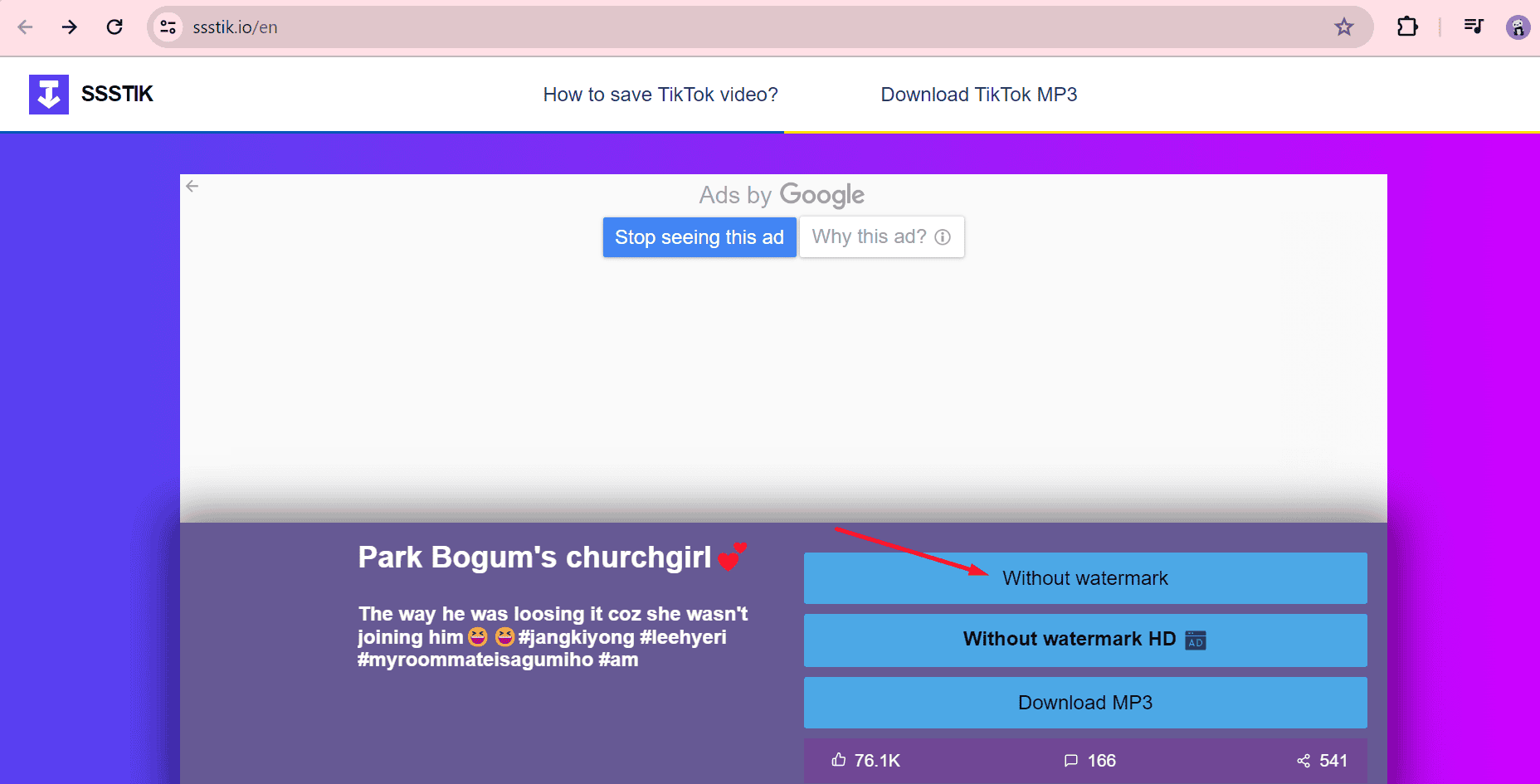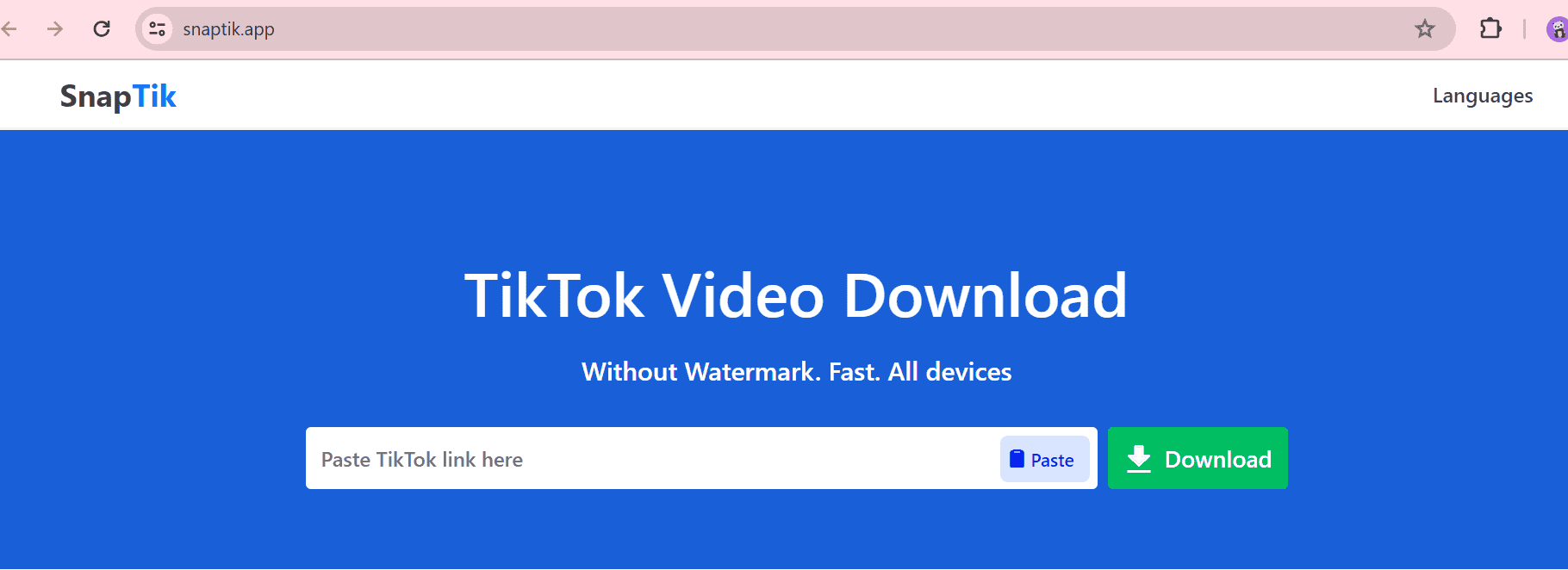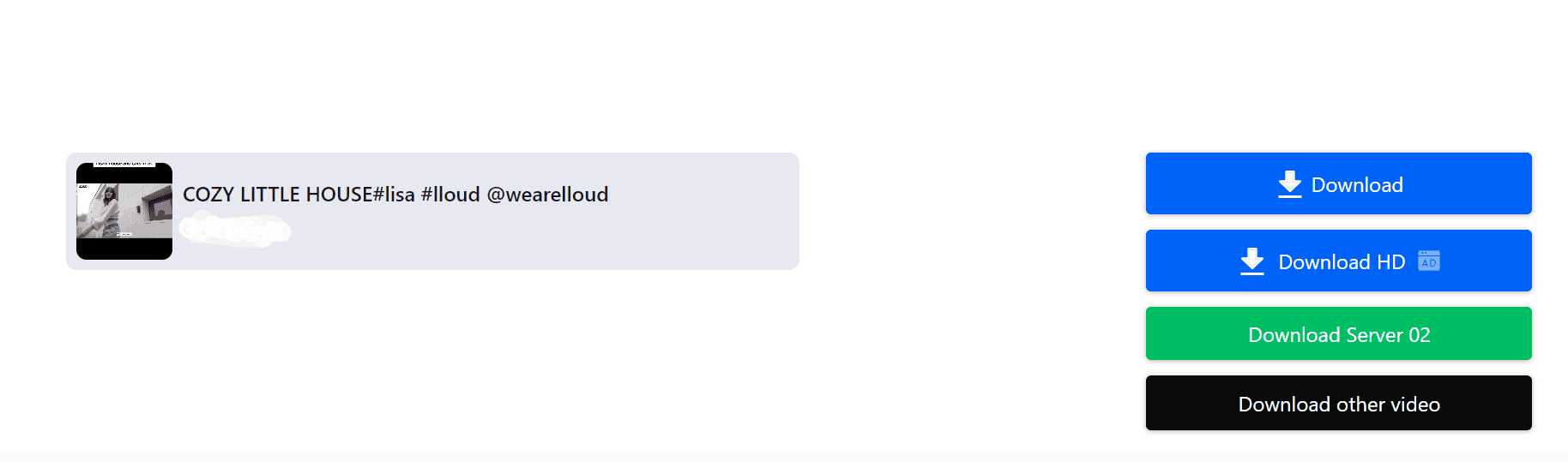What is a TikTok watermark?
Download TikTok Videos without Watermark in Live Photo
If the person who made the video lets others download it on TikTok, saving it to your phone is not hard. Just look for the download button when you watch the video. But remember, it will have the creator’s TikTok ID on it.
To save TikTok videos without the ID on an iPhone, use the Live Photo option instead of Save Video. Here’s how:
1. Find the video you want to save and tap the share icon. Then, look for the Live Photo button at the bottom.
2. Tap on it, and the video will be saved as a Live Photo on your iPhone. You can find it in your Photos app under Live Photos.
3. Tap the share button again, then select “Save as Video.”
4. Now you’ll have a TikTok video without the creator’s ID in your Videos album.
Note: This method only removes the creator’s ID watermark, not the TikTok logo. If you want to remove the logo too, try the second method.
Download TikTok Videos without Watermark in SSSTikTok
When it comes to downloading TikTok videos, you have a lot of options. But finding one without a watermark is rare. After checking out safe options, we found SSSTikTok, a free downloader with no watermark.
Here’s how to use it:
1. Copy the link of the TikTok video you want to download.
2. Open your web browser and go to SSSTikTok’s website. Paste the link and click download. It takes a few seconds to process.
3. Choose the “Without Watermark” option, and the video will be saved to your browser’s downloads folder.
For iPhone users: After downloading on Safari, preview the video, tap the share icon, and select “Save video.”
Download TikTok Videos without Watermark in SnapTik
SnapTik is a free app for Android phones that lets you download TikTok videos. It removes watermarks or logos from the videos when you download them. This makes it easy to share or repost TikTok videos without any branding.
Here’s how to use it:
1. Install SnapTik from the app store or visit its website.
2. Copy the link to the TikTok video you want to download.
3. Paste the link into SnapTik and tap the Download icon. Choose the video quality you want – Standard or HD.
4. The video will start downloading, and SnapTik will remove the watermark for you.
5. After the download, you can find the video in your phone’s photo gallery or the Downloads folder.
Final Words
By following these steps, you can easily download your favorite TikTok videos without any watermarks. Enjoy sharing and watching your favorite content without any distractions. Start downloading now and enhance your TikTok experience!
FAQs about downloading TikTok videos without watermarks:
Is it legal to download TikTok videos without watermarks?
Yes, as long as you have permission from the original creator or if the video is available for download on TikTok.
Can I use online tools to download TikTok videos without watermarks?
Yes, there are several online tools and apps available that allow you to download TikTok videos without watermarks.
Do I need to install any software to download TikTok videos without watermarks?
It depends on the method you choose. Some methods may require you to install software or apps, while others may not.
Will the video quality be affected when downloading without watermarks?
No, downloading TikTok videos without watermarks should not affect the video quality.
Can I download TikTok videos without watermarks on both mobile and desktop devices?
Yes, using various methods, you can download TikTok videos without watermarks on mobile phones and desktop computers.