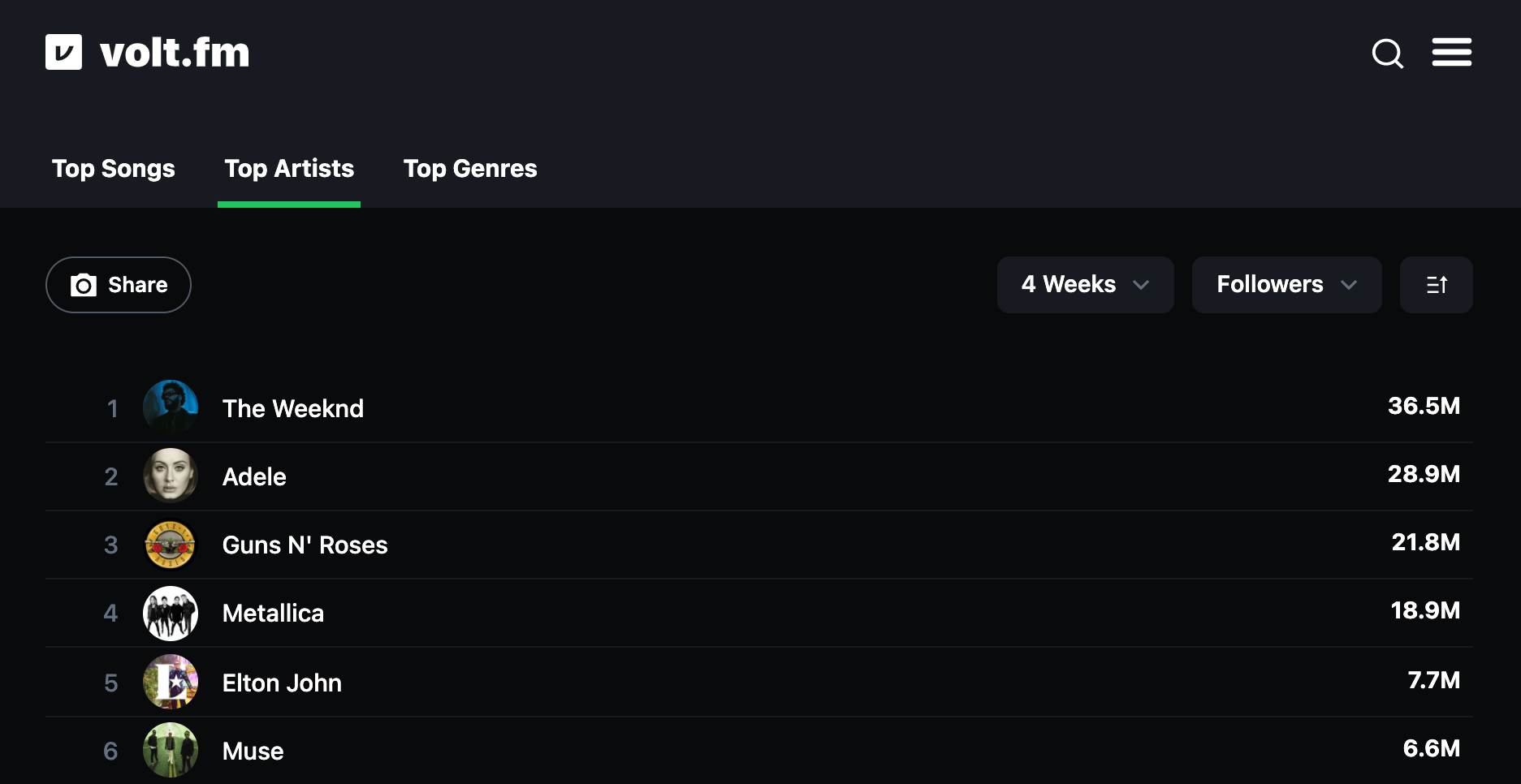What is a Spotify Tracker?
A Spotify tracker is a tool that analyzes your Spotify listening data, helping you gain insights into your music habits. It tracks your most-played songs, favorite artists, top genres, and sometimes even more granular details, such as how many times you’ve played a particular track or artist over a set period.
While Spotify provides an annual wrap-up of your listening habits called Spotify Wrapped, a Spotify tracker allows you to monitor these stats year-round. This ongoing tracking helps you stay in tune with your changing tastes, whether you’re exploring new music or revisiting old favorites.
How It Works
Spotify trackers utilize Spotify’s API to access your listening data. Once connected, they aggregate information such as the number of times you’ve played a song, the artists you listen to the most, and the genres you favor. This data is then presented in an easy-to-read format, often with visual aids like charts and graphs, making it simple to interpret and utilize.
Spotify Tracker vs. Spotify Wrapped
While Spotify Wrapped provides a comprehensive overview of your listening habits at the end of each year, a Spotify tracker offers continuous monitoring. This means you can access up-to-date statistics anytime, allowing for a more dynamic understanding of your music preferences throughout the year.
Here is an article that tells you how to use Spotify Wrapped to know How Many Hours You’ve Spent Listening to Spotify.
How to Use a Spotify Tracker to View Your Top Songs, Artists, and Genres
Using a Spotify tracker is straightforward. Here’s a step-by-step guide to help you get started:
Step 1: Choose a Spotify Tracker Tool
First, select a Spotify tracker that suits your needs. Some popular options include Last.fm, Stats for Spotify, Spotistats, and Volt.fm.
Step 2: Connect Your Spotify Account
Most Spotify trackers require you to log in with your Spotify account to access your listening data. Ensure you grant the necessary permissions for the tracker to pull your data.
Step 3: Navigate to Your Listening Stats
Once connected, navigate to the section of the tracker that displays your statistics. This is typically found on the dashboard or a dedicated “Statistics” page.
Step 4: View Your Top Songs, Artists, and Genres
Explore the various sections to see detailed information about your most-played songs, favorite artists, and preferred genres. Many trackers offer visual representations like bar charts, pie charts, and graphs to make the data more accessible.
Step 5: Customize Your Insights
Some trackers allow you to customize the time frame for your statistics, such as daily, weekly, monthly, or yearly views. Adjust these settings to get the insights that are most relevant to you.
Popular Spotify Tracker Tools
Several Spotify trackers are available, each with unique features. Here are some of the top options:
1. Last.fm
Last.fm is a well-known music tracking service that scrobbles your listening data from Spotify and other platforms. It provides detailed statistics, including top tracks, artists, and genres, along with listening trends over time.
2. Stats for Spotify
Stats for Spotify offers a user-friendly interface with comprehensive insights into your listening habits. It highlights your top songs, artists, genres, and even displays your listening history with interactive charts.
3. Spotistats
Spotistats provides real-time tracking of your Spotify activity. It features detailed analytics on your most-played tracks, artists, and genres, along with personalized recommendations based on your listening patterns.
4. Volt.fm
Volt.fm is another robust Spotify tracker that offers in-depth analysis of your music preferences. It includes features like yearly summaries, top playlists, and social sharing options to compare your stats with friends.
Benefits of Tracking Your Music Listening Habits
Tracking your Spotify stats goes beyond simply knowing which songs you’ve played the most. Here are a few reasons why using a Spotify tracker can improve your listening experience:
1. Discover New Music
By understanding your top genres and artists, you can dive deeper into similar music styles and discover new tracks or lesser-known artists you might love.
2. Improve Your Playlists
Knowing your top songs and artists can help you create more personalized and cohesive playlists. You can also revisit older tracks that may have fallen out of rotation but remain some of your all-time favorites.
3. Enhance Spotify’s Recommendations
The more you listen to and track music, the better Spotify becomes at recommending new tracks and artists that align with your tastes. By frequently reviewing your listening data, you can refine the recommendations you receive.
4. Share Your Music Habits
Many Spotify trackers allow you to share your stats with friends or on social media, adding a fun social element to your music tracking. You can compare stats with friends, discover mutual interests, and bond over your favorite tracks and artists.
Final Thoughts
A Spotify Tracker helps you understand your listening habits by showing your top songs, artists, and genres. It can enhance your experience, help discover new favorites, and personalize playlists. With tools like Last.fm and Spotistats, there’s a tracker for everyone.
Start tracking today and elevate your Spotify journey!

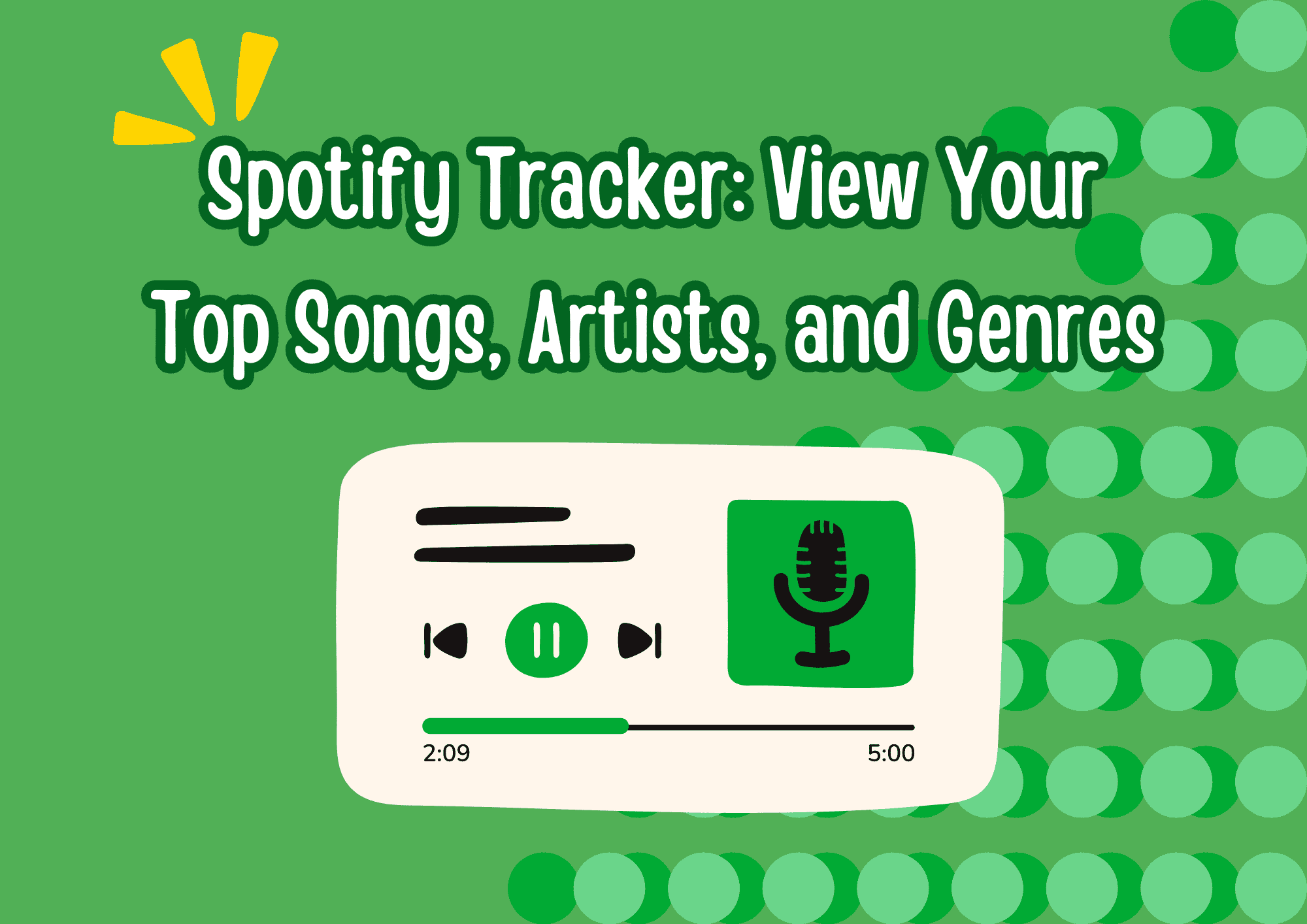
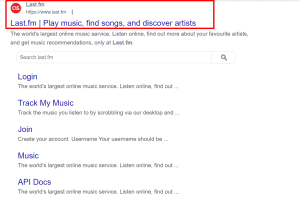
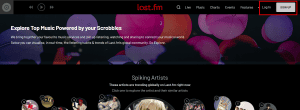
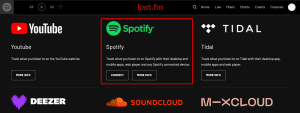

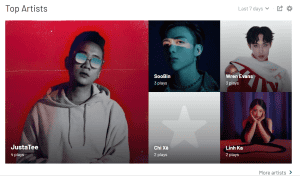

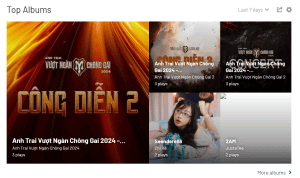
:max_bytes(150000):strip_icc()/001-what-is-last-fm-and-should-you-use-it-3486395-6ed8947ca8194a2987507e50974c8371.jpg)