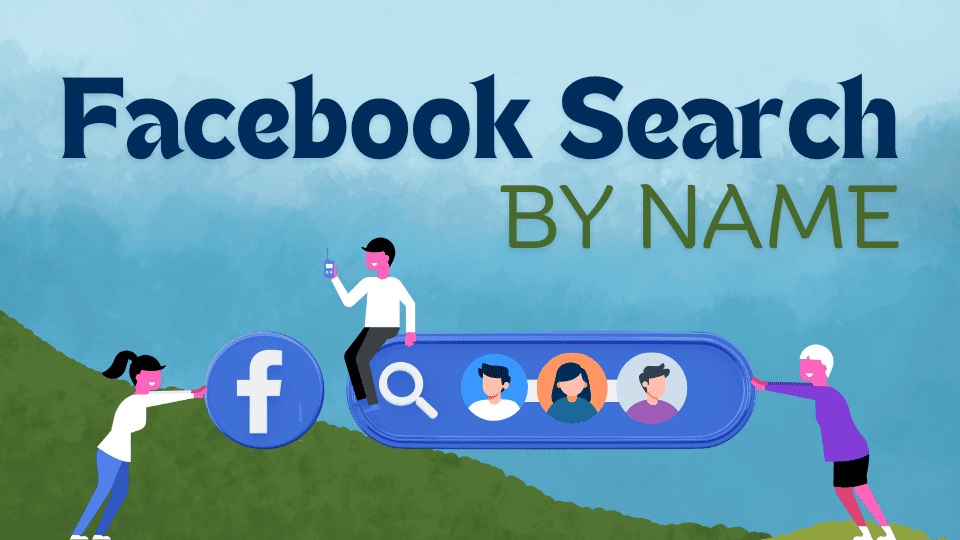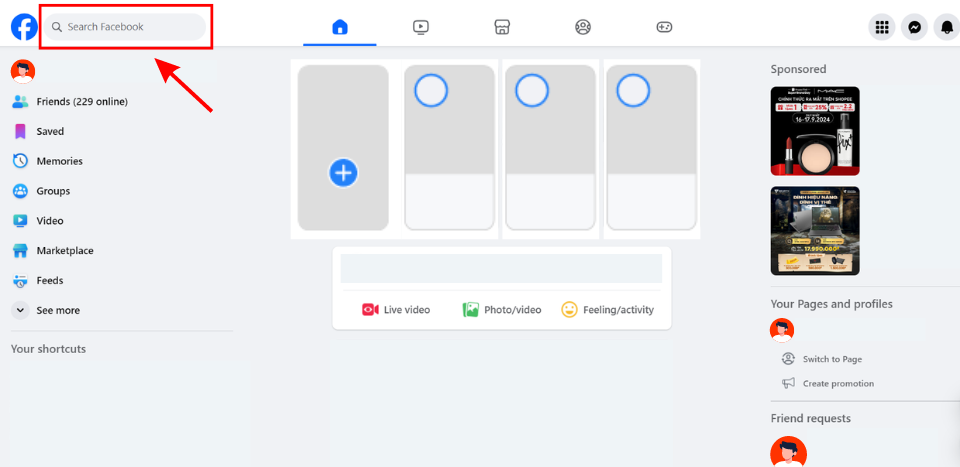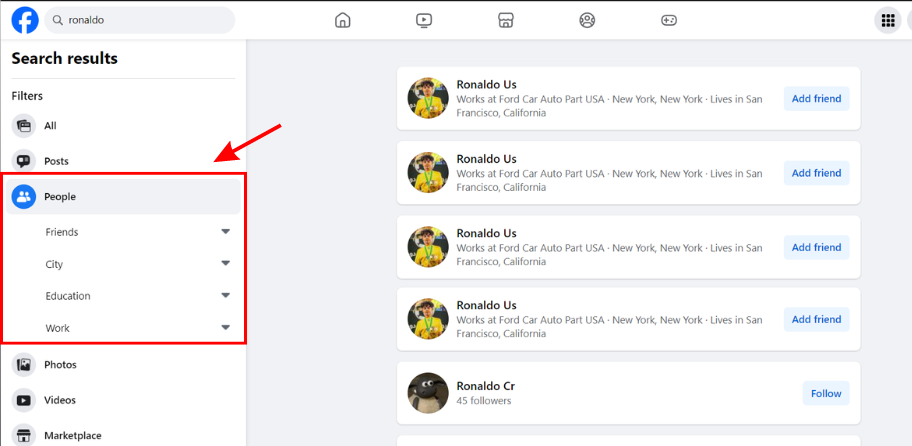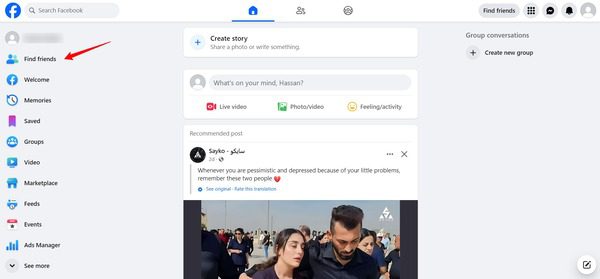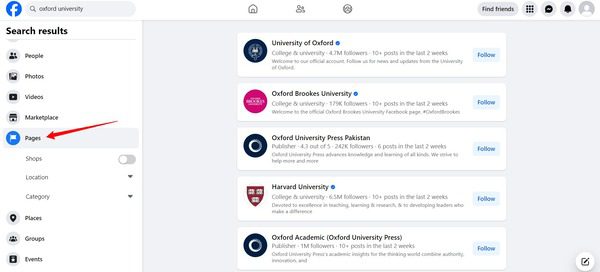Struggling to find someone on Facebook? Whether you’re reconnecting with old friends, searching for family, or just trying to find someone new, Facebook search by name is a powerful tool to help you. With a few simple tips, you can quickly track down anyone on the platform.
In this guide, we’ll show you how to master Facebook Search by Name’s feature and make your searches faster and more accurate, so you can find exactly who you’re looking for with ease!
Facebook Search by Name: How to find?
When trying to find someone on Facebook using their name and location, applying the right search strategies can greatly improve your chances of success.
Here are some methods to help you search more effectively:
Basic search: Start by entering the person’s name and location in Facebook’s search bar. This straightforward approach can return profiles that match the information you’ve provided, giving you a good starting point to locate the person you’re looking for.
Advanced search filters: Facebook’s advanced search filters are incredibly useful for refining your results. After entering the name, click on the See All option. From there, you can apply filters like location, mutual friends, education, workplace, and interests to narrow down your search. These filters make it easier to pinpoint the person you’re looking for by honing in on specific details.
Often, people engage with groups focused on hobbies, schools, workplaces, or locations. Joining these groups increases your chances of finding the individual you’re searching for.
Utilize Facebook pages: Many businesses, organizations, and public figures have official Facebook pages. If the person you’re looking for is connected with one of these entities, exploring these pages could help you find.
Explore friend suggestions: On the left side of your Facebook home page, click “Find Friends” to see suggested connections, which could help you locate the person you’re trying to find.
You can also refer to this article to find out who is visiting your profile, making it easier to locate and connect with that person.
Facebook suggests friends based on mutual connections and shared interests. It’s worth regularly checking your friend suggestions, as the person you’re searching for might appear if you share mutual friends or common interests. This feature can be a helpful tool in locating someone on the platform.
Facebook search by name without login?
Searching for someone on Facebook without logging into your account can be difficult due to the platform’s privacy and security measures.
However, there are a few methods you can try for a basic search without logging in:
Use a search engine: Utilize popular search engines like Google, Bing, or Yahoo. Enter the person’s name, location, and the term “Facebook.” This may show public profiles or relevant results from Facebook that you can access without needing to log in. That person can not be able to search if their Facebook profile is set to private or if they have provided very limited information.
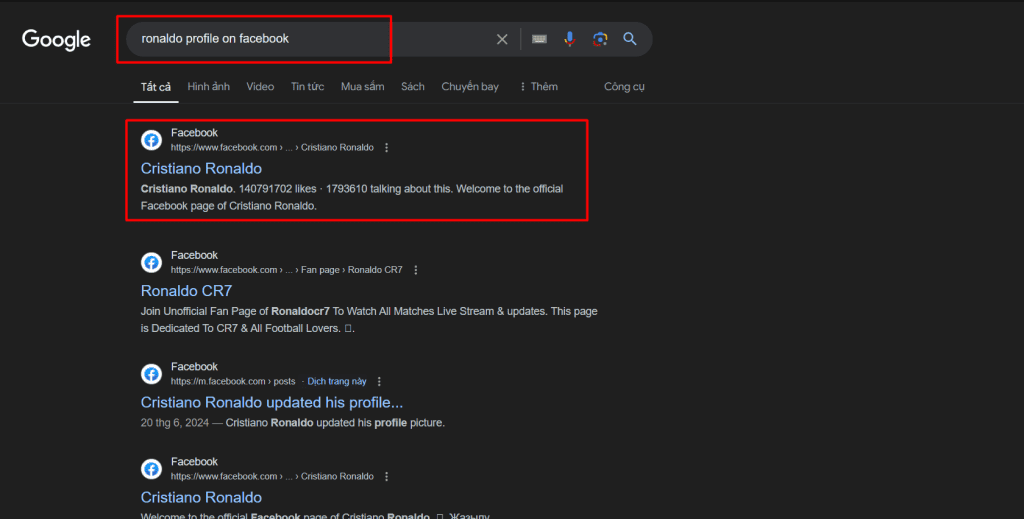
Public profile pages: Many individuals and businesses maintain public profiles or fan pages on Facebook, visible to everyone—even without logging in. You can use search engines to find these public profiles directly.
Explore public Facebook groups and pages: Public groups and pages on Facebook can sometimes be accessed without an account. Use a search engine to find public Facebook groups related to the person’s interests, city, or community. Besides, these often have public posts and member lists visible to non-Facebook users.
How do you know if someone searches you on Facebook?
Facebook does not offer a direct feature that notifies users when someone searches for them. To protect user privacy, search activities remain confidential, so there’s no built-in way to know if someone has looked for your profile.
However, there are a few indirect signs that could suggest increased attention or engagement:
1. Friend suggestions: If someone searches for your profile and views it, Facebook’s algorithms may suggest that person as a friend to you, based on mutual interactions or interest.
2. Notifications and messages: If someone finds your profile through a search, they might send you a message or friend request, which would trigger a notification on your account.
3. Professional accounts: With a professional account (e.g., artist, public figure, or business), you have access to Facebook Insights, which provides detailed information on who is interacting with your content. However, this data is aggregated and doesn’t reveal individual profile views.
4. Mobile app features: Future updates could include new ways to enhance search visibility, so stay informed by checking app updates and official announcements.
How can you find a person on Facebook?
Facebook Search by Name can be achieved through various methods and strategies.
Let’s discuss how you can find a person on Facebook by using direct and indirect methods:
How to find a person on Facebook using direct search methods? (In detail)
Facebook search option: Use the search bar at the top of your Facebook page. So on, enter the person’s full name along with any additional details like their location to narrow down results. Click on the relevant profile from the displayed search results.
Save the number in your phonebook: If you have the person’s phone number, Facebook can sync your contacts. Next, add the number to your phonebook, and when you download the Facebook app, allow it to sync your contacts. Facebook may then suggest the person as a friend based on the phone number saved in your contacts.
Check friend suggestions: Facebook suggests friends based on mutual connections and shared interests. So, check your friend suggestions, as the person you’re looking for might show up.
Use the Messenger app: If you have the person’s phone number saved and it’s linked to their Facebook account, you can use the Messenger app. Sync your contacts with Messenger to see which of your phone contacts are on Facebook, or search for the person directly within the app.
How to find a person on Facebook using “indirect” search methods?
You can try indirect approaches by exploring their connections and interests. Here are some strategies you can use:
1. Search through the person’s friends and family: If you know mutual friends or family members, visit their profiles and browse through their friend lists. You may find the person you’re looking for there. Besides, if the mutual contact is in your friend list, you can view their friends directly
2. Check their school and workplace: If you know the person’s school or workplace, visit the relevant Facebook pages for those institutions or companies. Many users list their alma mater or employer on their profiles. Use the Facebook search bar to look up the school or company, then explore the member list or related content.
3. Search interest groups and pages: If you’re familiar with the person’s hobbies, interests, or affiliations, search for related Facebook groups or pages. Join these communities and browse the member lists to potentially find the person. To do this, search for the interest in the Facebook search bar, then click “Pages” from the left-side menu to explore relevant groups or pages.
Conclusion
Facebook has become a go-to platform for nearly everyone to establish a digital presence. While Facebook offers search options, it’s designed to protect user privacy and doesn’t provide overly intrusive tools for finding individuals. However, with the techniques discussed in this article, you can explore ways to locate the person you’re looking for.
It’s important to approach these searches with respect for privacy and ethical boundaries. Always use the information responsibly and be mindful of others’ online safety. But if you’re looking to boost your Facebook presence, such as increasing likes or comments, look no further than Buildmyplays. Our platform offers the perfect solution to grow your social media reach, ensuring you connect with your audience.