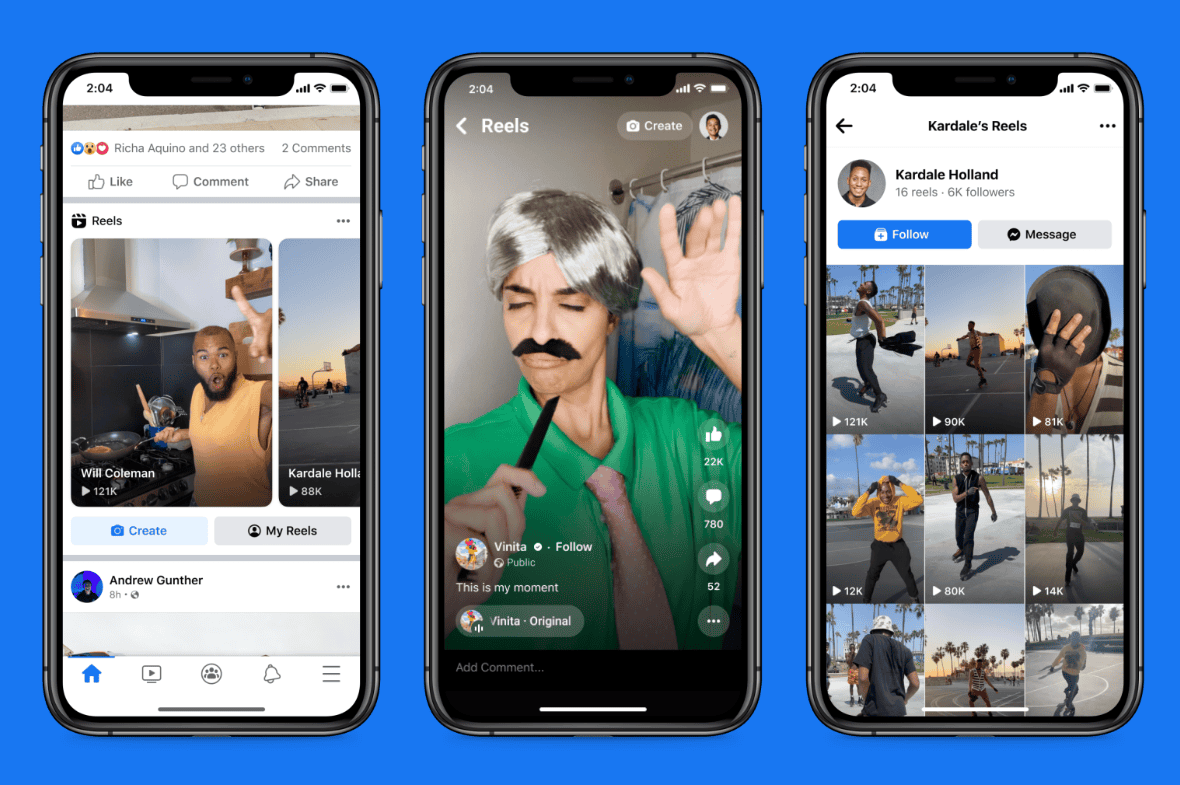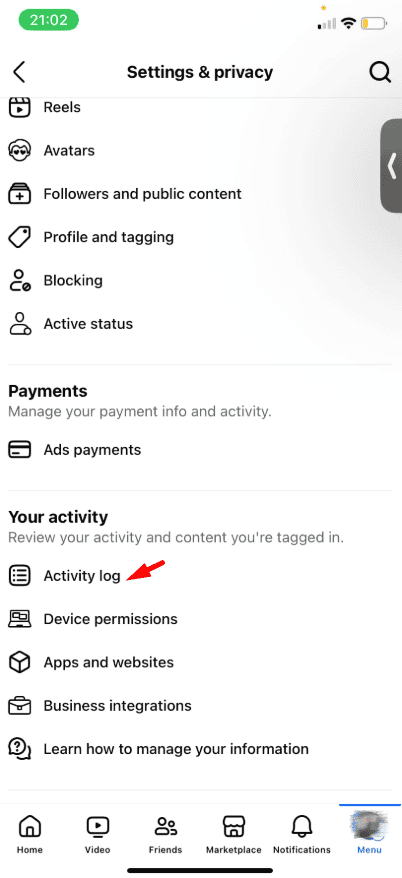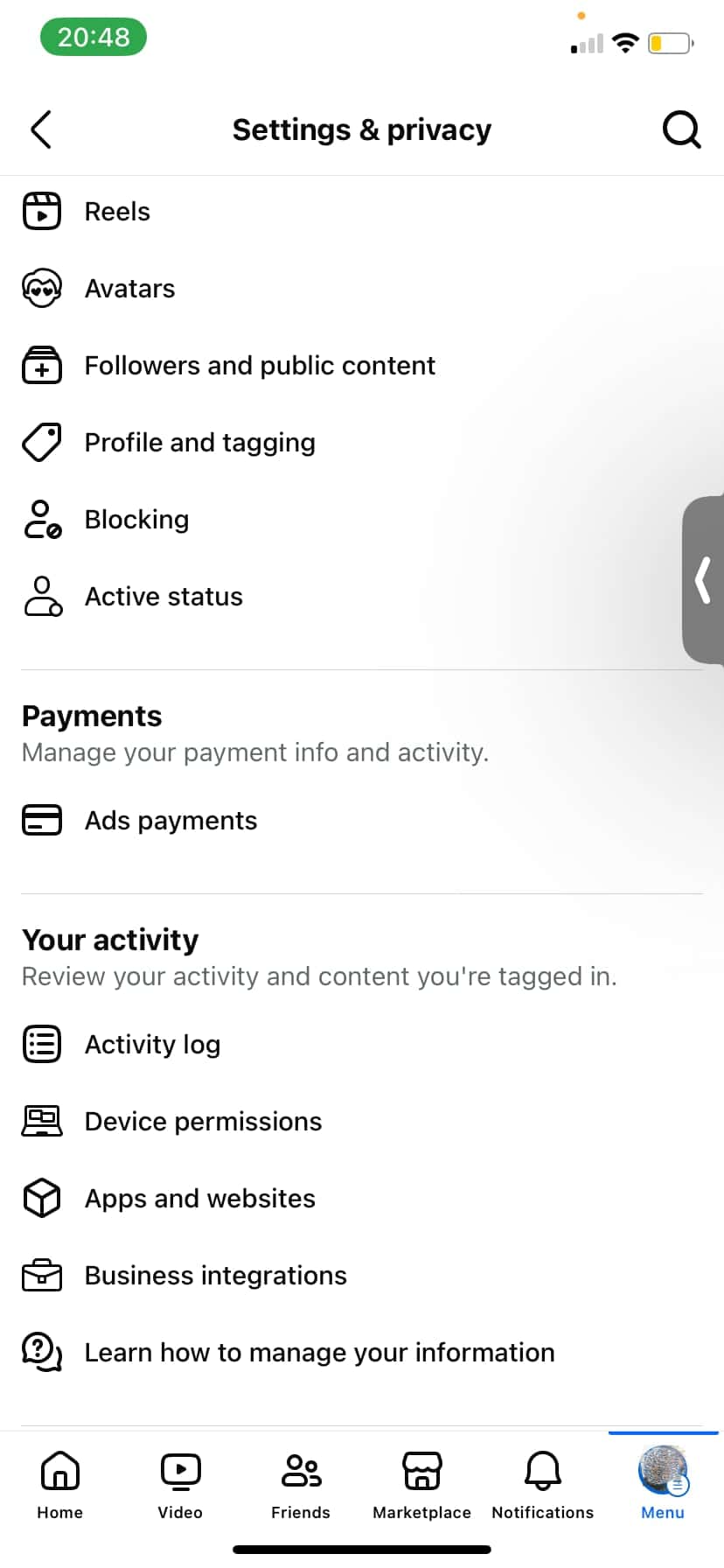Have you ever watched an amazing Reel on Facebook and couldn’t find it again? It happens to all of us! Facebook Reels are quick, fun, and easy to enjoy—but their fast-paced nature often makes it tricky to track down something you loved.
The good news? You don’t have to miss out. In this guide, we’ll show you step-by-step how to find a Reel you watched on Facebook. Whether it’s using search tools, saved videos, or notifications, these tips will help you locate your favorite content effortlessly. Ready to dive in? Let’s get started—and don’t forget to share these tips with your friends!
What Are Facebook Reels?
Facebook Reels are short videos—typically 15 to 60 seconds long—designed to grab your attention with engaging visuals and soundtracks. You can find them while scrolling through your news feed, exploring the dedicated Reels section, or visiting a user’s profile. They often feature trending music, memes, and creative storytelling, making them irresistible to watch and share.
While the fleeting nature of Reels is part of their charm, it can also be frustrating if you lose track of a video you enjoyed. Thankfully, there are several ways to locate a previously viewed Reel.
Step-by-Step Guide to Finding a Facebook Reel You Watched
If you’re trying to track down a Reel you’ve already seen, here are some proven methods:
1. Check Your Watch History
Facebook’s “Watch History” feature (if available on your account) is one of the easiest ways to locate previously viewed videos. Follow these steps:
- Open the Facebook app and tap the Menu (three horizontal lines).
- Navigate to Settings & Privacy, then select Activity Log.
- Scroll down to the section labeled Videos You’ve Watched.
- Browse through the list to locate the Reel.
Not all accounts have this feature, but it’s worth checking first as it’s the most straightforward method.
2. Use the Search Function
If you remember any details about the Reel—like keywords, hashtags, or the creator’s name—use Facebook’s powerful search bar:
- Go to the Search bar at the top of the app or website.
- Enter relevant keywords or phrases associated with the Reel.
- Filter results by selecting the Reels tab to narrow down your search.
This method works best if the Reel had a distinctive title or description.
3. Visit the Creator’s Profile
Do you remember who created the Reel? If so, visiting their profile is another effective way to find it:
- Use the search bar to locate the creator’s profile.
- Once on their profile, go to the Reels tab.
- Browse through their uploads to find the specific video.
Creators often keep their Reels organized, making it easier for viewers to revisit their content.
4. Check Your Notifications
If you interacted with the Reel by liking, commenting, or sharing it, you might find it in your notifications:
- Open Facebook and tap the Notifications icon (bell-shaped icon).
- Scroll through your recent notifications to find interactions related to the Reel.
Additionally, you can check your “Activity Log” for a detailed list of your likes, reactions, and comments:
- Go to Settings & Privacy > Activity Log > Interactions.
- Look for the Reel under Likes and Reactions.
5. Explore Saved Items
If you used the “Save” feature when watching the Reel, retrieving it is a breeze:
- Open the Facebook app and tap on the Menu.
- Select Saved from the menu options.
- Browse your saved items to find the video.
Saving Reels is a great habit, ensuring you never lose track of content you love.
Tips to Avoid Losing Track of Reels in the Future
Finding a lost Reel is easier with the right habits in place. Here are some tips to ensure you keep track of your favorite videos moving forward:
1. Save Reels Instantly
Whenever you encounter a Reel you enjoy, tap the three-dot menu at the top of the video and select Save Video. This will store it in your Saved items, which can be accessed anytime from the Menu.
2. Create Organized Playlists
Facebook allows you to organize your saved videos into playlists. Use this feature to categorize Reels by theme (e.g., “Recipes” or “Fitness Tips”), making them easier to locate later.
3. Take Screenshots
If you’re in a rush, take a quick screenshot of the Reel or its creator’s profile. This can serve as a reminder and give you keywords to search for later.
4. Follow Your Favorite Creators
By following creators whose content you love, their new Reels will automatically appear in your feed. You can also enable notifications for their posts, ensuring you never miss an update.
Wrap-Up: Never Lose a Reel Again!
Finding a Reel you loved watching on Facebook doesn’t have to be hard. With tools like Watch History, search options, and saved items, you can track down your favorite videos in just a few clicks. To make things even easier, get into the habit of saving Reels you enjoy and following creators whose content you love.
Don’t let your favorite Reels slip away—start using these tips today to keep all your must-see videos within reach. Found this guide helpful? Share it with your friends so they can easily rediscover their favorite Reels too!