Facebook Reels have quickly become a popular way to discover and enjoy short, engaging videos. Whether you’ve saved Reels for later viewing or liked them to show appreciation, it’s important to know where to find them when you want to revisit your favorites. In this guide, we’ll walk you through the steps to easily locate your saved and liked Reels on Facebook, ensuring you never lose track of the content that caught your eye. Let’s dive in and make navigating your Reels experience seamless.
How to Find Liked and Saved Reels on Facebook
If you’ve saved an intriguing Reel on Facebook to watch later or want to revisit all the Reels you’ve liked, you can easily find them with just a few taps. Before you get started, make sure your Facebook app is updated to the latest version from the Google Play Store or Apple App Store.
Android
1. Open the Facebook app, tap the hamburger menu at the top right, and select See more.
2. Tap Reels and select your profile icon at the top-right corner.
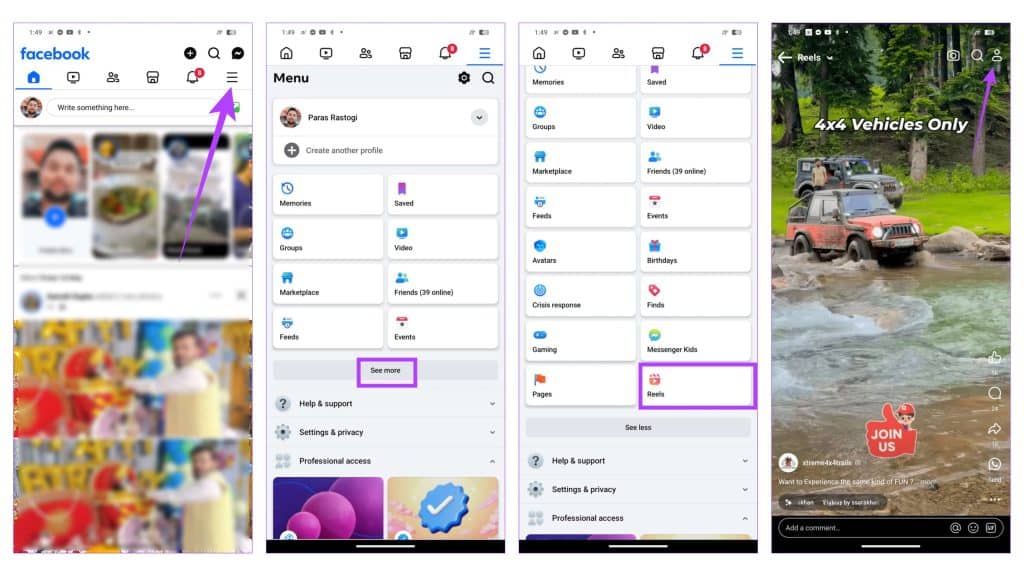
3. Select Reels and tap the Liked filter to view all reels you’ve liked on Facebook.
4. Alternatively, tap the Saved filter under Reels to watch your saved Facebook reels.
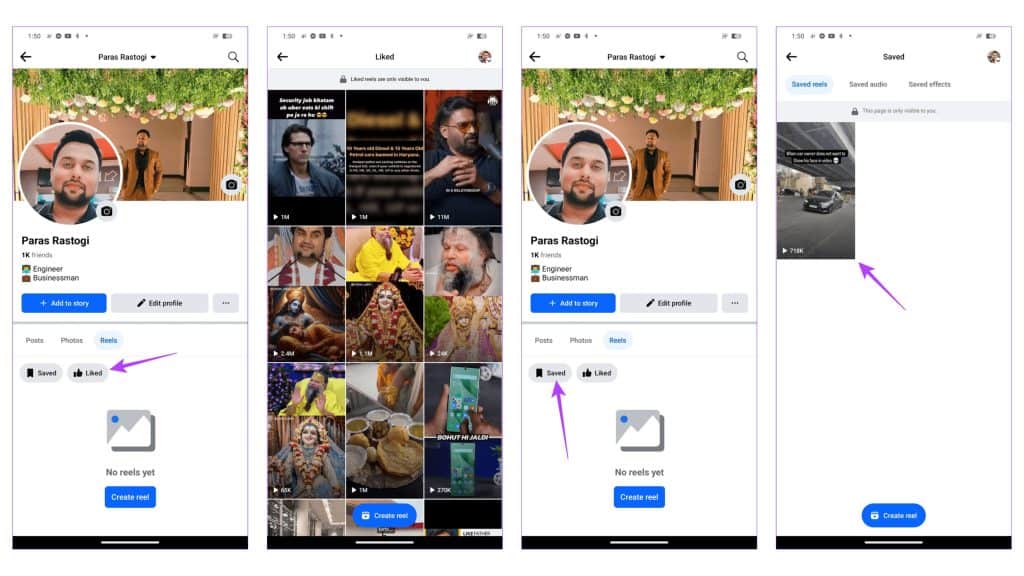
iOS
1. Open the Facebook app, tap Menu at the bottom right, and select See more.
2. Select Reels, and tap your profile icon at the top-right corner.
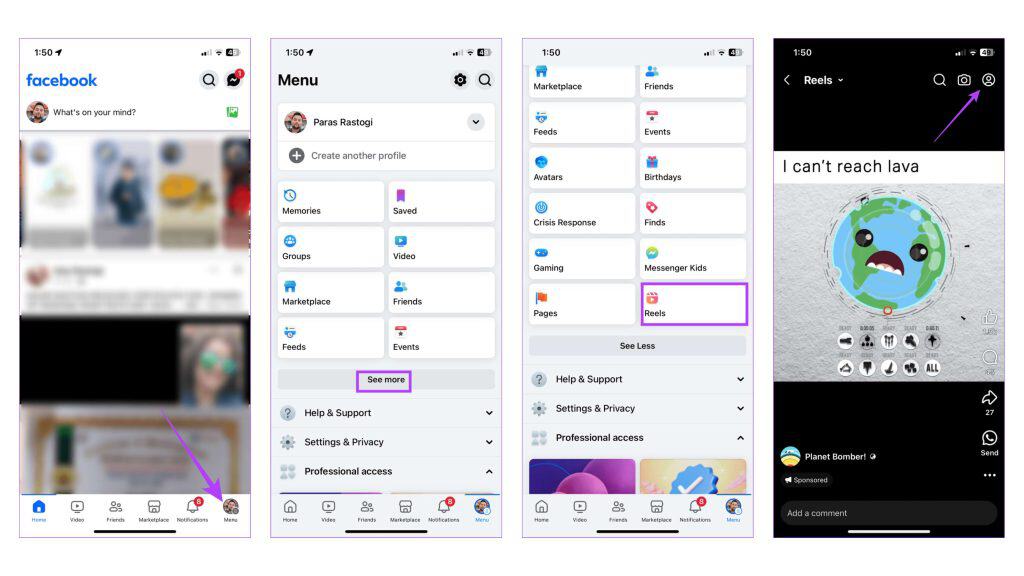
3. Tap the Liked filter below Videos to view all reels you’ve liked earlier on Facebook.
4. Similarly, select the Saved filter under Videos to watch your saved Facebook reels.
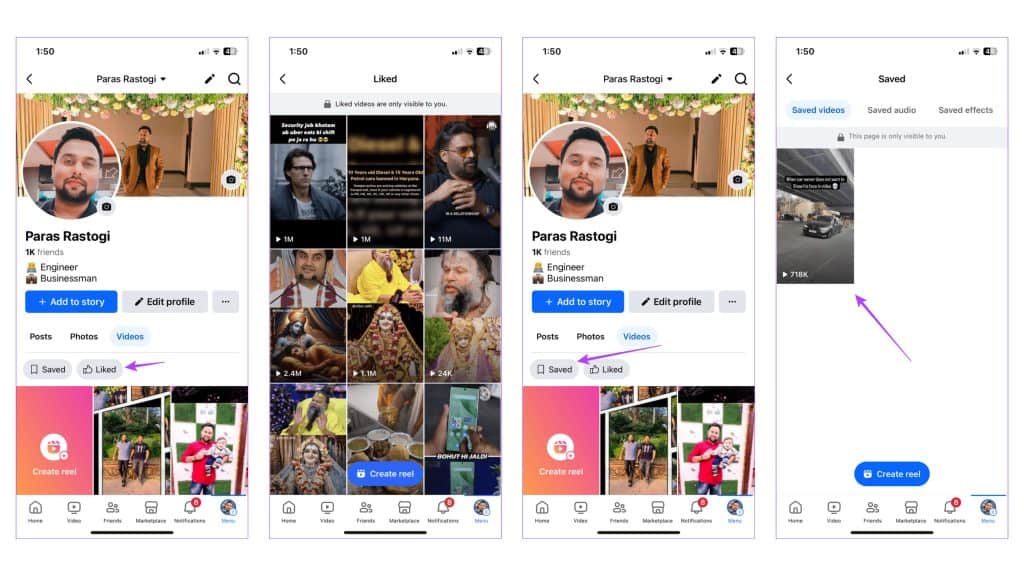
Website
Facebook’s web interface offers a dedicated ‘Saved’ tab where you can easily view your saved Reels. However, it doesn’t have a ‘Liked’ filter specifically for Reels you’ve liked. To find those, you’ll need to access your account’s activity log.
1. Open Facebook and click the Saved tab in the left sidebar.
2. Click the Filter icon at the top right and select Reels.
3. Select your desired saved reel to watch it.
4. To view your liked Facebook reels, click your profile icon at the top-right, and select Settings & privacy.
5. Next, select Activity log.
6. Click Videos you’ve watched under the Activity log.
7. Select Likes and reactions from the left sidebar and check the activity log on the right to spot reels (among other posts) you’ve liked on Facebook.
Conclusion
Locating your saved and liked Reels on Facebook is a simple process once you know where to look. By following the steps outlined in this guide, you can easily revisit the content that caught your interest, ensuring you never miss a moment of the videos you enjoy. Whether you’re using the mobile app or web interface, managing your favorite Reels has never been easier. Stay organized and make the most of your Facebook experience by keeping track of the Reels you love.








