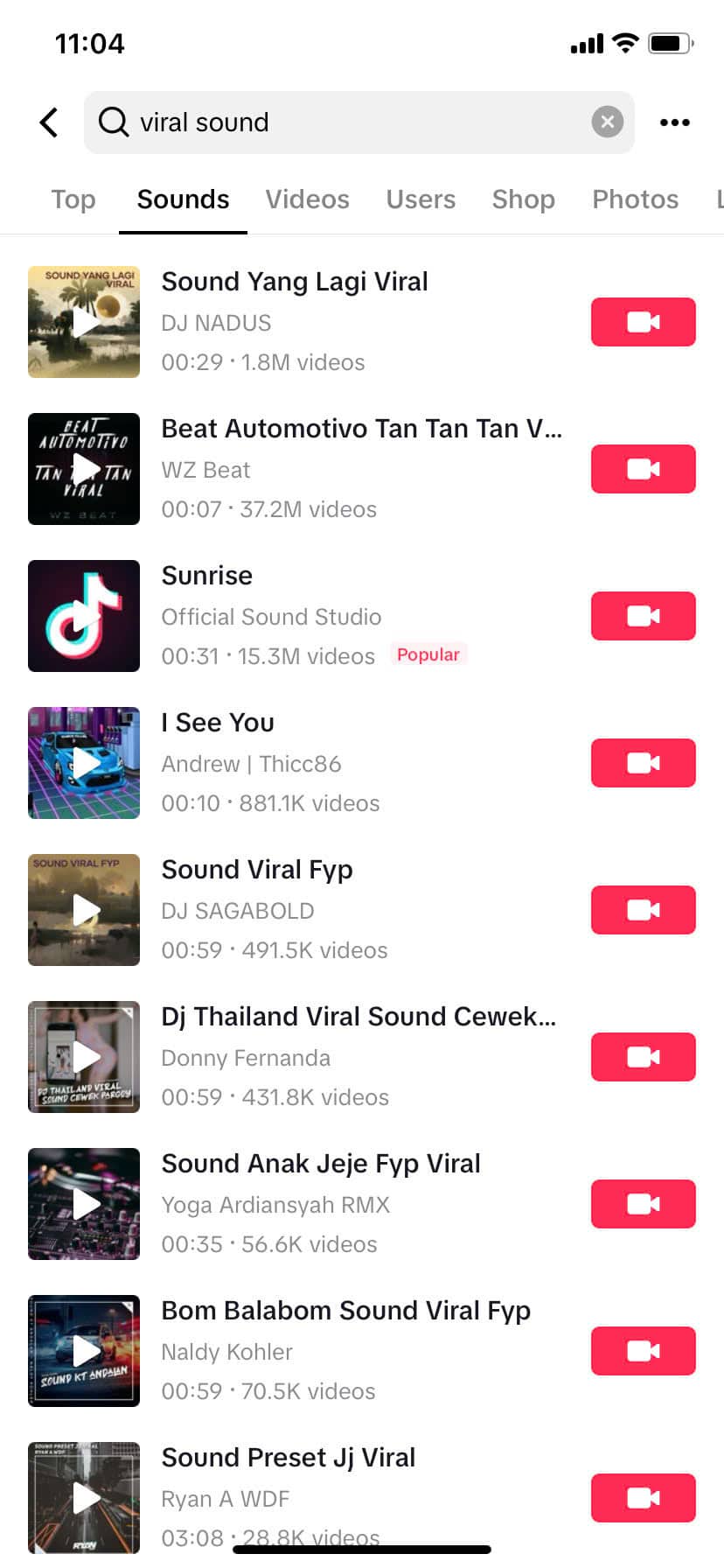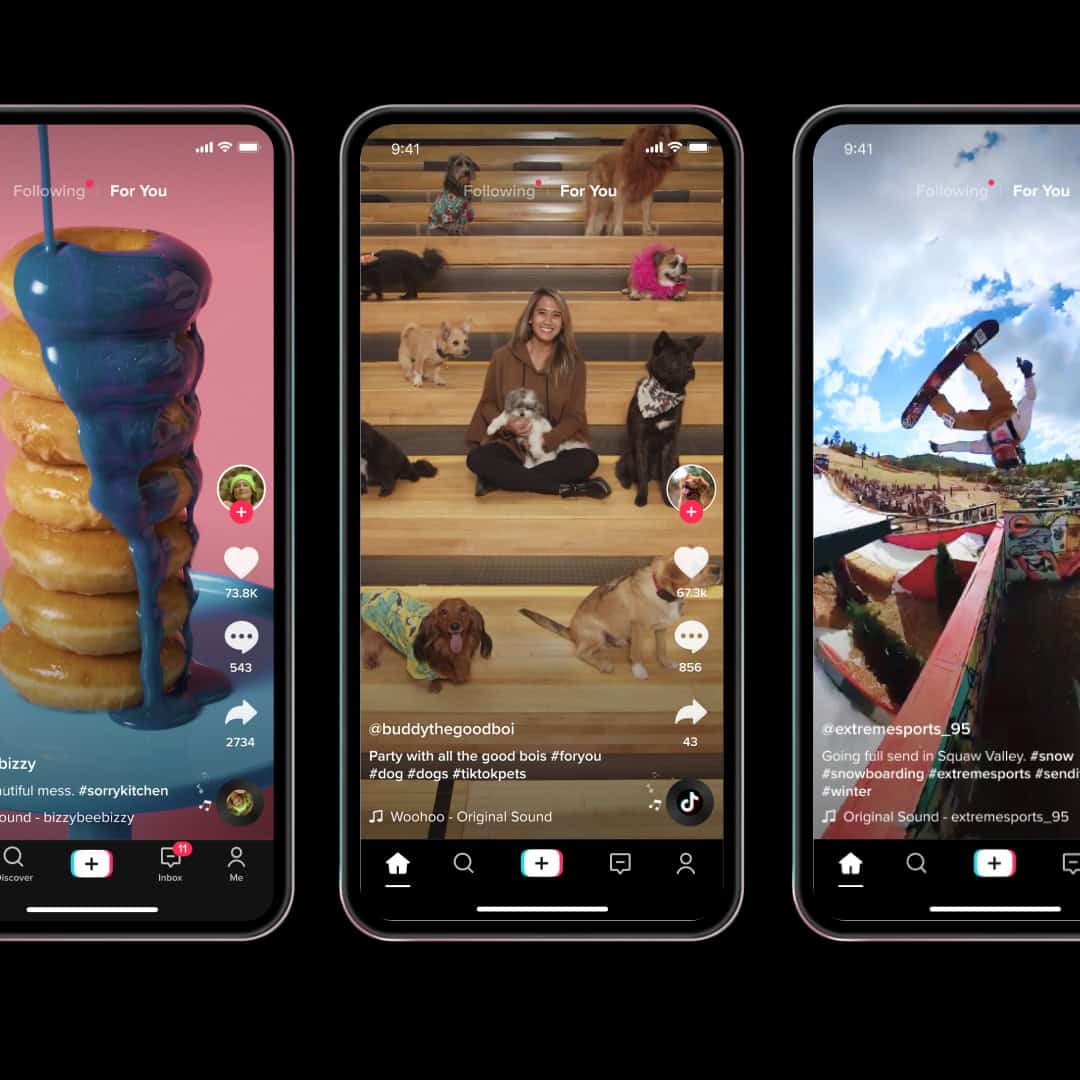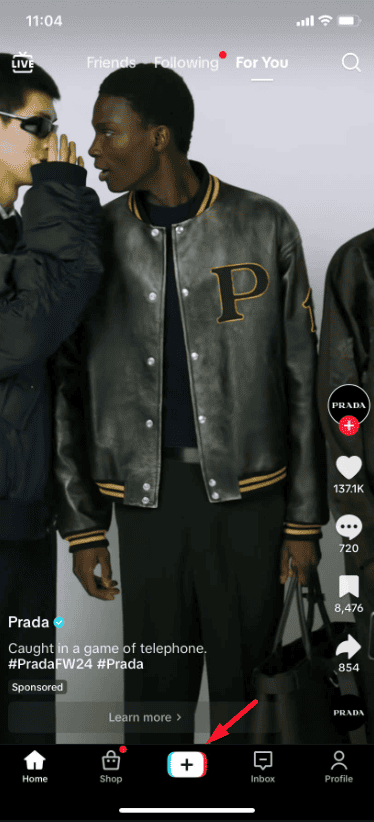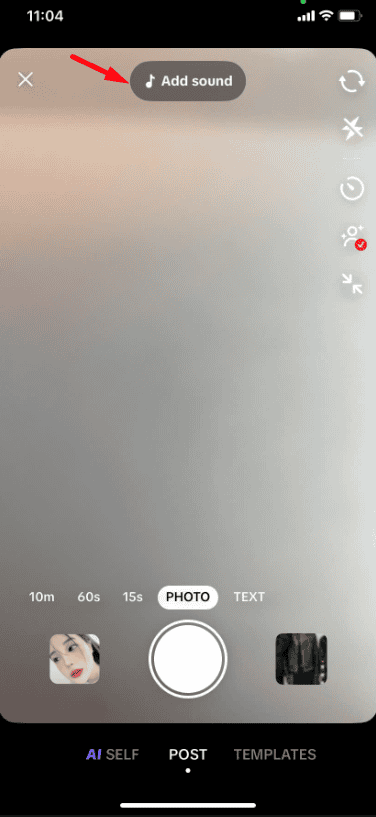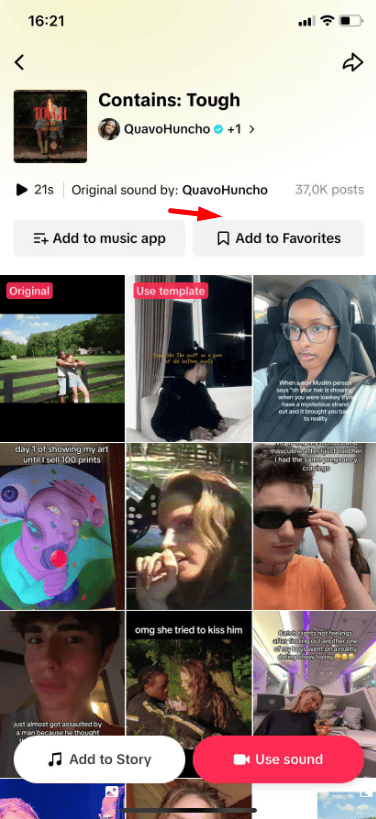How to find new trending sounds on TikTok
Scrolling through TikTok can be fun, but if you’re a busy content creator, business owner, or social media manager, you probably don’t have the time to watch endless videos to find trending sounds. Luckily, there are quicker ways to figure out what’s popular without spending hours searching. By using some easy tricks and knowing where to look, you can find trending sounds fast and focus more on making your videos.
Let’s dive into these helpful tips so you can find the best sounds for your content!
1. How to Find TikTok Sounds Using the Search Bar
Finding trending sounds on TikTok is easy using the search feature. Just follow these simple steps:
1. Open the TikTok app.
2. Tap the search icon at the top of the screen.
3. Type in keywords like “viral sounds” or something similar.
4. Once the results load, switch to the “Sounds” tab. You’ll see a list of popular songs and sounds, along with how many times they’ve been used in videos.
5. You can also check the “Hashtags” tab to find popular hashtags related to trending sounds.
2. Use TikTok’s Creative Center
TikTok’s Creative Center is a great tool to find the top trending songs on the app. You can even sort the list by region, which is helpful if your target audience is in a different location.
When you click on a song, you can see a graph showing how popular it’s been over the past week.
To access all the features, you’ll need to log in with a free TikTok Business Account. This will give you full access to all the data in the Creative Center.