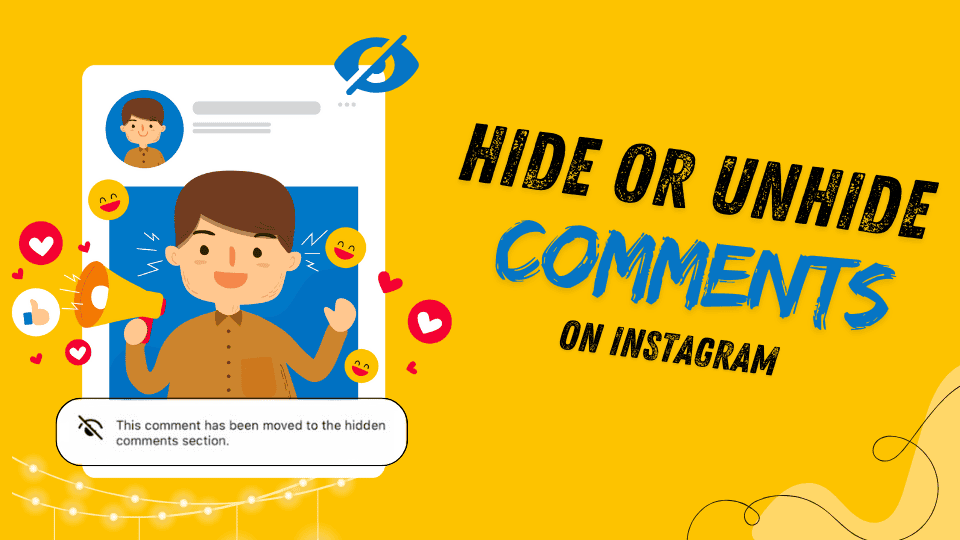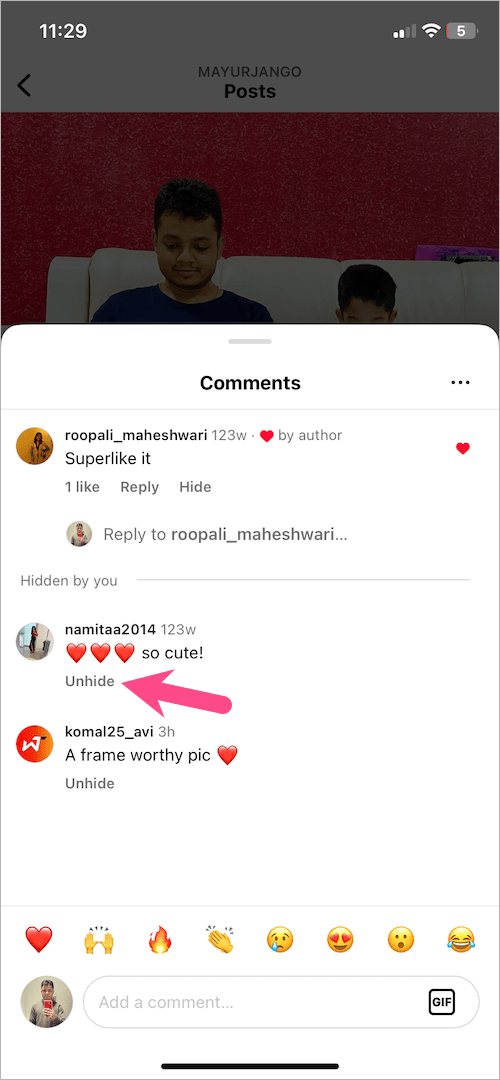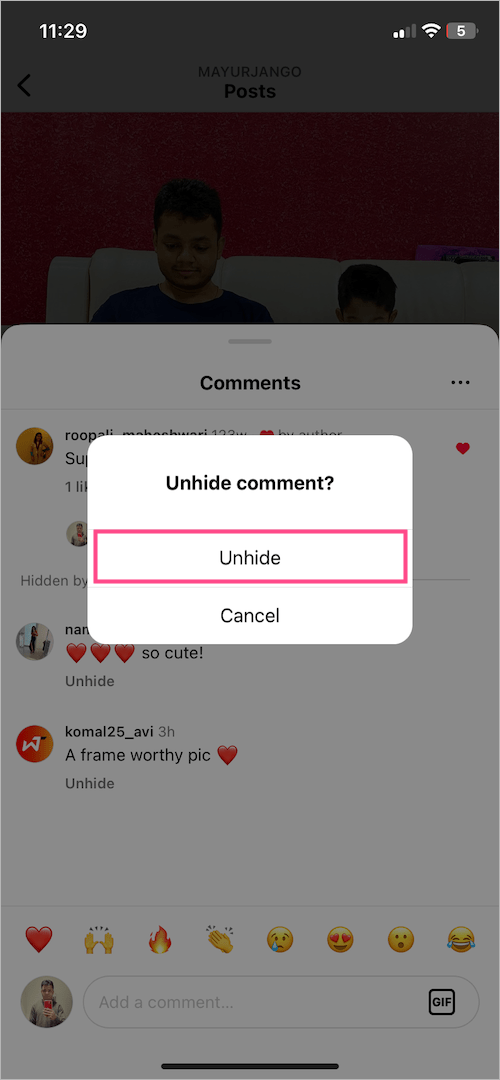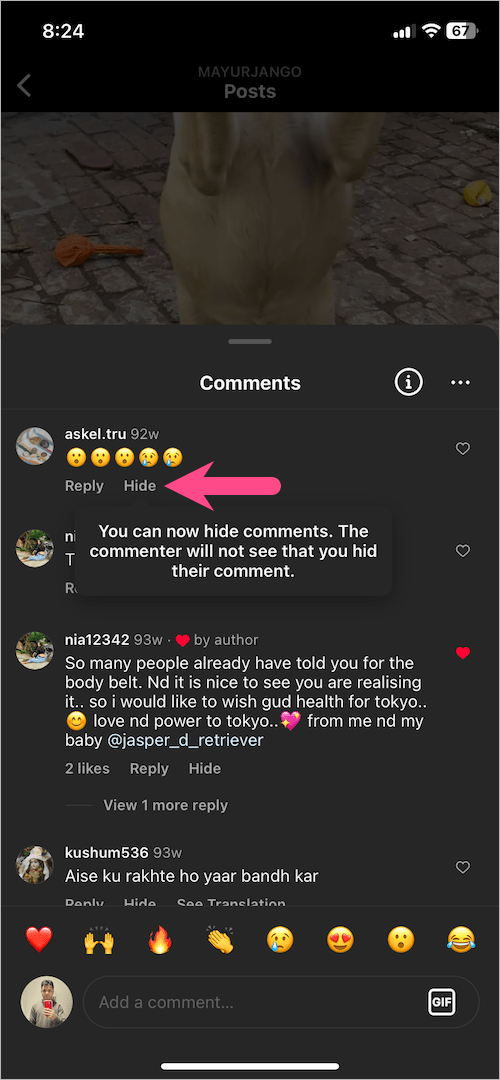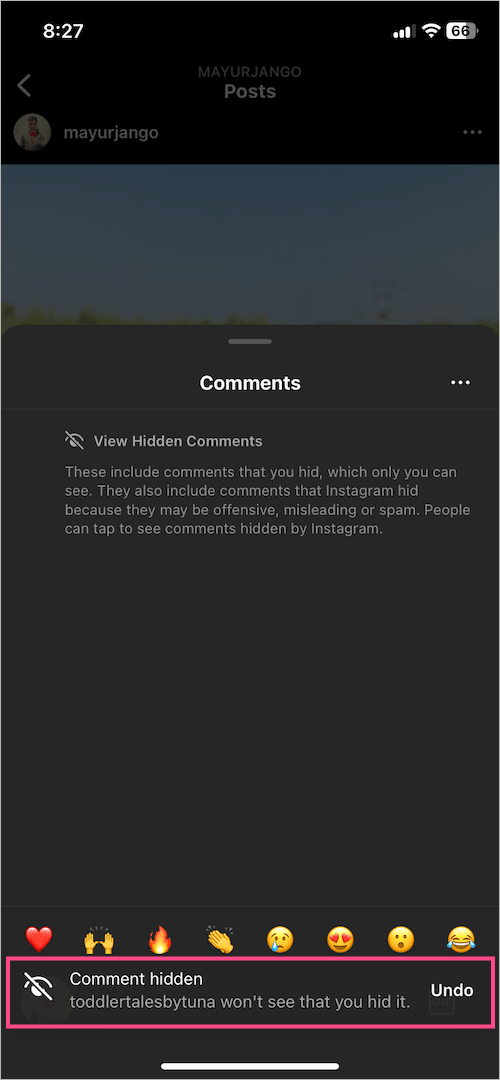Managing comments on Instagram is essential for controlling your interactions and maintaining a positive environment. Whether you want to hide comments to avoid unwanted content or unhide them to restore visibility, this guide will walk you through the simple steps on both iPhone and Android devices. From privacy to engagement, learning how to hide or unhide comments on Instagram can help you curate your posts and reels effectively.
Let’s explore how you can easily manage comments and enhance your Instagram experience.
The latest Instagram update allows you to manually hide or unhide comments on your posts. When you hide a comment on a post or reel, it remains visible only to you and the commenter.
Other users viewing your post won’t be able to see the hidden comments, and the commenter won’t be notified that their comment has been hidden. However, the total comment count on the post will still include those hidden comments.
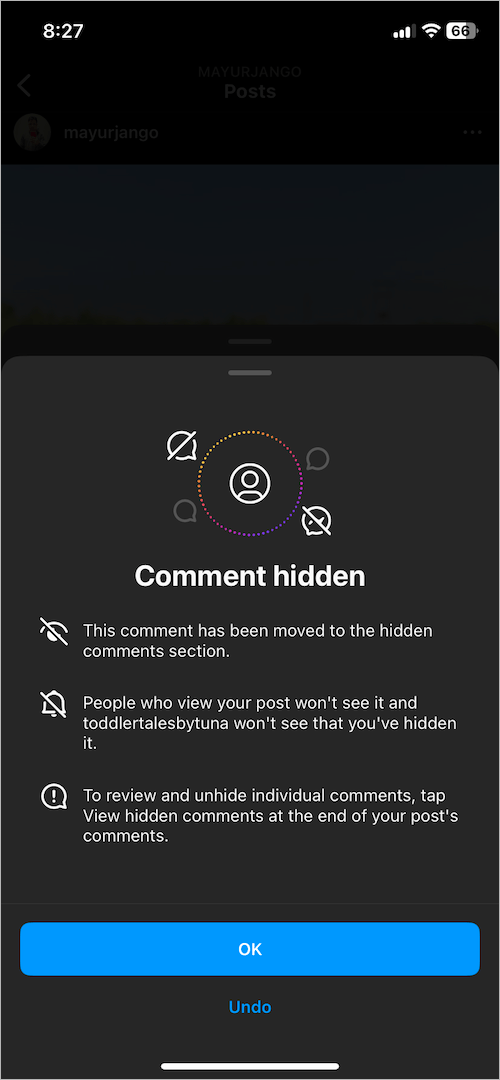
Allowing users to hide or unhide individual comments on their Instagram posts or reels is a handy feature. Now, you can easily hide inappropriate, offensive, or spam comments without having to disable commenting entirely or delete the comment.
Hiding a comment is more flexible than deleting it, as you can unhide it whenever you choose. Plus, you can hide comments on Instagram without the commenter knowing and unhide them at any time.
If you’ve hidden a comment and later decide to unhide it, you might want to know how. This quick guide will show you how to hide and unhide comments on Instagram for both iPhone and Android users.
How to Unhide a comment on Instagram
1. Navigate to the post which includes comments that you hid.
2. Tap the comment icon to view the Comments section.
3. Tap on ‘View Hidden Comments‘ at the end of your post’s comments to see the hidden comment(s).
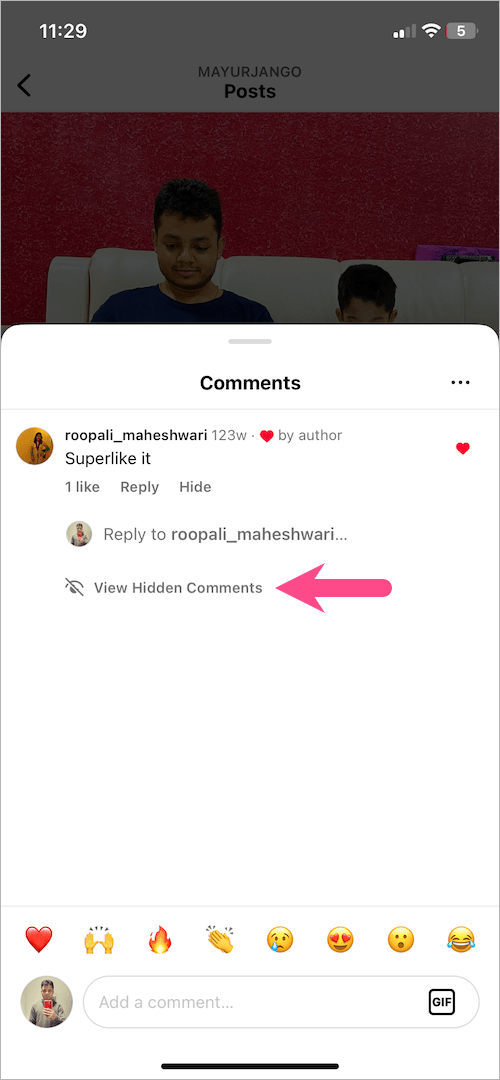
4. To unhide a comment on Instagram, tap the ‘Unhide‘ option under the specific comment.
5. Tap ‘Unhide‘ again to unhide the comment.
That’s it! The hidden comment will now reappear in the comments section, making it visible to everyone again. Keep in mind, you can still view hidden comments without needing to unhide them first.
The only drawback is that Instagram doesn’t have a dedicated section for viewing all your hidden comments. Instead, you’ll need to manually find the post and locate the hidden comments if you want to unhide them.
How to Hide specific comments on Instagram
Follow these steps to hide a single comment on your Instagram post or reel directly from the comments section:
1. Make sure you’re running the latest version of the Instagram app.
2. Go to the post or reel where you want to hide individual comments.
3. Open the Comments section and tap the ‘Hide‘ option under the specific comment to hide it.
4. The comment will be hidden and the commenter won’t see that you hid it.
Conclusion
In conclusion, Instagram provides simple options to hide or unhide comments, allowing you to maintain a positive interaction space on your posts and reels. Whether you’re managing spam, inappropriate remarks, or just personal preferences, these features give you control over what stays visible on your content. By following the steps for both iPhone and Android devices, you can quickly adjust comments without the need to permanently delete them. Take advantage of these tools to enhance your Instagram experience.